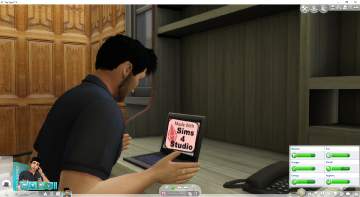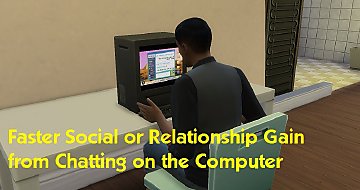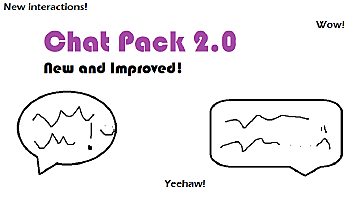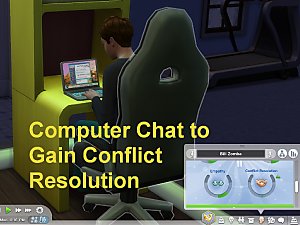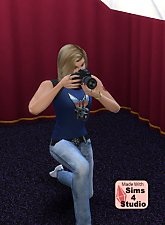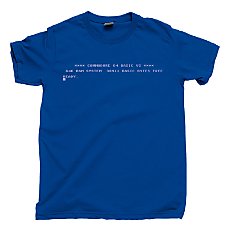Faster Computer Chat Social Gain
Faster Computer Chat Social Gain

03.png - width=1920 height=1050

04.png - width=1920 height=1050

05.png - width=1920 height=1050
------------------------------------------------------------------------------------------------------
Have you ever thought that, when your Sim is low on social motive and you go to chat on the computer, it really takes its time to fill up or come close?
Well fret no more dear simmers... this little very simple XML mod speeds up social gain by up to 20 times the base level when using computers to chat.
Just simply follow the normal process to chat - click on the computer, select 'More Choices' until you see the 'Socialize' option, click on that then click the 'Chat' option.
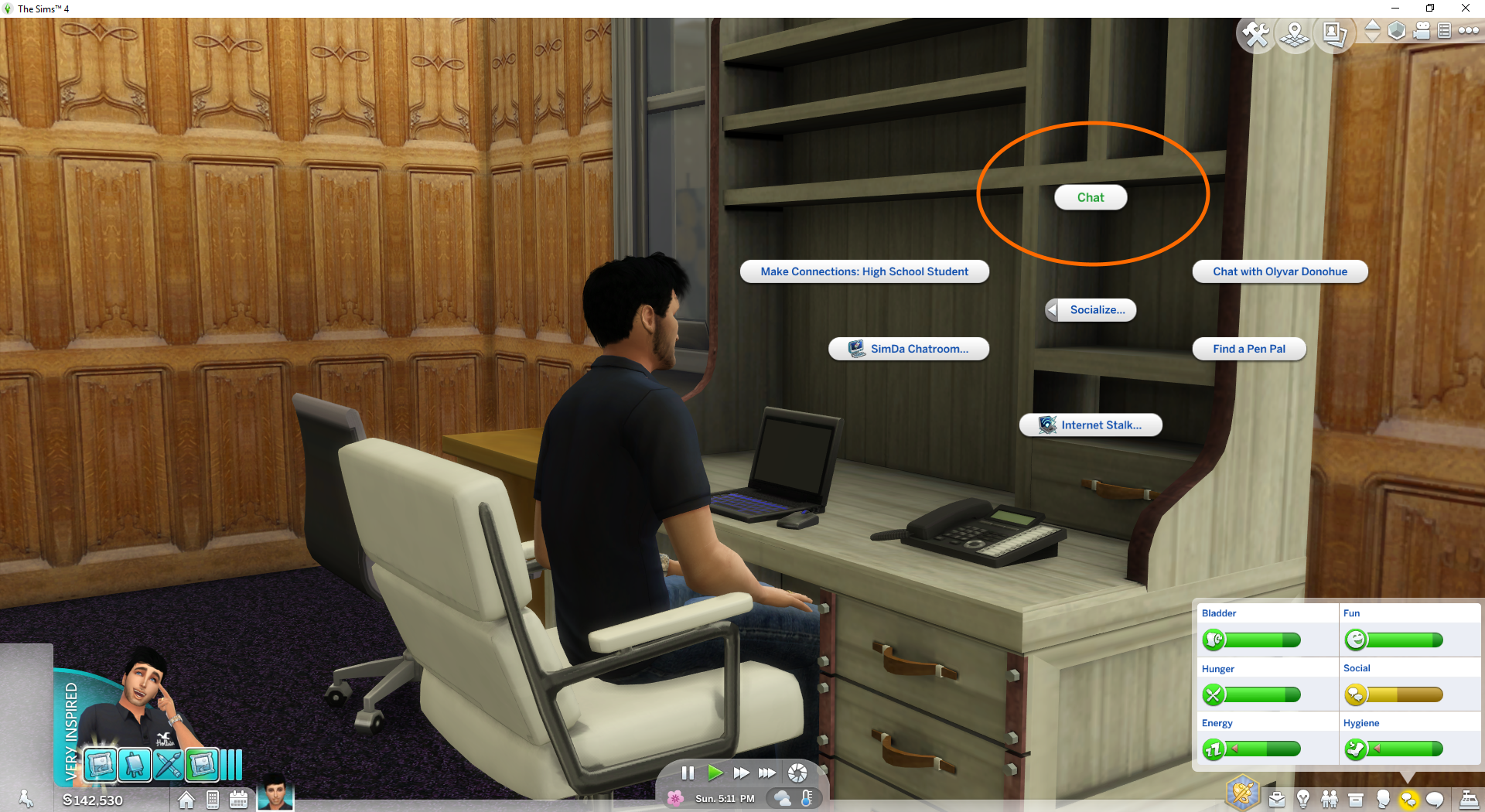
Once your sim starts to chat, you will see the Social bar display three arrows pretty much constantly and the progress bar will fill up very quickly.
(tech stuff) Basically, the original tuning gave the sim a gain of 0.2 social units per minute (12 per hour). This mod increases that by x20 (the x20 flavour) so you get 4 gain per minute (240 per hour). Other flavours give the appropriate gain (x10 = 2 gain/pm, x5 = 1 gain/pm). Only download/use one flavour!
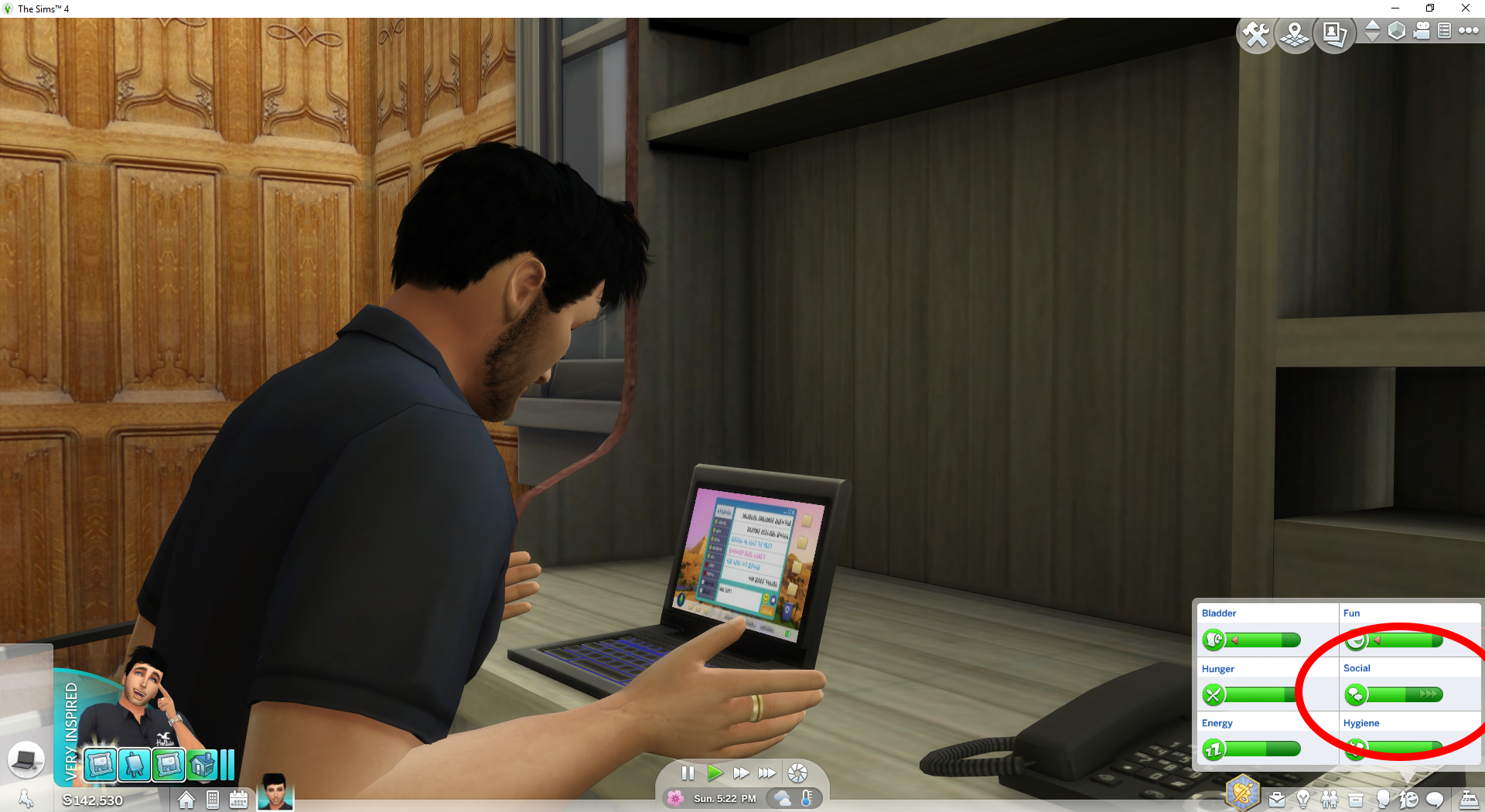
The mod uses Interaction tuning files:
computer_Chat (tuning resource id: 13192)
computer_Chat_With_Sim (tuning resource id: 27318)
and will conflict with other mods using these resources.
ETA: I just noticed a mod by simmythesim doing the same but it hasn't been updated since 2015 and according to the comments, hasn't worked for a number of patches. My apologies if I have stepped on any toes in this regard.
Additional Credits:

MTS
Wonderful modders for the CC I use in my games
The Sims Community
EA/Maxis
|
aldvr_socialgain_computerchat_x20.zip
Download
Uploaded: 11th Nov 2020, 5.4 KB.
3,818 downloads.
|
||||||||
|
aldvr_socialgain_computerchat_x10.zip
Download
Uploaded: 11th Nov 2020, 5.4 KB.
2,145 downloads.
|
||||||||
|
aldvr_socialgain_computerchat_x5.zip
Download
Uploaded: 11th Nov 2020, 5.4 KB.
1,013 downloads.
|
||||||||
| For a detailed look at individual files, see the Information tab. | ||||||||
Install Instructions
1. Download: Click the File tab to see the download link. Click the link to save the .rar or .zip file(s) to your computer.
Read the upload description for installation instructions. If nothing else is specified, do the following:
2. Extract: Use WinRAR (Windows) to extract the .package file(s) (if included, ts4script as well) from the .rar or .zip file(s).
3. Cut and paste the .package file(s) (if included, ts4script as well) into your Mods folder
- Windows XP: Documents and Settings\(Current User Account)\My Documents\Electronic Arts\The Sims 4\Mods\
- Windows Vista/7/8/8.1: Users\(Current User Account)\Documents\Electronic Arts\The Sims 4\Mods\
Need more information?
- Anyone can use both .rar and .zip files easily! On Windows, use WinRAR.
- If you don't have a Mods folder, just make one.
- Mod still not working? Make sure you have script mods enabled
Loading comments, please wait...
Uploaded: 29th Feb 2020 at 2:27 PM
Updated: 11th Nov 2020 at 3:28 AM
#social, #chat, #computer, #interaction
-
Faster Social or Relationship gain from chatting on the computer v1.1
by simmythesim updated 15th May 2015 at 7:15am
 25
46.2k
201
25
46.2k
201
-
by yakfarm updated 26th May 2020 at 10:56am
 33
50.6k
159
33
50.6k
159
-
Chat Pack - More Social Interactions for Your Sims V2.0 - NOW REQUIRES XMLINJECTOR
by NateTheL0ser updated 18th Mar 2023 at 7:02pm
 +1 packs
157 436.3k 526
+1 packs
157 436.3k 526 Get to Work
Get to Work
-
Parent Discipline Actions For All
by tecnic updated 3rd Aug 2022 at 6:05pm
 +1 packs
59 68.2k 170
+1 packs
59 68.2k 170 Parenthood
Parenthood
-
by atillathesim updated 21st Sep 2022 at 8:22am
 +1 packs
17 52k 75
+1 packs
17 52k 75 Get to Work
Get to Work
-
by o19 10th May 2022 at 3:32pm
 1
10.5k
12
1
10.5k
12
-
by emilia_ik 19th Jul 2024 at 3:16pm
 8
3.5k
5
8
3.5k
5
-
by emilia_ik 17th Oct 2024 at 11:20pm
 1
1.5k
4
1
1.5k
4
-
Masterpiece Painting Sale - no Warning
by aldavor 21st Mar 2019 at 8:35pm
Removes the warning that your sim is about to sell a masterpiece more...
 5
19.4k
52
5
19.4k
52
-
Schmapple Oven with Experimental Food
by aldavor updated 26th Mar 2020 at 8:59am
Your sim can now cook experimental food learned on the Schmapple stove. more...
 +1 packs
27 9.3k 33
+1 packs
27 9.3k 33 Dine Out
Dine Out
-
Music paintings from 50s records
by aldavor 19th Jul 2019 at 8:30pm
A collection of paintings taken from inspirational record covers from the 1950s more...
 1
6.3k
21
1
6.3k
21

 Sign in to Mod The Sims
Sign in to Mod The Sims Faster Computer Chat Social Gain
Faster Computer Chat Social Gain