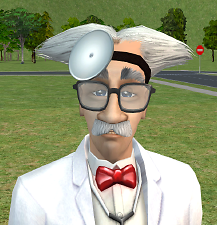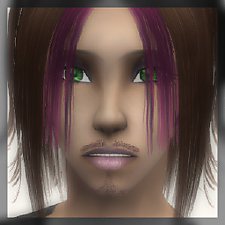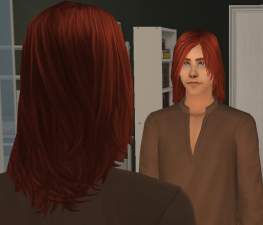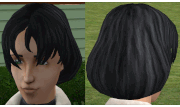Therapist Hair in All Colours
Therapist Hair in All Colours
SCREENSHOTS
icon.PNG - width=590 height=504

grey _JAO.PNG - width=834 height=446

Black_Therapist_JAO.PNG - width=707 height=686

Blonde_Therapist_JAO.PNG - width=614 height=615

Grey_Therapist_JAO.PNG - width=597 height=619

Brown_Therapist_JAO.PNG - width=600 height=581

Red_Therapist_JAO.PNG - width=680 height=659

All.jpg - width=1434 height=785
Downloaded 683 times
40 Thanks
8 Favourited
5,403 Views
Say Thanks!
Thanked!
Thanks to HugeLunatic unlocking amshrinkhair, I was able to recolour it so the therapist has no greys and is available in all colours that come with the game. It has no CC star and is categorized as Base Game Content, it is also familified and binned so that if you change hair colour or get old your hair doesn't change.
You don't need HugeLunatic's mod to use this hair, but if you would like the original items they can be found here:
Hair & Outfit
Eyebrows
Mustache
Glasses
You don't need HugeLunatic's mod to use this hair, but if you would like the original items they can be found here:
Hair & Outfit
Eyebrows
Mustache
Glasses
This is a Maxis Recolour which means that it is a recolour of an item that already exists in your game. Please check the Pack requirements to see which game pack it recolours.
MTS has all free content, all the time. Donate to help keep it running.
|
Therapist_AllColours_JAO.zip
Download
Uploaded: 14th Apr 2018, 5.72 MB.
686 downloads.
|
||||||||
| For a detailed look at individual files, see the Information tab. | ||||||||
Install Instructions
Basic Download and Install Instructions:
1. Download: Click the download link to save the .rar or .zip file(s) to your computer.
2. Extract the zip, rar, or 7z file.
3. Place in Downloads Folder: Cut and paste the .package file(s) into your Downloads folder:
1. Download: Click the download link to save the .rar or .zip file(s) to your computer.
2. Extract the zip, rar, or 7z file.
3. Place in Downloads Folder: Cut and paste the .package file(s) into your Downloads folder:
- Origin (Ultimate Collection): Users\(Current User Account)\Documents\EA Games\The Sims™ 2 Ultimate Collection\Downloads\
- Non-Origin, Windows Vista/7/8/10: Users\(Current User Account)\Documents\EA Games\The Sims 2\Downloads\
- Non-Origin, Windows XP: Documents and Settings\(Current User Account)\My Documents\EA Games\The Sims 2\Downloads\
- Mac: Users\(Current User Account)\Documents\EA Games\The Sims 2\Downloads
- Mac x64: /Library/Containers/com.aspyr.sims2.appstore/Data/Library/Application Support/Aspyr/The Sims 2/Downloads
- For a full, complete guide to downloading complete with pictures and more information, see: Game Help: Downloading for Fracking Idiots.
- Custom content not showing up in the game? See: Game Help: Getting Custom Content to Show Up.
- If you don't have a Downloads folder, just make one. See instructions at: Game Help: No Downloads Folder.
Loading comments, please wait...
Author
Download Details
Packs:
None, this is Sims 2 base game compatible!
Uploaded: 14th Apr 2018 at 1:33 AM
Uploaded: 14th Apr 2018 at 1:33 AM
Hair Style:
– Maxis-Match
Maxis Flags:
– Unlocked Maxis Content
Bin Type:
– Binned
Age:
– Young Adult
– Adult
– Elder
Tags
Other Download Recommendations:
-
by thatstrangetownkid 6th Oct 2022 at 1:22pm

 Sign in to Mod The Sims
Sign in to Mod The Sims Therapist Hair in All Colours
Therapist Hair in All Colours