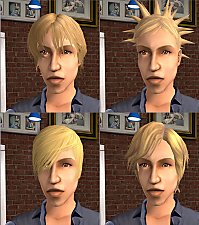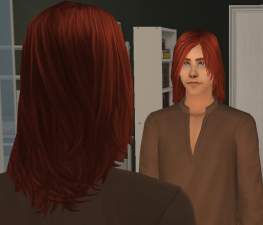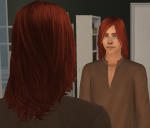VQ_RPGchoppy_yam-em
VQ_RPGchoppy_yam-em

rpgchoppymaleblack.PNG - width=1187 height=871
black haircolor on RPGchoppy female to male conversion hair style

rpgchoppymaleblond.PNG - width=855 height=846
blond haircolor on RPGchoppy female to male conversion hair style

rpgchoppymalebrown.PNG - width=874 height=922
brown haircolor on RPGchoppy female to male conversion hair style

rpgchoppymalebrown2.PNG - width=1548 height=824
brown haircolor from multiple angles

rpgchoppymalered.PNG - width=855 height=950
red haircolor on RPGchoppy female to male conversion hair style
I'm back and I present a female to male hair conversion and mesh edit, that was hiding in my mods folder for quite a time.
Since university started I didn't focus on creating custom content for Sims 2 too much and didn't upload anything on mts.
But hey I have a few other hair meshes for the pretty male sims pepared and I plan on uploading them in the next time.
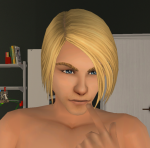
No expansion or stuff packs are needed because I used a female base game hair to convert for males.
The RPGchoppy hair is the assymetrical short bob with the funny bangs in case somebody is wondering what hair I used.
It comes in the for basic Maxis colors, I didn't change anything about the texture.
The animation seems to be working fine and there aren't any neck gaps in the mesh.
In case you have problems finding this mesh, it's decustomized and therefore shows up at the start of the base game hairs.
It doesn't have the custom hair icon * on the top right hand corner.
So as allways,
Happy Simming!

Polygon Counts:
Faces 724
Vetices 502
Additional Credits: SimPE Maxis
Milkshape
This is a new mesh, and means that it's a brand new self contained object that usually does not require a specific Pack (although this is possible depending on the type). It may have Recolours hosted on MTS - check below for more information.
|
VQ_ftmRPGchoppy.zip
| base game female to male hair conversion and mesh edit, includes meshfile and four Maxis base colors
Download
Uploaded: 23rd Nov 2019, 470.5 KB.
8,882 downloads.
|
||||||||
| For a detailed look at individual files, see the Information tab. | ||||||||
Install Instructions
1. Download: Click the download link to save the .rar or .zip file(s) to your computer.
2. Extract the zip, rar, or 7z file.
3. Place in Downloads Folder: Cut and paste the .package file(s) into your Downloads folder:
- Origin (Ultimate Collection): Users\(Current User Account)\Documents\EA Games\The Sims™ 2 Ultimate Collection\Downloads\
- Non-Origin, Windows Vista/7/8/10: Users\(Current User Account)\Documents\EA Games\The Sims 2\Downloads\
- Non-Origin, Windows XP: Documents and Settings\(Current User Account)\My Documents\EA Games\The Sims 2\Downloads\
- Mac: Users\(Current User Account)\Documents\EA Games\The Sims 2\Downloads
- Mac x64: /Library/Containers/com.aspyr.sims2.appstore/Data/Library/Application Support/Aspyr/The Sims 2/Downloads
- For a full, complete guide to downloading complete with pictures and more information, see: Game Help: Downloading for Fracking Idiots.
- Custom content not showing up in the game? See: Game Help: Getting Custom Content to Show Up.
- If you don't have a Downloads folder, just make one. See instructions at: Game Help: No Downloads Folder.
Loading comments, please wait...
Uploaded: 23rd Nov 2019 at 7:39 PM
-
by thatstrangetownkid 6th Oct 2022 at 1:22pm

 Sign in to Mod The Sims
Sign in to Mod The Sims VQ_RPGchoppy_yam-em
VQ_RPGchoppy_yam-em