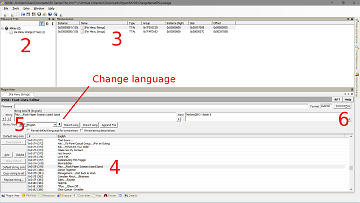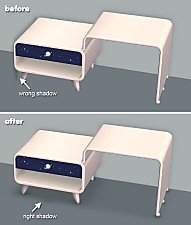Change Pie Menu item Rock Paper Scissors To Rock Paper Scissors Lizard Spock
Change Pie Menu item Rock Paper Scissors To Rock Paper Scissors Lizard Spock

RPS3.png - width=945 height=1080

RPS4.png - width=1920 height=1080
- Open the supplied package in SimPE
- In Resource Tree select Pie Menu Strings (TTAs)
- In Resource List select Pie Menu Strings with instance number 0x00000081
- Scroll down to find the item you want to change and select it. (Be aware that there can be more than one item with same text)
- Change the text in String Field.
- Commit File
- Save
- Done
Optional: To change the text in other language than English(US) press the small button with a black triangle, scroll down to desired language and change the text string.
Changes made in two Pie Menu Strings (TTAs):
Group: 0x7F01EC29 (Person Globals) instance 0x00000081
Group: 0x7F4FEA83 (Social -Play — RPS) Instance 0x00000080
May conflict with mods changing Strings in Person Globals Pie Menu Strings.
Mod made with Ultimate Collection
Compatibel with EP 3 (Best for Business) and higher EPs.
|
ChangeNameRPS.zip
Download
Uploaded: 3rd Jul 2018, 195.2 KB.
226 downloads.
|
||||||||
| For a detailed look at individual files, see the Information tab. | ||||||||
Install Instructions
1. Download: Click the download link to save the .rar or .zip file(s) to your computer.
2. Extract the zip, rar, or 7z file.
3. Place in Downloads Folder: Cut and paste the .package file(s) into your Downloads folder:
- Origin (Ultimate Collection): Users\(Current User Account)\Documents\EA Games\The Sims™ 2 Ultimate Collection\Downloads\
- Non-Origin, Windows Vista/7/8/10: Users\(Current User Account)\Documents\EA Games\The Sims 2\Downloads\
- Non-Origin, Windows XP: Documents and Settings\(Current User Account)\My Documents\EA Games\The Sims 2\Downloads\
- Mac: Users\(Current User Account)\Documents\EA Games\The Sims 2\Downloads
- Mac x64: /Library/Containers/com.aspyr.sims2.appstore/Data/Library/Application Support/Aspyr/The Sims 2/Downloads
- For a full, complete guide to downloading complete with pictures and more information, see: Game Help: Downloading for Fracking Idiots.
- Custom content not showing up in the game? See: Game Help: Getting Custom Content to Show Up.
- If you don't have a Downloads folder, just make one. See instructions at: Game Help: No Downloads Folder.
Loading comments, please wait...
-
by windkeeper 26th Nov 2006 at 3:42am
 +1 packs
11 22.2k 31
+1 packs
11 22.2k 31 Pets
Pets
-
by christianlov 14th Jun 2008 at 6:24am
 82
215.1k
229
82
215.1k
229
-
by MogHughson 5th Mar 2010 at 1:08am
 18
37.4k
50
18
37.4k
50
-
by kestrellyn 22nd Apr 2018 at 2:29am
 +2 packs
22 19k 65
+2 packs
22 19k 65 Open for Business
Open for Business
 Free Time
Free Time
-
by kestrellyn 7th Oct 2018 at 3:39am
 +2 packs
11 25.6k 17
+2 packs
11 25.6k 17 University
University
 Open for Business
Open for Business
-
by kestrellyn updated 20th Nov 2021 at 7:31pm
 20
5.8k
25
20
5.8k
25
-
by Nullsuke 4th Feb 2025 at 2:29pm
 3
689
2
3
689
2
-
Six Recolors of Ancient Transport Urn Sculpture
by clsve 12th Jul 2018 at 11:39pm
Recolor of Ancient Transport Urn Sculpture some of them glows in the dark more...
 1
23.1k
6
1
23.1k
6
Packs Needed
| Base Game | |
|---|---|
 | Sims 2 |
| Expansion Pack | |
|---|---|
 | Open for Business |

 Sign in to Mod The Sims
Sign in to Mod The Sims Change Pie Menu item Rock Paper Scissors To Rock Paper Scissors Lizard Spock
Change Pie Menu item Rock Paper Scissors To Rock Paper Scissors Lizard Spock