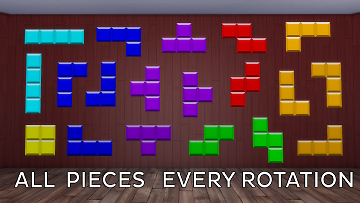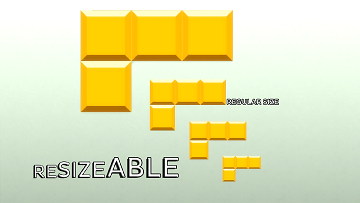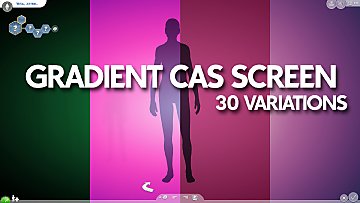TetriMino Wall Sticker of piece of tetris
TetriMino Wall Sticker of piece of tetris

tetrimino.png - width=1920 height=1080

all.png - width=1920 height=1080

resizeable.png - width=1920 height=1080

sfs.png - width=1920 height=1080
Brand new Tetrimino stickers, for every tetrimino, for every posiotion with proper lighting on each mino. Color variant: standarized, by The Tetris
Company.
TetriMino Wall Sticker can be found in decor>paintings&posters> "TetriMino" Cost: 80$
Item has polish string, and english for every other language than polish.
Resizeable( use { and } ). Pieces don't snap to each other, so while creating playfield use alt
Addidtional Info:
Polygons 2, Cusps 4, LOD 0 (High)
Additional Credits:
Sims4Studio, Photoshop
Angela from TetrisWikia for texture http://tetris.wikia.com/wiki/Tetrom...omino_image.png
This is a new mesh, and means that it's a brand new self contained object that usually does not require a specific Pack (although this is possible depending on the type). It may have Recolours hosted on MTS - check below for more information.
|
Ahinana_tetrimino_wallsticker.zip
Download
Uploaded: 4th Sep 2018, 85.4 KB.
1,006 downloads.
|
||||||||
| For a detailed look at individual files, see the Information tab. | ||||||||
Install Instructions
1. Download: Click the File tab to see the download link. Click the link to save the .rar or .zip file(s) to your computer.
2. Extract: Use WinRAR (Windows) to extract the file(s) from the .rar or .zip file(s).
3. Cut and paste the file(s) into your Mods folder
Need more information?
- Windows XP: Documents and Settings\(Current User Account)\My Documents\Electronic Arts\The Sims 4\Mods\
- Windows Vista/7/8/8.1: Users\(Current User Account)\Documents\Electronic Arts\The Sims 4\Mods\
- Anyone can use both .rar and .zip files easily! On Windows, use WinRAR.
- If you don't have a Mods folder, just make one.
Loading comments, please wait...
-
by ladymumm 2nd May 2017 at 10:27pm
 8
9.4k
37
8
9.4k
37
-
by Magnum Patrol 13th Sep 2020 at 2:36am
 14
6.9k
27
14
6.9k
27
-
by therran91 23rd Mar 2021 at 2:44am
 3.3k
11
3.3k
11
-
by maxguy275 updated 23rd Sep 2023 at 12:50am
 3
2.5k
11
3
2.5k
11
-
by KiyraNekochan 14th Jul 2022 at 5:13pm
 5
1k
6
5
1k
6
-
by Gersonjoseantonio 27th Oct 2024 at 7:05pm
 1.9k
4
1.9k
4
-
by lovethesims68 21st Nov 2024 at 12:17am
 1
663
1
1
663
1

 Sign in to Mod The Sims
Sign in to Mod The Sims TetriMino Wall Sticker of piece of tetris
TetriMino Wall Sticker of piece of tetris