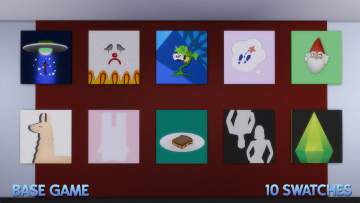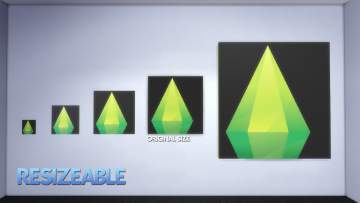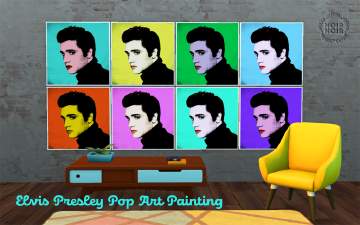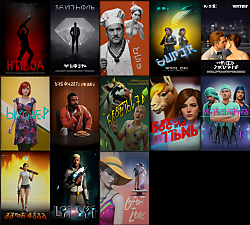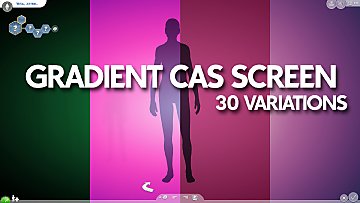Nostalgic Vibes
Nostalgic Vibes

MTS1.png - width=1632 height=918
preview

basemts.jpg - width=1632 height=918
10 swatches

resize.jpg - width=1632 height=918
resizeable variants

bella.jpg - width=1632 height=918
bella for scale
Base Game Compatible, 10 swatches.

RESIZEABLE:
3 sizes down and multiple up
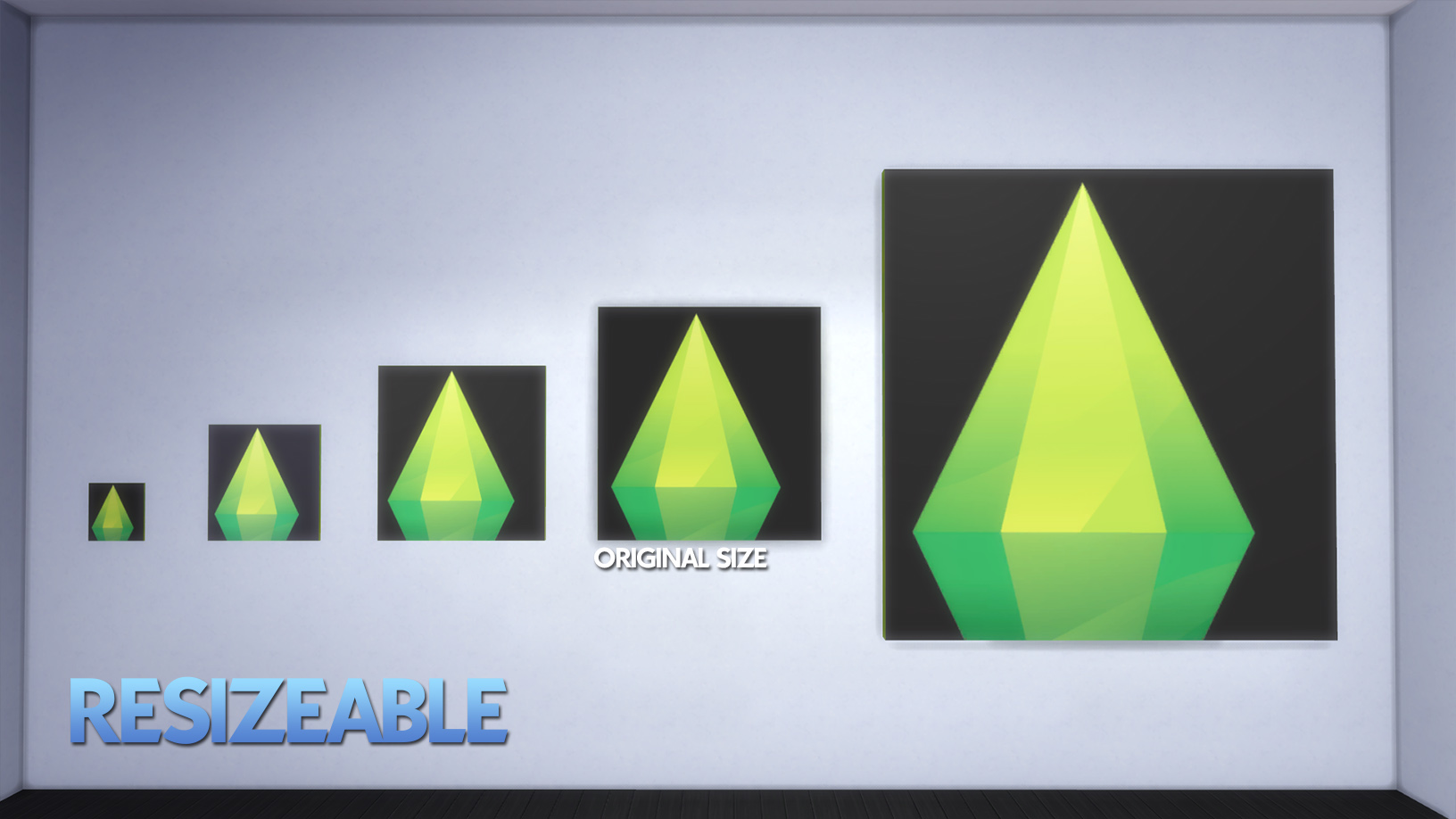
Sim For Scale:

INGAME INFO:
Name: Nostalgic Vibes
Description: Whenever You feel like you miss old good times, just hang this painting on your wall and let the nostalgic vibes fill your house.
Cost: 200
Catalog: Decorative > Paintings and Posters
 Made up names of swatches: The Abduction, So Tragic, Come and Milk Me, Where Are You Going?, Just A Gnome, Llama Yourself, Freeze, I Was Starving Creating These Stuff, King and Queen, Legacy of The Sims 4.
Made up names of swatches: The Abduction, So Tragic, Come and Milk Me, Where Are You Going?, Just A Gnome, Llama Yourself, Freeze, I Was Starving Creating These Stuff, King and Queen, Legacy of The Sims 4.Polygon Counts:
LOD 0 - 34
LOD 1 - 34
LOD 2 - 34
Additional Credits:
Sims4Studio tutorial by orangemittens
Photoshop
This is a new mesh, and means that it's a brand new self contained object that usually does not require a specific Pack (although this is possible depending on the type). It may have Recolours hosted on MTS - check below for more information.
|
Ahinana_NostalicVibes.zip
| Nostalgic Vibes Wall Hanging Painting
Download
Uploaded: 11th Aug 2019, 251.8 KB.
2,219 downloads.
|
||||||||
| For a detailed look at individual files, see the Information tab. | ||||||||
Install Instructions
1. Download: Click the File tab to see the download link. Click the link to save the .rar or .zip file(s) to your computer.
2. Extract: Use 7zip (Windows) to extract the file(s) from the .rar or .zip file(s).
3. Cut and paste the file(s) into your Mods folder
Need more information?
- My Documents\Electronic Arts\The Sims 4\Mods\
- Anyone can use both .rar and .zip files easily! On Windows, use 7zip!
- If you don't have a Mods folder, just make one.
Loading comments, please wait...
Uploaded: 11th Aug 2019 at 6:26 PM
-
by r3m updated 31st Jan 2016 at 8:45pm
 67
87.1k
328
67
87.1k
328
-
Japanese tradition Ukiyo-e paintings
by Feelshy 22nd Aug 2019 at 10:20pm
 +1 packs
2 11.5k 24
+1 packs
2 11.5k 24 Dine Out
Dine Out
-
by supernovasims 18th Feb 2022 at 8:57am
 4
5.1k
18
4
5.1k
18
-
by tank updated 8th Jul 2024 at 4:35pm
 2
2.2k
2
2
2.2k
2
-
TetriMino Wall Sticker of piece of tetris
by Ahinana 4th Sep 2018 at 9:07pm
Sticker for any retro game lover more...
 2
22.2k
11
2
22.2k
11

 Sign in to Mod The Sims
Sign in to Mod The Sims