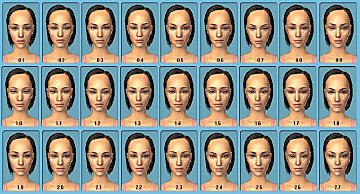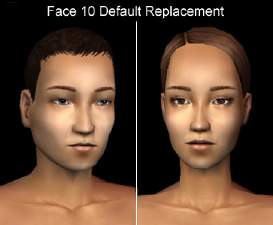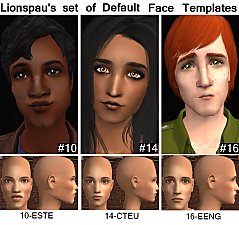Default Face Replacements--Elders Use Adult Face Templates
Default Face Replacements--Elders Use Adult Face Templates
SCREENSHOTS

ef2facefixed.jpg - width=800 height=600
With my templates in CAS

ef2facenotfixed.jpg - width=800 height=600
Without my templates in CAS

afFace2.jpg - width=800 height=600
Adult version of face

ComparisonFace2.jpg - width=1366 height=768
In-game Comparison

OldFace.jpg - width=1366 height=768
Old Face

NewFace.jpg - width=1366 height=768
New Face
Downloaded 601 times
30 Thanks
11 Favourited
7,249 Views
Say Thanks!
Thanked!
Personal Picked Upload!
This is a personal favourite of the creator!
This is a set of default face replacements for only Elder sims. Elder sims will use the face templates their adult counterparts use so their face shapes won't change when becoming elders (bigger noses, bigger ears, droopy eyes etc.) I got tired of my sims' faces changing drastically when they aged up from adult to elder.
These will conflict with all default face replacements that alter the elder faces---which is probably all of them. This set is for people who want to stick with the look of the Maxis faces but give their elder sims a "face lift"
 Sims that already exist in game will not be affected, only newly created/generated sims will have the changes. This also means that sims born in game to parents who have the old face templates will inherit the old face templates too.
Sims that already exist in game will not be affected, only newly created/generated sims will have the changes. This also means that sims born in game to parents who have the old face templates will inherit the old face templates too.
 I highly recommend getting Argon's argon arch fix at MATY which will make sure that the 21st (Cper) and 25th (Csla) elder face templates appear correctly.
I highly recommend getting Argon's argon arch fix at MATY which will make sure that the 21st (Cper) and 25th (Csla) elder face templates appear correctly.
To install extract the files to your downloads folder and just delete them if you want to uninstall them.
I compressed the files using jfade's Compressorizer
Additional Credits:
AllenABQ for their base templates
Sim-Wolf for their Elder Female "Base Face Template" Chin Fix which made me realize it was possible to do this
Katu_Sims for their livejournal tutorial which I followed to figure out how to do this---here
Jfade for his Compressorizer
Creators of SimPE EA/Maxis
These will conflict with all default face replacements that alter the elder faces---which is probably all of them. This set is for people who want to stick with the look of the Maxis faces but give their elder sims a "face lift"

 Sims that already exist in game will not be affected, only newly created/generated sims will have the changes. This also means that sims born in game to parents who have the old face templates will inherit the old face templates too.
Sims that already exist in game will not be affected, only newly created/generated sims will have the changes. This also means that sims born in game to parents who have the old face templates will inherit the old face templates too.  I highly recommend getting Argon's argon arch fix at MATY which will make sure that the 21st (Cper) and 25th (Csla) elder face templates appear correctly.
I highly recommend getting Argon's argon arch fix at MATY which will make sure that the 21st (Cper) and 25th (Csla) elder face templates appear correctly. To install extract the files to your downloads folder and just delete them if you want to uninstall them.
I compressed the files using jfade's Compressorizer
Additional Credits:
AllenABQ for their base templates
Sim-Wolf for their Elder Female "Base Face Template" Chin Fix which made me realize it was possible to do this
Katu_Sims for their livejournal tutorial which I followed to figure out how to do this---here
Jfade for his Compressorizer
Creators of SimPE EA/Maxis
This is a Maxis Recolour which means that it is a recolour of an item that already exists in your game. Please check the Pack requirements to see which game pack it recolours.
MTS has all free content, all the time. Donate to help keep it running.
|
FaceReplacementsElderEleos2095.zip
Download
Uploaded: 1st Feb 2019, 2.96 MB.
600 downloads.
|
||||||||
| For a detailed look at individual files, see the Information tab. | ||||||||
Install Instructions
Basic Download and Install Instructions:
1. Download: Click the download link to save the .rar or .zip file(s) to your computer.
2. Extract the zip, rar, or 7z file.
3. Place in Downloads Folder: Cut and paste the .package file(s) into your Downloads folder:
1. Download: Click the download link to save the .rar or .zip file(s) to your computer.
2. Extract the zip, rar, or 7z file.
3. Place in Downloads Folder: Cut and paste the .package file(s) into your Downloads folder:
- Origin (Ultimate Collection): Users\(Current User Account)\Documents\EA Games\The Sims™ 2 Ultimate Collection\Downloads\
- Non-Origin, Windows Vista/7/8/10: Users\(Current User Account)\Documents\EA Games\The Sims 2\Downloads\
- Non-Origin, Windows XP: Documents and Settings\(Current User Account)\My Documents\EA Games\The Sims 2\Downloads\
- Mac: Users\(Current User Account)\Documents\EA Games\The Sims 2\Downloads
- Mac x64: /Library/Containers/com.aspyr.sims2.appstore/Data/Library/Application Support/Aspyr/The Sims 2/Downloads
- For a full, complete guide to downloading complete with pictures and more information, see: Game Help: Downloading for Fracking Idiots.
- Custom content not showing up in the game? See: Game Help: Getting Custom Content to Show Up.
- If you don't have a Downloads folder, just make one. See instructions at: Game Help: No Downloads Folder.
Loading comments, please wait...
Author
Download Details
Packs:
None, this is Sims 2 base game compatible!
Uploaded: 1st Feb 2019 at 11:10 PM
Updated: 5th Feb 2019 at 5:19 AM
Uploaded: 1st Feb 2019 at 11:10 PM
Updated: 5th Feb 2019 at 5:19 AM
Tags
Other Download Recommendations:
-
by LauraPamplonaS 12th Aug 2022 at 4:28am
 17
35k
97
17
35k
97
-
by Meowingcookie updated 6th May 2023 at 11:57am
 72
19.5k
88
72
19.5k
88
-
by MaxisForAll 20th Aug 2023 at 11:25am
 11
6.8k
9
11
6.8k
9
More downloads by Eleos2095:
See more
About Me
Hi, my name is Anna (she/her) and I've been a fan of the sims for the past 20+ years!

 Sign in to Mod The Sims
Sign in to Mod The Sims Default Face Replacements--Elders Use Adult Face Templates
Default Face Replacements--Elders Use Adult Face Templates