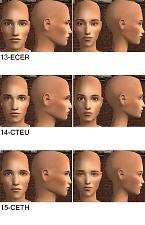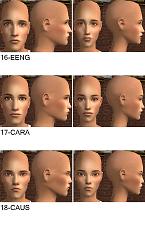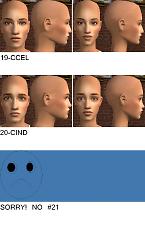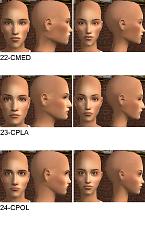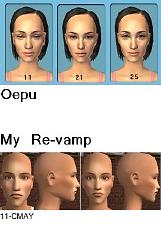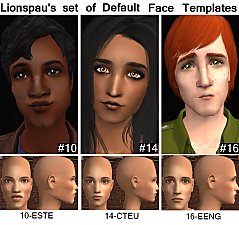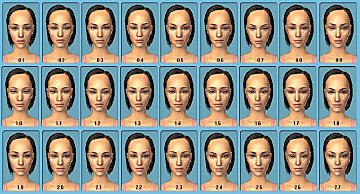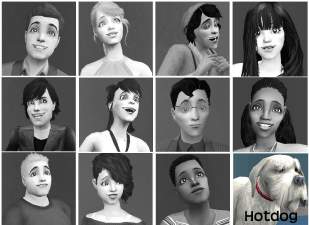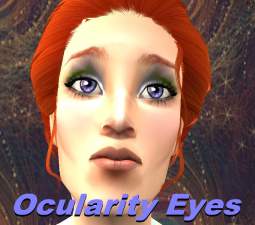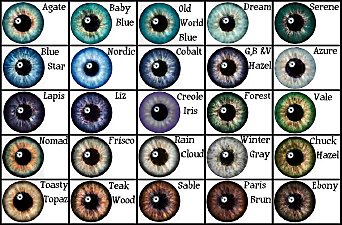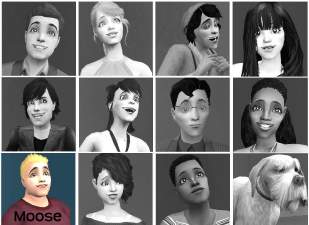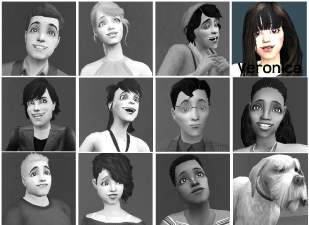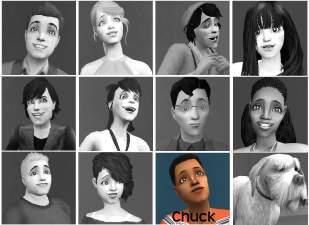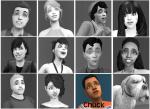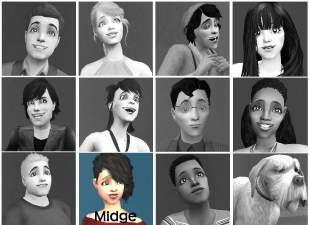Lionspau's Default Face Templates
Lionspau's Default Face Templates

123.JPG - width=926 height=1440
Faces 1-3

456.JPG - width=925 height=1440
Faces 4-6

789.JPG - width=926 height=1440
Faces 7-9

101112.JPG - width=925 height=1440
Faces 10-12

131415.JPG - width=927 height=1440
Faces 13-15

161718.JPG - width=927 height=1440
Faces 16-18

1920NO21.JPG - width=927 height=1440
Faces 19-21

222324.JPG - width=926 height=1440
Faces 22-24

NO252627.JPG - width=928 height=1440
Faces 25-27

24-Cpol Spookymuffin revamp.JPG - width=270 height=413
Comparative picture for face 24

1-heart helaene revamp.JPG - width=270 height=597
Comparative picture for face 1

3-Erus Selzi revamp.JPG - width=270 height=594
Comparative picture for face 3

6-Cmas Spookymuffin revamp.JPG - width=270 height=407
Comparative picture for face 6

11-Cmay Oepu 112125 revamp.JPG - width=270 height=377
Comparative picture for face 11

20-Cind Spookymuffin revamp.JPG - width=270 height=401
Comparative picture for face 20

whole group.JPG - width=944 height=1440
Default Face Template pictures

149.JPG - width=1290 height=750
Sample 1, 4 & 9

101416.JPG - width=1290 height=750
Sample 10, 14 & 16

182026.JPG - width=1290 height=750
Sample 18, 20 & 26

sample.JPG - width=1284 height=1210
display pic




















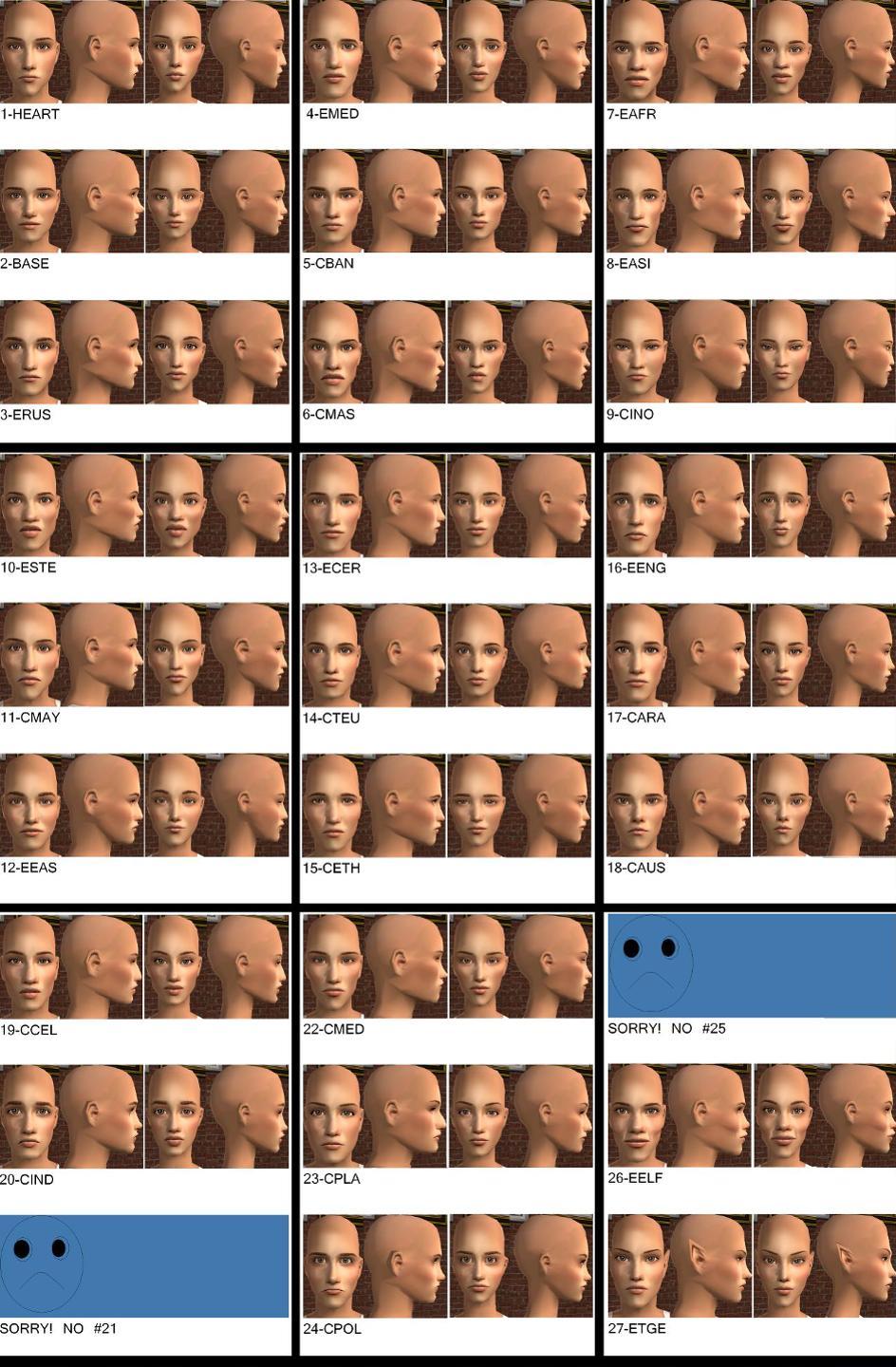
I am rather proud of the diversity of the facial features in my templates. I strove to capture various ethnicities. You will find, some African, Asian, Eastern European, and Middle Eastern, as well as some others.



Feel free to mix and match mine with other people's Default Face Templates (hint* there are a lot of nice ones right here at MTS2) That said, remember that you can only have one of each default template in your game at any time. [i.e. If you have Selzi's #1 heart, you cannot have my #1 heart (or anyone else's for that matter) simultaneously...sorry, you gotta choose.] However, there are some NON-default face templates out there which add to the original 27 (big smiles!) I hope you enjoy!!!
Additional Credits:
I would like to again thank and give credit to: Selzi, Oepu, Helaene and Spookymuffin for their creativity and their templates.
|
Lionspau_Default Face Templates 1-6.rar
| Default face templates 1-6 (corrected link)
Download
Uploaded: 24th Jan 2014, 3.33 MB.
18,736 downloads.
|
||||||||
|
Lionspau_Default Face Templates 25-27.rar
| Default face templates (no #25) 25-27
Download
Uploaded: 24th Jan 2014, 1.22 MB.
14,401 downloads.
|
||||||||
|
Lionspau_Default Face Templates 19-24.rar
| Default face templates (no #21)19-24
Download
Uploaded: 24th Jan 2014, 3.03 MB.
14,721 downloads.
|
||||||||
|
Lionspau_Default Face Templates 13-18.rar
| Default face templates 13-18
Download
Uploaded: 24th Jan 2014, 3.57 MB.
15,565 downloads.
|
||||||||
|
Lionspau_Default Face Templates 7-12.rar
| Default face templates 7-12
Download
Uploaded: 24th Jan 2014, 3.64 MB.
15,948 downloads.
|
||||||||
| For a detailed look at individual files, see the Information tab. | ||||||||
Install Instructions
1. Download: Click the download link to save the .rar or .zip file(s) to your computer.
2. Extract the zip, rar, or 7z file.
3. Place in Downloads Folder: Cut and paste the .package file(s) into your Downloads folder:
- Origin (Ultimate Collection): Users\(Current User Account)\Documents\EA Games\The Sims™ 2 Ultimate Collection\Downloads\
- Non-Origin, Windows Vista/7/8/10: Users\(Current User Account)\Documents\EA Games\The Sims 2\Downloads\
- Non-Origin, Windows XP: Documents and Settings\(Current User Account)\My Documents\EA Games\The Sims 2\Downloads\
- Mac: Users\(Current User Account)\Documents\EA Games\The Sims 2\Downloads
- Mac x64: /Library/Containers/com.aspyr.sims2.appstore/Data/Library/Application Support/Aspyr/The Sims 2/Downloads
- For a full, complete guide to downloading complete with pictures and more information, see: Game Help: Downloading for Fracking Idiots.
- Custom content not showing up in the game? See: Game Help: Getting Custom Content to Show Up.
- If you don't have a Downloads folder, just make one. See instructions at: Game Help: No Downloads Folder.
Loading comments, please wait...
Uploaded: 24th Jan 2014 at 2:52 PM
Updated: 24th Jan 2014 at 11:45 PM
#Default, #Face, #Templates, #Replacement
-
28 elf eared replacement faces and a no Townies mod for the default face archetypes
by DavidR57 16th Feb 2012 at 6:29pm
 13
38.7k
73
13
38.7k
73
-
Default Face Replacements--Elders Use Adult Face Templates
by Eleos2095 2nd Feb 2019 at 12:10am
 1
7.4k
13
1
7.4k
13
-
by LauraPamplonaS updated 12th Aug 2025 at 4:26am
 17
42.7k
108
17
42.7k
108
-
by Meowingcookie updated 6th May 2023 at 12:57pm
 77
25k
93
77
25k
93
-
Project Appleseed: 4 Multi-Pollination Technicians
by Lionspau 5th Nov 2013 at 2:24am
4 multi-pollination technicians with the skins and eyes for game play. more...
 19
15.9k
39
19
15.9k
39
-
Archie Andrews of "The Archies"
by Lionspau 31st Jan 2014 at 1:24pm
This is my sim interpretation of Archie Andrews with both CC and NO CC. more...
 4
10.6k
13
4
10.6k
13
-
Veronica Lodge of "The Archies"
by Lionspau updated 4th Feb 2014 at 10:45pm
Veronica Lodge with both custom content and No CC. more...
 4
12.5k
12
4
12.5k
12
-
Chuck Clayton of "The Archies"
by Lionspau 3rd Feb 2014 at 2:06am
Chuck Clayton with/without custom content more...
 2
7.2k
7
2
7.2k
7
-
Jughead Jones of "The Archies"
by Lionspau 3rd Feb 2014 at 12:34am
Jughead Jones with and without Custom Content more...
 12.7k
9
12.7k
9

 Sign in to Mod The Sims
Sign in to Mod The Sims Lionspau's Default Face Templates
Lionspau's Default Face Templates