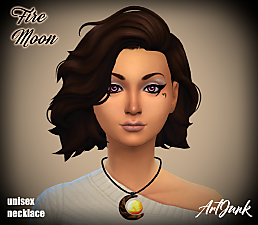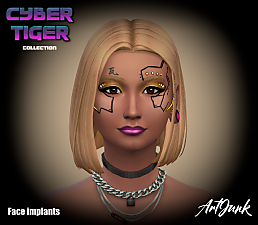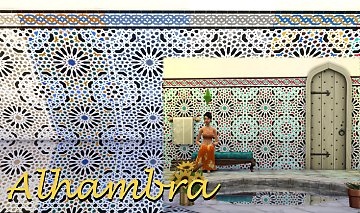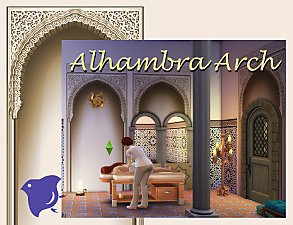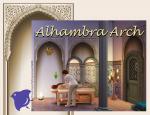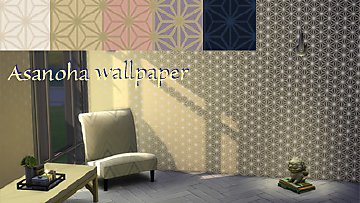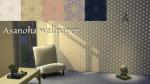Dirt accessorie for all clothes
Dirt accessorie for all clothes

filth6.jpg - width=1096 height=1010

filth7.jpg - width=1532 height=928

filth8.jpg - width=2391 height=1003

filth9.jpg - width=1456 height=999

filth10.jpg - width=1106 height=1005

filth13.jpg - width=706 height=727

filth14.jpg - width=667 height=364

filth2.jpg - width=1107 height=871
there are 7 handpainted textures: a lot of dust, a mild dusting, chalk, soot, grease and dust, yellow gunk, and just filthy.
Perfect for greasy chefs, freshly out of the ground vampires and zombies, the slightly singed, etc. It works on all genders and ages- you can have filthy toddlers!
Conflicts: the texture does not show up on a small number of costumes that have a seperate 3-d mesh. Like the flower bunny, bear and hot dog costumes. Also, in some clothing items the way the texture is laid out over the mesh is different. In these cases the texture still works, but there may be seams.
Polygon Counts:
This is just a texture, there is no mesh.
Additional Credits:
I hand painted the textures in Gimp with the standard Gimp brushes. Thank you, Gimp people!
Also, I think I should give Colores Urbanos credit for everything I do, not directly, but for the inspiration.
This is a new mesh, and means that it's a brand new self contained object that usually does not require a specific Pack (although this is possible depending on the type). It may have Recolours hosted on MTS - check below for more information.
|
Velouria_Dirt (2).zip
Download
Uploaded: 10th Feb 2019, 21.90 MB.
12,221 downloads.
|
||||||||
| For a detailed look at individual files, see the Information tab. | ||||||||
Install Instructions
1. Download: Click the File tab to see the download link. Click the link to save the .rar or .zip file(s) to your computer.
2. Extract: Use WinRAR (Windows) to extract the file(s) from the .rar or .zip file(s).
3. Cut and paste the file(s) into your Mods folder
Need more information?
- Windows XP: Documents and Settings\(Current User Account)\My Documents\Electronic Arts\The Sims 4\Mods\
- Windows Vista/7/8/8.1: Users\(Current User Account)\Documents\Electronic Arts\The Sims 4\Mods\
- Anyone can use both .rar and .zip files easily! On Windows, use WinRAR.
- If you don't have a Mods folder, just make one.
Loading comments, please wait...
Uploaded: 10th Feb 2019 at 12:35 PM
Updated: 10th Feb 2019 at 7:03 PM
-
by LostNlonelyGrl86 updated 7th Sep 2022 at 10:48pm
 12
58.5k
84
12
58.5k
84
-
by Velouriah 5th Jan 2019 at 6:08pm
 5
26.6k
57
5
26.6k
57
-
by WelshWeirdo 28th Mar 2021 at 8:32pm
 6
7.9k
35
6
7.9k
35
-
by ArtJunk 26th Mar 2024 at 12:51pm
-
by ArtJunk 10th Apr 2024 at 7:53pm
-
by ArtJunk 18th Sep 2024 at 10:39pm
 616
2
616
2
-
by goby2873 10th Apr 2025 at 10:24am
 513
2
513
2
-
Alhambra Floor and Wall, 6 colors.
by Velouriah 15th Jan 2016 at 1:27am
A set of floor and wall tiles based on an original in the Alhambra Castle. Moorish geometric design. 6 colors. more...
 6
18.4k
64
6
18.4k
64
-
Alhambra Moorish Arch, 2 colors.
by Velouriah 19th Jan 2016 at 2:03am
Classic Moorish arch more...
 11
25.2k
80
11
25.2k
80
-
Bruges Gothic walls- 7 colors!
by Velouriah 13th Jan 2016 at 12:02am
This Gothic trefoil texture was based on an existing historic building in Bruges. more...
 5
17.7k
65
5
17.7k
65
-
Antwerp Floor Tiles II. 12 tiles!
by Velouriah 18th Oct 2016 at 12:48am
12 historic floor tiles more...
 17
64.7k
153
17
64.7k
153
-
The Dirt! On all of your floors!
by Velouriah 21st Jul 2019 at 2:14pm
5 different shapes of floor stains in 6 swatches to add grime and realism to all your your builds and gardens! more...
 14
42.3k
91
14
42.3k
91

 Sign in to Mod The Sims
Sign in to Mod The Sims Dirt accessorie for all clothes
Dirt accessorie for all clothes