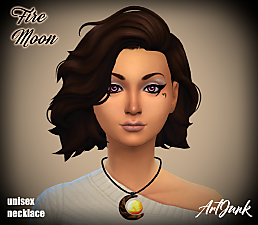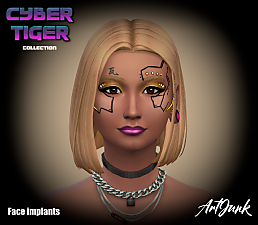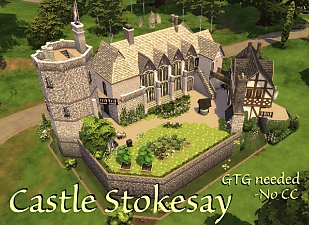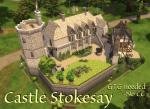Blood Stain Accessorie
Blood Stain Accessorie

blood4.jpg - width=1082 height=903
There are 4 different textures

blood5.jpg - width=792 height=925
Works for all genders, complexions and ages! Fun for the whole family!

blood7.jpg - width=1090 height=940
Does work on most garments, but not all. There may be overlaps, misplacements and happy accidents.

blood8.jpg - width=820 height=1014

blood9.jpg - width=829 height=976

blood10.jpg - width=766 height=982

blood11.jpg - width=772 height=992

blood12.jpg - width=660 height=935

blood13.jpg - width=576 height=983

blood14.jpg - width=666 height=978

blood15.jpg - width=600 height=600

blood16.jpg - width=600 height=600












There are 4 variations of the texture.
It goes over existing clothing meshes. it works just fine about 80% of the time, but on some meshes there are unexpected results, like the stains showing up in unexpected places, or not at all, or underneath things like belts or aprons. It also works on most custom content items. When there is no mesh, the texture shows up on naked skin.
it works on all genders, background colors, and on all ages. Yes, you can have creepy bloody toddlers. Channel your inner Carrie! Great for all of your vampires, butchers, serial killers and other edgy types. I should have thought of this right before Halloween, but I didn't.
Polygon Counts:
Dude there is no mesh at all.
Additional Credits:
I would like to give credit to Colores Urbanos for inspiration, and allowing me to find the right code settings.
Also, iMouritsa for the splatter brush.
This is a new mesh, and means that it's a brand new self contained object that usually does not require a specific Pack (although this is possible depending on the type). It may have Recolours hosted on MTS - check below for more information.
|
Velouria_blood.zip
Download
Uploaded: 5th Jan 2019, 703.0 KB.
10,028 downloads.
|
||||||||
| For a detailed look at individual files, see the Information tab. | ||||||||
Install Instructions
1. Download: Click the File tab to see the download link. Click the link to save the .rar or .zip file(s) to your computer.
2. Extract: Use WinRAR (Windows) to extract the file(s) from the .rar or .zip file(s).
3. Cut and paste the file(s) into your Mods folder
Need more information?
- Windows XP: Documents and Settings\(Current User Account)\My Documents\Electronic Arts\The Sims 4\Mods\
- Windows Vista/7/8/8.1: Users\(Current User Account)\Documents\Electronic Arts\The Sims 4\Mods\
- Anyone can use both .rar and .zip files easily! On Windows, use WinRAR.
- If you don't have a Mods folder, just make one.
Loading comments, please wait...
-
by Snowhaze updated 24th Feb 2017 at 6:41pm
 4
9k
31
4
9k
31
-
Bandage Gloves 4 All! (Requires DU)
by LostNlonelyGrl86 updated 5th Sep 2022 at 1:35pm
 +1 packs
7 15.2k 34
+1 packs
7 15.2k 34 Discover University
Discover University
-
by WelshWeirdo 28th Mar 2021 at 9:32pm
 6
7.7k
34
6
7.7k
34
-
by ArtJunk 26th Mar 2024 at 1:51pm
-
by ArtJunk 10th Apr 2024 at 8:53pm
-
by ArtJunk 18th Sep 2024 at 11:39pm
 551
2
551
2
-
Antwerp Floor Tiles II. 12 tiles!
by Velouriah 18th Oct 2016 at 1:48am
12 historic floor tiles more...
 17
64.4k
153
17
64.4k
153
-
Castle Stokesay/noCC, GTG needed.
by Velouriah 4th Sep 2017 at 10:00pm
This castle is based on a real building and should look great in Windenburg. more...
 +1 packs
17 46.8k 163
+1 packs
17 46.8k 163 Get Together
Get Together
-
Antwerp! 6 historic floortiles
by Velouriah 9th Oct 2016 at 3:31pm
Floored! 6 historic floortiles. -by Velouria. more...
 12
32.5k
113
12
32.5k
113
-
"The Shining" carpet; 10 colors
by Velouriah 21st Jan 2016 at 3:21am
Enough crazy carpet here to turn anyone onto an axe murderer more...
 18
16k
56
18
16k
56
-
Bruges Gothic/Tudor Panels 3 colours
by Velouriah 14th Jun 2016 at 2:00am
traditional "linenfold" paneling in light and dark oak and mahogany. more...
 19
26.9k
93
19
26.9k
93
-
Asanoha geometric wallpaper and paneling
by Velouriah 30th Apr 2017 at 12:05pm
This classic Japanese pattern has a wide range of use. more...
 1
10.6k
35
1
10.6k
35

 Sign in to Mod The Sims
Sign in to Mod The Sims Blood Stain Accessorie
Blood Stain Accessorie