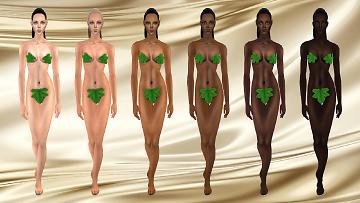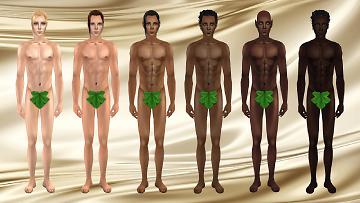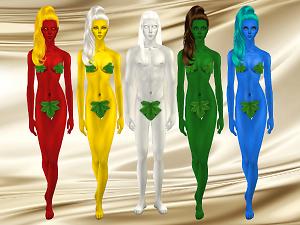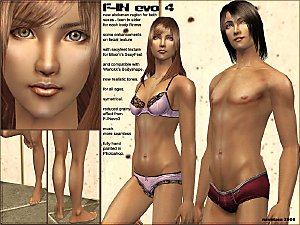Ephemera More Colorful (SimpleSkin Recolors) - Custom & DEFAULTS!
Ephemera More Colorful (SimpleSkin Recolors) - Custom & DEFAULTS!

Cover.jpg - width=1600 height=900

Naturals Female.jpg - width=1600 height=900
Naturals Female - Light, Medium, Tan, Dark, Darker, Darkest

Naturals Female Face.jpg - width=1800 height=900
Naturals Female Face - Light, Medium, Tan, Dark, Darker, Darkest

Naturals Male.jpg - width=1600 height=900
Naturals Male - Light, Medium, Tan, Dark, Darker, Darkest

Naturals Male Face.jpg - width=1800 height=900
Naturals Male Face - Light, Medium, Tan, Dark, Darker, Darkest

All Ages.jpg - width=1800 height=900
This is for all ages and sexes.

Elder Faces.jpg - width=900 height=900
Elder Faces

Fitness Levels.jpg - width=1600 height=900
Different fitness levels - Fit, Average, Phat

Unnaturals.jpg - width=1200 height=900
Unnaturals (for all ages and sexes as well)

Unnaturals Faces.jpg - width=1800 height=900
Unnaturals Faces

Outside picture.jpg - width=1600 height=900
Outside picture

Skin with makeup.jpg - width=1600 height=900
What it can look like with makeup

Naturals Female Side.jpg - width=1800 height=900

Naturals Female Back.jpg - width=1600 height=900

Naturals Male Side.jpg - width=1800 height=900

Naturals Male Back.jpg - width=1600 height=900

Unnaturals Back.jpg - width=1600 height=900
There are 2 red ones, one more and one less saturated version.

Unnaturals Side.jpg - width=1800 height=900

Reds Comparison.jpg - width=1600 height=900

Reds Comparison Outside.jpg - width=1400 height=900

Reds Face Comparison Outside.jpg - width=1100 height=900





















These are less pink- and grayish than the originals.
There are 6 naturals:
Light, Medium, Tan, Dark, Darker, Darkest.
(If you want more light options, I recommend downloading teru_k's originals ; the lighter skins are perfect imo.)
I made defaults of Light to Dark.
(If you want to make another skin a default, check this great tutorial! )
I'm sure you know this, but just in case: You can only have one set of skin defaults in your downloads folder at once.
I also made 5* unnatural colors! Perfect for your gods and goddesses! Because everyone has them, right? RIGHT?

Red, Yellow, Green, Blue, White.
(For your Fire, Air, Earth, Water and Energy goddesses/witches
* Or really 6. There are 2 red skins. MTS thought the first version was too saturated, as some of the contours disappeared, so I made a less saturated version. However, I still prefer the more saturated one. I use them for gods so I think it's a benefit that they're strong and glowing. Or maybe it's because I'm used to it. In any case, it's up to you which one you prefer, so I included them both! Just delete the one you don't like.
 There are lots of comparison pictures in the gallery.
There are lots of comparison pictures in the gallery.All recolors are for all ages and sexes.
I recommend shady's alluring eyes with these skins, they go together very well imo.
 I use them as defaults . But I made a dark brown recolor. I may upload it by request.
I use them as defaults . But I made a dark brown recolor. I may upload it by request. 
Lastly, enjoy!

Additional Credits:
Original textures:
teru_k
|
Ephemera MoreColorful Unnaturals by Pideli.zip
| Red, Yellow, Green, Blue, White (Custom)
Download
Uploaded: 26th Mar 2019, 11.68 MB.
7,308 downloads.
|
||||||||
|
Ephemera MoreColorful DEFAULTS by Pideli.zip
| Light, Medium, Tan, Dark (DEFAULT REPLACEMENTS)
Download
Uploaded: 26th Mar 2019, 27.94 MB.
8,465 downloads.
|
||||||||
|
Ephemera MoreColorful Naturals by Pideli.zip
| Light, Medium, Tan, Dark, Darker, Darkest (Custom)
Download
Uploaded: 26th Mar 2019, 10.82 MB.
12,346 downloads.
|
||||||||
| For a detailed look at individual files, see the Information tab. | ||||||||
Install Instructions
1. Download: Click the download link to save the .rar or .zip file(s) to your computer.
2. Extract the zip, rar, or 7z file.
3. Place in Downloads Folder: Cut and paste the .package file(s) into your Downloads folder:
- Origin (Ultimate Collection): Users\(Current User Account)\Documents\EA Games\The Sims™ 2 Ultimate Collection\Downloads\
- Non-Origin, Windows Vista/7/8/10: Users\(Current User Account)\Documents\EA Games\The Sims 2\Downloads\
- Non-Origin, Windows XP: Documents and Settings\(Current User Account)\My Documents\EA Games\The Sims 2\Downloads\
- Mac: Users\(Current User Account)\Documents\EA Games\The Sims 2\Downloads
- Mac x64: /Library/Containers/com.aspyr.sims2.appstore/Data/Library/Application Support/Aspyr/The Sims 2/Downloads
- For a full, complete guide to downloading complete with pictures and more information, see: Game Help: Downloading for Fracking Idiots.
- Custom content not showing up in the game? See: Game Help: Getting Custom Content to Show Up.
- If you don't have a Downloads folder, just make one. See instructions at: Game Help: No Downloads Folder.
Loading comments, please wait...
Updated: 27th Mar 2019 at 3:23 PM
-
Very Dark Skin **Infant face fix**
by ldms510 29th Sep 2005 at 6:36am
-
by Enayla 5th Feb 2006 at 3:10am
-
Enayla Pixie Skins as Defaults
by poodle_love 28th Apr 2007 at 11:20am
-
[Ephemera]SimpleSkin Soft Edition (with Default replacement)
by teru_k 5th Dec 2007 at 5:31pm
-
F-INevolution4 default replacement for human, alien, zombie, vampire, lycan, plant
by Navetsea updated 13th Mar 2008 at 6:34am
-
by RonyaR 5th Nov 2009 at 6:45pm
-
||Naturally Idealized Skins|| DEFAULTS!
by astiees updated 10th Apr 2010 at 9:03pm
-
MoonFruit Skinblend Defaults + Customs
by SixFootBlue updated 21st Jun 2021 at 9:36pm
-
Shady Jaded Eyes Recolors (custom and defaults)
by Pideli 9th Sep 2015 at 11:50am
Shady's amazing jaded eyes with recolors by me. Including Very Light Blue, Very Light Gray, Dark Brown and Light Blue. more...

 Sign in to Mod The Sims
Sign in to Mod The Sims Ephemera More Colorful (SimpleSkin Recolors) - Custom & DEFAULTS!
Ephemera More Colorful (SimpleSkin Recolors) - Custom & DEFAULTS!