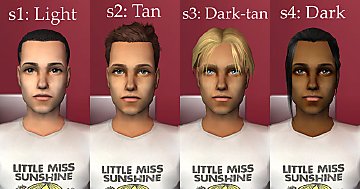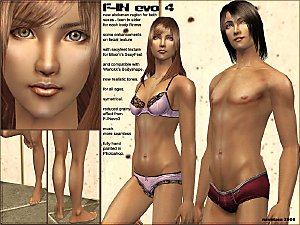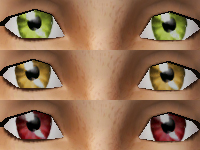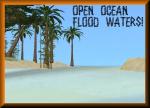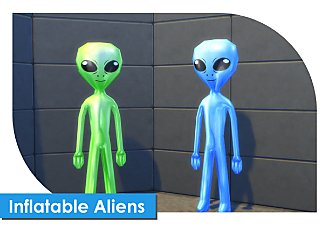MoonFruit Skinblend Defaults + Customs
MoonFruit Skinblend Defaults + Customs

Moonfruit Body Types F.png - width=1232 height=863
Female Body Types

Moonfruit Body Types M.png - width=1232 height=863
Male Body Types

Moonfruit Color Swatch.png - width=827 height=818
Moonfruit color swatch

Moonfruit CC Group.png - width=1284 height=837
CC shades on sims

Moonfruit Default Group.png - width=1284 height=837
Default shades on sims

Moonfruit Supernaturals.png - width=1600 height=896
Supernatural Shades

Moonfruit Tongues.png - width=843 height=393
Custom tongue textures!

Moonfruit Vampires.png - width=1240 height=743
Vampire skintones

Moonfruit Age Types.png - width=1392 height=870
Toddler, Child, and Elder Textures
I basically wanted something close to maxis-match, but with a body shading style more similar to what we have in The Sims 4 or some of the more semi-realistic skins out there, as well as more distinct fitness textures.
This skinblend comes with the 5 default shades (s1-4 + alien) and 5 custom shades (two light shades, two dark shades, sims 4 blue, and genie). The custom shades aren't geneticized or townified since I'm still a bit new to that, and I figure people might want to configure their own values anyways.
I've also made replacements for the eyes plus an extra alien eye texture with human colored scleras.
(Sorry, no werewolf skins yet
Also be sure to check the README, since there?s two different versions of the Zombie skin depending on what EPs you have.
I also recommend getting Argon's Skin Fix so Alien and Zombie skins update properly at different fitness levels.
http://www.moreawesomethanyou.com/s...pic,7803.0.html
Additional Credits:
lilith-sims (No textures taken, but I referenced the teeth proportions on her Honey skinblend for mine)
falkii, squeamishsims, and alfred askew (Referenced the iris size + alfred?s sclera positions from lilith's beetle eyes 4t2 conversion)
|
SixFootBlue - MoonFruit Skinblend v1.1.zip
| Minor update. Fixed slim male elder skintones for CC shades 2 and 3
Download
Uploaded: 21st Jun 2021, 40.32 MB.
16,745 downloads.
|
||||||||
| For a detailed look at individual files, see the Information tab. | ||||||||
Install Instructions
1. Download: Click the download link to save the .rar or .zip file(s) to your computer.
2. Extract the zip, rar, or 7z file.
3. Place in Downloads Folder: Cut and paste the .package file(s) into your Downloads folder:
- Origin (Ultimate Collection): Users\(Current User Account)\Documents\EA Games\The Sims™ 2 Ultimate Collection\Downloads\
- Non-Origin, Windows Vista/7/8/10: Users\(Current User Account)\Documents\EA Games\The Sims 2\Downloads\
- Non-Origin, Windows XP: Documents and Settings\(Current User Account)\My Documents\EA Games\The Sims 2\Downloads\
- Mac: Users\(Current User Account)\Documents\EA Games\The Sims 2\Downloads
- Mac x64: /Library/Containers/com.aspyr.sims2.appstore/Data/Library/Application Support/Aspyr/The Sims 2/Downloads
- For a full, complete guide to downloading complete with pictures and more information, see: Game Help: Downloading for Fracking Idiots.
- Custom content not showing up in the game? See: Game Help: Getting Custom Content to Show Up.
- If you don't have a Downloads folder, just make one. See instructions at: Game Help: No Downloads Folder.
Loading comments, please wait...
Uploaded: 3rd Mar 2021 at 12:48 PM
Updated: 21st Jun 2021 at 9:42 PM
-
Default Replacements of Oepu's maxis-match Skintones
by Sadisticpyro 23rd Aug 2007 at 10:19am
-
Plantsim defaults using Enayla skins
by swampcandy updated 25th Nov 2007 at 2:51am
-
F-INevolution4 default replacement for human, alien, zombie, vampire, lycan, plant
by Navetsea updated 13th Mar 2008 at 6:34am
-
Creatures' Skins Unlocked *07/25/08 PLEASE REDOWNLOAD*
by treeag 8th May 2008 at 7:41pm
-
Maxis Eye Enhancements (Included defaults!)
by SimRivers updated 23rd Sep 2008 at 7:07am
-
Nukapei's RealEyes - 10 colors + defaults!
by Nukapei 23rd Sep 2008 at 1:37am
-
PlantSim/Vampire/Werewolf Eyes Unlocked + Improved
by ZephyrSteph 26th Oct 2016 at 2:12pm
-
by patelnia updated 20th May 2025 at 11:46am
-
by SixFootBlue 11th Jul 2010 at 12:09pm
A functioning and animated lava lamp with 3D lava! more...
 45
64.5k
160
45
64.5k
160
-
by SixFootBlue 9th Aug 2016 at 3:05am
Colourful inflatable alien sculptures for your sims. more...
 27
22.4k
65
27
22.4k
65
-
The Novelty Lamp Collection!!!!!!!
by SixFootBlue 11th Sep 2007 at 3:44am
This Package constains 12 new novelty lamps to satisfy your sims! more...
 +5 packs
17 41k 61
+5 packs
17 41k 61 University
University
 Nightlife
Nightlife
 Open for Business
Open for Business
 Pets
Pets
 Seasons
Seasons
-
by SixFootBlue 31st Jul 2007 at 4:31am
I was kinda bored with the original careerReward surgery table cuz the gutz r blue and the dummy is all more...
 40
107k
102
40
107k
102

 Sign in to Mod The Sims
Sign in to Mod The Sims MoonFruit Skinblend Defaults + Customs
MoonFruit Skinblend Defaults + Customs