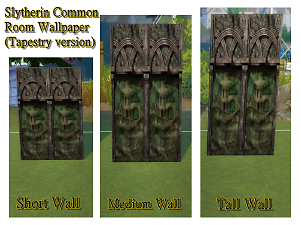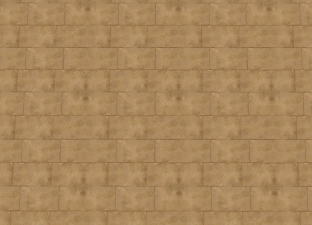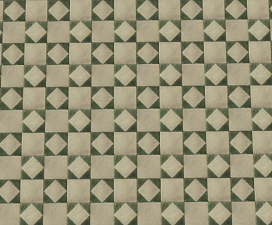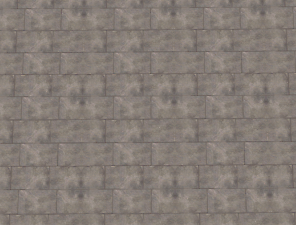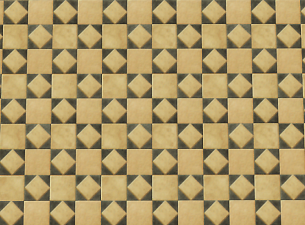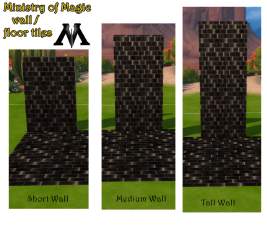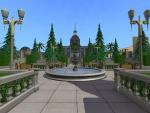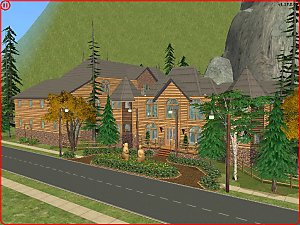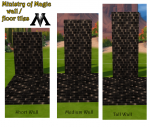Hogwarts random wall and floor set by JH
Hogwarts random wall and floor set by JH

04-03-19_6-31-41 PM.png - width=1304 height=784

04-03-19_6-27-11 PM.png - width=845 height=579

04-03-19_6-27-23 PM.png - width=877 height=663

04-03-19_6-27-38 PM.png - width=876 height=610

04-03-19_6-27-52 PM.png - width=802 height=600

04-03-19_6-28-04 PM.png - width=766 height=548

04-03-19_6-30-10 PM.png - width=986 height=711

04-03-19_6-29-46 PM.png - width=895 height=739

04-03-19_6-58-00 PM.png - width=992 height=773

04-03-19_6-29-57 PM.png - width=869 height=690

04-03-19_6-30-01 PM.png - width=961 height=730

04-03-19_6-57-53 PM.png - width=970 height=716

04-03-19_6-29-40 PM.png - width=1000 height=823













Here comes more conversions of wallpapers and floors from pc game version Harry Potter. You can find it in section tiles (wall or floor) . They suits perfect if you decide build own Hogwarts or even just any castle or for anything else. In wall conversions there are: transfiguration classroom wall, ravenclaw common room wall, slytherin common room wall, hallway corridor wall. In floor conversions there are random floors which I don't know name but I am sure that they are from HP game.
Where to find it in game:
- Hogwarts random wallpapers can be found: Build Mode / Walls / Rock-Stone (cost 2 simoleons per tile)
- Hogwarts random floors can be found: Build Mode / Floors / Stone (cost 2 simoleons per tile)
|
Hogwarts random wall and floor set by JH.rar
Download
Uploaded: 4th Apr 2019, 2.89 MB.
16,079 downloads.
|
||||||||
| For a detailed look at individual files, see the Information tab. | ||||||||
Install Instructions
1. Download: Click the File tab to see the download link. Click the link to save the .rar or .zip file(s) to your computer.
2. Extract: Use WinRAR (Windows) to extract the file(s) from the .rar or .zip file(s).
3. Cut and paste the file(s) into your Mods folder
Need more information?
- Windows XP: Documents and Settings\(Current User Account)\My Documents\Electronic Arts\The Sims 4\Mods\
- Windows Vista/7/8/8.1: Users\(Current User Account)\Documents\Electronic Arts\The Sims 4\Mods\
- Anyone can use both .rar and .zip files easily! On Windows, use WinRAR.
- If you don't have a Mods folder, just make one.
Loading comments, please wait...
-
Mosaic Stone Tiles and Matching Walls in Four Color Combos
by pearlbh 27th Oct 2014 at 11:57pm
 4
9.4k
47
4
9.4k
47
-
Japanese Style Wall and Floor Set - by Graphite91
by Graphite91 24th Feb 2015 at 2:10am
 32
56.4k
176
32
56.4k
176
-
by huso1995 13th Mar 2019 at 3:55pm
 +26 packs
22 25.7k 49
+26 packs
22 25.7k 49 Get to Work
Get to Work
 Outdoor Retreat
Outdoor Retreat
 Get Together
Get Together
 Luxury Stuff
Luxury Stuff
 City Living
City Living
 Perfect Patio Stuff
Perfect Patio Stuff
 Spa Day
Spa Day
 Cats and Dogs
Cats and Dogs
 Cool Kitchen Stuff
Cool Kitchen Stuff
 Seasons
Seasons
 Spooky Stuff
Spooky Stuff
 Get Famous
Get Famous
 Movie Hangout Stuff
Movie Hangout Stuff
 Dine Out
Dine Out
 Romantic Garden Stuff
Romantic Garden Stuff
 Kids Room Stuff
Kids Room Stuff
 Backyard Stuff
Backyard Stuff
 Vintage Glamour Stuff
Vintage Glamour Stuff
 Vampires
Vampires
 Horse Ranch
Horse Ranch
 Bowling Night Stuff
Bowling Night Stuff
 Parenthood
Parenthood
 Fitness Stuff
Fitness Stuff
 Toddler Stuff
Toddler Stuff
 Laundry Day Stuff
Laundry Day Stuff
 Jungle Adventure
Jungle Adventure
-
by huso1995 6th May 2019 at 5:42pm
 +27 packs
4 7.1k 19
+27 packs
4 7.1k 19 Get to Work
Get to Work
 Outdoor Retreat
Outdoor Retreat
 Get Together
Get Together
 Luxury Stuff
Luxury Stuff
 City Living
City Living
 Perfect Patio Stuff
Perfect Patio Stuff
 Spa Day
Spa Day
 Cats and Dogs
Cats and Dogs
 Cool Kitchen Stuff
Cool Kitchen Stuff
 Seasons
Seasons
 Spooky Stuff
Spooky Stuff
 Get Famous
Get Famous
 Movie Hangout Stuff
Movie Hangout Stuff
 Dine Out
Dine Out
 Romantic Garden Stuff
Romantic Garden Stuff
 Kids Room Stuff
Kids Room Stuff
 Backyard Stuff
Backyard Stuff
 Vintage Glamour Stuff
Vintage Glamour Stuff
 Vampires
Vampires
 Horse Ranch
Horse Ranch
 Bowling Night Stuff
Bowling Night Stuff
 Parenthood
Parenthood
 Fitness Stuff
Fitness Stuff
 Toddler Stuff
Toddler Stuff
 Laundry Day Stuff
Laundry Day Stuff
 Jungle Adventure
Jungle Adventure
 Strangerville
Strangerville
-
by Xetto updated 15th Jul 2024 at 9:14am
 3
839
3
3
839
3
-
by Xetto 5th Jul 2024 at 6:49pm
 3
1.1k
2
3
1.1k
2
-
by huso1995 5th Mar 2019 at 5:05am
church cathedral jh newcrest more...
 +26 packs
12 9.8k 18
+26 packs
12 9.8k 18 Get to Work
Get to Work
 Outdoor Retreat
Outdoor Retreat
 Get Together
Get Together
 Luxury Stuff
Luxury Stuff
 City Living
City Living
 Perfect Patio Stuff
Perfect Patio Stuff
 Spa Day
Spa Day
 Cats and Dogs
Cats and Dogs
 Cool Kitchen Stuff
Cool Kitchen Stuff
 Seasons
Seasons
 Spooky Stuff
Spooky Stuff
 Get Famous
Get Famous
 Movie Hangout Stuff
Movie Hangout Stuff
 Dine Out
Dine Out
 Romantic Garden Stuff
Romantic Garden Stuff
 Kids Room Stuff
Kids Room Stuff
 Backyard Stuff
Backyard Stuff
 Vintage Glamour Stuff
Vintage Glamour Stuff
 Vampires
Vampires
 Horse Ranch
Horse Ranch
 Bowling Night Stuff
Bowling Night Stuff
 Parenthood
Parenthood
 Fitness Stuff
Fitness Stuff
 Toddler Stuff
Toddler Stuff
 Laundry Day Stuff
Laundry Day Stuff
 Jungle Adventure
Jungle Adventure
-
Ministry of Magic Tile set by JH
by huso1995 26th Mar 2019 at 2:31pm
mom ministry magic jh hogwarts harry potter more...
 4
11k
33
4
11k
33
-
Von Haunt Estate (renovated,no CC)
by huso1995 12th Mar 2019 at 8:42pm
von haunt estate jh more...
 +26 packs
6 9.7k 15
+26 packs
6 9.7k 15 Get to Work
Get to Work
 Outdoor Retreat
Outdoor Retreat
 Get Together
Get Together
 Luxury Stuff
Luxury Stuff
 City Living
City Living
 Perfect Patio Stuff
Perfect Patio Stuff
 Spa Day
Spa Day
 Cats and Dogs
Cats and Dogs
 Cool Kitchen Stuff
Cool Kitchen Stuff
 Seasons
Seasons
 Spooky Stuff
Spooky Stuff
 Get Famous
Get Famous
 Movie Hangout Stuff
Movie Hangout Stuff
 Dine Out
Dine Out
 Romantic Garden Stuff
Romantic Garden Stuff
 Kids Room Stuff
Kids Room Stuff
 Backyard Stuff
Backyard Stuff
 Vintage Glamour Stuff
Vintage Glamour Stuff
 Vampires
Vampires
 Horse Ranch
Horse Ranch
 Bowling Night Stuff
Bowling Night Stuff
 Parenthood
Parenthood
 Fitness Stuff
Fitness Stuff
 Toddler Stuff
Toddler Stuff
 Laundry Day Stuff
Laundry Day Stuff
 Jungle Adventure
Jungle Adventure
-
The Magic Realm School (no CC)
by huso1995 11th Nov 2019 at 6:14pm
school magic realm more...
 +14 packs
6 15.3k 32
+14 packs
6 15.3k 32 Get to Work
Get to Work
 Outdoor Retreat
Outdoor Retreat
 Get Together
Get Together
 City Living
City Living
 Spa Day
Spa Day
 Spooky Stuff
Spooky Stuff
 Get Famous
Get Famous
 Romantic Garden Stuff
Romantic Garden Stuff
 Backyard Stuff
Backyard Stuff
 Vampires
Vampires
 Horse Ranch
Horse Ranch
 Jungle Adventure
Jungle Adventure
 Strangerville
Strangerville
 Realm of Magic
Realm of Magic

 Sign in to Mod The Sims
Sign in to Mod The Sims Hogwarts random wall and floor set by JH
Hogwarts random wall and floor set by JH