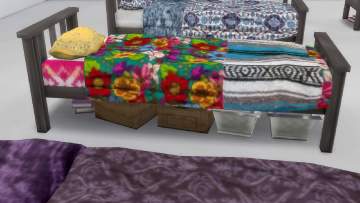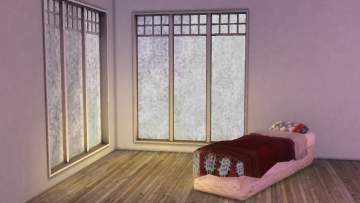Clutter Bed
Clutter Bed

1.jpg - width=1600 height=900

2.jpg - width=1600 height=900

3.jpg - width=1600 height=900

4.jpg - width=1600 height=900

5.jpg - width=1600 height=900

6.jpg - width=1600 height=900

7.jpg - width=1600 height=900

8.jpg - width=1600 height=900

9.jpg - width=1600 height=900

05-23-19_10-34-56 PM.png - width=2000 height=1600

11.png - width=1600 height=900

22.5.png - width=1600 height=900

33.png - width=1600 height=900

44.png - width=1600 height=900

55.png - width=1600 height=900

66.png - width=1600 height=900

77.png - width=1600 height=900

88.png - width=1600 height=900

99.png - width=1600 height=900

1010.png - width=1600 height=900

1111.png - width=1600 height=900

1212.png - width=1600 height=900






















Designer has NOTHING on mystery stains from childhood!
So here it is... The Clutter Bed! Ready for your sims personality with 14 different designs.
Room->Comfort->Bed
If you need help finding it I would suggest typing "Clutter Bed" in the in-game search bar.
The price goes for: 150.
-----------------------------------------------------------------------------------------------------------------

Polygon Counts:
Both High and Low
-----------------------
Vertices: 1224
Polygons: 872
Additional Credits:
Blender 2.76
Sims 4 Studio 3.1.2.4. (Wishes)
This is a new mesh, and means that it's a brand new self contained object that usually does not require a specific Pack (although this is possible depending on the type). It may have Recolours hosted on MTS - check below for more information.
|
[kady301]_Clutter bed.zip
Download
Uploaded: 24th May 2019, 4.80 MB.
7,663 downloads.
|
||||||||
| For a detailed look at individual files, see the Information tab. | ||||||||
Install Instructions
1. Download: Click the File tab to see the download link. Click the link to save the .rar or .zip file(s) to your computer.
2. Extract: Use 7zip (Windows) to extract the file(s) from the .rar or .zip file(s).
3. Cut and paste the file(s) into your Mods folder
Need more information?
- My Documents\Electronic Arts\The Sims 4\Mods\
- Anyone can use both .rar and .zip files easily! On Windows, use 7zip!
- If you don't have a Mods folder, just make one.
Loading comments, please wait...
Uploaded: 24th May 2019 at 4:26 PM
-
by sandersfan22 5th May 2021 at 7:26pm
-
Clip-able Separated Single Bed With Knobs
by hockeystarlet 11th Aug 2024 at 12:20am
-
Eco LifeStyle Dirty Single Bed
by hockeystarlet 20th Aug 2024 at 12:30pm
-
Box Spring bed or Floor Mattress
by kady301 14th Apr 2019 at 3:34pm
Can't afford a regular bedframe? You broke or something? Maybe you just like the flexability it offers. Either way Enjoy your time closer to the floor! more...
 7
13.3k
39
7
13.3k
39
-
CrapBucket: for the homeless sims
by kady301 27th Apr 2019 at 5:48pm
Don't have a toilet? Well at least you have a bucket. more...

 Sign in to Mod The Sims
Sign in to Mod The Sims