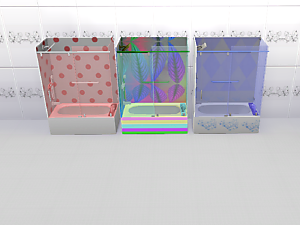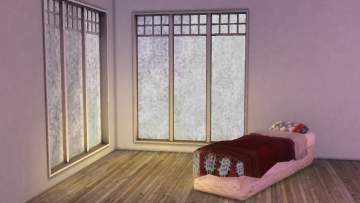CrapBucket: for the homeless sims
CrapBucket: for the homeless sims

1.jpg - width=1600 height=900

2.jpg - width=1600 height=900

3.jpg - width=1600 height=900

4.jpg - width=1600 height=900

5.jpg - width=1600 height=900

6.jpg - width=1600 height=900
CrapBucket's space saving sleek design offers you a new world of possibilities!
You can 'Go' anywhere!
------------------------------------------------------------------------------------------------------
You will find your new CrapBucket in ''Plumbing'', under ''Toilets''.
It's worth 25
So its not extremely cheap, but cheap enough.
If you can't find it just type "Crap Bucket" in the search bar and it will come to you.
--------------------------------------------------------------------

Polygon Counts:
92 poly
for both high and medium LOD
Additional Credits:
Blender 2.76
Sims 4 Studios 3.1.2.4 (Wishes)
This is a new mesh, and means that it's a brand new self contained object that usually does not require a specific Pack (although this is possible depending on the type). It may have Recolours hosted on MTS - check below for more information.
|
[kady301]_CrapBucket.zip
Download
Uploaded: 27th Apr 2019, 140.1 KB.
13,310 downloads.
|
||||||||
| For a detailed look at individual files, see the Information tab. | ||||||||
Install Instructions
1. Download: Click the File tab to see the download link. Click the link to save the .rar or .zip file(s) to your computer.
2. Extract: Use 7zip (Windows) to extract the file(s) from the .rar or .zip file(s).
3. Cut and paste the file(s) into your Mods folder
Need more information?
- My Documents\Electronic Arts\The Sims 4\Mods\
- Anyone can use both .rar and .zip files easily! On Windows, use 7zip!
- If you don't have a Mods folder, just make one.
Loading comments, please wait...
Uploaded: 27th Apr 2019 at 5:48 PM
-
by fire2icewitch 13th Nov 2018 at 6:40pm
-
by MoonlightSimmer8 3rd Feb 2024 at 2:20pm
-
by Aeshma7 18th Sep 2024 at 10:13pm
 4
3.8k
24
4
3.8k
24
-
by Aeshma7 updated 8th Apr 2025 at 11:16am
 4
3.7k
18
4
3.7k
18
-
Box Spring bed or Floor Mattress
by kady301 14th Apr 2019 at 3:34pm
Can't afford a regular bedframe? You broke or something? Maybe you just like the flexability it offers. Either way Enjoy your time closer to the floor! more...
 7
13.3k
39
7
13.3k
39

 Sign in to Mod The Sims
Sign in to Mod The Sims CrapBucket: for the homeless sims
CrapBucket: for the homeless sims