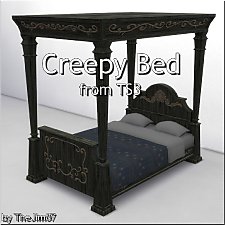Box Spring bed or Floor Mattress
Box Spring bed or Floor Mattress

2.png - width=1600 height=900

1.png - width=1600 height=900

22.png - width=1600 height=900

11.png - width=1600 height=900

04-13-19_10-33-12 PM.png - width=1600 height=900
------------------------------------------
With a fresh mesh and a few edits anyone can make their very own, Box Spring Bed!
OH?! You don't want to? Well lookie here! I've made one for ya!

You can easily find them both in your bed catalog, where they should be

If you need help finding just type "Box Mattress" in the item search bar in-game.
The double bed is: 125
The single bed is: 52
------------------------------------------------
They're cheap like my soul

_________________________________________
Mesh was made and edited by me.
It is base game compatible, because why not?

Polygon Counts:
Double Bed: [Poly] 814
This goes for all LOD.
Single Bed: [Poly] 431
Same goes for this one, same poly or all LOD.
Additional Credits:
Blender 2.76
Sims 4 Studio 3.1.2.4. (Wishes)
This is a new mesh, and means that it's a brand new self contained object that usually does not require a specific Pack (although this is possible depending on the type). It may have Recolours hosted on MTS - check below for more information.
|
[kady301]_BoxSpringBed.zip
Download
Uploaded: 14th Apr 2019, 6.48 MB.
5,448 downloads.
|
||||||||
| For a detailed look at individual files, see the Information tab. | ||||||||
Install Instructions
1. Download: Click the File tab to see the download link. Click the link to save the .rar or .zip file(s) to your computer.
2. Extract: Use WinRAR (Windows) to extract the file(s) from the .rar or .zip file(s).
3. Cut and paste the file(s) into your Mods folder
Need more information?
- Windows XP: Documents and Settings\(Current User Account)\My Documents\Electronic Arts\The Sims 4\Mods\
- Windows Vista/7/8/8.1: Users\(Current User Account)\Documents\Electronic Arts\The Sims 4\Mods\
- Anyone can use both .rar and .zip files easily! On Windows, use WinRAR.
- If you don't have a Mods folder, just make one.
Loading comments, please wait...
Uploaded: 14th Apr 2019 at 2:34 PM
Updated: 15th Apr 2019 at 1:34 PM
-
by plasticbox 3rd May 2015 at 6:52pm
 12
47.4k
157
12
47.4k
157
-
by TheJim07 updated 12th Aug 2022 at 2:44pm
 8
30.4k
95
8
30.4k
95
-
by TheJim07 updated 12th Aug 2022 at 2:58pm
 14
51.5k
81
14
51.5k
81
-
by Lierie 24th Oct 2019 at 11:54pm
 4
4.3k
13
4
4.3k
13
-
by windyfricke 19th Jan 2022 at 5:41am
 6
19.3k
36
6
19.3k
36
-
CrapBucket: for the homeless sims
by kady301 27th Apr 2019 at 4:48pm
Don't have a toilet? Well at least you have a bucket. more...

 Sign in to Mod The Sims
Sign in to Mod The Sims Box Spring bed or Floor Mattress
Box Spring bed or Floor Mattress