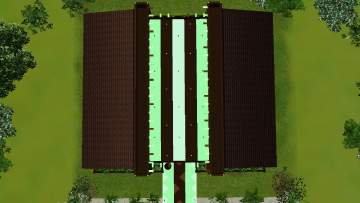Mint ChocoChip - NO CC
Mint ChocoChip - NO CC

Shot1.jpg - width=1360 height=768

Shot2.jpg - width=1360 height=768

Shot3.jpg - width=1360 height=768

Shot4.jpg - width=1360 height=768

Shot5.jpg - width=1360 height=768

Shot6.jpg - width=1360 height=768

Sim1.jpg - width=1360 height=768

Sim2.jpg - width=1360 height=768

Sim3.jpg - width=1360 height=768

Sim4.jpg - width=1360 height=768

Sim5.jpg - width=1360 height=768

Sim6.jpg - width=1360 height=768

Sim7.jpg - width=1360 height=768

Sim8.jpg - width=1360 height=768

Sim9.jpg - width=1360 height=768

Shot7.jpg - width=1360 height=768

Shot8.jpg - width=1360 height=768

Shot9.jpg - width=1360 height=768



















Added color accents from what I call "bubble rugs" in colors that suit the style. 1 bedroom, 1 bath. Includes a lot of things from Into The Future. The roses in the flower beds call themselves "the white chocolate of roses" and I thought that was perfect to include.
Everything in the home is tested with a Sim to make sure it all works. The Sim in the photos is NOT included because she contains loads of CC (I do not own any of the CC she wears.)
Made on a flat lot so it will blend into your game easily.
My simblr: http://ayusims3.tumblr.com/
Lot Size: 20x20
Lot Price (furnished): $82,028
Lot Price (unfurnished): $45,782
|
Mint ChocoChip.zip
Download
Uploaded: 13th Jul 2019, 2.10 MB.
302 downloads.
|
||||||||
| For a detailed look at individual files, see the Information tab. | ||||||||
Install Instructions
1. Click the filename or the download button to download the file to your computer.
2. Extract the zip, rar, or 7z file.
2. Select the .sims3pack file you got from extracting.
3. Cut and paste it into your Documents\Electronic Arts\The Sims 3\Downloads folder. If you do not have this folder yet, it is recommended that you open the game and then close it again so that this folder will be automatically created. Then you can place the .sims3pack into your Downloads folder.
5. Load the game's Launcher, and click on the Downloads tab. Select the house icon, find the lot in the list, and tick the box next to it. Then press the Install button below the list.
6. Wait for the installer to load, and it will install the lot to the game. You will get a message letting you know when it's done.
7. Run the game, and find your lot in Edit Town, in the premade lots bin.
Extracting from RAR, ZIP, or 7z: You will need a special program for this. For Windows, we recommend 7-Zip and for Mac OSX, we recommend Keka. Both are free and safe to use.
Need more help?
If you need more info, see Game Help:Installing TS3 Packswiki for a full, detailed step-by-step guide!
Loading comments, please wait...
Uploaded: 13th Jul 2019 at 2:26 PM
Updated: 13th Jul 2019 at 5:13 PM
-
by HugeLunatic 13th Jul 2010 at 6:52am
 +1 packs
13 16.5k 39
+1 packs
13 16.5k 39 World Adventures
World Adventures
-
The Hanging Chocolate House -no cc-
by Vampire_aninyosaloh 1st Aug 2010 at 3:38pm
 +2 packs
28 16.9k 7
+2 packs
28 16.9k 7 World Adventures
World Adventures
 Ambitions
Ambitions
-
by RagdollVioletNeko 18th Jul 2025 at 6:03pm
 +6 packs
1.5k 1
+6 packs
1.5k 1 Ambitions
Ambitions
 Generations
Generations
 Town Life Stuff
Town Life Stuff
 Pets
Pets
 Supernatural
Supernatural
 Seasons
Seasons
-
by krisandyyy 3rd Jul 2019 at 3:27pm
Perfect for white (good) witches who appreciate a home just big enough for them and allows them to build their more...
 +1 packs
2 4.7k 8
+1 packs
2 4.7k 8 Supernatural
Supernatural
-
by krisandyyy 18th Jun 2019 at 10:42pm
Based on UFO's and crop circles, this "ship" is perfect for those of you who love all things "alien", with more...
 +3 packs
5.9k 17
+3 packs
5.9k 17 High-End Loft Stuff
High-End Loft Stuff
 Late Night
Late Night
 Into the Future
Into the Future
-
by krisandyyy 29th Jun 2019 at 5:51pm
Perfect for Sims who want to keep everything satisfactory (and peachy keen!) Lots of space to build any additional rooms more...
 +4 packs
3.1k 4
+4 packs
3.1k 4 Late Night
Late Night
 Generations
Generations
 Pets
Pets
 Seasons
Seasons
Packs Needed
| Base Game | |
|---|---|
 | Sims 3 |
| Expansion Pack | |
|---|---|
 | Late Night |
 | Into the Future |
| Stuff Pack | |
|---|---|
 | Town Life Stuff |

 Sign in to Mod The Sims
Sign in to Mod The Sims Mint ChocoChip - NO CC
Mint ChocoChip - NO CC