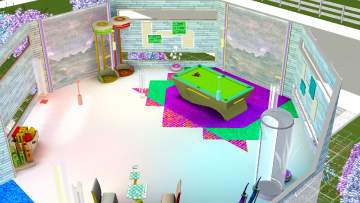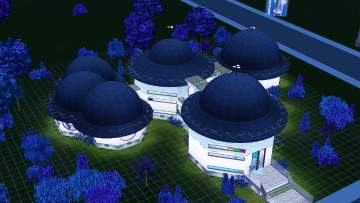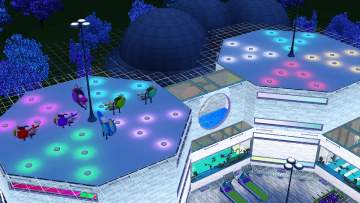Stardust Ship - No CC
Stardust Ship - No CC

Screenshot-2.jpg - width=1360 height=768

Screenshot-3.jpg - width=1360 height=768

Screenshot-4.jpg - width=1360 height=768

Screenshot-5.jpg - width=1360 height=768

Screenshot-6.jpg - width=1360 height=768

Screenshot-7.jpg - width=1360 height=768

Screenshot-8.jpg - width=1360 height=768

Screenshot-9.jpg - width=1360 height=768

Screenshot-10.jpg - width=1360 height=768

Screenshot-11.jpg - width=1360 height=768

Screenshot-12.jpg - width=1360 height=768

Screenshot-13.jpg - width=1360 height=768

Screenshot-14.jpg - width=1360 height=768

Screenshot-15.jpg - width=1360 height=768

Screenshot-16.jpg - width=1360 height=768

Screenshot-17.jpg - width=1360 height=768

Screenshot-18.jpg - width=1360 height=768

Screenshot-19.jpg - width=1360 height=768

Screenshot-20.jpg - width=1360 height=768



















The domes hide secret alien cars and motorcycles (some for kids as well). The lights under the 2 main domes are inspired by triangle-shaped UFO sightings and all have their own color.
There are 3 bedrooms. One master bedroom and 2 bedrooms for your teens and children. There are no bathrooms because each bedroom has it's own all-in-one utility. There is also a study room with holo-computers, sprites, an easle, and an instrument. An alien library is in the middle, a spacious kitchen above that, and an activity room above the living room where you can make bots or just relax with some pool or chess.
Built in the Utopian future, you will need to make the Oasis Landing into the Utopian option if you want to keep all the colorful trees, but you can have the normal future if you don't mind green trees.
May need to replace the tube elevators (with moveobjects) if they don't work correctly.
Everything in the Ship has been tested with a Sim so it all should work.
My simblr: http://ayusims3.tumblr.com/
Lot Size: 50x50
Lot Price (furnished): $641,750
Lot Price (unfurnished): $131,660
|
Stardust Ship.zip
Download
Uploaded: 18th Jun 2019, 2.74 MB.
795 downloads.
|
||||||||
| For a detailed look at individual files, see the Information tab. | ||||||||
Install Instructions
1. Click the file listed on the Files tab to download the file to your computer.
2. Extract the zip, rar, or 7z file.
2. Select the .sims3pack file you got from extracting.
3. Cut and paste it into your Documents\Electronic Arts\The Sims 3\Downloads folder. If you do not have this folder yet, it is recommended that you open the game and then close it again so that this folder will be automatically created. Then you can place the .sims3pack into your Downloads folder.
5. Load the game's Launcher, and click on the Downloads tab. Select the house icon, find the lot in the list, and tick the box next to it. Then press the Install button below the list.
6. Wait for the installer to load, and it will install the lot to the game. You will get a message letting you know when it's done.
7. Run the game, and find your lot in Edit Town, in the premade lots bin.
Extracting from RAR, ZIP, or 7z: You will need a special program for this. For Windows, we recommend 7-Zip and for Mac OSX, we recommend Keka. Both are free and safe to use.
Need more help?
If you need more info, see Game Help:Installing TS3 Packswiki for a full, detailed step-by-step guide!
Loading comments, please wait...
Uploaded: 18th Jun 2019 at 10:42 PM
Updated: 30th Jun 2019 at 8:09 PM
-
by Rosalie_Q 23rd Oct 2009 at 6:31pm
 12
33.9k
16
12
33.9k
16
-
Wall-y (an Oasis Landing Home)
by simsgal2227 28th Jan 2015 at 11:00pm
 +2 packs
12 12k 17
+2 packs
12 12k 17 Generations
Generations
 Into the Future
Into the Future
-
by simsgal2227 16th Dec 2015 at 11:57pm
 +5 packs
1 8.1k 13
+5 packs
1 8.1k 13 High-End Loft Stuff
High-End Loft Stuff
 Late Night
Late Night
 Pets
Pets
 Showtime
Showtime
 Into the Future
Into the Future
-
by simsgal2227 updated 30th May 2016 at 1:00am
 +4 packs
1 11.7k 18
+4 packs
1 11.7k 18 High-End Loft Stuff
High-End Loft Stuff
 Late Night
Late Night
 Showtime
Showtime
 Into the Future
Into the Future
-
by pancake101 19th Apr 2018 at 12:33am
 +9 packs
16 11.8k 26
+9 packs
16 11.8k 26 World Adventures
World Adventures
 Ambitions
Ambitions
 Late Night
Late Night
 Outdoor Living Stuff
Outdoor Living Stuff
 Pets
Pets
 Showtime
Showtime
 Supernatural
Supernatural
 University Life
University Life
 Island Paradise
Island Paradise
-
by Random2491 24th Mar 2025 at 3:09am
 +3 packs
2 5.2k 12
+3 packs
2 5.2k 12 Ambitions
Ambitions
 Late Night
Late Night
 Supernatural
Supernatural
-
by krisandyyy 29th Jun 2019 at 5:51pm
Perfect for Sims who want to keep everything satisfactory (and peachy keen!) Lots of space to build any additional rooms more...
 +4 packs
3.1k 4
+4 packs
3.1k 4 Late Night
Late Night
 Generations
Generations
 Pets
Pets
 Seasons
Seasons
-
by krisandyyy 3rd Jul 2019 at 3:27pm
Perfect for white (good) witches who appreciate a home just big enough for them and allows them to build their more...
 +1 packs
2 4.7k 8
+1 packs
2 4.7k 8 Supernatural
Supernatural
-
by krisandyyy 13th Jul 2019 at 2:26pm
A home inspired by a delicious swirl of milk chocolate and dark chocolate, sweet mint and cool mint. more...
 +3 packs
8 3.2k 7
+3 packs
8 3.2k 7 Late Night
Late Night
 Town Life Stuff
Town Life Stuff
 Into the Future
Into the Future
Packs Needed
| Base Game | |
|---|---|
 | Sims 3 |
| Expansion Pack | |
|---|---|
 | Late Night |
 | Into the Future |
| Stuff Pack | |
|---|---|
 | High-End Loft Stuff |

 Sign in to Mod The Sims
Sign in to Mod The Sims