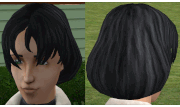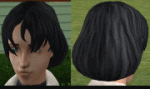Maxis Match recolours of Agustin's hair mesh
Maxis Match recolours of Agustin's hair mesh
I made some maxis match recolors for an old mesh by Augustin that was also improved a little by fanseelamb.
The hair is for all ages.





I had been debating whether these recolors were worth uploading here since the textures are a little crusty...
The original texture was in such a dark color and I tried my best to revive the texture for the lighter colors, but it's still not the best.
I included both the original mesh by Agustin and the improvement by fanseelamb. You should definitely check out their versions under the meshes needed tab.
Additional Credits:
Fanseelamb - mesh fix
Agustin - original mesh
|
AgustinMaxisMatch.rar
Download
Uploaded: 29th Aug 2019, 989.8 KB.
5,960 downloads.
|
||||||||
| For a detailed look at individual files, see the Information tab. | ||||||||
Install Instructions
1. Download: Click the download link to save the .rar or .zip file(s) to your computer.
2. Extract the zip, rar, or 7z file.
3. Place in Downloads Folder: Cut and paste the .package file(s) into your Downloads folder:
- Origin (Ultimate Collection): Users\(Current User Account)\Documents\EA Games\The Sims™ 2 Ultimate Collection\Downloads\
- Non-Origin, Windows Vista/7/8/10: Users\(Current User Account)\Documents\EA Games\The Sims 2\Downloads\
- Non-Origin, Windows XP: Documents and Settings\(Current User Account)\My Documents\EA Games\The Sims 2\Downloads\
- Mac: Users\(Current User Account)\Documents\EA Games\The Sims 2\Downloads
- Mac x64: /Library/Containers/com.aspyr.sims2.appstore/Data/Library/Application Support/Aspyr/The Sims 2/Downloads
- For a full, complete guide to downloading complete with pictures and more information, see: Game Help: Downloading for Fracking Idiots.
- Custom content not showing up in the game? See: Game Help: Getting Custom Content to Show Up.
- If you don't have a Downloads folder, just make one. See instructions at: Game Help: No Downloads Folder.
Meshes needed
This download requires one or more meshes to work properly. Please check the Description tab for information about the meshes needed, then download them below:| MTS cannot guarantee any off-site links will be available |
| Aisha [with new hair and clothes!] by agustin |
| Sleek Pretty Hair - 4 Recolours of an Agustin Mesh by fanseelamb |
Loading comments, please wait...
Uploaded: 29th Aug 2019 at 2:00 AM
Updated: 29th Aug 2019 at 2:30 AM
-
Maxis Match Recolours of Agustin´s Everyday Hair
by dustfinger 4th Dec 2008 at 5:33pm
-
Maxis Match Recolours of XM Bob Hair
by dustfinger 10th Dec 2008 at 6:01pm
-
Maxis Match Retextures of Nouk's Charming Hair
by cheesecake_twins 25th Jul 2011 at 11:32pm
-
Assorted Lost, Found, & Remade maxis clothing
by carrit updated 29th Aug 2019 at 12:52am
Some hidden items that have yet to be recovered as well as some new recolors just for fun! more...
 3
17.4k
42
3
17.4k
42
-
The Beginning Hoods Separated Family Series, now as Separated Semi-Stealth Hood Templates!
by Beginning Hoods Project updated 8th May 2018 at 4:04pm
Hi everyone! more...
-
Pleasantview ancestral sims improved (sims only)
by carrit updated 19th Aug 2021 at 11:32am
Pleasantview ancestral sims fixed as sims only more...
 16
13.4k
36
16
13.4k
36
-
Belladonna Cove - Family Trees repaired
by carrit 19th Apr 2019 at 10:51pm
Belladonna Cove's broken family trees fixed more...
 +17 packs
10 13.6k 26
+17 packs
10 13.6k 26 Happy Holiday
Happy Holiday
 Family Fun
Family Fun
 University
University
 Glamour Life
Glamour Life
 Nightlife
Nightlife
 Celebration
Celebration
 Open for Business
Open for Business
 Pets
Pets
 H&M Fashion
H&M Fashion
 Teen Style
Teen Style
 Seasons
Seasons
 Kitchen & Bath
Kitchen & Bath
 Bon Voyage
Bon Voyage
 Free Time
Free Time
 Ikea Home
Ikea Home
 Apartment Life
Apartment Life
 Mansion and Garden
Mansion and Garden
Miscellaneous » Neighborhoods & CAS Screens » Neighbourhoods and Worlds
-
Veronaville + tutorial (hood) ancestral sims improved (sims only)
by carrit updated 17th Jun 2024 at 7:54am
Veronaville + tutorial (hood) ancestral sims improved (sims only) more...
 24
12.9k
31
24
12.9k
31
-
Ephemera default replacement of Jawusa's Castaway skin
by carrit 14th Sep 2019 at 6:26am
only works for main game not castaway more...

 Sign in to Mod The Sims
Sign in to Mod The Sims Maxis Match recolours of Agustin's hair mesh
Maxis Match recolours of Agustin's hair mesh



















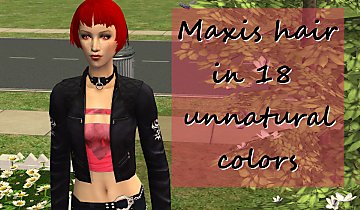
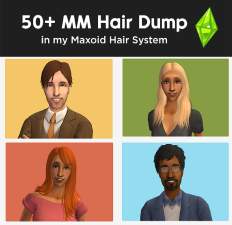


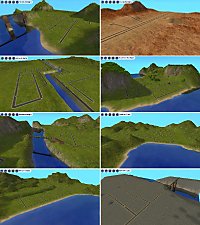

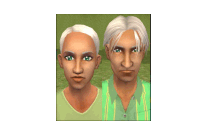



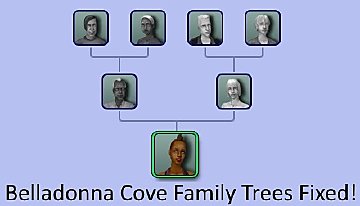




















.gif?cbt=1661171009)
.gif)