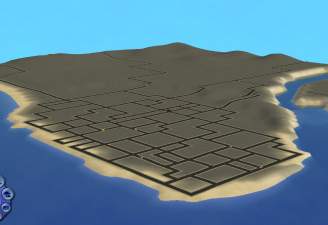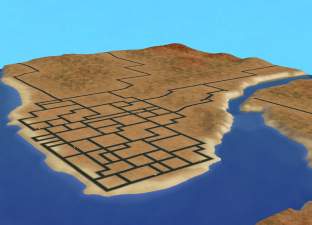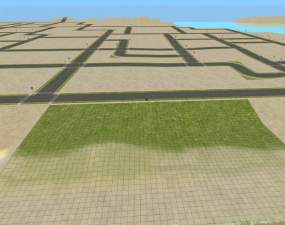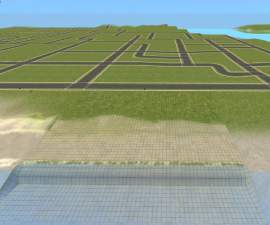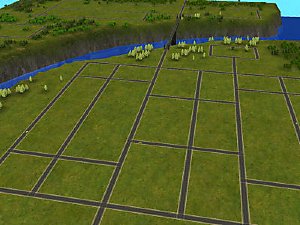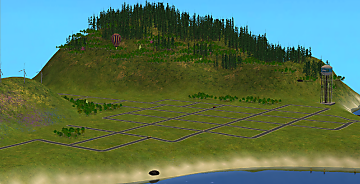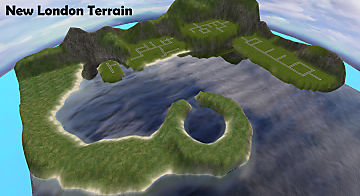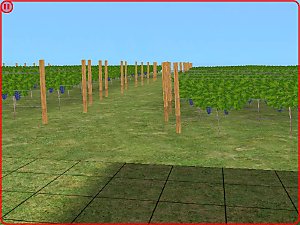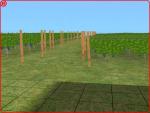Dunwich
Dunwich

Lush.jpg - width=1280 height=850

Dunwich.jpg - width=1033 height=785

Concrete.jpg - width=1153 height=790

Desert.jpg - width=1096 height=790

Dirt.jpg - width=1126 height=783

Oldstonebridge.jpg - width=1100 height=735

Sandview.jpg - width=1039 height=820

Sandviewcorrected.jpg - width=996 height=830

Wholeething.jpg - width=1280 height=850
If you would like to know what happened to the real Dunwich, I recommend this page. https://flickeringlamps.com/2016/06...-medieval-town/ about halfway down that page you will see the map I used for inspiration.
This Dunwich is flat and compact in the main building area, with four access roads straggling off to the edge of the map. The blocks are small enough to fill entirely with lots - indeed, you will need some 1x1 and 1x2 lots to fill the blocks. The river crossing is the right size for the in-game hood deco Old Stone Bridge.

N.B. This image is from my own game, before adding the default replacement roads.

There is plenty of space on this map for beach lots. As the map is so low, you may get the "Beach Terrain" effect from lots placed close to the sea, as shown here.
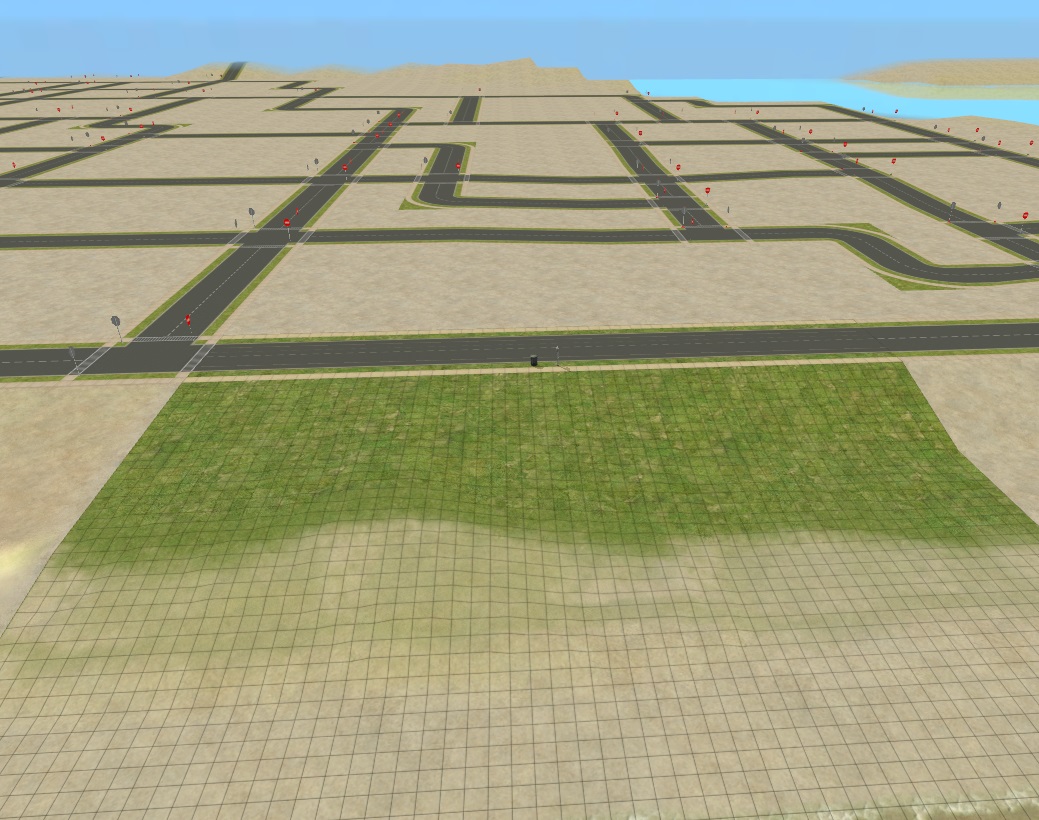
This is easily fixed by placing a build mode object, such as a single floor tile, exiting to Hood view, and using the Move/Rotate Lot tool to pick up the lot and place it back down again, in the same place. Here is the same lot after this has been done.
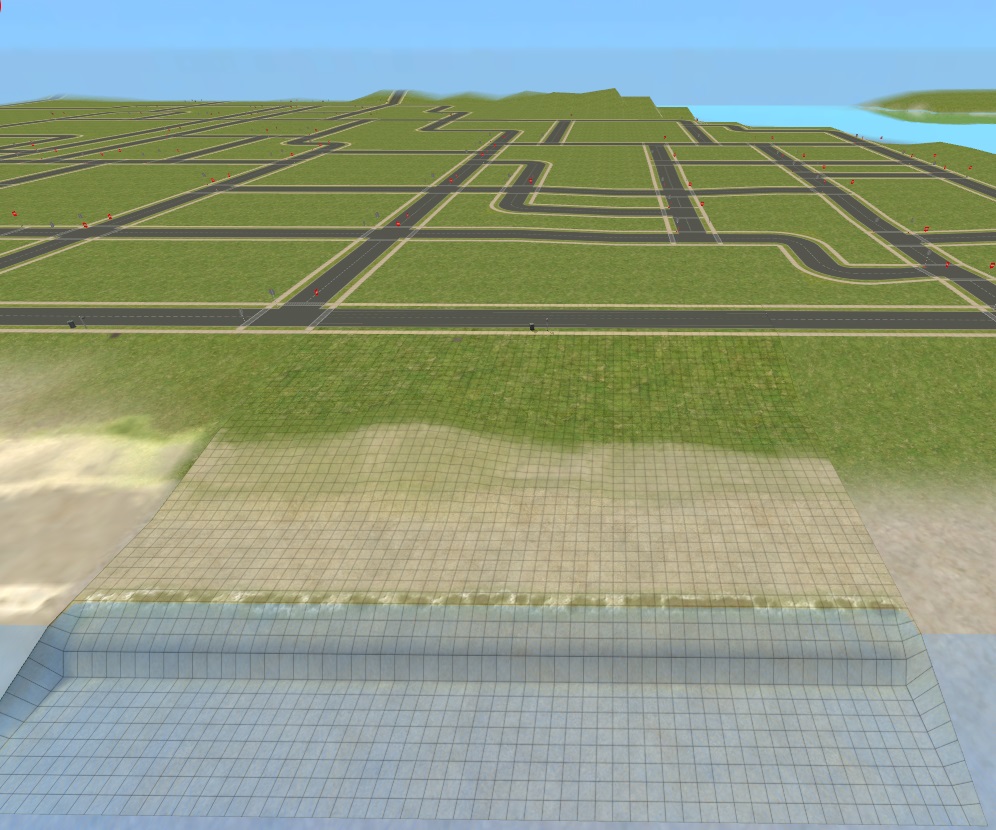
Additional Credits:
Hood deco shown in screenshot:
Default Replacement Roads- Criquettes' Rural roads with Maxis sidewalks by Peppermint&ginger
The Great Sky of Totalitarianism by Lowedeus
Icad's CriquetteHorizon_Gray
Gwenke's Neighborhood Tall Poplars.
|
Dunwich.rar
Download
Uploaded: 8th Dec 2019, 1.66 MB.
1,463 downloads.
|
||||||||
| For a detailed look at individual files, see the Information tab. | ||||||||
Install Instructions
1. Download: Click the download link to save the .rar or .zip file(s) to your computer.
2. Extract the zip, rar, or 7z file.
3. Place in SC4Terrains Folder: Cut and paste the .sc4 and .png file(s) into your SC4Terrains folder:
- Origin (Ultimate Collection): Users\(Current User Account)\Documents\EA Games\The Sims™ 2 Ultimate Collection\Downloads\
- Non-Origin, Windows Vista/7/8/10: Users\(Current User Account)\Documents\EA Games\The Sims 2\Downloads\
- Non-Origin, Windows XP: Documents and Settings\(Current User Account)\My Documents\EA Games\The Sims 2\Downloads\
- Mac: Users\(Current User Account)\Documents\EA Games\The Sims 2\Downloads
- Mac x64:
/Library/Containers/com.aspyr.sims2.appstore/Data/Library/Application Support/Aspyr/The Sims 2/Downloads
- For a full, complete guide to downloading complete with pictures and more information, see: Game Help: Downloading for Fracking Idiots.
- Custom content not showing up in the game? See: Game Help: Getting Custom Content to Show Up.
Loading comments, please wait...
Uploaded: 8th Dec 2019 at 8:29 PM
#city, #medieval, #flat, #beach, ##catchup2019, ##themebeach, #historic
-
by tekeylagrl 27th Sep 2005 at 6:10pm
 5
13.2k
10
5
13.2k
10
-
by jonesy33 26th Jan 2006 at 4:56am
 19
13.8k
4
19
13.8k
4
-
by gethane 19th Mar 2006 at 11:41pm
 5
15.3k
15
5
15.3k
15
-
by patul 21st Oct 2006 at 5:22pm
 5
11.4k
4
5
11.4k
4
-
by Aysarth 21st Sep 2014 at 1:45am
 7
16.2k
53
7
16.2k
53
-
by panmines 21st Dec 2014 at 9:14pm
 22
61.3k
129
22
61.3k
129
-
by Aysarth 17th Jan 2021 at 2:08pm
 3
6k
24
3
6k
24
-
by angellasimmer 30th Apr 2022 at 3:07am
 4
2k
11
4
2k
11
-
by Leekeaux 26th Mar 2023 at 12:35am
 6
5.4k
17
6
5.4k
17
-
by xSparrow 29th Mar 2023 at 12:19pm
 2
3.4k
8
2
3.4k
8
-
"Grow Your Greens" Garden Plot
by Aysarth updated 5th Jan 2022 at 4:09pm
Custom Seasons garden plot to grow leafy green vegetables. more...
 +1 packs
34 34.4k 150
+1 packs
34 34.4k 150 Seasons
Seasons
-
Organic Produce for Maxis Bins
by Aysarth 19th Mar 2013 at 10:07pm
Two sets of recolours for the produce in the Maxis 'Show n' Stow' and 'Gazease' produce bins. more...
 15
19k
59
15
19k
59
-
Italian Cypress Hood Deco Trees
by Aysarth 20th Feb 2022 at 4:13pm
Italian Cypress, or Mediterranean Cypress trees are those tall slim evergreens you see lining the road or clustered around a more...
 +1 packs
3 3.6k 14
+1 packs
3 3.6k 14 Seasons
Seasons
Miscellaneous » Neighborhoods & CAS Screens » Neighbourhood Deco
-
by Aysarth 21st Apr 2013 at 3:25pm
This single row of vines can be placed multiple times to create vineyards in your neighbourhood. more...
 +1 packs
12 22.2k 47
+1 packs
12 22.2k 47 University
University
Miscellaneous » Neighborhoods & CAS Screens » Neighbourhood Deco
-
Softwind Ceiling Lamp Recolours
by Aysarth 25th Sep 2021 at 3:49pm
A set of recolours of the Bon Voyage Softwind ceiling lamp shade. more...
 +1 packs
3 1.3k 11
+1 packs
3 1.3k 11 Bon Voyage
Bon Voyage

 Sign in to Mod The Sims
Sign in to Mod The Sims Dunwich
Dunwich