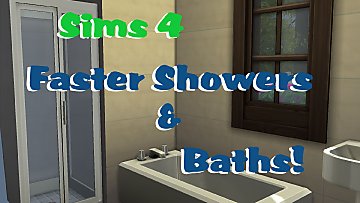QuickVids by MIKYA - Record and Edit Videos Faster
QuickVids by MIKYA - Record and Edit Videos Faster

quickvids recording.png - width=2200 height=1238

quickvids editing.png - width=2200 height=1238
hello all, thank you for your support. unfortunately, i no longer play TS4, i haven't except for mod testing for almost a year now, and i no longer have time to upkeep mods for a game i don't play anymore.
i love the sims and the simming community, you've all been great. thank you to everyone who's been around for a long time and everyone who's new!
in short these mods are no longer supported and anyone may take the helm.
happy trails, and keep being great.
Have you ever been irritated by just how long it takes for a Sim to make something for their channel? If a famous Sim has a particular perk, getting calls about making videos can incite an "ugh" reaction, simply because it takes so much time out of a Sim's day to complete it within the 24 hours they give you -- and often we'd rather be doing other things with them, anyway. After all, your Sim probably has a career outside of video royalties.
To help ease the burden of video creation for celebrities and civilians alike, QuickVids allows you to record, edit, and add effects at an accelerated rate. Your Sim will have more time to attend to their personal matters instead of worrying about making a video by the due date, and they will be able to make and upload more videos, too. Not only this, but you'll be able to take advantage of more commercial opportunities, since your Sim won't have to clear so much time to do it!
This mod requires the Get Famous EP.
I've made this mod in 3 flavors: Speedy Sim, Super Sim, and Sonic Sim.
FAST
Speedy Sim (MIKYA_quickvids speedy.rar) cuts the creation time for videos to 1/2 of the original speed. This is the slowest of the three speeds -- excellent if you want to keep a touch of realism while still getting things done quickly.
FASTER
Super Sim (MIKYA_quickvids super.rar) cuts the creation time for videos down to 1/4 of the original speed -- a good middle ground for those who care equally about the product and the experience.
FASTEST
Sonic Sim (MIKYA_quickvids sonic.rar) cuts the creation time for videos to 1/8 of the original speed. This speed is best for those who care most about production rather than realism.
Please only have ONE of the QuickVids files in your mods folder at one time. They modify the same resources, so there will be conflicts!
UPDATE 12/17/2020: I figured out how to fix the editing quality issue! Yay! It is also compatible with Snowy Escape.
--UPDATE JUNE 3 2020-- Wow, both of my mods broke! But I fixed 'em up. Meant to upload this earlier and I thought I did! But here you are, a bright and shiny update
 This update now includes the new video station recording option from Eco Lifestyle, but you do not need to have eco lifestyle for this mod to work! Happy Simming
This update now includes the new video station recording option from Eco Lifestyle, but you do not need to have eco lifestyle for this mod to work! Happy Simming 
This mod will conflict with any other mod that modifies any of these resources:
- E882D22F!0000001B!000000000002EF79.si_VideoStation_Editing_EditVideo.InteractionTuning
- E882D22F!0000001B!000000000002EF93.si_VideoStation_Editing_AddEffects.InteractionTuning
- E882D22F!0000001B!000000000002EFB3.si_VideoStation_Editing_AddTransitions.InteractionTuning
- E882D22F!0000001B!000000000002EFC5.si_VideoStation_Editing_CombineVideos.InteractionTuning
- E882D22F!0000001B!000000000002F04E.si_VideoStation_RecordVideo_BeautyTips.InteractionTuning
- E882D22F!0000001B!000000000002F04F.si_VideoStation_RecordVideo_ProductReview_Toys.InteractionTuning
- E882D22F!0000001B!000000000002F05C.si_VideoStation_RecordVideo_ProductReview_Beauty.InteractionTuning
- E882D22F!0000001B!000000000002F05D.si_VideoStation_RecordVideo_ProductReview_Gadgets.InteractionTuning
- E882D22F!0000001B!000000000002F048.si_VideoStation_RecordVideo_EmotionVlog.InteractionTuning
- E882D22F!0000001B!000000000002F048.si_VideoStation_RecordVideo_EmotionVlog.InteractionTuning
- E882D22F!0000001B!000000000002F050.si_VideoStation_RecordVideo_FashionTips.InteractionTuning
This mod was built for game patch 1.62.67.1020.
Have fun!
Additional Credits:
Thank you to the creators of GIMP and Sims 4 Studio!
The CC pictured belongs to the following creators on The Sims Resource:
Top: belal1997
Pants: Pinkzombiecupcakes
Boots: MJ95
Hair: abc6632298
Skintone: Ms Blue
| Filename | Type | Size |
|---|---|---|
| MIKYA_quickvids speedy Mar2023.zip | zip | |
| MIKYA_quickvids speedy.package | package | 31707 |
| Filename | Type | Size |
|---|---|---|
| MIKYA_quickvids super Mar2023.zip | zip | |
| MIKYA_quickvids super.package | package | 31726 |
| Filename | Type | Size |
|---|---|---|
| MIKYA_quickvids sonic Mar2023.zip | zip | |
| MIKYA_quickvids sonic.package | package | 34128 |
Note from the Creator:

|
MIKYA_quickvids speedy Mar2023.zip
Download
Uploaded: 15th Mar 2023, 29.9 KB.
11,761 downloads.
|
||||||||
|
MIKYA_quickvids super Mar2023.zip
Download
Uploaded: 15th Mar 2023, 29.9 KB.
16,813 downloads.
|
||||||||
|
MIKYA_quickvids sonic Mar2023.zip
Download
Uploaded: 15th Mar 2023, 32.7 KB.
10,383 downloads.
|
||||||||
| For a detailed look at individual files, see the Information tab. | ||||||||
Install Instructions
1. Download: Click the File tab to see the download link. Click the link to save the .rar or .zip file(s) to your computer.
Read the upload description for installation instructions. If nothing else is specified, do the following:
2. Extract: Use WinRAR (Windows) to extract the .package file(s) (if included, ts4script as well) from the .rar or .zip file(s).
3. Cut and paste the .package file(s) (if included, ts4script as well) into your Mods folder
- Windows XP: Documents and Settings\(Current User Account)\My Documents\Electronic Arts\The Sims 4\Mods\
- Windows Vista/7/8/8.1: Users\(Current User Account)\Documents\Electronic Arts\The Sims 4\Mods\
Need more information?
- Anyone can use both .rar and .zip files easily! On Windows, use WinRAR.
- If you don't have a Mods folder, just make one.
- Mod still not working? Make sure you have script mods enabled
Loading comments, please wait...
Uploaded: 25th May 2020 at 10:35 AM
Updated: 20th Apr 2024 at 12:22 AM
-
Faster Eating (and drinking) (NO LONGER UPDATED)
by DrChillgood updated 13th Jan 2017 at 4:34am
 238
275.9k
985
238
275.9k
985
-
by telford updated 26th Nov 2017 at 7:15pm
 95
158.7k
379
95
158.7k
379
-
by Galaxy777 25th Aug 2016 at 12:53am
 10
23.3k
93
10
23.3k
93
-
by PolarBearSims updated 27th May 2025 at 2:19am
 146
175.1k
548
146
175.1k
548
-
VideoStation_Faster Record,Edit and Combine Videos
by soulkiller updated 8th Jul 2019 at 1:40pm
 +2 packs
50 124.1k 203
+2 packs
50 124.1k 203 Get Famous
Get Famous
 Island Living
Island Living
-
by SHEnanigans 19th Jan 2020 at 2:55pm
 9
28.4k
71
9
28.4k
71
-
QuickWrite by MIKYA - Write Songs and Books Faster
by MIKYA updated 1st Oct 2023 at 9:00pm
 103
132.6k
266
103
132.6k
266
-
by avacadoloki 7th Dec 2024 at 1:38am
 +1 packs
3 3.2k 6
+1 packs
3 3.2k 6 Get Famous
Get Famous
-
QuickWrite by MIKYA - Write Songs and Books Faster
by MIKYA updated 1st Oct 2023 at 9:00pm
This mod enables you to write songs and books at a much quicker pace. more...
 103
132.8k
266
103
132.8k
266
-
QuickEats by MIKYA - Eat and Drink Faster
by MIKYA updated 15th Mar 2023 at 4:41am
This mod allows your sims to eat at a much faster rate while also being able to have conversations. more...
 78
131.3k
300
78
131.3k
300
Packs Needed
| Base Game | |
|---|---|
 | Sims 4 |
| Expansion Pack | |
|---|---|
 | Get Famous |

 Sign in to Mod The Sims
Sign in to Mod The Sims QuickVids by MIKYA - Record and Edit Videos Faster
QuickVids by MIKYA - Record and Edit Videos Faster