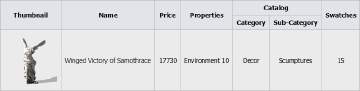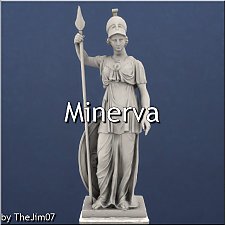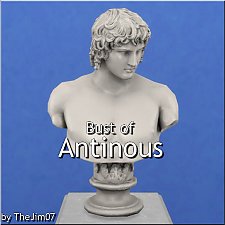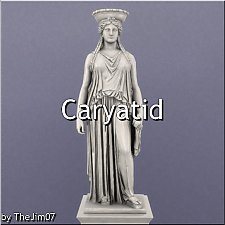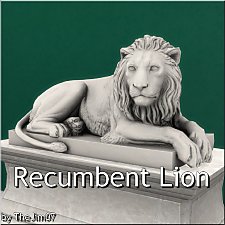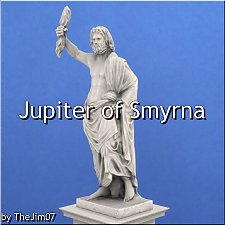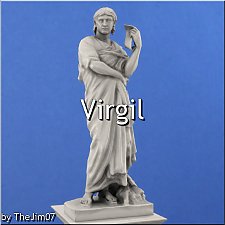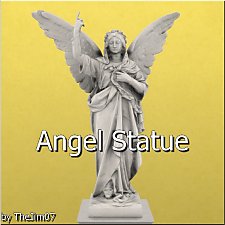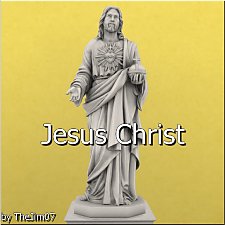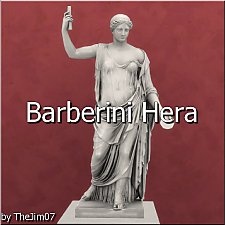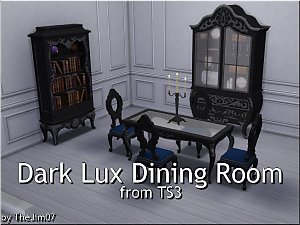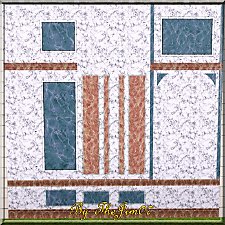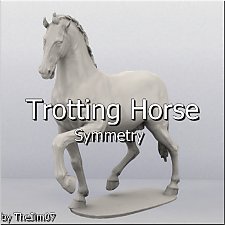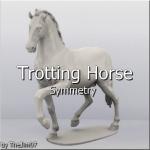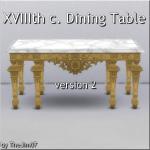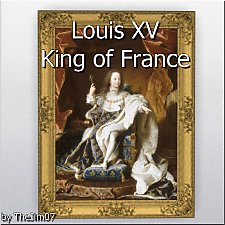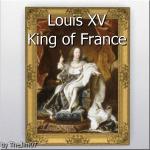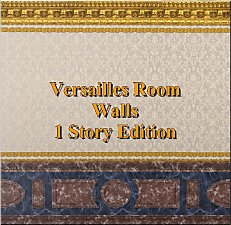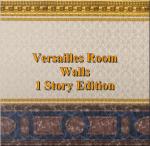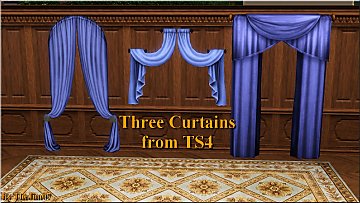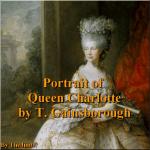Winged Victory of Samothrace
Winged Victory of Samothrace

00.jpg - width=768 height=768

01.jpg - width=1920 height=1080

02.jpg - width=1920 height=1080

03.jpg - width=1920 height=1080

04.jpg - width=1920 height=1080

05.jpg - width=1920 height=1080

table.jpg - width=781 height=197
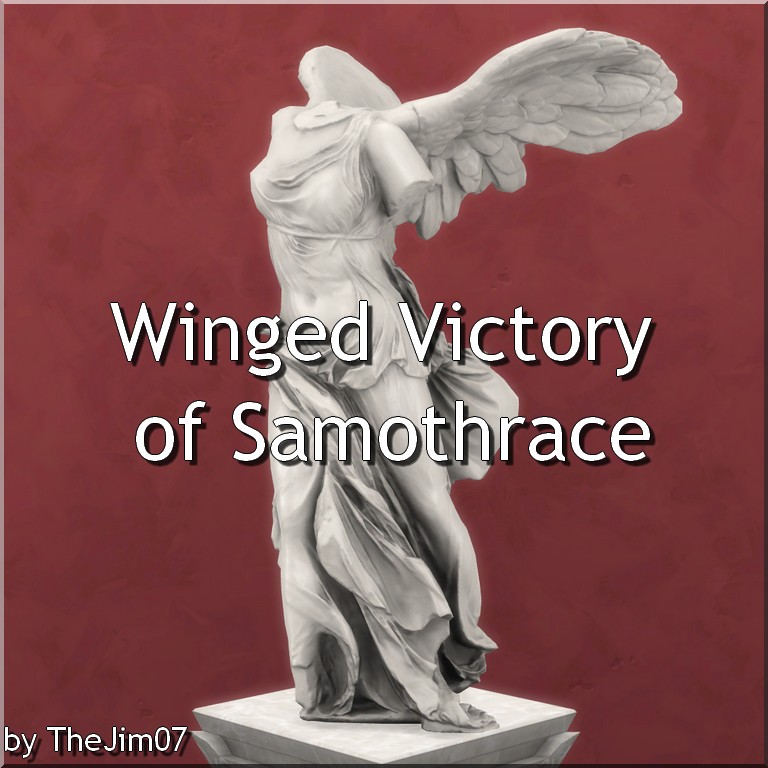
Hi everyone!
The winged goddess of Victory standing on the prow of a ship overlooked the Sanctuary of the Great Gods on the island of Samothrace. This monument was probably an ex-voto offered by the people of Rhodes in commemoration of a naval victory in the early second century BC. The theatrical stance, vigorous movement, and billowing drapery of this Hellenistic sculpture are combined with references to the Classical period-prefiguring the baroque aestheticism of the Pergamene sculptors.
Discovered in 1863 by Charles Champoiseau on the island of Samothrace, the Victory has been exhibited since 1866 at the Louvre museum in Paris.
I made this statue from a free 3D model I found on the Internet. I reduced significantly the number of faces, built an UV map, normal map and textures.
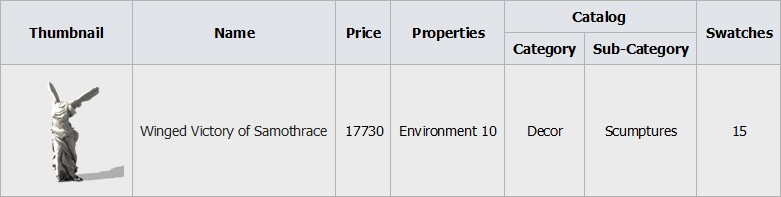
Happy Simming!
Jim
Polygon Counts:
| Object | High | Medium | Low |
|---|---|---|---|
| Statue | 8899 | 4449 | 2225 |
Additional Credits:
https://www.myminifactory.com/objec...-pedestal-78990
Blender, TSRW, S4S, S4PE.
This is a new mesh, and means that it's a brand new self contained object that usually does not require a specific Pack (although this is possible depending on the type). It may have Recolours hosted on MTS - check below for more information.
|
TheJim07_TS4_Sculpture_WingedVictoryOfSamothrace.zip
Download
Uploaded: 28th Jul 2020, 17.47 MB.
29,628 downloads.
|
||||||||
| For a detailed look at individual files, see the Information tab. | ||||||||
Install Instructions
1. Download: Click the File tab to see the download link. Click the link to save the .rar or .zip file(s) to your computer.
2. Extract: Use 7zip (Windows) to extract the file(s) from the .rar or .zip file(s).
3. Cut and paste the file(s) into your Mods folder
Need more information?
- My Documents\Electronic Arts\The Sims 4\Mods\
- Anyone can use both .rar and .zip files easily! On Windows, use 7zip!
- If you don't have a Mods folder, just make one.
Loading comments, please wait...
Uploaded: 28th Jul 2020 at 2:57 PM
-
by TheJim07 18th Aug 2018 at 11:11am
 9
31.9k
74
9
31.9k
74
-
by TheJim07 23rd Feb 2020 at 11:48am
 9
38.6k
64
9
38.6k
64
-
by TheJim07 updated 2nd May 2020 at 11:44am
 5
22.1k
41
5
22.1k
41
-
by TheJim07 25th Aug 2020 at 10:25pm
 10
31.9k
50
10
31.9k
50
-
by TheJim07 9th Sep 2020 at 5:32pm
 12
37.7k
87
12
37.7k
87
-
by TheJim07 2nd Jan 2021 at 5:08pm
 6
21.5k
33
6
21.5k
33
-
by TheJim07 4th Jun 2021 at 10:17am
 5
45.1k
54
5
45.1k
54
-
by TheJim07 8th Jun 2021 at 9:58pm
 14
36.2k
52
14
36.2k
52
-
by TheJim07 18th Sep 2021 at 3:58pm
 4
22.6k
25
4
22.6k
25
-
Portrait of Louis XV, King of France
by TheJim07 24th Oct 2021 at 2:32pm
https://thumbs.modthesims.info/getimage.php?file=2056990 Hi everyone! This official portrait was commissioned from Hyacinthe Rigaud by the Regent, Philippe d'Orléans, in 1715 and completed in 1717. more...
 2
16.7k
20
2
16.7k
20
-
Versailles Room Walls - 1 Story Edition
by TheJim07 updated 10th Apr 2016 at 8:08am
EDIT (10th April 2016) : The "single" wall is now included in the RAR file. more...
 13
21.3k
34
13
21.3k
34
-
Medieval double and single beds from the Sims 2 - Work with PETS
by TheJim07 2nd Apr 2010 at 4:45pm
Hi, Others conversions :). more...
 26
62.2k
164
26
62.2k
164
-
Portrait of Queen Charlotte by T. Gainsborough
by TheJim07 23rd Mar 2015 at 10:46am
Hello everyone. more...
 4
8.5k
39
4
8.5k
39
About Me
I'm a French guy, born in february 1988.
As a lot of creators, I will ask you to respect a few points.
You can recolor my items, modify the meshes, etc. But if you want to share your modifications I would like you send me a PM about that and add credits in the thread concerned. A link to the original item can be appreciated.
You can too make lots with my custom content. Again, I would like you send me a PM and add credits and links in the thread.
Of course, I don't want you redistribute my work.
You can also follow me on my tumblr : https://thejim07.tumblr.com. There is exclusive content there :).
If you appreciate my work and want to support me, you can make a donation in my ko-fi page : https://ko-fi.com/thejim07
Well I think all is said. If you have any questions, or suggestions, you can send me a PM :).
Thanks for your consideration and your support.
Jim

 Sign in to Mod The Sims
Sign in to Mod The Sims Winged Victory of Samothrace
Winged Victory of Samothrace