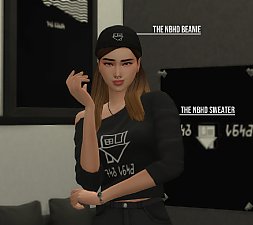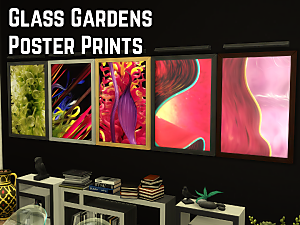The Neighbourhood Deco Pack
The Neighbourhood Deco Pack

2.jpg - width=1080 height=960

1.jpg - width=1080 height=960

4.jpg - width=1080 height=960

5.jpg - width=1080 height=960

6.jpg - width=1080 height=960

7.jpg - width=1080 height=960
How to find this items in buy mode:
- All the items is located in "Decorations > Paintings"
- You can find the items by typing their respective names, listed bellow:
- The Nbhd Poster - for the small poster - The cost is §20 Simoleons;
- Official Album Cover and Logo - for the Frame logo and Album Cover - The cost is §250 Simoleons;
- Wall Sticker - for the logo sticker - The cost is §10 Simoleons;
- Band Photos - for the Frame with photos of the band - The cost is §500 Simoleons.
Programs and tools used:
Photoshop
The Sims 4 Studio
|
The NBHD Items.rar
Download
Uploaded: 8th Aug 2020, 219.6 KB.
3,683 downloads.
|
||||||||
| For a detailed look at individual files, see the Information tab. | ||||||||
Install Instructions
1. Download: Click the File tab to see the download link. Click the link to save the .rar or .zip file(s) to your computer.
2. Extract: Use 7zip (Windows) to extract the file(s) from the .rar or .zip file(s).
3. Cut and paste the file(s) into your Mods folder
Need more information?
- My Documents\Electronic Arts\The Sims 4\Mods\
- Anyone can use both .rar and .zip files easily! On Windows, use 7zip!
- If you don't have a Mods folder, just make one.
Loading comments, please wait...
Uploaded: 8th Aug 2020 at 5:54 AM
##cc, ##maxismatch, ##thenbhd, ##the, ##neighbourhood, ##theneighbourhood, ##retexture, ##sweater, ##walldeco, ##frame, ##sticker, ##poster, ##bedroom, ##livingroom
-
The Neighbourhood Sweater and Beanie
by Fivextreme 8th Aug 2020 at 5:52am
 +1 packs
1 6.8k 12
+1 packs
1 6.8k 12 Parenthood
Parenthood
-
by Paultje013 10th Feb 2021 at 2:32pm
 1
1.1k
6
1
1.1k
6
-
by Paultje013 21st Feb 2021 at 11:53am
 1
980
4
1
980
4
-
by KiyraNekochan 14th Jul 2022 at 6:13pm
 5
1.1k
6
5
1.1k
6
-
by maddycakes94 25th Sep 2024 at 12:28pm
 +1 packs
1.7k 6
+1 packs
1.7k 6 Get Together
Get Together
-
by lovethesims68 21st Nov 2024 at 1:17am
 1
916
1
1
916
1
-
by Henriksdal 31st Oct 2025 at 3:51am
 234
234
-
by Fivextreme 14th Aug 2020 at 1:10am
Just a simple tiny modern house for 3 sims! more...
 +23 packs
4.9k 7
+23 packs
4.9k 7 Get to Work
Get to Work
 Get Together
Get Together
 City Living
City Living
 Perfect Patio Stuff
Perfect Patio Stuff
 Spa Day
Spa Day
 Cats and Dogs
Cats and Dogs
 Cool Kitchen Stuff
Cool Kitchen Stuff
 Seasons
Seasons
 Get Famous
Get Famous
 Island Living
Island Living
 Discover University
Discover University
 Dine Out
Dine Out
 Eco Lifestyle
Eco Lifestyle
 Kids Room Stuff
Kids Room Stuff
 Vampires
Vampires
 Parenthood
Parenthood
 Fitness Stuff
Fitness Stuff
 Toddler Stuff
Toddler Stuff
 Laundry Day Stuff
Laundry Day Stuff
 Strangerville
Strangerville
 Moschino Stuff
Moschino Stuff
 Tiny Living Stuff
Tiny Living Stuff
 My First Pet Stuff
My First Pet Stuff
-
by Fivextreme 20th Oct 2020 at 6:54pm
Small modern house for a Mermaid Sim! more...
 +13 packs
2 7.1k 15
+13 packs
2 7.1k 15 Outdoor Retreat
Outdoor Retreat
 Get Together
Get Together
 City Living
City Living
 Spa Day
Spa Day
 Cats and Dogs
Cats and Dogs
 Cool Kitchen Stuff
Cool Kitchen Stuff
 Get Famous
Get Famous
 Island Living
Island Living
 Discover University
Discover University
 Eco Lifestyle
Eco Lifestyle
 Horse Ranch
Horse Ranch
 Laundry Day Stuff
Laundry Day Stuff
 Jungle Adventure
Jungle Adventure
-
A Puddle In Fabric Recolor (Seasons Rug)
by Fivextreme 14th Aug 2020 at 12:10am
A simple recolor of the "A Puddle In Fabric" rug. more...
 +1 packs
2 3.3k 8
+1 packs
2 3.3k 8 Seasons
Seasons
-
by Fivextreme 24th Dec 2020 at 4:50am
Attending a request, I built a futuristic style house, but at the same time I didn't want to leave the house soooo futuristic, so I decided not to use the Alien objects and other stuff. XD more...
 +21 packs
4k 6
+21 packs
4k 6 Get to Work
Get to Work
 Outdoor Retreat
Outdoor Retreat
 Get Together
Get Together
 Luxury Stuff
Luxury Stuff
 City Living
City Living
 Perfect Patio Stuff
Perfect Patio Stuff
 Spa Day
Spa Day
 Cats and Dogs
Cats and Dogs
 Cool Kitchen Stuff
Cool Kitchen Stuff
 Seasons
Seasons
 Island Living
Island Living
 Discover University
Discover University
 Dine Out
Dine Out
 Eco Lifestyle
Eco Lifestyle
 Snowy Escape
Snowy Escape
 Vintage Glamour Stuff
Vintage Glamour Stuff
 Horse Ranch
Horse Ranch
 Parenthood
Parenthood
 Jungle Adventure
Jungle Adventure
 Moschino Stuff
Moschino Stuff
 Tiny Living Stuff
Tiny Living Stuff
-
Not THAT big Modern Residence - N.06
by Fivextreme 11th Sep 2020 at 6:55am
Hello guys! here's another modern style house! enjoy! more...
 +17 packs
5.8k 8
+17 packs
5.8k 8 Get to Work
Get to Work
 Get Together
Get Together
 City Living
City Living
 Spa Day
Spa Day
 Cats and Dogs
Cats and Dogs
 Cool Kitchen Stuff
Cool Kitchen Stuff
 Get Famous
Get Famous
 Island Living
Island Living
 Discover University
Discover University
 Dine Out
Dine Out
 Eco Lifestyle
Eco Lifestyle
 Kids Room Stuff
Kids Room Stuff
 Parenthood
Parenthood
 Fitness Stuff
Fitness Stuff
 Toddler Stuff
Toddler Stuff
 Strangerville
Strangerville
 Tiny Living Stuff
Tiny Living Stuff
-
by Fivextreme 16th Sep 2020 at 2:21pm
A very modern villa, inspired by the real life villa with the same name. more...
 +19 packs
3 3.5k 2
+19 packs
3 3.5k 2 Get to Work
Get to Work
 Outdoor Retreat
Outdoor Retreat
 Get Together
Get Together
 City Living
City Living
 Spa Day
Spa Day
 Cool Kitchen Stuff
Cool Kitchen Stuff
 Seasons
Seasons
 Get Famous
Get Famous
 Island Living
Island Living
 Discover University
Discover University
 Dine Out
Dine Out
 Eco Lifestyle
Eco Lifestyle
 Backyard Stuff
Backyard Stuff
 Vintage Glamour Stuff
Vintage Glamour Stuff
 Horse Ranch
Horse Ranch
 Fitness Stuff
Fitness Stuff
 Toddler Stuff
Toddler Stuff
 Laundry Day Stuff
Laundry Day Stuff
 Tiny Living Stuff
Tiny Living Stuff
-
by Fivextreme 1st Sep 2020 at 1:00pm
A modern house for a 4 sims family! the design of the house was very inspired in the houses from my city (S?o Paulo - Brazil) :) more...
 +11 packs
5.5k 10
+11 packs
5.5k 10 Get Together
Get Together
 City Living
City Living
 Spa Day
Spa Day
 Cool Kitchen Stuff
Cool Kitchen Stuff
 Seasons
Seasons
 Get Famous
Get Famous
 Island Living
Island Living
 Discover University
Discover University
 Dine Out
Dine Out
 Eco Lifestyle
Eco Lifestyle
 Backyard Stuff
Backyard Stuff
-
by Fivextreme 13th Oct 2020 at 3:34am
Medium size modern house built on Oasis Springs. more...
 +19 packs
1 5.3k 6
+19 packs
1 5.3k 6 Get to Work
Get to Work
 Outdoor Retreat
Outdoor Retreat
 Get Together
Get Together
 City Living
City Living
 Perfect Patio Stuff
Perfect Patio Stuff
 Spa Day
Spa Day
 Cool Kitchen Stuff
Cool Kitchen Stuff
 Seasons
Seasons
 Island Living
Island Living
 Discover University
Discover University
 Dine Out
Dine Out
 Eco Lifestyle
Eco Lifestyle
 Backyard Stuff
Backyard Stuff
 Vintage Glamour Stuff
Vintage Glamour Stuff
 Horse Ranch
Horse Ranch
 Parenthood
Parenthood
 Fitness Stuff
Fitness Stuff
 Moschino Stuff
Moschino Stuff
 Tiny Living Stuff
Tiny Living Stuff
-
by Fivextreme 22nd Aug 2020 at 4:32pm
A simple Small house for a family, i tried to use a lot of white and light colors, the lot was built on windenburg. more...
 +21 packs
6 3.3k 2
+21 packs
6 3.3k 2 Get to Work
Get to Work
 Get Together
Get Together
 City Living
City Living
 Perfect Patio Stuff
Perfect Patio Stuff
 Spa Day
Spa Day
 Cool Kitchen Stuff
Cool Kitchen Stuff
 Seasons
Seasons
 Get Famous
Get Famous
 Island Living
Island Living
 Discover University
Discover University
 Dine Out
Dine Out
 Eco Lifestyle
Eco Lifestyle
 Kids Room Stuff
Kids Room Stuff
 Vampires
Vampires
 Parenthood
Parenthood
 Fitness Stuff
Fitness Stuff
 Toddler Stuff
Toddler Stuff
 Laundry Day Stuff
Laundry Day Stuff
 Strangerville
Strangerville
 Tiny Living Stuff
Tiny Living Stuff
 My First Pet Stuff
My First Pet Stuff
-
by Fivextreme 4th Sep 2020 at 11:48pm
Another build, another modern house hahaha! This time i made a medium to large house, with many glass windows. more...
 +14 packs
1 17.8k 14
+14 packs
1 17.8k 14 Get to Work
Get to Work
 Get Together
Get Together
 City Living
City Living
 Spa Day
Spa Day
 Cats and Dogs
Cats and Dogs
 Cool Kitchen Stuff
Cool Kitchen Stuff
 Get Famous
Get Famous
 Island Living
Island Living
 Discover University
Discover University
 Dine Out
Dine Out
 Eco Lifestyle
Eco Lifestyle
 Parenthood
Parenthood
 Fitness Stuff
Fitness Stuff
 Laundry Day Stuff
Laundry Day Stuff

 Sign in to Mod The Sims
Sign in to Mod The Sims The Neighbourhood Deco Pack
The Neighbourhood Deco Pack