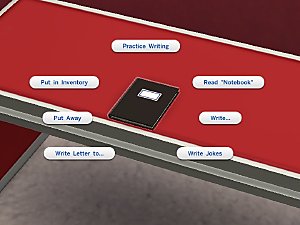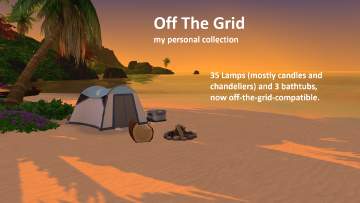Notebook V3
Notebook V3

notebook_v3_00.png - width=1920 height=1080

notebook_v3_01.png - width=1920 height=1080

notebook_v3_02.png - width=1920 height=1080

notebook_v3_03.png - width=1920 height=1080

notebook_v3_04.png - width=1920 height=1080

notebook_v3_05.png - width=1920 height=1080

notebook_v3_06.png - width=1920 height=234
- Notebook now goes into the sim's inventory after they're done using it*.
- Notebook now can be recyled to get Bits and Pieces if you have Eco Lifestyle installed.
- Fixed a bug where certain interactions couldn't be performed from the sim's inventory.
- Added French translation (thank you, kimikosoma).
This mod has been tested on a PC with game version 1.66.139.1020.
Additional Credits:
*Scumbumbo for the carry object interaction override script
2020-08-27
This mod was originally made by plasticbox (link) and later fixed by Leniad. Both versions are now outdated and broken. I want to play an off-the-grid author so I took the weekend to update it.
Features:
- Practice Writing
- Resume Writing
- Write Jokes
- Write Letter
- Write Love Letter
- Write Excuse Note
- Write About Feelings (sad sims)
- Write Genre Book
- Write Skill Book
- Write Dollhouse Story (children only)
- Scrap Book
- Read
- Analyze (bookworms)
The notebook costs 60 simoleons and is to be found in Function → Skills → Creative and Room → Study → Skills. It comes with 19 swatches. It is functional off-the-grid. The animations are from the child/teen homework.
This mod has been tested on a PC with game version 1.65.77.1020.
This mod requires the base game only.
Polygon Counts:
Same as Maxis skill books
Additional Credits:
plasticbox
Leniad
Sims4Studio
This is a new mesh, and means that it's a brand new self contained object that usually does not require a specific Pack (although this is possible depending on the type). It may have Recolours hosted on MTS - check below for more information.
|
notebook_v3.zip
Download
Uploaded: 13th Sep 2020, 199.2 KB.
22,106 downloads.
|
||||||||
| For a detailed look at individual files, see the Information tab. | ||||||||
Install Instructions
1. Download: Click the File tab to see the download link. Click the link to save the .rar or .zip file(s) to your computer.
2. Extract: Use 7zip (Windows) to extract the file(s) from the .rar or .zip file(s).
3. Cut and paste the file(s) into your Mods folder
Need more information?
- My Documents\Electronic Arts\The Sims 4\Mods\
- Anyone can use both .rar and .zip files easily! On Windows, use 7zip!
- If you don't have a Mods folder, just make one.
Loading comments, please wait...
Uploaded: 27th Aug 2020 at 1:07 PM
Updated: 13th Sep 2020 at 4:31 AM - Update
-
by plasticbox updated 6th Jan 2016 at 8:15pm
 195
196.8k
691
195
196.8k
691
-
by simmythesim 7th Jun 2015 at 11:19am
 9
11.5k
29
9
11.5k
29
-
Realm of Magic Familiar Orb Computer [optional off the grid version]
by Teknikah updated 22nd Jan 2020 at 10:42pm
 56
28.3k
68
56
28.3k
68
-
My collection of lamps, mostly candles and chandeliers, now off-the-grid-functional
by Anonymouse85 updated 25th Feb 2020 at 2:49pm
 28
30k
101
28
30k
101
-
Mega Off the Grid Light Set - By Lahawana
by Lahawana updated 31st Aug 2021 at 4:53pm
 +1 packs
7 11k 26
+1 packs
7 11k 26 Eco Lifestyle
Eco Lifestyle
-
Functional Off The Grid Food Mixer
by tecnic 2nd Apr 2024 at 3:39pm

 Sign in to Mod The Sims
Sign in to Mod The Sims Notebook V3
Notebook V3