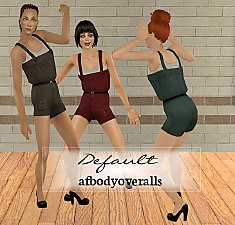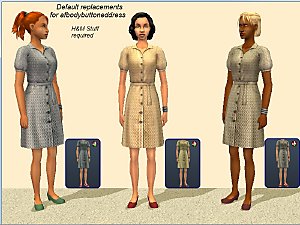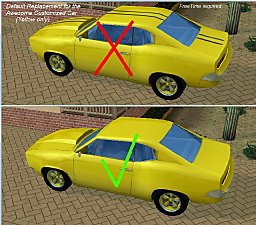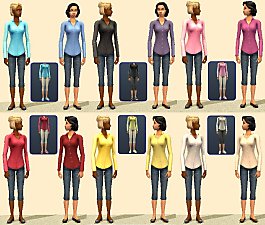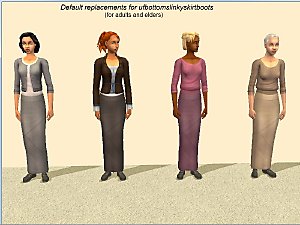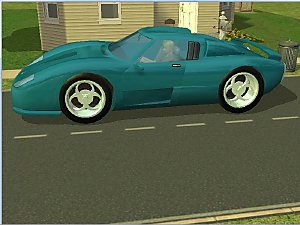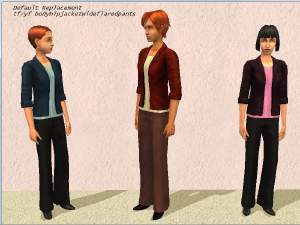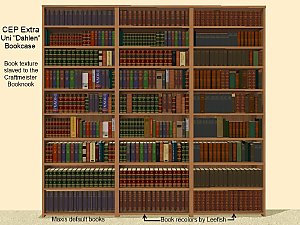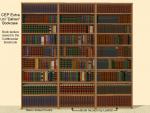Default replacement - FT "uberfamily" dresses for AF/YAF
Default replacement - FT "uberfamily" dresses for AF/YAF

Catalog.jpg - width=800 height=600

RearView.jpg - width=800 height=600

WithoutAprons.jpg - width=710 height=1044

WithAprons.jpg - width=710 height=1085
Each of the eight outfits in the Maxis set has two replacement options, one which has a print pattern and one which is a solid color. You can replace any or all of the afbodyuberfamily outfits, and can mix and match the replacement packages as you choose, so long as you only use one package for any particular outfit. If you use more than one replacement package for an outfit, the game will use the one that loads last, which may not be the one you want. You can use the replacement packages with another default for afbodyuberfamily, as long as they load after it.
The replacement mesh is by DeeDee, and is available in a separate rar file. The solid replacements for the afbodyuberfamily outfits without aprons are from DeeDee's set. The print replacements and the solid replacements for the Maxis outfits with aprons are from this set of recolors by Kooli. While Kooli set her recolors as Formal and Everyday, the replacements, like the Maxis originals, are set as Everyday only. Both sets contain recolors that I didn't use, as well as teen and elder versions of the outfits. (If you get the versions that have the TF and EF outfits repositoried to the AF outfits, note that the repositoried TF and EF packages will work with the replacement packages.)
The 16 replacement packages are in four separate rar files.Two of the rar files have the solid and print replacements for the Maxis outfits without aprons, and two have the solid and print replacements for the Maxis outfits with aprons, so none of the rar files has more than one replacement package for any given outfit. Each rar file contains an image that shows which replacement outfits it contains, names the Maxis outfit each one replaces, and identifies the recolors they were made from.
Custom content in images:
Default skins by Leh
(Note: The download links at GoS don't work, the skins can be downloaded here
Default eyes by Lyran (Wayback Machine link)
(Note: The download link is the pic of the eyes. It appears to be working at least some of the time.)
Default replacement eyebrows by rainstorm25
Poly count: 3940 (higher than Maxis)
Additional Credits:
DeeDee for the mesh; DeeDee and Kooli for the textures.
|
DeeDee-AmeliaShirtDress-AF_MESH.rar
| Mesh for default replacements. By DeeDee
Download
Uploaded: 2nd Nov 2020, 219.8 KB.
1,689 downloads.
|
||||||||
|
dharden_DEFAULT_afbodyuberfamily-ForOutfitsWithAprons_print.rar
| Print-pattern default replacements for afbodyuberfamily outfits which have aprons. Requires FreeTime
Download
Uploaded: 2nd Nov 2020, 1.31 MB.
1,348 downloads.
|
||||||||
|
dharden_DEFAULT_afbodyuberfamily-ForOutfitsWithAprons_solid.rar
| Solid color default replacements for afbodyuberfamily outfits which have aprons. Requires FreeTime
Download
Uploaded: 2nd Nov 2020, 1.15 MB.
1,104 downloads.
|
||||||||
|
dharden_DEFAULT_afbodyuberfamily-ForOutfitsWithoutAprons_solid.rar
| Solid color default replacements for afbodyuberfamily outfits which do not have aprons. Requires FreeTime
Download
Uploaded: 2nd Nov 2020, 1.14 MB.
1,187 downloads.
|
||||||||
|
dharden_DEFAULT_afbodyuberfamily-ForOutfitsWithoutAprons_print.rar
| Print-pattern default replacements for afbodyuberfamily outfits which do not have aprons. Requires FreeTime
Download
Uploaded: 2nd Nov 2020, 1.29 MB.
1,235 downloads.
|
||||||||
| For a detailed look at individual files, see the Information tab. | ||||||||
Install Instructions
1. Download: Click the download link to save the .rar or .zip file(s) to your computer.
2. Extract the zip, rar, or 7z file.
3. Place in Downloads Folder: Cut and paste the .package file(s) into your Downloads folder:
- Origin (Ultimate Collection): Users\(Current User Account)\Documents\EA Games\The Sims™ 2 Ultimate Collection\Downloads\
- Non-Origin, Windows Vista/7/8/10: Users\(Current User Account)\Documents\EA Games\The Sims 2\Downloads\
- Non-Origin, Windows XP: Documents and Settings\(Current User Account)\My Documents\EA Games\The Sims 2\Downloads\
- Mac: Users\(Current User Account)\Documents\EA Games\The Sims 2\Downloads
- Mac x64: /Library/Containers/com.aspyr.sims2.appstore/Data/Library/Application Support/Aspyr/The Sims 2/Downloads
- For a full, complete guide to downloading complete with pictures and more information, see: Game Help: Downloading for Fracking Idiots.
- Custom content not showing up in the game? See: Game Help: Getting Custom Content to Show Up.
- If you don't have a Downloads folder, just make one. See instructions at: Game Help: No Downloads Folder.
Loading comments, please wait...
Updated: 22nd Nov 2020 at 1:06 AM
#default, #replacement, #dress, #FreeTime
-
Default replacement - University YAF undies.
by dharden 10th Jul 2015 at 7:07pm
 +1 packs
1 8.1k 14
+1 packs
1 8.1k 14 University
University
-
Default replacements for the full-body neo-hippie outfit from University
by dharden 21st Jan 2017 at 4:46pm
 +1 packs
2 8k 10
+1 packs
2 8k 10 University
University
-
Default replacement - Yellow FreeTime restorable car w/o stripes
by dharden 15th Apr 2017 at 6:47pm
Removes the black stripes from the yellow paint job for the Awesome Customized Car from FreeTime. more...
 +1 packs
5 7.4k 7
+1 packs
5 7.4k 7 Free Time
Free Time
-
Replacements for the "expensive sports car" carpool
by dharden 13th May 2020 at 8:55pm
A set of default replacements for the high-end sports car that's an upper-level carpool. more...
 6
5.1k
9
6
5.1k
9
-
CEP Extra -- "Dahlen Library Bookcases"
by dharden 13th Jan 2019 at 5:53am
Allows the Dahlen Library Bookcases to use book recolors for the CraftMeister Booknook more...
 +1 packs
2 7.6k 12
+1 packs
2 7.6k 12 University
University
Packs Needed
| Base Game | |
|---|---|
 | Sims 2 |
| Expansion Pack | |
|---|---|
 | Free Time |

 Sign in to Mod The Sims
Sign in to Mod The Sims Default replacement - FT "uberfamily" dresses for AF/YAF
Default replacement - FT "uberfamily" dresses for AF/YAF