 Elegant Buyable Classical Piano
Elegant Buyable Classical Piano

_main.png - width=1920 height=1080

comparison.png - width=1920 height=1080

cushion mod.png - width=1920 height=1080

DST Comparison.png - width=1920 height=1080
Price: 1 Simolean
Swatches: Black only
I've always wanted to get rid of the flowery ornamentation of the Classical Genius Piano. My previously published recolors were just that, recolors of the existing default texture.
This time around, not only did I double the resolution, but in removing the ornamental trim, I discovered profound errors in the default object's DST files (both its specular and bump map DSTs). The specular map was unnecessarily grainy.
The bump map DST, which gives the illusion of ridges and depth, had a shattered-mirror effect if examined at particular lighting angles, which I can only attribute to someone at EA hand-editing the DST without realizing the reflective errors they were creating:

The specular map is now double the resolution and not nearly as grainy, and I flattened the bump map DST (not everywhere, just in the worst-affected areas).
Also disappointing about the default object the were the red-green color banding, most noticeable on the default black swatch on the piano's lid and music rack, as well as the overall graininess, which was EA's over-zealous use of dithering and low-resolution textures (back in the day when conservation of computing resources were more important).
I've applied a texture overlay to the seat cushion, a metal overlay to the pedals, and changed out the music sheet. The music sheet comprises such a small area of the object's overall texture that to get it high-resolution would have required either multiple texture maps or a really huge single map.
The overall effect, after having removed the flower images on the ornamental trim and fixing the DST files produces a nice, simple, elegant appearance.
Enjoy!
Additional Credits:
Created with:
Sims4Studio
Paint.net
|
xor megapack buymode 031 Elegant Classical Genius Piano.zip
Download
Uploaded: 7th Nov 2020, 1.23 MB.
10,164 downloads.
|
||||||||
| For a detailed look at individual files, see the Information tab. | ||||||||
Install Instructions
1. Download: Click the File tab to see the download link. Click the link to save the .rar or .zip file(s) to your computer.
2. Extract: Use WinRAR (Windows) to extract the file(s) from the .rar or .zip file(s).
3. Cut and paste the file(s) into your Mods folder
Need more information?
- Windows XP: Documents and Settings\(Current User Account)\My Documents\Electronic Arts\The Sims 4\Mods\
- Windows Vista/7/8/8.1: Users\(Current User Account)\Documents\Electronic Arts\The Sims 4\Mods\
- Anyone can use both .rar and .zip files easily! On Windows, use WinRAR.
- If you don't have a Mods folder, just make one.
Loading comments, please wait...
Uploaded: 7th Nov 2020 at 2:24 PM
Updated: 7th Nov 2020 at 3:01 PM
-
by ugly.breath 26th Feb 2015 at 2:20am
 62
82k
242
62
82k
242
-
The Sims 2 Upright Saloon Piano - UPDATE: 8 new plain textures
by Esmeralda updated 2nd Apr 2016 at 6:15pm
 45
40.6k
178
45
40.6k
178
-
by PeterJames88 18th Apr 2020 at 11:43am
 10
20.9k
80
10
20.9k
80
-
by PeterJames88 18th Apr 2020 at 3:26pm
 10
14.7k
44
10
14.7k
44
-
by PeterJames88 26th Apr 2020 at 5:25pm
 6
23.6k
90
6
23.6k
90
-
by PeterJames88 3rd Dec 2020 at 2:03pm
 8
14.8k
45
8
14.8k
45
-
Buyable Classical Piano, recolors
by xordevoreaux 17th Feb 2017 at 11:12pm
The classical piano made buyable, in 10 recolors more...
 6
16k
35
6
16k
35
-
by xordevoreaux 7th Sep 2020 at 5:30pm
2048x2048 high-resolution portraits by the artist Joshua Reynolds more...
-
High-Res table pictures (Houses)
by xordevoreaux 19th Jul 2020 at 12:02pm
Gothic houses using a high-resolution recolor of the base-game Llammacorns Team Photo picture frame made buyable. more...
 2.3k
10
2.3k
10
-
Buyable Executron Bookshelf (high-resolution recolor)
by xordevoreaux 16th Jul 2020 at 12:35pm
Highly detailed recolor of the base-game compatible Executron Bookcase more...
 1
6.9k
22
1
6.9k
22
-
Viva Victoria Fireplace hi-res recolors
by xordevoreaux 12th May 2021 at 3:03am
14 high-resolution recolors of the base-game compatible Viva Victoria fireplace. more...
 1
3k
9
1
3k
9
-
Four-story revamp of the Goth family's Ophelia Villa mansion
by xordevoreaux 25th Oct 2020 at 1:44pm
Originally inspired by the Goth Family's Ophelia Villa, I've...tweaked it a bit. Rooftop garden, basement, sub-basement, a secret lab, secret passages, and more! more...
 +11 packs
1 5.4k 15
+11 packs
1 5.4k 15 Get Together
Get Together
 City Living
City Living
 Spa Day
Spa Day
 Spooky Stuff
Spooky Stuff
 Get Famous
Get Famous
 Romantic Garden Stuff
Romantic Garden Stuff
 Vintage Glamour Stuff
Vintage Glamour Stuff
 Vampires
Vampires
 Laundry Day Stuff
Laundry Day Stuff
 Strangerville
Strangerville
 Realm of Magic
Realm of Magic
-
High-Resolution Intellectual Bookcase Recolor
by xordevoreaux 5th Sep 2020 at 7:36pm
A 1024x2048 retexturing of the wall-mounted Intellectual Illusion Bookcase with new stats for Eco Living (but still basegame compatible). more...
 2.2k
6
2.2k
6
-
Princess Cordelia Raised Wood Set
by xordevoreaux updated 4th Apr 2021 at 1:20pm
14-piece recolor of various Princess Cordelia furniture. Base-game compatible. more...
-
All-Purpose Desk Raised Wood Recolor
by xordevoreaux 16th Jul 2020 at 6:20pm
Base-game compatible high-resolution recolor of the All-Purpose Desk. more...
 1
4.2k
16
1
4.2k
16
By Function » Surfaces » Desks
-
University Build Mode recolors in an "ancient stone" motif
by xordevoreaux 15th Jul 2020 at 8:45pm
High-resolution recolored Discover University items using various stone marble textures more...
 +1 packs
1 8.7k 14
+1 packs
1 8.7k 14 Discover University
Discover University
About Me
You can find a link to my complete public collection of Sims4 mods at https://www.xordevoreaux.com/the-sims

 Sign in to Mod The Sims
Sign in to Mod The Sims Elegant Buyable Classical Piano
Elegant Buyable Classical Piano











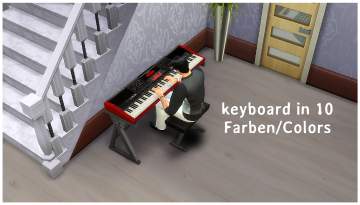












.png)



















