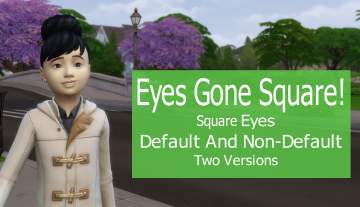Gohliad's Quartz Eyes Fixed - Human Defaults
Gohliad's Quartz Eyes Fixed - Human Defaults

thumb.jpg - width=1920 height=1080

picturevlad.jpg - width=1920 height=1080

pictureman.jpg - width=1920 height=1080

picturegoth.jpg - width=1920 height=1080
What you need to know:
- These are default replacements for humans
- They are maxis match and have all the 18 maxis swatches, but some of them only slightly differ from the EA's ones
Update history:
- 11/04/2023: Deleted the old file to avoid confusion about which one to download.
- 27/03/2023: Updated to support Infants.
Additional Credits:
Jade aka Gohliad
Sims 4 Studio
CmarNYC
Adobe Photoshop
| Filename | Type | Size |
|---|---|---|
| ItsGohliad-QuartzEyesHumanDefault_Fixed_Infants.zip | zip | |
| ItsGohliad-QuartzEyesHumanDefault_Fixed_Infants.package | package | 106148 |
|
ItsGohliad-QuartzEyesHumanDefault_Fixed_Infants.zip
Download
Uploaded: 10th Apr 2023, 101.2 KB.
8,661 downloads.
|
||||||||
| For a detailed look at individual files, see the Information tab. | ||||||||
Install Instructions
1. Download: Click the File tab to see the download link. Click the link to save the .rar or .zip file(s) to your computer.
2. Extract: Use WinRAR (Windows) to extract the file(s) from the .rar or .zip file(s).
3. Cut and paste the file(s) into your Mods folder
Need more information?
- Windows XP: Documents and Settings\(Current User Account)\My Documents\Electronic Arts\The Sims 4\Mods\
- Windows Vista/7/8/8.1: Users\(Current User Account)\Documents\Electronic Arts\The Sims 4\Mods\
- Anyone can use both .rar and .zip files easily! On Windows, use WinRAR.
- If you don't have a Mods folder, just make one.
Loading comments, please wait...
Uploaded: 23rd Mar 2021 at 9:47 PM
Updated: 11th Apr 2023 at 12:09 AM
-
Vibrant Eyes - Non Default Bumper Set
by Rock Chick 22nd Sep 2014 at 10:41am
-
Gothelittle Rose's New Extra Eyes (Genetics)
by Gothelittle 17th Dec 2014 at 12:08pm
-
Maxis Eyes Overhaul (Default Replacements - 2 Versions)
by kellyhb5 updated 1st Nov 2017 at 12:29am
-
Two tone eyes (Default replacement)
by TootyTaloola 12th Mar 2017 at 9:36am
-
Eyes Gone Square - (Default, Non Default And As Makeup)
by Infinity 13th Aug 2021 at 11:10pm
-
Beithirnimh's Comet Eyes (Defaults)
by beithirnimh 15th Mar 2022 at 5:45pm
-
Gleaming Eyes Default + Non-Default
by DemittiNix 10th May 2025 at 5:19pm

 Sign in to Mod The Sims
Sign in to Mod The Sims Gohliad's Quartz Eyes Fixed - Human Defaults
Gohliad's Quartz Eyes Fixed - Human Defaults