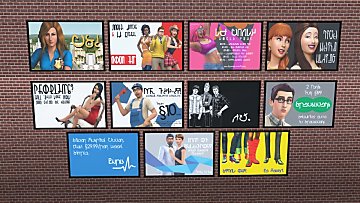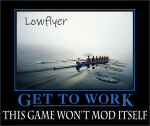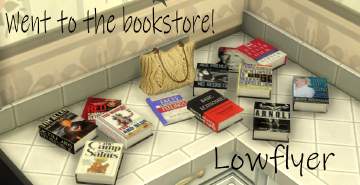Iconic South of the Border Billboards for your World
Iconic South of the Border Billboards for your World

south of the border1.png - width=1728 height=1344

05-16-21_10-25-46 PM.png - width=1920 height=1017

05-16-21_10-27-19 PM.png - width=1920 height=1017

05-16-21_10-26-23 PM.png - width=1920 height=1017
Requires: Pets
Requires: bb.moveobjects on cheat
Price: $150
Can be placed in the World.
Located in the Outdoors/Wall Attachments category in Build/Buy mode.
Instructions: place a single Wall where you want to install this billboard. Use the bb.moveobjects on cheat to place it on the wall section. Use a wall color or texture to cover the exposed part if you'd like.
Three separate files, one for each. Drop them in your Mods folder to install.
Recolor of Maxis' Your Neighborhood Billboard.
Thanks to the creators of Sims 4 Studio.
The following custom content is included in the downloadable files:
- South of the Border Billboard #3 by lowflyer
- South of the Border Billboard #1 by lowflyer
- South of the Border Billboard #2 by lowflyer
|
LOWFLYER South of the Border billboards.zip
Download
Uploaded: 17th May 2021, 899.8 KB.
230 downloads.
|
||||||||
| For a detailed look at individual files, see the Information tab. | ||||||||
Install Instructions
1. Download: Click the File tab to see the download link. Click the link to save the .rar or .zip file(s) to your computer.
2. Extract: Use 7zip (Windows) to extract the file(s) from the .rar or .zip file(s).
3. Cut and paste the file(s) into your Mods folder
Need more information?
- My Documents\Electronic Arts\The Sims 4\Mods\
- Anyone can use both .rar and .zip files easily! On Windows, use 7zip!
- If you don't have a Mods folder, just make one.
Loading comments, please wait...
-
A Recolour of Outdoor Table & Chair
by mojo007 26th Mar 2015 at 1:56am
-
Billboards! Billboards! Billboards! - Clone of 'Crystal Palace' painting
by Deontai updated 14th Nov 2016 at 1:26pm
 8
16.2k
42
8
16.2k
42
-
by fire2icewitch 25th Jul 2018 at 3:12am
-
by shadowwalker777 2nd Dec 2020 at 12:18pm
-
by Aeshma7 updated 28th Mar 2025 at 5:34pm
-
deMotivational Posters for your offices and businesses
by lowflyer 15th Jul 2021 at 1:09am
Seven de-motivational posters, parodies of the annoying "Motivational" posters purchased by the dumpster load by grim office managers for soulless more...
 3
1.4k
3
3
1.4k
3
-
I love a sale at the bookstore!
by lowflyer 9th Jul 2021 at 1:03am
A dozen recolors of the generic debug ingame books. BASE GAME COMPATIBLE. Assorted authors including Thomas Sowell, Jean Raspail, Ben Shapiro, Laura more...
 2
5.7k
15
2
5.7k
15
-
"Three Roses" ~ 1800's Masonic symbolism
by lowflyer 28th Apr 2021 at 2:17am
This beautiful oil painting from the 1800's depicts Masonic symbolism. more...
 2
4.5k
21
2
4.5k
21
-
Menu/Specials Chalkboards For Your Business Venues
by lowflyer 7th Jun 2021 at 11:34pm
Here's six of my Chalk Menu Boards, cloned from Maxis' In Session Novelty Chalkboard, using the original frame color options. Base more...
 2
3.9k
25
2
3.9k
25
Packs Needed
| Base Game | |
|---|---|
 | Sims 4 |
| Expansion Pack | |
|---|---|
 | Cats and Dogs |

 Sign in to Mod The Sims
Sign in to Mod The Sims Iconic South of the Border Billboards for your World
Iconic South of the Border Billboards for your World