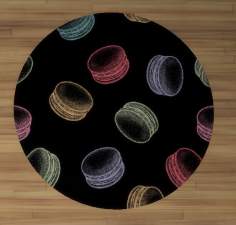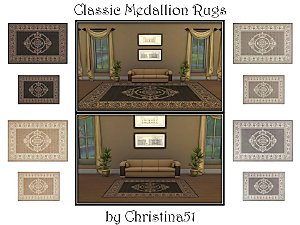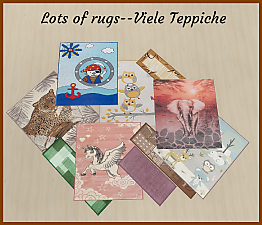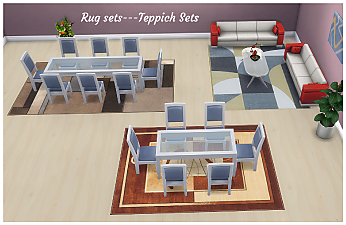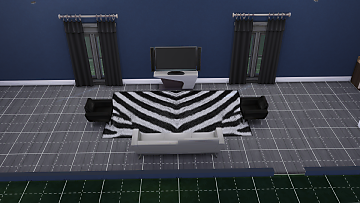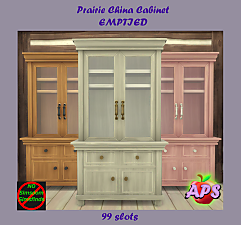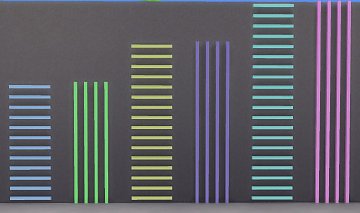Bakery Rugs!
Bakery Rugs!

rugs 2.png - width=1096 height=812

Rugs 1.png - width=1214 height=864

1.png - width=696 height=690

2.png - width=698 height=678

4.JPG - width=852 height=746

3.png - width=720 height=720

5.JPG - width=804 height=798

6.JPG - width=839 height=807

7.JPG - width=768 height=743

8.JPG - width=829 height=737

9.JPG - width=716 height=704

10.JPG - width=815 height=813

11.JPG - width=835 height=806

13.JPG - width=889 height=804

12.JPG - width=841 height=773

14.JPG - width=827 height=797

15.JPG - width=876 height=792

17.JPG - width=864 height=775

16.JPG - width=852 height=789

18.JPG - width=897 height=793

19.JPG - width=782 height=704

20.JPG - width=822 height=769

21.JPG - width=804 height=768
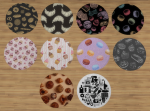






















Result: Bakery themed rugs!
21 swatches
Base game compatible.
Accidental rugs looking for a loving home! Add a bit of coziness to your bakery or sweeten up your home.
Note from the Creator:
|
APSBakeryRugsMerged.zip
| Set 1 and 2 Merged
Download
Uploaded: 21st Jun 2021, 2.82 MB.
1,819 downloads.
|
||||||||
|
APSBakeryRugs2.zip
| Set 2
Download
Uploaded: 21st Jun 2021, 1.25 MB.
440 downloads.
|
||||||||
|
APSBakeryRugs1.zip
| Set 1
Download
Uploaded: 21st Jun 2021, 1.57 MB.
430 downloads.
|
||||||||
| For a detailed look at individual files, see the Information tab. | ||||||||
Install Instructions
1. Download: Click the File tab to see the download link. Click the link to save the .rar or .zip file(s) to your computer.
2. Extract: Use 7zip (Windows) to extract the file(s) from the .rar or .zip file(s).
3. Cut and paste the file(s) into your Mods folder
Need more information?
- My Documents\Electronic Arts\The Sims 4\Mods\
- Anyone can use both .rar and .zip files easily! On Windows, use 7zip!
- If you don't have a Mods folder, just make one.
Loading comments, please wait...
Uploaded: 21st Jun 2021 at 12:44 PM
-
by Christina51 6th Jul 2015 at 9:20am
 6
6.2k
31
6
6.2k
31
-
by bibidoublezero updated 17th Aug 2015 at 6:29pm
 11
25.3k
57
11
25.3k
57
-
by Christina51 21st Aug 2015 at 5:05pm
 3
5.5k
25
3
5.5k
25
-
by AdonisPluto 27th Aug 2016 at 9:19pm
 17
23.1k
91
17
23.1k
91
-
by ApplepiSimmer 22nd Jun 2021 at 10:24pm
 +1 packs
1 3.6k 8
+1 packs
1 3.6k 8 City Living
City Living
-
by Gersonjoseantonio 23rd Aug 2023 at 6:06am
 2.5k
9
2.5k
9
-
by meleah 18th Oct 2025 at 5:51am
 4
1.1k
1
4
1.1k
1
-
by ApplepiSimmer updated 29th Jul 2023 at 9:09pm
This is a set of four sets of pet food mats for your sims furry little friends. 1. more...
 +1 packs
2 10k 30
+1 packs
2 10k 30 Cats and Dogs
Cats and Dogs
-
by ApplepiSimmer 22nd Aug 2022 at 1:11am
16 recolors of the Island Living double bed 1 frame color It should work with the recent update for High more...
 +1 packs
2 5.2k 19
+1 packs
2 5.2k 19 Island Living
Island Living
-
by ApplepiSimmer updated 16th Aug 2023 at 4:49am
Sometimes you just want to hitch one horse to a post. more...
-
by ApplepiSimmer 2nd Aug 2023 at 12:28am
With the release of the Horse Ranch EP, I wanted some simple horse shirts. more...
-
by ApplepiSimmer 7th Aug 2023 at 12:01pm
The Prairie China cabinet from the Horse Ranch EP with all of the EA generic clutter removed and 99 slots more...
 3.4k
16
3.4k
16
-
by ApplepiSimmer 27th Jun 2021 at 9:19pm
Perfect for a child's room or even a butterfly loving adult sim. more...
 4
1.8k
14
4
1.8k
14
-
Honest Work Tool Shelf EMPTIED
by ApplepiSimmer 1st Aug 2023 at 9:28pm
A decluttered item from the Sims 4 Horse Ranch expansion pack. I removed the generic EA clutter and added slots. more...
 1
1.8k
12
1
1.8k
12
-
Floral Parenthood Shower Curtain
by ApplepiSimmer 19th Jul 2021 at 1:06am
Requires the separated parenthood shower and curtain!! The parenthood shower has a nice style, but the curtains leave a LOT to more...
 +1 packs
3 6.5k 25
+1 packs
3 6.5k 25 Parenthood
Parenthood
-
by ApplepiSimmer 20th Jul 2021 at 5:25am
I've always liked using these line things to add some flair to builds, especially on blank walls. more...
 +1 packs
3 3.9k 12
+1 packs
3 3.9k 12 Eco Lifestyle
Eco Lifestyle
-
by ApplepiSimmer 1st Jul 2021 at 11:36pm
This seating set was inspired by a character my friend is writing that LOVES leopard print. I've never been a fan, more...
 +1 packs
5.9k 12
+1 packs
5.9k 12 Dream Home Decorator
Dream Home Decorator
About Me
***I do not own the sims 4 package file format. By putting my meshes and textures into a sims 4 package file, I have consented to EA’s terms of use regarding the use of sims 4 package files.
This means you MAY
>> Share any sims 4 package files containing my content for non-commercial purposes ONLY.
>> Edit slots, rigging, tuning, etc
You do not need my permission to do these things.
This applies to any edited versions of my files as well.
*** I do own the blend files and picture files for my original content. My T.O.U. applies to these files.
T.O.U.
You MAY:
>> Recolor my items and include the mesh in the file
>> Use my mesh as a starting point for your own creation
>> Share package files containing edits and recolors on your site for non-commercial purposes
>> Convert my work for another game (you don’t have to ask permission)
>> Distribute a conversion of my work for non-commercial purposes
You may NOT:
>> Distribute the original version or an edited version of the package file for commercial purposes (this includes the use of link shorteners!)
>> Claim my work as your own (duh)
>> Remove the mesh and/or texture file from the package file and reupload it in its original format (.blend, .jpg, .png) or a converted format (.obj, .max, .png, etc) for commercial purposes

 Sign in to Mod The Sims
Sign in to Mod The Sims Bakery Rugs!
Bakery Rugs!