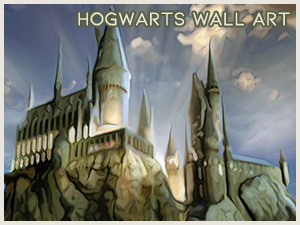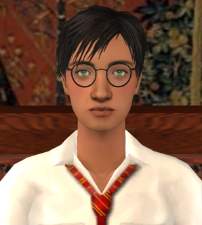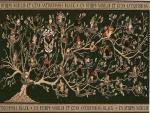Malfoy Family Crest Tapestry - Harry Potter Series
Malfoy Family Crest Tapestry - Harry Potter Series

MalfoyCrestTapestry.png - width=1384 height=968
1.png?cb=1629959215)
Screenshot (207)1.png - width=889 height=739
.png?cb=1628448896)
Screenshot (131).png - width=1024 height=406
As a huge fan of Harry Potter series, I made this Malfoy Family Crest Tapestry.
I made this with Photoshop by myself, I took the original Malfoy family crest picture from HarryPotterFandom and the green background from here.
This recolor was made from the original Maxis' painting called "Two Dogs and an Olive" that came with Nightlife expansion pack. So, Nightlife EP is required to view this recolor.
In game, you can find this tapestry in Decoration > Wall Hanging > "Two Dogs and an Olive" painting (I have posted the images above). Hope you like it.
Made with love by Lyra Arcturus Black

Credit: SimPE by Quaxi
Template by Havelock
|
ladybaroness-MalfoyCrestTapestry.rar
Download
Uploaded: 6th Sep 2021, 214.7 KB.
296 downloads.
|
||||||||
| For a detailed look at individual files, see the Information tab. | ||||||||
Install Instructions
1. Download: Click the download link to save the .rar or .zip file(s) to your computer.
2. Extract the zip, rar, or 7z file.
3. Place in Downloads Folder: Cut and paste the .package file(s) into your Downloads folder:
- Origin (Ultimate Collection): Users\(Current User Account)\Documents\EA Games\The Sims™ 2 Ultimate Collection\Downloads\
- Non-Origin, Windows Vista/7/8/10: Users\(Current User Account)\Documents\EA Games\The Sims 2\Downloads\
- Non-Origin, Windows XP: Documents and Settings\(Current User Account)\My Documents\EA Games\The Sims 2\Downloads\
- Mac: Users\(Current User Account)\Documents\EA Games\The Sims 2\Downloads
- Mac x64: /Library/Containers/com.aspyr.sims2.appstore/Data/Library/Application Support/Aspyr/The Sims 2/Downloads
- For a full, complete guide to downloading complete with pictures and more information, see: Game Help: Downloading for Fracking Idiots.
- Custom content not showing up in the game? See: Game Help: Getting Custom Content to Show Up.
- If you don't have a Downloads folder, just make one. See instructions at: Game Help: No Downloads Folder.
Loading comments, please wait...
-
by shaddow 22nd Nov 2005 at 3:15am
 3
4.2k
3
4.2k
-
The Noble House of Black tapestry *Spelling corrected*
by CHeliz278 24th Sep 2008 at 9:24pm
 12
38.6k
35
12
38.6k
35
-
by JavierMC20 updated 12th Jun 2010 at 9:25pm
 14
31.9k
30
14
31.9k
30
-
by Liz 4th Dec 2018 at 8:00am
 3
5.8k
11
3
5.8k
11
-
by Mischief Managed 8th Jun 2021 at 7:31am
-
Black Family Tapestry 4 tiles - Harry Potter Series
by ladybaroness 13th Aug 2021 at 7:26pm
 +1 packs
4 1.8k 9
+1 packs
4 1.8k 9 Nightlife
Nightlife
-
Black Family Tapestry 3 tiles - Harry Potter Series
by ladybaroness 6th Aug 2021 at 12:30am
 +1 packs
4 2k 8
+1 packs
4 2k 8 Nightlife
Nightlife
-
Hogwarts Houses Gryffindor, Hufflepuff, Ravenclaw, Slytherin Tapestry 4 tiles - Harry Potter Series
by ladybaroness 29th Aug 2021 at 11:22pm
 +1 packs
2 2.6k 9
+1 packs
2 2.6k 9 Nightlife
Nightlife
-
Black Family Tapestry 4 tiles - Harry Potter Series
by ladybaroness 13th Aug 2021 at 7:26pm
Hey, Potterheads! I'm a huge fans of Harry Potter series, and i'm currently making a whole Wizarding World neighborhood. more...
 +1 packs
4 1.8k 9
+1 packs
4 1.8k 9 Nightlife
Nightlife
-
Black Family Tapestry 3 tiles - Harry Potter Series
by ladybaroness 6th Aug 2021 at 12:30am
Hey, Potterheads! I'm a huge fans of Harry Potter series, and i'm currently making a whole Wizarding World neighborhood. more...
 +1 packs
4 2k 8
+1 packs
4 2k 8 Nightlife
Nightlife
-
Hogwarts Houses Gryffindor, Hufflepuff, Ravenclaw, Slytherin Tapestry 4 tiles - Harry Potter Series
by ladybaroness 29th Aug 2021 at 11:22pm
Hello, Potterheads! I made another 4 tiles tapestries, in this edition: Hogwarts houses :D I actually have searched the whole MTS more...
 +1 packs
2 2.6k 9
+1 packs
2 2.6k 9 Nightlife
Nightlife
Packs Needed
| Base Game | |
|---|---|
 | Sims 2 |
| Expansion Pack | |
|---|---|
 | Nightlife |

 Sign in to Mod The Sims
Sign in to Mod The Sims Malfoy Family Crest Tapestry - Harry Potter Series
Malfoy Family Crest Tapestry - Harry Potter Series