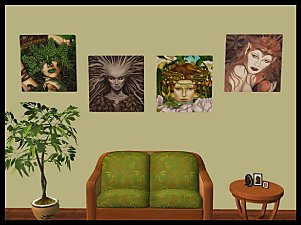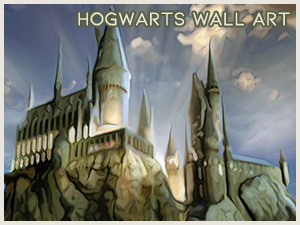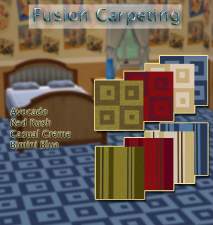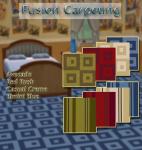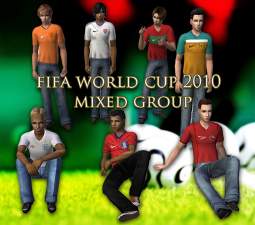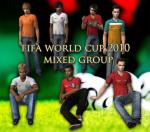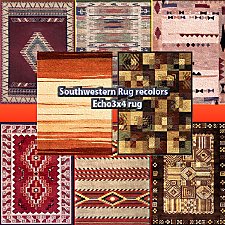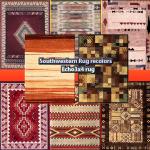*UPD* Family Coat of Arms
*UPD* Family Coat of Arms

FCoAFrntdraped.jpg - width=1024 height=656

FCoAFrntperp.jpg - width=1024 height=577

FCoARhtperp.jpg - width=1024 height=584

FCoALftperp.jpg - width=1024 height=612

FCoABtmperp.jpg - width=1024 height=605
16.6.2010 Updated to reduce the texture size from 2048x2048 to 512x512. This drastically reduced the file size, yet maintained the overall texture clarity. I had to do a UV adjustment for the shield, so if you have downloaded my recolors of this shield, you will also need to download the updated recolors.
Your aged knight has fought his last battle and retired to his castle to reflect on his life and bask in the glory of his fame. He looks at his tools of combat and wishes to display them in a place of honor so all will remember what he has done for his liege lord, his family and his honor.

Hello folks, so now I bring you a "Family Coat of Arms" wall hanging. I modeled each piece separately: sword, axe, and shield. I then combined them into one mesh and textured each piece. I tried for as much detail as possible and had to reduce 14,657 faces down to this final display 1,399 faces. I hope you like what you see and your Sims enjoy it as a part of their castle, cave or home!

The piece can be found in Decorative/Wall Hanging at a cost of §300, weapons ain't cheap *evil grin*
Polygon Counts:
FACES - 1350
*I dared not reduce further and be able to retain the detail*
Additional Credits:
Blender 3D v. 2.5 alpha;Adobe PS CS4; as always SimPE without which I couldn't do this; and all the great tutorials and advice from the community here at MTS!
This is a new mesh, and means that it's a brand new self contained object that usually does not require a specific Pack (although this is possible depending on the type). It may have Recolours hosted on MTS - check below for more information.
|
JMC-FamCoA.rar
Download
Uploaded: 12th Jun 2010, 109.6 KB.
10,635 downloads.
|
||||||||
| For a detailed look at individual files, see the Information tab. | ||||||||
Install Instructions
1. Download: Click the download link to save the .rar or .zip file(s) to your computer.
2. Extract the zip, rar, or 7z file.
3. Place in Downloads Folder: Cut and paste the .package file(s) into your Downloads folder:
- Origin (Ultimate Collection): Users\(Current User Account)\Documents\EA Games\The Sims™ 2 Ultimate Collection\Downloads\
- Non-Origin, Windows Vista/7/8/10: Users\(Current User Account)\Documents\EA Games\The Sims 2\Downloads\
- Non-Origin, Windows XP: Documents and Settings\(Current User Account)\My Documents\EA Games\The Sims 2\Downloads\
- Mac: Users\(Current User Account)\Documents\EA Games\The Sims 2\Downloads
- Mac x64: /Library/Containers/com.aspyr.sims2.appstore/Data/Library/Application Support/Aspyr/The Sims 2/Downloads
- For a full, complete guide to downloading complete with pictures and more information, see: Game Help: Downloading for Fracking Idiots.
- Custom content not showing up in the game? See: Game Help: Getting Custom Content to Show Up.
- If you don't have a Downloads folder, just make one. See instructions at: Game Help: No Downloads Folder.
Loading comments, please wait...
Uploaded: 3rd Apr 2010 at 11:50 PM
Updated: 17th Jun 2010 at 12:29 AM
-
by Calidan 23rd Dec 2005 at 11:48am
 25
26.8k
14
25
26.8k
14
-
by Dr. Macabre 4th Sep 2007 at 2:36pm
 8
17.9k
4
8
17.9k
4
-
by goodandgone 21st May 2009 at 2:16am
 +1 packs
5 12k 14
+1 packs
5 12k 14 Nightlife
Nightlife
-
by Astrognash 5th Apr 2010 at 2:01pm
 16
26.6k
18
16
26.6k
18
-
by Liz 4th Dec 2018 at 7:00am
 3
5.9k
11
3
5.9k
11
-
Malfoy Family Crest Tapestry - Harry Potter Series
by ladybaroness 6th Sep 2021 at 10:32am
 +1 packs
2 1.9k 3
+1 packs
2 1.9k 3 Nightlife
Nightlife
-
Fusion block and striped carpeting
by JavierMC20 15th Jun 2010 at 3:00pm
I have created two types of "Fusion" carpeting in four colors for your homes. more...
 5
10.7k
6
5
10.7k
6
-
FIFA World Cup 2010 "Mixed Group" Jersey's
by JavierMC20 5th Jun 2010 at 1:30am
I made additional recolors of my FIFA World Cup 2010 jerseys. more...
-
*UPD* Family Coat of Arms part duex (Recolors)
by JavierMC20 6th Apr 2010 at 11:15pm
UPDATED: 16.6.2010 - I have updated the texture to reduce the size from 2048x2048 to 512x512. more...
 6
24.4k
23
6
24.4k
23
-
Five Southwest Recolors of Holy Simoly "Bijoux Lounge Set"
by JavierMC20 23rd Apr 2010 at 5:35pm
I'm still furnishing my 2010 Adobe Dreamhouse and thought I'd share these recolors of the "Bijoux Lounge Set" from Holy more...
-
Mexican Sombrero Decoration for both Tables and Wall - Repository
by JavierMC20 4th Aug 2010 at 5:46pm
I have created a Mexican Sombrero decoration for your table tops and your walls. more...
 7
17.1k
14
7
17.1k
14
-
Oval Persian Rugs in 6 pattern/Recolors
by JavierMC20 1st Feb 2010 at 9:31pm
I was looking for some quality oval rugs for my home, but sadly Maxis' idea of oval rug patterns was more...
 +1 packs
5 14.7k 19
+1 packs
5 14.7k 19 Seasons
Seasons
-
*UPDATED* 22 Southwestern Recolors of echo 3x4 rug
by JavierMC20 updated 18th Apr 2010 at 2:57am
:alarm: UPDATED: I corrected the texture on the rugs. more...
 16
38.2k
56
16
38.2k
56
-
Southwestern Pottery and Arrow Stand
by JavierMC20 17th May 2010 at 9:41pm
I have created three unique southwestern inspired pottery meshes and an arrow stand to place them in. more...
 21
19.6k
18
21
19.6k
18
-
Mangonel Siege Engine (Medieval)
by JavierMC20 16th Apr 2010 at 3:53pm
Neighbors getting on your nerves? Does the young knight from the castle next door keep climbing your castle wall to more...
 +1 packs
9 32.8k 27
+1 packs
9 32.8k 27 University
University
-
*UPDATED* Trio Art Deco Coffee Table
by JavierMC20 updated 27th Mar 2010 at 9:01pm
I've created a coffee table that you can recolor the base and/or the extension using CEP to create your more...
 +1 packs
10 15.7k 11
+1 packs
10 15.7k 11 Pets
Pets
About Me
I enjoy making meshes and texturing. If you find any problems with any of my creations, please leave a feedback comment on the items download page so I can take a look at it and perhaps explain or fix what you have found. Thanks for visiting my page.

 Sign in to Mod The Sims
Sign in to Mod The Sims *UPD* Family Coat of Arms
*UPD* Family Coat of Arms