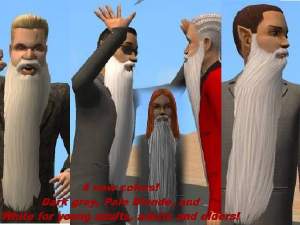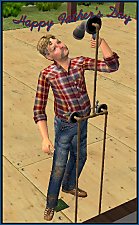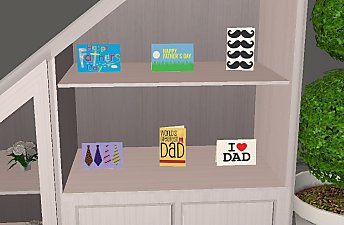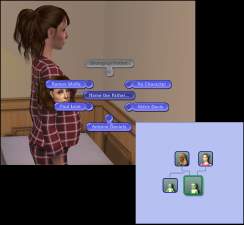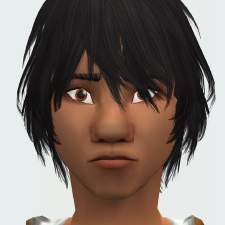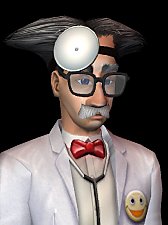Father Time by Maxis
Father Time by Maxis

4.JPG - width=514 height=784

4.JPG - width=572 height=765

1.JPG - width=924 height=842

MTS_Bezio-2060471-1.jpg - width=1026 height=805
Requirements: The Sims 2: Happy Holiday Stuff
The following custom content is included in the downloadable files:
- Father Time Sim by Bezio
|
FatherTimeSim.rar
Download
Uploaded: 1st Dec 2021, 152.9 KB.
277 downloads.
|
||||||||
| For a detailed look at individual files, see the Information tab. | ||||||||
Install Instructions
1. Download: Click the download link to save the .rar or .zip file(s) to your computer.
2. Extract the zip, rar, or 7z file.
3. Install: Double-click on the .sims2pack file to install its contents to your game. The files will automatically be installed to the proper location(s).
- You may want to use the Sims2Pack Clean Installer instead of the game's installer, which will let you install sims and pets which may otherwise give errors about needing expansion packs. It also lets you choose what included content to install. Do NOT use Clean Installer to get around this error with lots and houses as that can cause your game to crash when attempting to use that lot. Get S2PCI here: Clean Installer Official Site.
- For a full, complete guide to downloading complete with pictures and more information, see: Game Help: Downloading for Fracking Idiots.
- Custom content not showing up in the game? See: Game Help: Getting Custom Content to Show Up.
- If you get an error that says "This content requires expansion pack data that is not installed", please use either Clean Installer to install this sim.
Loading comments, please wait...
Uploaded: 1st Dec 2021 at 5:31 PM
Updated: 5th Dec 2021 at 11:09 AM
#Maxis, #Father Time, #Elder, #NPC
-
Father Time Beards for Adults and Young Adults. Now with *new* colors! Needs Holiday Pack
by dewshine 28th Nov 2005 at 5:05pm
 22
28.9k
8
22
28.9k
8
-
Happy Father's Day! Six Father's Day Cards for MogHughson's Postal System (In English and Simlish!)
by InLovewithRed 14th Jun 2016 at 4:54pm
 +1 packs
6 7.4k 15
+1 packs
6 7.4k 15 Nightlife
Nightlife
-
by kestrellyn updated 3rd Jun 2021 at 1:50am
 45
45.2k
142
45
45.2k
142
-
[Update] Loki Beaker - Face Archetype
by Bezio updated 14th Nov 2021 at 7:55am
It's just a Face Template based on Loki Beaker's face. I have always found this pretentious, sometimes grotesque, face interesting. more...
 7
2.1k
5
7
2.1k
5
-
BigShowSavas Lobo - Face Archetype
by Bezio 16th Nov 2021 at 4:25am
This is a face template based on Lobo's face that BigShowSavas made a long time ago. more...
 4
1.9k
3
4
1.9k
3
-
Maxis Ideal Plantsim - Face Archetype
by Bezio 14th Nov 2021 at 4:40pm
Nothing fancy, just Ideal Plantsim from Maxis. more...
 2k
6
2k
6
-
[Update] WatermelonSandal's Kenai - Face Archetype
by Bezio updated 14th Nov 2021 at 8:05am
WatermelonSandal gave me permission, so I make the archetype of Kenai's face he created. more...
 1.5k
1
1.5k
1
-
[Update] Bigfoot full Skintone (+ Ju-Beos Mesh Linked)
by Bezio updated 12th Nov 2021 at 5:17pm
I always wanted to make a fully functional bigfoot, since the limitation of only two outfits (one of which is more...
-
by Bezio 14th Nov 2021 at 10:06am
Just unlocked in BodyShop two longcoats, they look stylish, I think many would like to do repaints for them. more...
 4
3.4k
18
4
3.4k
18
Male » Mixed Sets » Adult

 Sign in to Mod The Sims
Sign in to Mod The Sims Father Time by Maxis
Father Time by Maxis