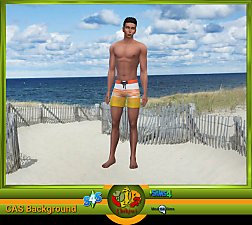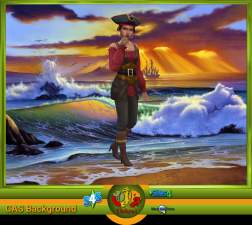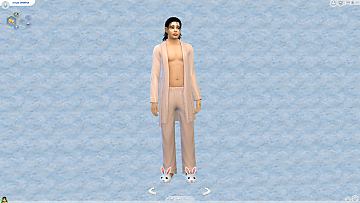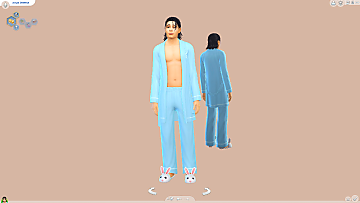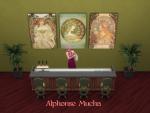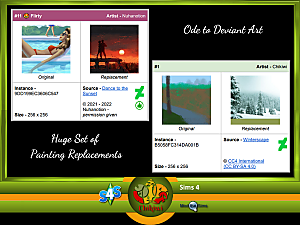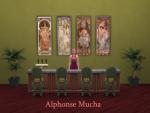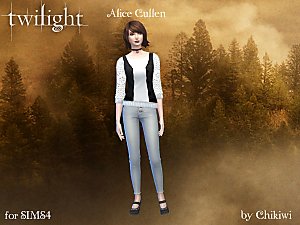Rocky Beach - CAS Backgrounds
Rocky Beach - CAS Backgrounds

mts_CASbg_rockyBeach4.jpg - width=2592 height=2314
Rocky Beach - CAS Backgrounds

mts_CASbg_rockyBeach3.jpg - width=2592 height=2314
Rocky Beach - CAS Backgrounds

mts_CASbg_rockyBeach2.jpg - width=2592 height=2314
Rocky Beach - CAS Backgrounds

mts_CASbg_rockyBeach5.jpg - width=2592 height=2314
Rocky Beach - CAS Backgrounds

mts_CASbg_rockyBeach6.jpg - width=2592 height=2314
Rocky Beach - CAS Backgrounds

mts_CASbg_rockyBeach.jpg - width=2592 height=2314
Rocky Beach - CAS Backgrounds
Installation: After unzipping your download, place the package in your mod folder, found at C:/...Documents\Electronic Arts\The Sims 4\Mods
In game, go to Options | Other | Enable Custom Content and Mods and check that the "enable custom content and mods" and/or "script mods allowed" is ticked. Reboot game and find the new background in your CAS.
Thanks to Katverse for the mesh and tutorial.
Background image from Fabian Wiktor from Pexels .
© This may have materials protected by Copyright and Fair Use Acts and is therefore the Intellectual Property of the owners. No infringement is intended. All rights reserved.
The following custom content is included in the downloadable files:
- Chikiwi-Katverse-Wiktor_CASBackground_RockyBeach by Chikiwi2016
|
Chikiwi-Katverse_CASBackground_RockyBeach.zip
| CAS Backgrounds - Rocky Beach
Download
Uploaded: 15th Nov 2021, 3.20 MB.
318 downloads.
|
||||||||
| For a detailed look at individual files, see the Information tab. | ||||||||
Install Instructions
1. Download: Click the File tab to see the download link. Click the link to save the .rar or .zip file(s) to your computer.
2. Extract: Use 7zip (Windows) to extract the file(s) from the .rar or .zip file(s).
3. Cut and paste the file(s) into your Mods folder
Need more information?
- My Documents\Electronic Arts\The Sims 4\Mods\
- Anyone can use both .rar and .zip files easily! On Windows, use 7zip!
- If you don't have a Mods folder, just make one.
Loading comments, please wait...
Uploaded: 15th Nov 2021 at 10:35 AM
Updated: 28th Mar 2022 at 6:33 PM
#CAS background, #background, #TS4, #SIMS4, #CAS, #Chikiwi, #beach
-
by oddiris555 20th Aug 2019 at 5:49pm
 5
12k
38
5
12k
38
-
by cresylsnapdragon 22nd Nov 2019 at 7:21pm
 5
13.5k
40
5
13.5k
40
-
by Inaxy00 16th Feb 2020 at 6:08pm
 8
20.5k
31
8
20.5k
31
-
by Chikiwi2016 15th Nov 2021 at 4:55am
-
by Chikiwi2016 28th Mar 2022 at 4:29pm
-
by Chikiwi2016 28th Mar 2022 at 4:46pm
-
by Branwen Cielocanto 21st Apr 2023 at 3:28am
-
Four TS4 Werewolves Themed CAS Backgrounds
by obsoletepixels 6th May 2025 at 3:48pm
-
by Chikiwi2016 14th Oct 2021 at 5:14am
Alphonse Mucha Artwork - Art Nouveau paintings Installation: After unzipping your download, place the package in your mod folder, found at more...
 +1 packs
4.3k 26
+1 packs
4.3k 26 Dine Out
Dine Out
-
by Chikiwi2016 10th Oct 2021 at 11:41pm
YAMS - If you've ever done the 100 baby challenge then you will understand the need for YAMS (young adult more...
-
Residential - Creole Cottage, NOLA
by Chikiwi2016 24th Nov 2021 at 12:46pm
Residential - Creole Cottage, NOLA A cozy cottage with a welcoming porch. Owned by the Chery family for generations. The Chery more...
 +13 packs
1.1k
+13 packs
1.1k Outdoor Retreat
Outdoor Retreat
 Get Together
Get Together
 Seasons
Seasons
 Island Living
Island Living
 Discover University
Discover University
 Dine Out
Dine Out
 Romantic Garden Stuff
Romantic Garden Stuff
 Snowy Escape
Snowy Escape
 Cottage Living
Cottage Living
 Vampires
Vampires
 Horse Ranch
Horse Ranch
 Jungle Adventure
Jungle Adventure
 Strangerville
Strangerville
-
Residential - The Lily Pad, NOLA
by Chikiwi2016 26th Nov 2021 at 12:53pm
Residential - The Lily Pad, NOLA Replaces Brook Bungalow. more...
 +27 packs
1.3k 2
+27 packs
1.3k 2 Get to Work
Get to Work
 Outdoor Retreat
Outdoor Retreat
 Get Together
Get Together
 City Living
City Living
 Cats and Dogs
Cats and Dogs
 Cool Kitchen Stuff
Cool Kitchen Stuff
 Seasons
Seasons
 Get Famous
Get Famous
 Island Living
Island Living
 Movie Hangout Stuff
Movie Hangout Stuff
 Discover University
Discover University
 Dine Out
Dine Out
 Romantic Garden Stuff
Romantic Garden Stuff
 Snowy Escape
Snowy Escape
 Kids Room Stuff
Kids Room Stuff
 Cottage Living
Cottage Living
 Vintage Glamour Stuff
Vintage Glamour Stuff
 Vampires
Vampires
 Horse Ranch
Horse Ranch
 Parenthood
Parenthood
 Toddler Stuff
Toddler Stuff
 Laundry Day Stuff
Laundry Day Stuff
 Jungle Adventure
Jungle Adventure
 Strangerville
Strangerville
 Realm of Magic
Realm of Magic
 Nifty Knitting Stuff
Nifty Knitting Stuff
 Paranormal Stuff
Paranormal Stuff
-
Replacements for Easel Paintings
by Chikiwi2016 20th Dec 2022 at 12:02pm
A full set of replacement easel paintings, separated by type to give you and your Sims some variety! more...
 +1 packs
24 36.9k 43
+1 packs
24 36.9k 43 Cats and Dogs
Cats and Dogs
-
by Chikiwi2016 19th Oct 2021 at 3:06am
YAMS - If you've ever done the 100 baby challenge then you will understand the need for YAMS (young adult more...
-
Alphonse Mucha Wall Painting Panels
by Chikiwi2016 15th Oct 2021 at 5:30pm
Alphonse Mucha Artwork - Panels This is a recolour for use in TS4. The mesh was made by TheNumbersWoman (https://www.thesimsresource.com/downloads/1290676). more...
 4
4.6k
33
4
4.6k
33
-
Alice Cullen for SIMS4 - Twilight Saga
by Chikiwi2016 31st Oct 2021 at 12:28pm
Twilight Saga - Alice Cullen for SIMS4 Please note that my version of Alice keeps her hair longer, as I liked more...
 +8 packs
6 9k 6
+8 packs
6 9k 6 Get to Work
Get to Work
 Outdoor Retreat
Outdoor Retreat
 Seasons
Seasons
 Get Famous
Get Famous
 Discover University
Discover University
 Cottage Living
Cottage Living
 Horse Ranch
Horse Ranch
 Realm of Magic
Realm of Magic
-
Aiduin Fenfaren - Spellcaster for SIMS4
by Chikiwi2016 31st Oct 2021 at 12:18pm
YAMS - If you've ever done the 100 baby challenge then you will understand the need for YAMS (young adult more...

 Sign in to Mod The Sims
Sign in to Mod The Sims Rocky Beach - CAS Backgrounds
Rocky Beach - CAS Backgrounds