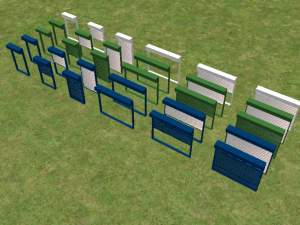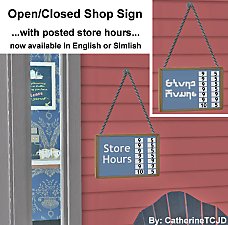Open/Closed Sign Default Replacement
Open/Closed Sign Default Replacement

Cover.jpg - width=500 height=406

Open Sign In-game.png - width=1200 height=834

Closed Sign In-Game.png - width=1200 height=834

Image 6.png - width=931 height=547
Before that, I found only clones of this sign (but maybe I just didn’t find what I was looking for?). In any case, I don't like having clones of business sign in my game, as they work independently and clutter up the catalog, so I made a default replacement of the sign. I only changed the texture and nothing else.
I tried the replacement in my game, and didn't notice any bugs. The sign changes in exactly the same way as the original. If there are several signs on the lot, they all change as they should.
After you have downloaded the default replacement, you might wanna find this object in the catalog and Ctrl+rightclick on it. If you didn't know (cause I only found out about it recently), this will update the item's thumbnail. After that, the sign will be displayed in the catalog with my recolor, and not the original one. If you choose to remove the replacement, you can repeat these steps after in order to restore the original thumbnail.
I must say, I have a All-placement "Open/Closed" sign (Global mod) by Numenor in my game and replacement works with it without issue.
Please, let me know if you like it (and if you don't).
(I know that my English is far from perfect, it's actually one of the reasons I haven't shared any of my creations yet. But I'm trying
 )
)Credits:
Maxis
MTS SimPE SIMale for Simlish v3 Comic Style font that I used
Morague for tutorial on Default Replacement Objects Recolors.
|
Anitne_OpenClosedSign_Rec_DEFAULT.rar
Download
Uploaded: 22nd Jan 2022, 8.6 KB.
705 downloads.
|
||||||||
| For a detailed look at individual files, see the Information tab. | ||||||||
Install Instructions
1. Download: Click the download link to save the .rar or .zip file(s) to your computer.
2. Extract the zip, rar, or 7z file.
3. Place in Downloads Folder: Cut and paste the .package file(s) into your Downloads folder:
- Origin (Ultimate Collection): Users\(Current User Account)\Documents\EA Games\The Sims™ 2 Ultimate Collection\Downloads\
- Non-Origin, Windows Vista/7/8/10: Users\(Current User Account)\Documents\EA Games\The Sims 2\Downloads\
- Non-Origin, Windows XP: Documents and Settings\(Current User Account)\My Documents\EA Games\The Sims 2\Downloads\
- Mac: Users\(Current User Account)\Documents\EA Games\The Sims 2\Downloads
- Mac x64: /Library/Containers/com.aspyr.sims2.appstore/Data/Library/Application Support/Aspyr/The Sims 2/Downloads
- For a full, complete guide to downloading complete with pictures and more information, see: Game Help: Downloading for Fracking Idiots.
- Custom content not showing up in the game? See: Game Help: Getting Custom Content to Show Up.
- If you don't have a Downloads folder, just make one. See instructions at: Game Help: No Downloads Folder.
Loading comments, please wait...
Uploaded: 22nd Jan 2022 at 1:55 AM
#maxis match, #open for business, #business, #open/closed sign, #open, #closed, #sign
-
All-placement "Open/Closed" sign (CUSTOM version)
by Numenor 21st Jun 2006 at 1:27am
 +1 packs
77 72k 77
+1 packs
77 72k 77 Open for Business
Open for Business
-
All-placement "Open/Closed" sign (GLOBAL MOD version)
by Numenor 21st Jun 2006 at 1:35am
 +1 packs
39 60k 116
+1 packs
39 60k 116 Open for Business
Open for Business
-
by morten8035 21st Jun 2006 at 10:44am
 +1 packs
14 7k
+1 packs
14 7k Open for Business
Open for Business
-
Seemless Double Hung Window 3 States : Closed , Open , Half Open
by Cooldadx4 23rd Jul 2006 at 12:03am
 19
30.2k
27
19
30.2k
27
-
Window shutters - open/closed/partially open
by annevs 26th Feb 2007 at 12:27am
 +4 packs
7 10.9k 3
+4 packs
7 10.9k 3 University
University
 Nightlife
Nightlife
 Open for Business
Open for Business
 Pets
Pets
-
Eight recolours of Open/Closed Solander`s Curtains
by fizzbin 12th Nov 2007 at 12:15am
 +1 packs
5 34.4k 23
+1 packs
5 34.4k 23 University
University
-
Open/Closed Sign of War and Commerce Recolour
by jianyangj 16th Dec 2007 at 5:48am
 +1 packs
13 13.7k 13
+1 packs
13 13.7k 13 Open for Business
Open for Business
-
DEFAULT REPLACE - OFB open shirt outfit for ladies
by CatOfEvilGenius 28th Jul 2009 at 5:15am
-
55 Medieval Open/Closed + Hanging Business Signs *Updated*
by sunni9676 updated 24th Jul 2010 at 10:11am
 +1 packs
39 62.9k 113
+1 packs
39 62.9k 113 Open for Business
Open for Business
-
Open/Closed Shop Sign - with store hours listed OMG!
by CatherineTCJD updated 5th Sep 2021 at 9:40pm
 +1 packs
20 31k 47
+1 packs
20 31k 47 Open for Business
Open for Business
Packs Needed
| Base Game | |
|---|---|
 | Sims 2 |
| Expansion Pack | |
|---|---|
 | Open for Business |

 Sign in to Mod The Sims
Sign in to Mod The Sims Open/Closed Sign Default Replacement
Open/Closed Sign Default Replacement