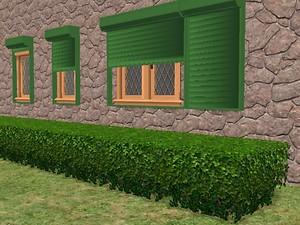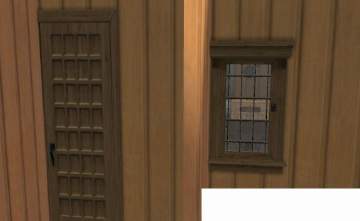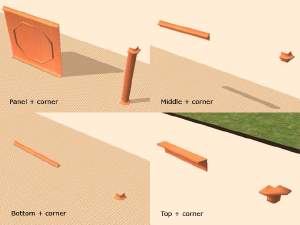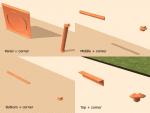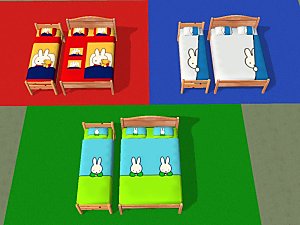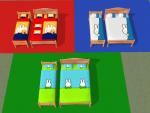Window shutters - open/closed/partially open
Window shutters - open/closed/partially open

all_shutters.jpg - width=600 height=450

house1.jpg - width=600 height=450

house2.jpg - width=600 height=450

wall.jpg - width=600 height=450
house, so I made these. These shutters can be used for several types of short windows, 1 or 2 tiles wide.
There are 6 meshes:
- Closed shutter (small+wide) v:1632 f:646
- Partially open (small+wide) v:1616 f:591
- Open (small+wide) v:1574 f:534
And 5 color combinations: White (mesh), Green, Green/White, Blue, Blue/White
If you want to put them on windows under which there is no floor, please use move_objects on.
The shutters can by found under Decoration - Miscellaneous
To create these objects I have used SimPE, Milkshape, Wings 3D and UV Mapper.
** Usage policy **
If you like it, use it. If you use it or upload it to any free site, please mention you got it from me. Do not upload to pay sites.
If you recolor any of my objects, please include a link to my mesh.
This is a new mesh, and means that it's a brand new self contained object that usually does not require a specific Pack (although this is possible depending on the type). It may have Recolours hosted on MTS - check below for more information.
|
avs-window-shutters.zip
Download
Uploaded: 26th Feb 2007, 108.4 KB.
1,868 downloads.
|
||||||||
| For a detailed look at individual files, see the Information tab. | ||||||||
Install Instructions
1. Download: Click the download link to save the .rar or .zip file(s) to your computer.
2. Extract the zip, rar, or 7z file.
3. Place in Downloads Folder: Cut and paste the .package file(s) into your Downloads folder:
- Origin (Ultimate Collection): Users\(Current User Account)\Documents\EA Games\The Sims™ 2 Ultimate Collection\Downloads\
- Non-Origin, Windows Vista/7/8/10: Users\(Current User Account)\Documents\EA Games\The Sims 2\Downloads\
- Non-Origin, Windows XP: Documents and Settings\(Current User Account)\My Documents\EA Games\The Sims 2\Downloads\
- Mac: Users\(Current User Account)\Documents\EA Games\The Sims 2\Downloads
- Mac x64: /Library/Containers/com.aspyr.sims2.appstore/Data/Library/Application Support/Aspyr/The Sims 2/Downloads
- For a full, complete guide to downloading complete with pictures and more information, see: Game Help: Downloading for Fracking Idiots.
- Custom content not showing up in the game? See: Game Help: Getting Custom Content to Show Up.
- If you don't have a Downloads folder, just make one. See instructions at: Game Help: No Downloads Folder.
Loading comments, please wait...
-
All-placement "Open/Closed" sign (CUSTOM version)
by Numenor 21st Jun 2006 at 1:27am
 +1 packs
77 72k 78
+1 packs
77 72k 78 Open for Business
Open for Business
-
Seemless Double Hung Window 3 States : Closed , Open , Half Open
by Cooldadx4 23rd Jul 2006 at 12:03am
 19
30.2k
27
19
30.2k
27
-
Cafe Shutters - Indoor Window Coverings - New Meshes
by khakidoo 28th Feb 2007 at 7:44am
 24
57.5k
88
24
57.5k
88
-
Open/Closed Sign of War and Commerce Recolour
by jianyangj 16th Dec 2007 at 5:48am
 +1 packs
13 13.7k 13
+1 packs
13 13.7k 13 Open for Business
Open for Business
-
by ninipupucea 26th Aug 2008 at 8:17pm
 +15 packs
1 3.9k 1
+15 packs
1 3.9k 1 Happy Holiday
Happy Holiday
 Family Fun
Family Fun
 University
University
 Glamour Life
Glamour Life
 Nightlife
Nightlife
 Celebration
Celebration
 Open for Business
Open for Business
 Pets
Pets
 H&M Fashion
H&M Fashion
 Teen Style
Teen Style
 Seasons
Seasons
 Kitchen & Bath
Kitchen & Bath
 Bon Voyage
Bon Voyage
 Free Time
Free Time
 Ikea Home
Ikea Home
-
1 Tile Colonial Style Window with Shutters - Maxis Match
by leefish 6th Nov 2008 at 5:02pm
 15
33.4k
71
15
33.4k
71
-
Open/Closed Sign Default Replacement
by Anitne 22nd Jan 2022 at 1:55am
 +1 packs
4 3.1k 18
+1 packs
4 3.1k 18 Open for Business
Open for Business
-
Toilet - addition to Modern bathroom
by annevs 25th Sep 2007 at 11:32pm
Here are two matching toilets for my Modern bathroom - beige/brown and brown/beige. more...
-
Stack-a-cabinet (Design your own cabinet)
by annevs 23rd Aug 2007 at 9:03pm
** Please re-download ** :cry: I have noticed - and you probably too when you used the cabinets more...
 +4 packs
35 30.8k 57
+4 packs
35 30.8k 57 University
University
 Nightlife
Nightlife
 Open for Business
Open for Business
 Pets
Pets
-
Wall paneling, base and ceiling boards - new objects - 7 colors
by annevs 17th Feb 2007 at 6:04pm
Now you can use real wooden wall paneling, base boards and ceiling boards in stead of the ones printed more...
 +4 packs
11 12.3k 13
+4 packs
11 12.3k 13 University
University
 Nightlife
Nightlife
 Open for Business
Open for Business
 Pets
Pets
-
Heineken Beer Party - 13 new meshes
by annevs 12th Mar 2007 at 10:47pm
Heineken beer for your Sims to enjoy! more...
 +4 packs
25 65.9k 88
+4 packs
25 65.9k 88 University
University
 Nightlife
Nightlife
 Open for Business
Open for Business
 Pets
Pets
Packs Needed
| Base Game | |
|---|---|
 | Sims 2 |
| Expansion Pack | |
|---|---|
 | University |
 | Nightlife |
 | Open for Business |
 | Pets |
About Me
If you like it, use it. If you use it or upload it to any free site, please mention you got it from me. Do not upload to pay sites.
If you recolor any of my objects, please include a link to my mesh.

 Sign in to Mod The Sims
Sign in to Mod The Sims Window shutters - open/closed/partially open
Window shutters - open/closed/partially open