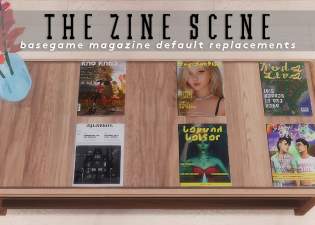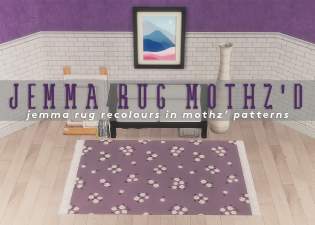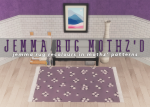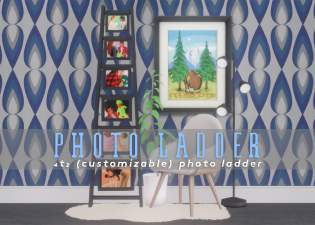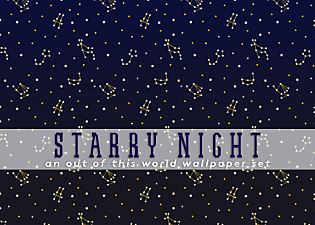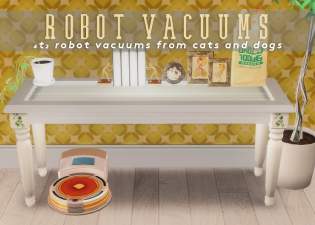TS2 UI Mock-Ups
TS2 UI Mock-Ups

3a.png - width=969 height=969

1.png - width=969 height=969

4.png - width=969 height=969

2.png - width=969 height=969
This is a .PSD (Photoshop) file and some basic knowledge is encouraged. Still, some instructions are included in the .PSD file itself. The font used is Benguiat Gothic Bold and is included in the .ZIP file.
Recommended to be used alongside eddysims‘ HQ TS2 icons pack. Other TS2 icons can be downloaded here and here.
To extract sim portraits, you can watch pleasantsims‘ video tutorial here. To make the sim portrait backgrounds transparent, go to Select > Subject then press CTRL+SHIFT+I and hit DEL. CTRL+D to remove the selection.
|
diwasims_TS2 UI Mock-ups.zip
Download
Uploaded: 6th Apr 2022, 2.87 MB.
676 downloads.
|
||||||||
| For a detailed look at individual files, see the Information tab. | ||||||||
Install Instructions
1. Download: Click the download link to save the .rar or .zip file(s) to your computer.
2. Extract the zip, rar, or 7z file.
3. Place in Downloads Folder: Cut and paste the .package file(s) into your Downloads folder:
- Origin (Ultimate Collection): Users\(Current User Account)\Documents\EA Games\The Sims™ 2 Ultimate Collection\Downloads\
- Non-Origin, Windows Vista/7/8/10: Users\(Current User Account)\Documents\EA Games\The Sims 2\Downloads\
- Non-Origin, Windows XP: Documents and Settings\(Current User Account)\My Documents\EA Games\The Sims 2\Downloads\
- Mac: Users\(Current User Account)\Documents\EA Games\The Sims 2\Downloads
- Mac x64: /Library/Containers/com.aspyr.sims2.appstore/Data/Library/Application Support/Aspyr/The Sims 2/Downloads
- For a full, complete guide to downloading complete with pictures and more information, see: Game Help: Downloading for Fracking Idiots.
- Custom content not showing up in the game? See: Game Help: Getting Custom Content to Show Up.
- If you don't have a Downloads folder, just make one. See instructions at: Game Help: No Downloads Folder.
Loading comments, please wait...
Uploaded: 6th Apr 2022 at 3:07 PM
-
by mickyss 30th May 2005 at 3:02pm
 60
77k
59
60
77k
59
-
by cwirsing 4th Aug 2005 at 9:09pm
 5
12.6k
3
5
12.6k
3
-
by cwirsing 5th Aug 2005 at 12:21am
 5
8.2k
2
5
8.2k
2
-
by cwirsing 8th Aug 2005 at 4:09am
 3
8.6k
2
3
8.6k
2
-
by OpenHouseJack 18th Apr 2006 at 11:38am
 20
38.2k
19
20
38.2k
19
-
Starship UI: Dark mode Clean UI mod
by simstateTS3 2nd Nov 2021 at 8:47pm
 +9 packs
36 63.8k 183
+9 packs
36 63.8k 183 University
University
 Nightlife
Nightlife
 Open for Business
Open for Business
 Pets
Pets
 Seasons
Seasons
 Bon Voyage
Bon Voyage
 Free Time
Free Time
 Apartment Life
Apartment Life
 Mansion and Garden
Mansion and Garden
-
FreeTime Hobby Magazine Default Replacements
by diwasims 2nd Apr 2022 at 6:38am
 +1 packs
1 4.1k 26
+1 packs
1 4.1k 26 Free Time
Free Time
-
Base Game Magazine Default Replacements
by diwasims 2nd Apr 2022 at 6:36am
I was making a default replacement newspaper for my BACC and wondered if I could make replacements of the magazines more...
 4
5.7k
27
4
5.7k
27
-
linacherie's Jemma Rug Recolours in Mothz patterns
by diwasims 2nd Apr 2022 at 6:54am
I love this rug I use this in every house so more patterns is a must! This is a recolour of more...
 1
3.8k
24
1
3.8k
24
-
FreeTime Hobby Magazine Default Replacements
by diwasims 2nd Apr 2022 at 6:38am
Part 2 of my default replacement magazines. more...
 +1 packs
1 4.2k 26
+1 packs
1 4.2k 26 Free Time
Free Time
-
Can't See Me Camouflage Recolour Set
by diwasims 18th Apr 2022 at 9:42pm
Perfect for the Grunt family (and maybe Kristen Loste's room)! This set includes recolours of the Numica Allinall Card Table, the more...
-
Summer Daisies (Wallpapers & Recolour set)
by diwasims 2nd Apr 2022 at 7:07am
I'm dreading summer so I made this set as an offering for not too hot temperatures. All downloads are base-game compatible! more...
-
4t2 Robot Vacuums from Cats and Dogs
by diwasims 18th Apr 2022 at 1:56pm
I was asked to convert the robot vacuums that came with Cats and Dogs so here it is! The longest part more...
 4
5.4k
17
4
5.4k
17
-
Simlish American Travel Prints
by diwasims 1st Apr 2022 at 3:19am
More recolours for the Grilled Cheese Poster from Nightlife! The designs are taken from abundanceofpixels' Sims 4 posters (https://abundanceofpixels.tumblr.com/post/158034858053/simlished-american-tr more...
 +1 packs
1 2.7k 22
+1 packs
1 2.7k 22 Nightlife
Nightlife

 Sign in to Mod The Sims
Sign in to Mod The Sims TS2 UI Mock-Ups
TS2 UI Mock-Ups