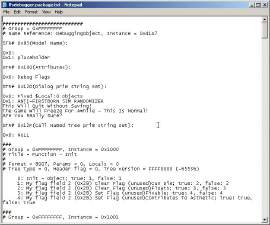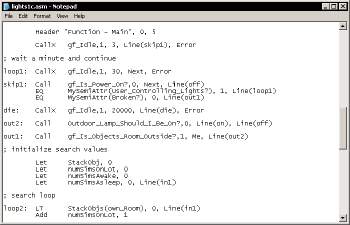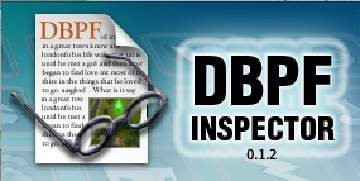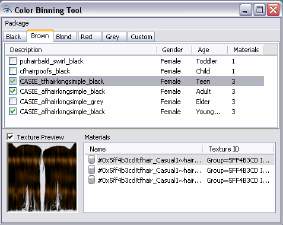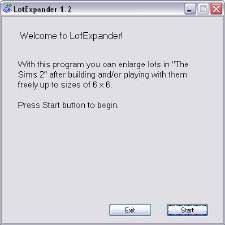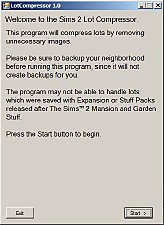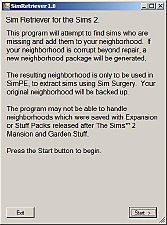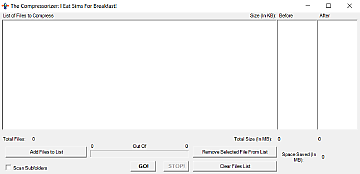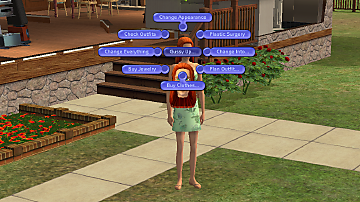Restore Default Names for Sims in Subneighbohoods
Restore Default Names for Sims in Subneighbohoods

Screenshot .png - width=669 height=707
THE NEW VERSION OF THE TOOL IS STILL UNDER TESTING. USE THE BACKUP NEIGHBORHOOD OPTION TO CREATE A BACKUP OF YOUR NEIGHBORHOOD, AND REPORT ANY BUGS IN THIS THREAD.
Notes
- The tool uses the sim's hair, skin color, and default outfits to recognize the sim. If you changed any of these then the script might not work on the sim.
Instructions
- Start the tool using launch.bat.
- Enter your neighborhood's folder along with the templates that you used to create the sub-neighborhoods, then press Rename.
Updates
[5-9-2025] Reduced file size.
[21-8-2025] A new version has been uploaded. It comes with a graphical user interface + solves the split character files issue + automatic backups.
[19-2-2023] The script now skips pets instead of incorrectly renaming them.
[14-1-2023] The Python interpreter is now attached with the script, so downloading and installing Python is no longer required.
[13-1-2023] Fixed an issue in which a non-English name is displayed in the command line instead of the character's English name.
[7-1-2023] Fixed a potentially neighborhood corrupting bug that occurs when renaming sims with non-English characters. This includes one sim in Downtown, so If you used the script on Downtown before, then restore from backup.
| Filename | Type | Size |
|---|---|---|
| RestoreDefaultSimNames.7z | 7z | |
| browse.ui | ui | 4736 |
| dbpf.py | py | 15155 |
| structio.py | py | 5578 |
| __init__.py | py | 19 |
| dbpf.cpython-313.pyc | pyc | 21367 |
| structio.cpython-313.pyc | pyc | 12142 |
| __init__.cpython-313.pyc | pyc | 188 |
| launch.bat | bat | 26 |
| progress.ui | ui | 1898 |
| qaxbase.sip | sip | 5089 |
| QAxContainer.toml | toml | 219 |
| QAxContainermod.sip | sip | 2047 |
| qaxobject.sip | sip | 2629 |
| qaxobjectinterface.sip | sip | 1285 |
| qaxwidget.sip | sip | 2423 |
| qbluetooth.sip | sip | 1614 |
| qbluetoothaddress.sip | sip | 1837 |
| qbluetoothdevicediscoveryagent.sip | sip | 2758 |
| qbluetoothdeviceinfo.sip | sip | 6843 |
| qbluetoothhostinfo.sip | sip | 1588 |
| qbluetoothlocaldevice.sip | sip | 2656 |
| qbluetoothserver.sip | sip | 3468 |
| qbluetoothservicediscoveryagent.sip | sip | 2549 |
| qbluetoothserviceinfo.sip | sip | 3419 |
| qbluetoothsocket.sip | sip | 5281 |
| qbluetoothuuid.sip | sip | 10151 |
| qlowenergyadvertisingdata.sip | sip | 2400 |
| qlowenergyadvertisingparameters.sip | sip | 3094 |
| qlowenergycharacteristic.sip | sip | 2330 |
| qlowenergycharacteristicdata.sip | sip | 2533 |
| qlowenergyconnectionparameters.sip | sip | 1894 |
| qlowenergycontroller.sip | sip | 4487 |
| qlowenergydescriptor.sip | sip | 1616 |
| qlowenergydescriptordata.sip | sip | 2257 |
| qlowenergyservice.sip | sip | 3775 |
| qlowenergyservicedata.sip | sip | 2263 |
| qpybluetooth_qlist.sip | sip | 3491 |
| qpybluetooth_qmultihash.sip | sip | 4222 |
| qpybluetooth_quint128.sip | sip | 3363 |
| QtBluetooth.toml | toml | 186 |
| QtBluetoothmod.sip | sip | 2848 |
| pyqt-gpl.sip5 | sip5 | 22 |
| qabstractanimation.sip | sip | 2646 |
| qabstracteventdispatcher.sip | sip | 2758 |
| qabstractitemmodel.sip | sip | 18104 |
| qabstractnativeeventfilter.sip | sip | 1371 |
| qabstractproxymodel.sip | sip | 3567 |
| qanimationgroup.sip | sip | 1699 |
| qanystringview.sip | sip | 2810 |
| qbasictimer.sip | sip | 1505 |
| qbitarray.sip | sip | 3333 |
| qbuffer.sip | sip | 3864 |
| qbytearray.sip | sip | 15982 |
| qbytearrayalgorithms.sip | sip | 1175 |
| qbytearraylist.sip | sip | 3100 |
| qbytearraymatcher.sip | sip | 1962 |
| qbytearrayview.sip | sip | 1986 |
| qcalendar.sip | sip | 3543 |
| qcborcommon.sip | sip | 2560 |
| qcborstreamreader.sip | sip | 5017 |
| qcborstreamwriter.sip | sip | 2556 |
| qchar.sip | sip | 6951 |
| qcollator.sip | sip | 2230 |
| qcommandlineoption.sip | sip | 2311 |
| qcommandlineparser.sip | sip | 3150 |
| qconcatenatetablesproxymodel.sip | sip | 4262 |
| qcoreapplication.sip | sip | 12708 |
| qcoreevent.sip | sip | 7913 |
| qcryptographichash.sip | sip | 2637 |
| qdatastream.sip | sip | 14301 |
| qdatetime.sip | sip | 19689 |
| qdeadlinetimer.sip | sip | 3793 |
| qdir.sip | sip | 6974 |
| qdiriterator.sip | sip | 2074 |
| qeasingcurve.sip | sip | 7191 |
| qelapsedtimer.sip | sip | 2171 |
| qeventloop.sip | sip | 2464 |
| qfile.sip | sip | 3258 |
| qfiledevice.sip | sip | 6536 |
| qfileinfo.sip | sip | 4176 |
| qfileselector.sip | sip | 1409 |
| qfilesystemwatcher.sip | sip | 1647 |
| qflags.sip | sip | 1506 |
| qglobal.sip | sip | 5234 |
| qidentityproxymodel.sip | sip | 3441 |
| qiodevice.sip | sip | 13054 |
| qiodevicebase.sip | sip | 1430 |
| qitemselectionmodel.sip | sip | 9361 |
| qjsonarray.sip | sip | 3392 |
| qjsondocument.sip | sip | 3218 |
| qjsonobject.sip | sip | 3636 |
| qjsonparseerror.sip | sip | 1619 |
| qjsonvalue.sip | sip | 3499 |
| qlibrary.sip | sip | 2485 |
| qlibraryinfo.sip | sip | 1810 |
| qline.sip | sip | 6271 |
| qlocale.sip | sip | 32297 |
| qlockfile.sip | sip | 1725 |
| qlogging.sip | sip | 6876 |
| qloggingcategory.sip | sip | 1657 |
| qmargins.sip | sip | 4997 |
| qmessageauthenticationcode.sip | sip | 2483 |
| qmetaobject.sip | sip | 9897 |
| qmetatype.sip | sip | 4747 |
| qmimedata.sip | sip | 2017 |
| qmimedatabase.sip | sip | 2136 |
| qmimetype.sip | sip | 2088 |
| qmutex.sip | sip | 1771 |
| qmutexlocker.sip | sip | 2026 |
| qnamespace.sip | sip | 37390 |
| qnumeric.sip | sip | 1458 |
| qobject.sip | sip | 20934 |
| qobjectcleanuphandler.sip | sip | 1291 |
| qobjectdefs.sip | sip | 8332 |
| qoperatingsystemversion.sip | sip | 7982 |
| qparallelanimationgroup.sip | sip | 1548 |
| qpauseanimation.sip | sip | 1419 |
| qpermissions.sip | sip | 8290 |
| qpluginloader.sip | sip | 1605 |
| qpoint.sip | sip | 5353 |
| qprocess.sip | sip | 9687 |
| qpropertyanimation.sip | sip | 1744 |
| qpycore_qhash.sip | sip | 11624 |
| qpycore_qlist.sip | sip | 34464 |
| qpycore_qmap.sip | sip | 10525 |
| qpycore_qset.sip | sip | 5473 |
| qpycore_std_chrono_duration.sip | sip | 1919 |
| qpycore_std_optional.sip | sip | 1455 |
| qpycore_std_pair.sip | sip | 12122 |
| qpycore_virtual_error_handler.sip | sip | 999 |
| qrandom.sip | sip | 1963 |
| qreadwritelock.sip | sip | 3043 |
| qrect.sip | sip | 10444 |
| qregularexpression.sip | sip | 8256 |
| qresource.sip | sip | 2742 |
| qrunnable.sip | sip | 1773 |
| qsavefile.sip | sip | 2467 |
| qsemaphore.sip | sip | 1765 |
| qsequentialanimationgroup.sip | sip | 1773 |
| qsettings.sip | sip | 5269 |
| qsharedmemory.sip | sip | 3208 |
| qsignalmapper.sip | sip | 1696 |
| qsize.sip | sip | 5841 |
| qsocketnotifier.sip | sip | 1738 |
| qsortfilterproxymodel.sip | sip | 6075 |
| qstandardpaths.sip | sip | 2779 |
| qstorageinfo.sip | sip | 2023 |
| qstring.sip | sip | 1565 |
| qstringconverter.sip | sip | 3665 |
| qstringconverter_base.sip | sip | 2489 |
| qstringlist.sip | sip | 3061 |
| qstringlistmodel.sip | sip | 2457 |
| qstringview.sip | sip | 1585 |
| qsysinfo.sip | sip | 1625 |
| qsystemsemaphore.sip | sip | 2831 |
| QtCore.toml | toml | 181 |
| QtCoremod.sip | sip | 6804 |
| qtemporarydir.sip | sip | 1509 |
| qtemporaryfile.sip | sip | 1852 |
| qtenvironmentvariables.sip | sip | 1498 |
| qtextboundaryfinder.sip | sip | 2063 |
| qtextstream.sip | sip | 5787 |
| qthread.sip | sip | 3187 |
| qthreadpool.sip | sip | 5490 |
| qtimeline.sip | sip | 2523 |
| qtimer.sip | sip | 2801 |
| qtimezone.sip | sip | 6029 |
| qtipccommon.sip | sip | 2181 |
| qtranslator.sip | sip | 1883 |
| qtransposeproxymodel.sip | sip | 3003 |
| qtversion.sip | sip | 1088 |
| qtyperevision.sip | sip | 2912 |
| qtypes.sip | sip | 1936 |
| qurl.sip | sip | 8202 |
| qurlquery.sip | sip | 3075 |
| quuid.sip | sip | 4550 |
| qvariant.sip | sip | 3268 |
| qvariantanimation.sip | sip | 2260 |
| qversionnumber.sip | sip | 4242 |
| qwaitcondition.sip | sip | 1619 |
| qwineventnotifier.sip | sip | 1631 |
| qxmlstream.sip | sip | 17963 |
| qyieldcpu.sip | sip | 1082 |
| qdbusabstractadaptor.sip | sip | 1316 |
| qdbusabstractinterface.sip | sip | 7789 |
| qdbusargument.sip | sip | 5046 |
| qdbusconnection.sip | sip | 9679 |
| qdbusconnectioninterface.sip | sip | 3055 |
| qdbuserror.sip | sip | 2002 |
| qdbusextratypes.sip | sip | 2590 |
| qdbusinterface.sip | sip | 1338 |
| qdbusmessage.sip | sip | 3087 |
| qdbuspendingcall.sip | sip | 1813 |
| qdbusservicewatcher.sip | sip | 2286 |
| qdbusunixfiledescriptor.sip | sip | 1489 |
| qpydbuspendingreply.sip | sip | 1783 |
| qpydbusreply.sip | sip | 5529 |
| QtDBus.toml | toml | 181 |
| QtDBusmod.sip | sip | 2401 |
| abstractactioneditor.sip | sip | 1538 |
| abstractformbuilder.sip | sip | 1497 |
| abstractformeditor.sip | sip | 2074 |
| abstractformwindow.sip | sip | 4850 |
| abstractformwindowcursor.sip | sip | 2600 |
| abstractformwindowmanager.sip | sip | 3381 |
| abstractobjectinspector.sip | sip | 1445 |
| abstractpropertyeditor.sip | sip | 1787 |
| abstractwidgetbox.sip | sip | 1440 |
| container.sip | sip | 1677 |
| customwidget.sip | sip | 1938 |
| default_extensionfactory.sip | sip | 1488 |
| extension.sip | sip | 1616 |
| formbuilder.sip | sip | 1389 |
| membersheet.sip | sip | 2042 |
| propertysheet.sip | sip | 2135 |
| qextensionmanager.sip | sip | 3488 |
| qpydesignercontainerextension.sip | sip | 1260 |
| qpydesignercustomwidgetcollectionplugin.sip | sip | 1341 |
| qpydesignercustomwidgetplugin.sip | sip | 1267 |
| qpydesignermembersheetextension.sip | sip | 1274 |
| qpydesignerpropertysheetextension.sip | sip | 1292 |
| qpydesignertaskmenuextension.sip | sip | 1253 |
| QtDesigner.toml | toml | 217 |
| QtDesignermod.sip | sip | 2882 |
| taskmenu.sip | sip | 1337 |
| opengl_types.sip | sip | 1447 |
| qabstractfileiconprovider.sip | sip | 1866 |
| qabstracttextdocumentlayout.sip | sip | 3832 |
| qaction.sip | sip | 4833 |
| qactiongroup.sip | sip | 2014 |
| qbackingstore.sip | sip | 1611 |
| qbitmap.sip | sip | 1906 |
| qbrush.sip | sip | 11858 |
| qclipboard.sip | sip | 3591 |
| qcolor.sip | sip | 12748 |
| qcolorspace.sip | sip | 6307 |
| qcolortransform.sip | sip | 1601 |
| qcursor.sip | sip | 3132 |
| qdesktopservices.sip | sip | 2485 |
| qdrag.sip | sip | 2033 |
| qevent.sip | sip | 24758 |
| qeventpoint.sip | sip | 2568 |
| qfilesystemmodel.sip | sip | 5111 |
| qfont.sip | sip | 9338 |
| qfontdatabase.sip | sip | 4617 |
| qfontinfo.sip | sip | 1617 |
| qfontmetrics.sip | sip | 6878 |
| qfontvariableaxis.sip | sip | 1637 |
| qgenericmatrix.sip | sip | 26470 |
| qglyphrun.sip | sip | 2695 |
| qguiapplication.sip | sip | 9871 |
| qicon.sip | sip | 8243 |
| qiconengine.sip | sip | 2454 |
| qimage.sip | sip | 15217 |
| qimageiohandler.sip | sip | 2839 |
| qimagereader.sip | sip | 3576 |
| qimagewriter.sip | sip | 2739 |
| qinputdevice.sip | sip | 2783 |
| qinputmethod.sip | sip | 2387 |
| qkeysequence.sip | sip | 7270 |
| qmatrix4x4.sip | sip | 10099 |
| qmovie.sip | sip | 2955 |
| qoffscreensurface.sip | sip | 1644 |
| qopenglcontext.sip | sip | 2682 |
| qpagedpaintdevice.sip | sip | 1788 |
| qpagelayout.sip | sip | 4223 |
| qpageranges.sip | sip | 2209 |
| qpagesize.sip | sip | 5807 |
| qpaintdevice.sip | sip | 2193 |
| qpaintdevicewindow.sip | sip | 1470 |
| qpaintengine.sip | sip | 5854 |
| qpainter.sip | sip | 21642 |
| qpainterpath.sip | sip | 6719 |
| qpainterstateguard.sip | sip | 1498 |
| qpalette.sip | sip | 4736 |
| qpdfoutputintent.sip | sip | 1628 |
| qpdfwriter.sip | sip | 2629 |
| qpen.sip | sip | 3980 |
| qpicture.sip | sip | 2085 |
| qpixelformat.sip | sip | 5654 |
| qpixmap.sip | sip | 5035 |
| qpixmapcache.sip | sip | 2436 |
| qpointingdevice.sip | sip | 2577 |
| qpolygon.sip | sip | 12448 |
| qpygui_qlist.sip | sip | 2821 |
| qpygui_vulkan.sip | sip | 2454 |
| qquaternion.sip | sip | 6002 |
| qrasterwindow.sip | sip | 1348 |
| qrawfont.sip | sip | 3781 |
| qregion.sip | sip | 3880 |
| qrgb.sip | sip | 1308 |
| qrgba64.sip | sip | 2208 |
| qscreen.sip | sip | 3157 |
| qsessionmanager.sip | sip | 2059 |
| qshortcut.sip | sip | 6258 |
| qstandarditemmodel.sip | sip | 9918 |
| qstatictext.sip | sip | 2008 |
| qstylehints.sip | sip | 3602 |
| qsurface.sip | sip | 1692 |
| qsurfaceformat.sip | sip | 3763 |
| qsyntaxhighlighter.sip | sip | 3061 |
| qtextcursor.sip | sip | 5689 |
| qtextdocument.sip | sip | 12642 |
| qtextdocumentfragment.sip | sip | 1984 |
| qtextdocumentwriter.sip | sip | 1760 |
| qtextformat.sip | sip | 20570 |
| qtextlayout.sip | sip | 6085 |
| qtextlist.sip | sip | 1510 |
| qtextobject.sip | sip | 8004 |
| qtextoption.sip | sip | 2992 |
| qtexttable.sip | sip | 2651 |
| QtGui.toml | toml | 212 |
| QtGuimod.sip | sip | 4439 |
| qtransform.sip | sip | 5271 |
| qundogroup.sip | sip | 2106 |
| qundostack.sip | sip | 3106 |
| qutimimeconverter.sip | sip | 1739 |
| qvalidator.sip | sip | 3502 |
| qvectornd.sip | sip | 9411 |
| qwindow.sip | sip | 7776 |
| qwindowdefs.sip | sip | 1033 |
| qcompressedhelpinfo.sip | sip | 1468 |
| qhelpcontentitem.sip | sip | 1385 |
| qhelpcontentwidget.sip | sip | 2534 |
| qhelpengine.sip | sip | 1405 |
| qhelpenginecore.sip | sip | 4457 |
| qhelpfilterdata.sip | sip | 1469 |
| qhelpfilterengine.sip | sip | 1947 |
| qhelpfiltersettingswidget.sip | sip | 1500 |
| qhelpindexwidget.sip | sip | 1974 |
| qhelplink.sip | sip | 1079 |
| qhelpsearchengine.sip | sip | 2524 |
| qhelpsearchenginecore.sip | sip | 1692 |
| qhelpsearchquerywidget.sip | sip | 1606 |
| qhelpsearchresult.sip | sip | 1381 |
| qhelpsearchresultwidget.sip | sip | 1264 |
| QtHelp.toml | toml | 213 |
| QtHelpmod.sip | sip | 2507 |
| qaudio.sip | sip | 1978 |
| qaudiobuffer.sip | sip | 2052 |
| qaudiobufferinput.sip | sip | 1512 |
| qaudiobufferoutput.sip | sip | 1430 |
| qaudiodecoder.sip | sip | 2287 |
| qaudiodevice.sip | sip | 1992 |
| qaudioformat.sip | sip | 3459 |
| qaudioinput.sip | sip | 1622 |
| qaudiooutput.sip | sip | 1624 |
| qaudiosink.sip | sip | 1901 |
| qaudiosource.sip | sip | 1925 |
| qcamera.sip | sip | 8285 |
| qcameradevice.sip | sip | 2241 |
| qcapturablewindow.sip | sip | 1540 |
| qimagecapture.sip | sip | 3136 |
| qmediacapturesession.sip | sip | 2914 |
| qmediadevices.sip | sip | 1594 |
| qmediaformat.sip | sip | 3469 |
| qmediametadata.sip | sip | 2316 |
| qmediaplayer.sip | sip | 4519 |
| qmediarecorder.sip | sip | 4130 |
| qmediatimerange.sip | sip | 3135 |
| qpymultimedia_qlist.sip | sip | 11487 |
| qscreencapture.sip | sip | 1864 |
| qsoundeffect.sip | sip | 2285 |
| QtMultimedia.toml | toml | 219 |
| QtMultimediamod.sip | sip | 2909 |
| qtvideo.sip | sip | 1198 |
| qvideoframe.sip | sip | 3638 |
| qvideoframeformat.sip | sip | 5151 |
| qvideoframeinput.sip | sip | 1507 |
| qvideosink.sip | sip | 1561 |
| qwindowcapture.sip | sip | 1904 |
| qgraphicsvideoitem.sip | sip | 2073 |
| QtMultimediaWidgets.toml | toml | 226 |
| QtMultimediaWidgetsmod.sip | sip | 2134 |
| qvideowidget.sip | sip | 2490 |
| qabstractnetworkcache.sip | sip | 3214 |
| qabstractsocket.sip | sip | 11307 |
| qauthenticator.sip | sip | 1628 |
| qdnslookup.sip | sip | 7928 |
| qformdatabuilder.sip | sip | 2283 |
| qhostaddress.sip | sip | 5889 |
| qhostinfo.sip | sip | 3074 |
| qhstspolicy.sip | sip | 1957 |
| qhttp1configuration.sip | sip | 1682 |
| qhttp2configuration.sip | sip | 2061 |
| qhttpheaders.sip | sip | 7231 |
| qhttpmultipart.sip | sip | 2182 |
| qlocalserver.sip | sip | 2577 |
| qlocalsocket.sip | sip | 6960 |
| qnetworkaccessmanager.sip | sip | 5404 |
| qnetworkcookie.sip | sip | 2743 |
| qnetworkcookiejar.sip | sip | 1768 |
| qnetworkdatagram.sip | sip | 1992 |
| qnetworkdiskcache.sip | sip | 1938 |
| qnetworkinformation.sip | sip | 3342 |
| qnetworkinterface.sip | sip | 3840 |
| qnetworkproxy.sip | sip | 5367 |
| qnetworkreply.sip | sip | 6397 |
| qnetworkrequest.sip | sip | 5794 |
| qnetworkrequestfactory.sip | sip | 3024 |
| qocspresponse.sip | sip | 2104 |
| qpassworddigestor.sip | sip | 1414 |
| qpynetwork_qhash.sip | sip | 3590 |
| qpynetwork_qlist.sip | sip | 7358 |
| qpynetwork_qmap.sip | sip | 5193 |
| qrestaccessmanager.sip | sip | 3477 |
| qrestreply.sip | sip | 1626 |
| qssl.sip | sip | 3812 |
| qsslcertificate.sip | sip | 3858 |
| qsslcertificateextension.sip | sip | 1469 |
| qsslcipher.sip | sip | 1745 |
| qsslconfiguration.sip | sip | 5325 |
| qssldiffiehellmanparameters.sip | sip | 2233 |
| qsslellipticcurve.sip | sip | 1645 |
| qsslerror.sip | sip | 2894 |
| qsslkey.sip | sip | 2072 |
| qsslpresharedkeyauthenticator.sip | sip | 1934 |
| qsslserver.sip | sip | 2212 |
| qsslsocket.sip | sip | 8853 |
| qtcpserver.sip | sip | 2417 |
| qtcpsocket.sip | sip | 1173 |
| QtNetwork.toml | toml | 184 |
| QtNetworkmod.sip | sip | 3365 |
| qudpsocket.sip | sip | 3337 |
| qndeffilter.sip | sip | 1830 |
| qndefmessage.sip | sip | 2259 |
| qndefnfcsmartposterrecord.sip | sip | 3461 |
| qndefnfctextrecord.sip | sip | 1527 |
| qndefnfcurirecord.sip | sip | 1258 |
| qndefrecord.sip | sip | 2629 |
| qnearfieldmanager.sip | sip | 3128 |
| qnearfieldtarget.sip | sip | 3424 |
| QtNfc.toml | toml | 180 |
| QtNfcmod.sip | sip | 2201 |
| qopenglbuffer.sip | sip | 2741 |
| qopengldebug.sip | sip | 6083 |
| qopenglframebufferobject.sip | sip | 5197 |
| qopenglfunctions_2_0.sip | sip | 114191 |
| qopenglfunctions_2_1.sip | sip | 114237 |
| qopenglfunctions_4_1_core.sip | sip | 43648 |
| qopenglfunctions_es2.sip | sip | 29778 |
| qopenglpaintdevice.sip | sip | 1807 |
| qopenglpixeltransferoptions.sip | sip | 1915 |
| qopenglshaderprogram.sip | sip | 16232 |
| qopengltexture.sip | sip | 15457 |
| qopengltextureblitter.sip | sip | 2067 |
| qopengltimerquery.sip | sip | 2180 |
| qopenglversionfunctions.sip | sip | 1198 |
| qopenglversionfunctionsfactory.sip | sip | 1384 |
| qopenglversionprofile.sip | sip | 1862 |
| qopenglvertexarrayobject.sip | sip | 1981 |
| qopenglwindow.sip | sip | 2241 |
| qpyopengl_qlist.sip | sip | 3055 |
| qpyopengl_std_pair.sip | sip | 3281 |
| QtOpenGL.toml | toml | 215 |
| QtOpenGLmod.sip | sip | 2686 |
| qopenglwidget.sip | sip | 3354 |
| QtOpenGLWidgets.toml | toml | 222 |
| QtOpenGLWidgetsmod.sip | sip | 2110 |
| qpdfbookmarkmodel.sip | sip | 1935 |
| qpdfdocument.sip | sip | 3861 |
| qpdfdocumentrenderoptions.sip | sip | 2144 |
| qpdflink.sip | sip | 1504 |
| qpdflinkmodel.sip | sip | 1806 |
| qpdfpagenavigator.sip | sip | 1887 |
| qpdfpagerenderer.sip | sip | 1735 |
| qpdfsearchmodel.sip | sip | 2097 |
| qpdfselection.sip | sip | 1473 |
| QtPdf.toml | toml | 212 |
| QtPdfmod.sip | sip | 2253 |
| qpdfpageselector.sip | sip | 1590 |
| qpdfview.sip | sip | 3880 |
| QtPdfWidgets.toml | toml | 219 |
| QtPdfWidgetsmod.sip | sip | 2093 |
| qgeoaddress.sip | sip | 2344 |
| qgeoareamonitorinfo.sip | sip | 2292 |
| qgeoareamonitorsource.sip | sip | 3083 |
| qgeocircle.sip | sip | 1917 |
| qgeocoordinate.sip | sip | 2860 |
| qgeolocation.sip | sip | 1907 |
| qgeopath.sip | sip | 2439 |
| qgeopolygon.sip | sip | 2673 |
| qgeopositioninfo.sip | sip | 2579 |
| qgeopositioninfosource.sip | sip | 4256 |
| qgeorectangle.sip | sip | 2909 |
| qgeosatelliteinfo.sip | sip | 2419 |
| qgeosatelliteinfosource.sip | sip | 2716 |
| qgeoshape.sip | sip | 2528 |
| qnmeapositioninfosource.sip | sip | 2274 |
| qnmeasatelliteinfosource.sip | sip | 2523 |
| QtPositioning.toml | toml | 188 |
| QtPositioningmod.sip | sip | 2426 |
| qabstractprintdialog.sip | sip | 4100 |
| qpagesetupdialog.sip | sip | 2647 |
| qprintdialog.sip | sip | 3046 |
| qprintengine.sip | sip | 2405 |
| qprinter.sip | sip | 4857 |
| qprinterinfo.sip | sip | 2255 |
| qprintpreviewdialog.sip | sip | 2100 |
| qprintpreviewwidget.sip | sip | 2647 |
| qpyprintsupport_qlist.sip | sip | 5116 |
| QtPrintSupport.toml | toml | 221 |
| QtPrintSupportmod.sip | sip | 2319 |
| qjsengine.sip | sip | 6348 |
| qjsmanagedvalue.sip | sip | 3548 |
| qjsprimitivevalue.sip | sip | 3477 |
| qjsvalue.sip | sip | 3741 |
| qjsvalueiterator.sip | sip | 1306 |
| qmlattachedpropertiesobject.sip | sip | 1454 |
| qmlregistertype.sip | sip | 2933 |
| qpyqmllistproperty.sip | sip | 1453 |
| qqml.sip | sip | 1888 |
| qqmlabstracturlinterceptor.sip | sip | 1395 |
| qqmlapplicationengine.sip | sip | 2163 |
| qqmlcomponent.sip | sip | 3595 |
| qqmlcontext.sip | sip | 2073 |
| qqmlengine.sip | sip | 6062 |
| qqmlerror.sip | sip | 1676 |
| qqmlexpression.sip | sip | 1984 |
| qqmlextensionplugin.sip | sip | 1630 |
| qqmlfileselector.sip | sip | 1345 |
| qqmlincubator.sip | sip | 2417 |
| qqmllist.sip | sip | 1953 |
| qqmlnetworkaccessmanagerfactory.sip | sip | 1231 |
| qqmlparserstatus.sip | sip | 1269 |
| qqmlproperty.sip | sip | 4312 |
| qqmlpropertymap.sip | sip | 1829 |
| qqmlpropertyvaluesource.sip | sip | 1287 |
| qqmlscriptstring.sip | sip | 1498 |
| QtQml.toml | toml | 180 |
| QtQmlmod.sip | sip | 2782 |
| qquickframebufferobject.sip | sip | 2636 |
| qquickgraphicsconfiguration.sip | sip | 2507 |
| qquickgraphicsdevice.sip | sip | 1335 |
| qquickimageprovider.sip | sip | 2932 |
| qquickitem.sip | sip | 10833 |
| qquickitemgrabresult.sip | sip | 1420 |
| qquickpainteditem.sip | sip | 3081 |
| qquickrendercontrol.sip | sip | 1720 |
| qquickrendertarget.sip | sip | 2516 |
| qquicktextdocument.sip | sip | 2258 |
| qquickview.sip | sip | 2644 |
| qquickwindow.sip | sip | 7270 |
| qsgflatcolormaterial.sip | sip | 1420 |
| qsggeometry.sip | sip | 12095 |
| qsgimagenode.sip | sip | 2835 |
| qsgmaterial.sip | sip | 1852 |
| qsgmaterialshader.sip | sip | 5469 |
| qsgmaterialtype.sip | sip | 1061 |
| qsgnode.sip | sip | 9022 |
| qsgrectanglenode.sip | sip | 1386 |
| qsgrendererinterface.sip | sip | 3357 |
| qsgrendernode.sip | sip | 2615 |
| qsgsimplerectnode.sip | sip | 1398 |
| qsgsimpletexturenode.sip | sip | 2159 |
| qsgtextnode.sip | sip | 2788 |
| qsgtexture.sip | sip | 2615 |
| qsgtexturematerial.sip | sip | 2278 |
| qsgtextureprovider.sip | sip | 1193 |
| qsgtexture_platform.sip | sip | 1492 |
| qsgvertexcolormaterial.sip | sip | 1367 |
| QtQuick.toml | toml | 214 |
| QtQuickmod.sip | sip | 2956 |
| qquick3d.sip | sip | 1117 |
| qquick3dgeometry.sip | sip | 4741 |
| qquick3dobject.sip | sip | 2248 |
| qquick3dtexturedata.sip | sip | 2372 |
| QtQuick3D.toml | toml | 216 |
| QtQuick3Dmod.sip | sip | 2139 |
| qquickwidget.sip | sip | 3753 |
| QtQuickWidgets.toml | toml | 221 |
| QtQuickWidgetsmod.sip | sip | 2132 |
| qremoteobjectabstractitemmodelreplica.sip | sip | 2359 |
| qremoteobjectdynamicreplica.sip | sip | 1266 |
| qremoteobjectnode.sip | sip | 6859 |
| qremoteobjectregistry.sip | sip | 1479 |
| qremoteobjectreplica.sip | sip | 1751 |
| qtremoteobjectglobal.sip | sip | 2160 |
| QtRemoteObjects.toml | toml | 190 |
| QtRemoteObjectsmod.sip | sip | 2252 |
| qaccelerometer.sip | sip | 2139 |
| qambientlightsensor.sip | sip | 1937 |
| qambienttemperaturesensor.sip | sip | 1811 |
| qcompass.sip | sip | 1728 |
| qgyroscope.sip | sip | 1734 |
| qhumiditysensor.sip | sip | 1788 |
| qirproximitysensor.sip | sip | 1734 |
| qlidsensor.sip | sip | 1810 |
| qlightsensor.sip | sip | 1782 |
| qmagnetometer.sip | sip | 2014 |
| qorientationsensor.sip | sip | 1952 |
| qpressuresensor.sip | sip | 1769 |
| qproximitysensor.sip | sip | 1692 |
| qrotationsensor.sip | sip | 1841 |
| qsensor.sip | sip | 7804 |
| qtapsensor.sip | sip | 2188 |
| qtiltsensor.sip | sip | 1729 |
| QtSensors.toml | toml | 184 |
| QtSensorsmod.sip | sip | 2457 |
| qserialport.sip | sip | 8461 |
| qserialportinfo.sip | sip | 1820 |
| QtSerialPort.toml | toml | 187 |
| QtSerialPortmod.sip | sip | 2031 |
| qambientsound.sip | sip | 1741 |
| qaudioengine.sip | sip | 3090 |
| qaudiolistener.sip | sip | 1390 |
| qaudioroom.sip | sip | 2878 |
| qspatialsound.sip | sip | 2997 |
| QtSpatialAudio.toml | toml | 221 |
| QtSpatialAudiomod.sip | sip | 2160 |
| qsqldatabase.sip | sip | 3963 |
| qsqldriver.sip | sip | 5267 |
| qsqlerror.sip | sip | 1800 |
| qsqlfield.sip | sip | 2502 |
| qsqlindex.sip | sip | 1617 |
| qsqlquery.sip | sip | 3632 |
| qsqlquerymodel.sip | sip | 3244 |
| qsqlrecord.sip | sip | 3273 |
| qsqlrelationaldelegate.sip | sip | 1584 |
| qsqlrelationaltablemodel.sip | sip | 2678 |
| qsqlresult.sip | sip | 3874 |
| qsqltablemodel.sip | sip | 3888 |
| QtSql.toml | toml | 212 |
| qtsqlglobal.sip | sip | 1572 |
| QtSqlmod.sip | sip | 2348 |
| qabstractstate.sip | sip | 1509 |
| qabstracttransition.sip | sip | 3480 |
| qeventtransition.sip | sip | 1643 |
| qfinalstate.sip | sip | 1305 |
| qhistorystate.sip | sip | 1927 |
| qkeyeventtransition.sip | sip | 1612 |
| qmouseeventtransition.sip | sip | 1763 |
| qsignaltransition.sip | sip | 2223 |
| qstate.sip | sip | 3528 |
| qstatemachine.sip | sip | 4701 |
| QtStateMachine.toml | toml | 221 |
| QtStateMachinemod.sip | sip | 2308 |
| qsvggenerator.sip | sip | 2158 |
| qsvgrenderer.sip | sip | 3484 |
| QtSvg.toml | toml | 212 |
| qtsvgglobal.sip | sip | 1417 |
| QtSvgmod.sip | sip | 2063 |
| qgraphicssvgitem.sip | sip | 1972 |
| qsvgwidget.sip | sip | 2255 |
| QtSvgWidgets.toml | toml | 219 |
| QtSvgWidgetsmod.sip | sip | 2123 |
| qabstractitemmodeltester.sip | sip | 2018 |
| qsignalspy.sip | sip | 4867 |
| qtestkeyboard.sip | sip | 3799 |
| qtestmouse.sip | sip | 2485 |
| qtestsystem.sip | sip | 1415 |
| QtTest.toml | toml | 213 |
| QtTestmod.sip | sip | 2164 |
| qtexttospeech.sip | sip | 4404 |
| QtTextToSpeech.toml | toml | 189 |
| QtTextToSpeechmod.sip | sip | 2030 |
| qvoice.sip | sip | 1886 |
| QtWebChannel.toml | toml | 187 |
| QtWebChannelmod.sip | sip | 2044 |
| qwebchannel.sip | sip | 2450 |
| qwebchannelabstracttransport.sip | sip | 1474 |
| qmaskgenerator.sip | sip | 1283 |
| QtWebSockets.toml | toml | 187 |
| QtWebSocketsmod.sip | sip | 2212 |
| qwebsocket.sip | sip | 6315 |
| qwebsocketcorsauthenticator.sip | sip | 1486 |
| qwebsockethandshakeoptions.sip | sip | 1669 |
| qwebsocketprotocol.sip | sip | 1803 |
| qwebsocketserver.sip | sip | 3355 |
| qabstractbutton.sip | sip | 2821 |
| qabstractitemdelegate.sip | sip | 2683 |
| qabstractitemview.sip | sip | 10799 |
| qabstractscrollarea.sip | sip | 3551 |
| qabstractslider.sip | sip | 3114 |
| qabstractspinbox.sip | sip | 4152 |
| qapplication.sip | sip | 14453 |
| qboxlayout.sip | sip | 4961 |
| qbuttongroup.sip | sip | 1894 |
| qcalendarwidget.sip | sip | 4277 |
| qcheckbox.sip | sip | 1926 |
| qcolordialog.sip | sip | 3138 |
| qcolumnview.sip | sip | 2944 |
| qcombobox.sip | sip | 6393 |
| qcommandlinkbutton.sip | sip | 1802 |
| qcommonstyle.sip | sip | 3198 |
| qcompleter.sip | sip | 3417 |
| qdatawidgetmapper.sip | sip | 2513 |
| qdatetimeedit.sip | sip | 5335 |
| qdial.sip | sip | 1926 |
| qdialog.sip | sip | 2779 |
| qdialogbuttonbox.sip | sip | 3510 |
| qdockwidget.sip | sip | 2900 |
| qdrawutil.sip | sip | 3121 |
| qerrormessage.sip | sip | 1437 |
| qfiledialog.sip | sip | 12640 |
| qfileiconprovider.sip | sip | 1302 |
| qfilesystemmodel.sip | sip | 978 |
| qfocusframe.sip | sip | 1439 |
| qfontcombobox.sip | sip | 2862 |
| qfontdialog.sip | sip | 3004 |
| qformlayout.sip | sip | 5123 |
| qframe.sip | sip | 2248 |
| qgesture.sip | sip | 5579 |
| qgesturerecognizer.sip | sip | 1786 |
| qgraphicsanchorlayout.sip | sip | 2821 |
| qgraphicseffect.sip | sip | 5233 |
| qgraphicsgridlayout.sip | sip | 4314 |
| qgraphicsitem.sip | sip | 27587 |
| qgraphicslayout.sip | sip | 1782 |
| qgraphicslayoutitem.sip | sip | 3204 |
| qgraphicslinearlayout.sip | sip | 3236 |
| qgraphicsproxywidget.sip | sip | 4015 |
| qgraphicsscene.sip | sip | 8942 |
| qgraphicssceneevent.sip | sip | 6464 |
| qgraphicstransform.sip | sip | 2549 |
| qgraphicsview.sip | sip | 8318 |
| qgraphicswidget.sip | sip | 5595 |
| qgridlayout.sip | sip | 5688 |
| qgroupbox.sip | sip | 2191 |
| qheaderview.sip | sip | 7356 |
| qinputdialog.sip | sip | 5490 |
| qitemdelegate.sip | sip | 2989 |
| qitemeditorfactory.sip | sip | 1861 |
| qkeysequenceedit.sip | sip | 2299 |
| qlabel.sip | sip | 6261 |
| qlayout.sip | sip | 6079 |
| qlayoutitem.sip | sip | 3863 |
| qlcdnumber.sip | sip | 2467 |
| qlineedit.sip | sip | 5370 |
| qlistview.sip | sip | 5107 |
| qlistwidget.sip | sip | 7560 |
| qmainwindow.sip | sip | 4807 |
| qmdiarea.sip | sip | 4306 |
| qmdisubwindow.sip | sip | 4178 |
| qmenu.sip | sip | 5806 |
| qmenubar.sip | sip | 3707 |
| qmessagebox.sip | sip | 6958 |
| qplaintextedit.sip | sip | 7452 |
| qprogressbar.sip | sip | 2303 |
| qprogressdialog.sip | sip | 2995 |
| qproxystyle.sip | sip | 4015 |
| qpushbutton.sip | sip | 2133 |
| qpywidgets_qlist.sip | sip | 3025 |
| qradiobutton.sip | sip | 1604 |
| qrubberband.sip | sip | 1855 |
| qscrollarea.sip | sip | 1952 |
| qscrollbar.sip | sip | 1826 |
| qscroller.sip | sip | 2990 |
| qscrollerproperties.sip | sip | 2565 |
| qsizegrip.sip | sip | 1692 |
| qsizepolicy.sip | sip | 3380 |
| qslider.sip | sip | 1985 |
| qspinbox.sip | sip | 3421 |
| qsplashscreen.sip | sip | 1855 |
| qsplitter.sip | sip | 3541 |
| qstackedlayout.sip | sip | 3828 |
| qstackedwidget.sip | sip | 1778 |
| qstatusbar.sip | sip | 2018 |
| qstyle.sip | sip | 23278 |
| qstyleditemdelegate.sip | sip | 2479 |
| qstylefactory.sip | sip | 1154 |
| qstyleoption.sip | sip | 21545 |
| qstylepainter.sip | sip | 1780 |
| qsystemtrayicon.sip | sip | 2402 |
| qtabbar.sip | sip | 5421 |
| qtableview.sip | sip | 5030 |
| qtablewidget.sip | sip | 9500 |
| qtabwidget.sip | sip | 4379 |
| qtextbrowser.sip | sip | 2829 |
| qtextedit.sip | sip | 7597 |
| qtoolbar.sip | sip | 4471 |
| qtoolbox.sip | sip | 2492 |
| qtoolbutton.sip | sip | 2639 |
| qtooltip.sip | sip | 1439 |
| qtreeview.sip | sip | 6636 |
| qtreewidget.sip | sip | 10581 |
| qtreewidgetitemiterator.sip | sip | 2262 |
| QtWidgets.toml | toml | 216 |
| QtWidgetsmod.sip | sip | 5074 |
| qundoview.sip | sip | 1648 |
| qwhatsthis.sip | sip | 1391 |
| qwidget.sip | sip | 19115 |
| qwidgetaction.sip | sip | 1601 |
| qwizard.sip | sip | 7885 |
| qdom.sip | sip | 17658 |
| QtXml.toml | toml | 180 |
| QtXmlmod.sip | sip | 1973 |
| designer_source.py | py | 2547 |
| lupdate.py | py | 3514 |
| pylupdate.py | py | 3149 |
| python_source.py | py | 11614 |
| source_file.py | py | 1143 |
| translations.py | py | 1684 |
| translation_file.py | py | 15389 |
| user.py | py | 1551 |
| __init__.py | py | 895 |
| designer_source.cpython-313.pyc | pyc | 2426 |
| lupdate.cpython-313.pyc | pyc | 3035 |
| pylupdate.cpython-313.pyc | pyc | 2979 |
| python_source.cpython-313.pyc | pyc | 12866 |
| source_file.cpython-313.pyc | pyc | 862 |
| translations.cpython-313.pyc | pyc | 1739 |
| translation_file.cpython-313.pyc | pyc | 16200 |
| user.cpython-313.pyc | pyc | 1602 |
| __init__.cpython-313.pyc | pyc | 229 |
| qtbase_ar.qm | qm | 160017 |
| qtbase_bg.qm | qm | 165337 |
| qtbase_ca.qm | qm | 209899 |
| qtbase_cs.qm | qm | 174701 |
| qtbase_da.qm | qm | 181387 |
| qtbase_de.qm | qm | 223027 |
| qtbase_en.qm | qm | 33 |
| qtbase_es.qm | qm | 165170 |
| qtbase_fa.qm | qm | 148156 |
| qtbase_fi.qm | qm | 179941 |
| qtbase_fr.qm | qm | 159463 |
| qtbase_gd.qm | qm | 189580 |
| qtbase_he.qm | qm | 138690 |
| qtbase_hr.qm | qm | 149711 |
| qtbase_hu.qm | qm | 205885 |
| qtbase_it.qm | qm | 161166 |
| qtbase_ja.qm | qm | 129913 |
| qtbase_ka.qm | qm | 201105 |
| qtbase_ko.qm | qm | 156799 |
| qtbase_lg.qm | qm | 240170 |
| qtbase_lv.qm | qm | 153608 |
| qtbase_nl.qm | qm | 202861 |
| qtbase_nn.qm | qm | 196424 |
| qtbase_pl.qm | qm | 162962 |
| qtbase_pt_BR.qm | qm | 208516 |
| qtbase_ru.qm | qm | 203767 |
| qtbase_sk.qm | qm | 125763 |
| qtbase_sv.qm | qm | 197334 |
| qtbase_tr.qm | qm | 248720 |
| qtbase_uk.qm | qm | 158274 |
| qtbase_zh_CN.qm | qm | 147222 |
| qtbase_zh_TW.qm | qm | 126185 |
| qtconnectivity_bg.qm | qm | 47342 |
| qtconnectivity_ca.qm | qm | 50664 |
| qtconnectivity_da.qm | qm | 45569 |
| qtconnectivity_de.qm | qm | 48849 |
| qtconnectivity_en.qm | qm | 33 |
| qtconnectivity_es.qm | qm | 46591 |
| qtconnectivity_hr.qm | qm | 48438 |
| qtconnectivity_hu.qm | qm | 47745 |
| qtconnectivity_ka.qm | qm | 48966 |
| qtconnectivity_ko.qm | qm | 37040 |
| qtconnectivity_nl.qm | qm | 48264 |
| qtconnectivity_pl.qm | qm | 31377 |
| qtconnectivity_pt_BR.qm | qm | 25768 |
| qtconnectivity_ru.qm | qm | 49914 |
| qtconnectivity_sv.qm | qm | 45910 |
| qtconnectivity_tr.qm | qm | 45847 |
| qtconnectivity_uk.qm | qm | 42223 |
| qtconnectivity_zh_CN.qm | qm | 33700 |
| qtdeclarative_ar.qm | qm | 640 |
| qtdeclarative_bg.qm | qm | 70819 |
| qtdeclarative_ca.qm | qm | 99189 |
| qtdeclarative_da.qm | qm | 70134 |
| qtdeclarative_de.qm | qm | 107668 |
| qtdeclarative_en.qm | qm | 33 |
| qtdeclarative_es.qm | qm | 59875 |
| qtdeclarative_fa.qm | qm | 29899 |
| qtdeclarative_fi.qm | qm | 65815 |
| qtdeclarative_fr.qm | qm | 54514 |
| qtdeclarative_hr.qm | qm | 60894 |
| qtdeclarative_hu.qm | qm | 100378 |
| qtdeclarative_ja.qm | qm | 45301 |
| qtdeclarative_ka.qm | qm | 94893 |
| qtdeclarative_ko.qm | qm | 50236 |
| qtdeclarative_lv.qm | qm | 53940 |
| qtdeclarative_nl.qm | qm | 74976 |
| qtdeclarative_nn.qm | qm | 861 |
| qtdeclarative_pl.qm | qm | 64190 |
| qtdeclarative_pt_BR.qm | qm | 83041 |
| qtdeclarative_ru.qm | qm | 67138 |
| qtdeclarative_sk.qm | qm | 48654 |
| qtdeclarative_sv.qm | qm | 64958 |
| qtdeclarative_tr.qm | qm | 94602 |
| qtdeclarative_uk.qm | qm | 73366 |
| qtdeclarative_zh_CN.qm | qm | 63614 |
| qtdeclarative_zh_TW.qm | qm | 647 |
| qtlocation_bg.qm | qm | 42381 |
| qtlocation_ca.qm | qm | 45940 |
| qtlocation_da.qm | qm | 44056 |
| qtlocation_de.qm | qm | 46702 |
| qtlocation_en.qm | qm | 33 |
| qtlocation_es.qm | qm | 23400 |
| qtlocation_fi.qm | qm | 43724 |
| qtlocation_fr.qm | qm | 22158 |
| qtlocation_hr.qm | qm | 43758 |
| qtlocation_hu.qm | qm | 44873 |
| qtlocation_ka.qm | qm | 43966 |
| qtlocation_ko.qm | qm | 35336 |
| qtlocation_nl.qm | qm | 44290 |
| qtlocation_pl.qm | qm | 42325 |
| qtlocation_pt_BR.qm | qm | 51109 |
| qtlocation_ru.qm | qm | 43278 |
| qtlocation_sv.qm | qm | 43784 |
| qtlocation_tr.qm | qm | 44365 |
| qtlocation_uk.qm | qm | 24159 |
| qtlocation_zh_CN.qm | qm | 32577 |
| qtmultimedia_ar.qm | qm | 11486 |
| qtmultimedia_bg.qm | qm | 13683 |
| qtmultimedia_ca.qm | qm | 15538 |
| qtmultimedia_cs.qm | qm | 15906 |
| qtmultimedia_da.qm | qm | 13659 |
| qtmultimedia_de.qm | qm | 15794 |
| qtmultimedia_en.qm | qm | 33 |
| qtmultimedia_es.qm | qm | 17046 |
| qtmultimedia_fa.qm | qm | 11278 |
| qtmultimedia_fi.qm | qm | 13883 |
| qtmultimedia_fr.qm | qm | 12700 |
| qtmultimedia_hr.qm | qm | 14176 |
| qtmultimedia_hu.qm | qm | 14733 |
| qtmultimedia_it.qm | qm | 17194 |
| qtmultimedia_ja.qm | qm | 14337 |
| qtmultimedia_ka.qm | qm | 14196 |
| qtmultimedia_ko.qm | qm | 11006 |
| qtmultimedia_nl.qm | qm | 14132 |
| qtmultimedia_nn.qm | qm | 13425 |
| qtmultimedia_pl.qm | qm | 12237 |
| qtmultimedia_pt_BR.qm | qm | 14450 |
| qtmultimedia_ru.qm | qm | 14109 |
| qtmultimedia_sk.qm | qm | 9896 |
| qtmultimedia_sv.qm | qm | 13804 |
| qtmultimedia_tr.qm | qm | 13571 |
| qtmultimedia_uk.qm | qm | 15781 |
| qtmultimedia_zh_CN.qm | qm | 9863 |
| qtmultimedia_zh_TW.qm | qm | 9827 |
| qtserialport_de.qm | qm | 2291 |
| qtserialport_en.qm | qm | 33 |
| qtserialport_es.qm | qm | 2507 |
| qtserialport_ja.qm | qm | 1744 |
| qtserialport_ka.qm | qm | 2179 |
| qtserialport_ko.qm | qm | 1627 |
| qtserialport_pl.qm | qm | 2002 |
| qtserialport_ru.qm | qm | 2370 |
| qtserialport_sv.qm | qm | 2191 |
| qtserialport_tr.qm | qm | 2020 |
| qtserialport_uk.qm | qm | 2424 |
| qtserialport_zh_CN.qm | qm | 1428 |
| qtwebsockets_ca.qm | qm | 11547 |
| qtwebsockets_de.qm | qm | 11421 |
| qtwebsockets_en.qm | qm | 33 |
| qtwebsockets_es.qm | qm | 9679 |
| qtwebsockets_fr.qm | qm | 9639 |
| qtwebsockets_ja.qm | qm | 7270 |
| qtwebsockets_ka.qm | qm | 10905 |
| qtwebsockets_ko.qm | qm | 7131 |
| qtwebsockets_pl.qm | qm | 7599 |
| qtwebsockets_ru.qm | qm | 9562 |
| qtwebsockets_sv.qm | qm | 9706 |
| qtwebsockets_tr.qm | qm | 9567 |
| qtwebsockets_uk.qm | qm | 9160 |
| qtwebsockets_zh_CN.qm | qm | 6220 |
| qt_ar.qm | qm | 104 |
| qt_bg.qm | qm | 91 |
| qt_ca.qm | qm | 91 |
| qt_cs.qm | qm | 95 |
| qt_da.qm | qm | 91 |
| qt_de.qm | qm | 91 |
| qt_en.qm | qm | 33 |
| qt_es.qm | qm | 91 |
| qt_fa.qm | qm | 84 |
| qt_fi.qm | qm | 91 |
| qt_fr.qm | qm | 91 |
| qt_gd.qm | qm | 70 |
| qt_gl.qm | qm | 323590 |
| qt_he.qm | qm | 57 |
| qt_help_ar.qm | qm | 8743 |
| qt_help_bg.qm | qm | 10599 |
| qt_help_ca.qm | qm | 7426 |
| qt_help_cs.qm | qm | 15297 |
| qt_help_da.qm | qm | 4795 |
| qt_help_de.qm | qm | 7569 |
| qt_help_en.qm | qm | 33 |
| qt_help_es.qm | qm | 10704 |
| qt_help_fr.qm | qm | 3573 |
| qt_help_gl.qm | qm | 10891 |
| qt_help_hr.qm | qm | 5170 |
| qt_help_hu.qm | qm | 7255 |
| qt_help_it.qm | qm | 10612 |
| qt_help_ja.qm | qm | 7917 |
| qt_help_ka.qm | qm | 7091 |
| qt_help_ko.qm | qm | 5708 |
| qt_help_nl.qm | qm | 5087 |
| qt_help_nn.qm | qm | 6934 |
| qt_help_pl.qm | qm | 9673 |
| qt_help_pt_BR.qm | qm | 15776 |
| qt_help_ru.qm | qm | 7288 |
| qt_help_sk.qm | qm | 10388 |
| qt_help_sl.qm | qm | 10363 |
| qt_help_sv.qm | qm | 6941 |
| qt_help_tr.qm | qm | 6723 |
| qt_help_uk.qm | qm | 9750 |
| qt_help_zh_CN.qm | qm | 5115 |
| qt_help_zh_TW.qm | qm | 5160 |
| qt_hr.qm | qm | 102 |
| qt_hu.qm | qm | 84 |
| qt_it.qm | qm | 91 |
| qt_ja.qm | qm | 84 |
| qt_ka.qm | qm | 94 |
| qt_ko.qm | qm | 84 |
| qt_lg.qm | qm | 57 |
| qt_lt.qm | qm | 165383 |
| qt_lv.qm | qm | 63 |
| qt_nl.qm | qm | 91 |
| qt_nn.qm | qm | 91 |
| qt_pl.qm | qm | 99 |
| qt_pt_BR.qm | qm | 106 |
| qt_pt_PT.qm | qm | 70334 |
| qt_ru.qm | qm | 102 |
| qt_sk.qm | qm | 95 |
| qt_sl.qm | qm | 228428 |
| qt_sv.qm | qm | 153 |
| qt_tr.qm | qm | 84 |
| qt_uk.qm | qm | 102 |
| qt_zh_CN.qm | qm | 99 |
| qt_zh_TW.qm | qm | 99 |
| QtCore.pyd | pyd | 2545664 |
| QtGui.pyd | pyd | 2267648 |
| QtWidgets.pyd | pyd | 5053952 |
| sip.cp313-win_amd64.pyd | pyd | 111104 |
| as_string.py | py | 1452 |
| compiler.py | py | 4041 |
| indenter.py | py | 2819 |
| misc.py | py | 2433 |
| proxy_metaclass.py | py | 4424 |
| qobjectcreator.py | py | 6017 |
| qtproxies.py | py | 16618 |
| __init__.py | py | 1024 |
| as_string.cpython-313.pyc | pyc | 835 |
| compiler.cpython-313.pyc | pyc | 4158 |
| indenter.cpython-313.pyc | pyc | 2034 |
| misc.cpython-313.pyc | pyc | 1183 |
| proxy_metaclass.cpython-313.pyc | pyc | 2685 |
| qobjectcreator.cpython-313.pyc | pyc | 7755 |
| qtproxies.cpython-313.pyc | pyc | 30688 |
| __init__.cpython-313.pyc | pyc | 201 |
| compile_ui.py | py | 6275 |
| enum_map.py | py | 32395 |
| exceptions.py | py | 2679 |
| icon_cache.py | py | 5510 |
| loader.py | py | 2687 |
| qobjectcreator.py | py | 5345 |
| __init__.py | py | 1024 |
| loader.cpython-313.pyc | pyc | 1819 |
| qobjectcreator.cpython-313.pyc | pyc | 5821 |
| __init__.cpython-313.pyc | pyc | 199 |
| load_ui.py | py | 3413 |
| objcreator.py | py | 6262 |
| properties.py | py | 19044 |
| pyuic.py | py | 6029 |
| uiparser.py | py | 38541 |
| ui_file.py | py | 3305 |
| qaxcontainer.py | py | 1590 |
| qscintilla.py | py | 1586 |
| qtcharts.py | py | 1595 |
| qtopenglwidgets.py | py | 1597 |
| qtprintsupport.py | py | 1621 |
| qtquickwidgets.py | py | 1595 |
| qtwebenginewidgets.py | py | 1601 |
| qaxcontainer.cpython-313.pyc | pyc | 386 |
| qscintilla.cpython-313.pyc | pyc | 380 |
| qtcharts.cpython-313.pyc | pyc | 387 |
| qtopenglwidgets.cpython-313.pyc | pyc | 396 |
| qtprintsupport.cpython-313.pyc | pyc | 420 |
| qtquickwidgets.cpython-313.pyc | pyc | 393 |
| qtwebenginewidgets.cpython-313.pyc | pyc | 403 |
| __init__.py | py | 1026 |
| compile_ui.cpython-313.pyc | pyc | 5364 |
| enum_map.cpython-313.pyc | pyc | 34903 |
| exceptions.cpython-313.pyc | pyc | 2044 |
| icon_cache.cpython-313.pyc | pyc | 6051 |
| load_ui.cpython-313.pyc | pyc | 1917 |
| objcreator.cpython-313.pyc | pyc | 5637 |
| properties.cpython-313.pyc | pyc | 24765 |
| pyuic.cpython-313.pyc | pyc | 6987 |
| uiparser.cpython-313.pyc | pyc | 46767 |
| ui_file.cpython-313.pyc | pyc | 3120 |
| __init__.cpython-313.pyc | pyc | 415 |
| __init__.py | py | 1691 |
| __init__.cpython-313.pyc | pyc | 1419 |
| entry_points.txt | txt | 89 |
| INSTALLER | dist-info/installer | 4 |
| LICENSE | dist-info/licenses/license | 35147 |
| METADATA | dist-info/metadata | 2175 |
| RECORD | dist-info/record | 90078 |
| WHEEL | dist-info/wheel | 99 |
| INSTALLER | dist-info/installer | 4 |
| LICENSE | dist-info/license | 7687 |
| METADATA | dist-info/metadata | 551 |
| RECORD | dist-info/record | 313756 |
| WHEEL | dist-info/wheel | 95 |
| INSTALLER | dist-info/installer | 4 |
| LICENSE | dist-info/licenses/license | 1304 |
| METADATA | dist-info/metadata | 515 |
| RECORD | dist-info/record | 600 |
| top_level.txt | txt | 6 |
| WHEEL | dist-info/wheel | 101 |
| LICENSE.txt | txt | 33861 |
| pyexpat.pyd | pyd | 204768 |
| python.cat | cat | 567498 |
| abc.pyc | pyc | 4926 |
| antigravity.pyc | pyc | 833 |
| argparse.pyc | pyc | 94854 |
| ast.pyc | pyc | 94687 |
| base_events.pyc | pyc | 80310 |
| base_futures.pyc | pyc | 2867 |
| base_subprocess.pyc | pyc | 16995 |
| base_tasks.pyc | pyc | 4142 |
| constants.pyc | pyc | 987 |
| coroutines.pyc | pyc | 3842 |
| events.pyc | pyc | 28114 |
| exceptions.pyc | pyc | 2563 |
| format_helpers.pyc | pyc | 3833 |
| futures.pyc | pyc | 13814 |
| locks.pyc | pyc | 21482 |
| log.pyc | pyc | 221 |
| mixins.pyc | pyc | 1044 |
| proactor_events.pyc | pyc | 44903 |
| protocols.pyc | pyc | 3843 |
| queues.pyc | pyc | 11427 |
| runners.pyc | pyc | 8327 |
| selector_events.pyc | pyc | 62277 |
| sslproto.pyc | pyc | 38177 |
| staggered.pyc | pyc | 4356 |
| streams.pyc | pyc | 28135 |
| subprocess.pyc | pyc | 12120 |
| taskgroups.pyc | pyc | 8436 |
| tasks.pyc | pyc | 33332 |
| threads.pyc | pyc | 778 |
| timeouts.pyc | pyc | 6980 |
| transports.pyc | pyc | 8688 |
| trsock.pyc | pyc | 4889 |
| unix_events.pyc | pyc | 64800 |
| windows_events.pyc | pyc | 41092 |
| windows_utils.pyc | pyc | 6840 |
| __init__.pyc | pyc | 1382 |
| __main__.pyc | pyc | 8706 |
| base64.pyc | pyc | 20853 |
| bdb.pyc | pyc | 31592 |
| bisect.pyc | pyc | 1957 |
| bz2.pyc | pyc | 10657 |
| calendar.pyc | pyc | 35846 |
| cmd.pyc | pyc | 13843 |
| code.pyc | pyc | 11046 |
| codecs.pyc | pyc | 27320 |
| codeop.pyc | pyc | 3785 |
| __init__.pyc | pyc | 63158 |
| colorsys.pyc | pyc | 3875 |
| compileall.pyc | pyc | 17514 |
| process.pyc | pyc | 29837 |
| thread.pyc | pyc | 10028 |
| _base.pyc | pyc | 24751 |
| __init__.pyc | pyc | 1165 |
| __init__.pyc | pyc | 119 |
| configparser.pyc | pyc | 54419 |
| contextlib.pyc | pyc | 24806 |
| contextvars.pyc | pyc | 241 |
| copy.pyc | pyc | 8072 |
| copyreg.pyc | pyc | 6715 |
| cProfile.pyc | pyc | 8204 |
| csv.pyc | pyc | 16048 |
| dyld.pyc | pyc | 6489 |
| dylib.pyc | pyc | 648 |
| fetch_macholib | 86 | |
| fetch_macholib.bat | bat | 75 |
| framework.pyc | pyc | 698 |
| README.ctypes | ctypes | 302 |
| __init__.pyc | pyc | 150 |
| util.pyc | pyc | 16954 |
| wintypes.pyc | pyc | 8685 |
| _aix.pyc | pyc | 6918 |
| _endian.pyc | pyc | 3110 |
| __init__.pyc | pyc | 23105 |
| ascii.pyc | pyc | 5199 |
| has_key.pyc | pyc | 10376 |
| panel.pyc | pyc | 149 |
| textpad.pyc | pyc | 10777 |
| __init__.pyc | pyc | 2276 |
| dataclasses.pyc | pyc | 44125 |
| datetime.pyc | pyc | 391 |
| dumb.pyc | pyc | 12187 |
| gnu.pyc | pyc | 136 |
| ndbm.pyc | pyc | 136 |
| sqlite3.pyc | pyc | 6675 |
| __init__.pyc | pyc | 4506 |
| decimal.pyc | pyc | 421 |
| difflib.pyc | pyc | 42221 |
| dis.pyc | pyc | 42215 |
| doctest.pyc | pyc | 76027 |
| architecture.rst | rst | 9777 |
| base64mime.pyc | pyc | 2227 |
| charset.pyc | pyc | 9017 |
| contentmanager.pyc | pyc | 12370 |
| encoders.pyc | pyc | 1695 |
| errors.pyc | pyc | 5974 |
| feedparser.pyc | pyc | 18716 |
| generator.pyc | pyc | 17284 |
| header.pyc | pyc | 19530 |
| headerregistry.pyc | pyc | 26164 |
| iterators.pyc | pyc | 2209 |
| message.pyc | pyc | 37132 |
| application.pyc | pyc | 1062 |
| audio.pyc | pyc | 2287 |
| base.pyc | pyc | 1013 |
| image.pyc | pyc | 4534 |
| message.pyc | pyc | 1116 |
| multipart.pyc | pyc | 982 |
| nonmultipart.pyc | pyc | 761 |
| text.pyc | pyc | 1023 |
| __init__.pyc | pyc | 119 |
| parser.pyc | pyc | 3836 |
| policy.pyc | pyc | 5730 |
| quoprimime.pyc | pyc | 6553 |
| utils.pyc | pyc | 13666 |
| _encoded_words.pyc | pyc | 6476 |
| _header_value_parser.pyc | pyc | 120544 |
| _parseaddr.pyc | pyc | 20834 |
| _policybase.pyc | pyc | 9556 |
| __init__.pyc | pyc | 1270 |
| aliases.pyc | pyc | 11809 |
| ascii.pyc | pyc | 2532 |
| base64_codec.pyc | pyc | 2814 |
| big5.pyc | pyc | 2104 |
| big5hkscs.pyc | pyc | 2114 |
| bz2_codec.pyc | pyc | 4095 |
| charmap.pyc | pyc | 3674 |
| cp037.pyc | pyc | 3110 |
| cp1006.pyc | pyc | 3193 |
| cp1026.pyc | pyc | 3112 |
| cp1125.pyc | pyc | 13717 |
| cp1140.pyc | pyc | 3113 |
| cp1250.pyc | pyc | 3134 |
| cp1251.pyc | pyc | 3131 |
| cp1252.pyc | pyc | 3134 |
| cp1253.pyc | pyc | 3147 |
| cp1254.pyc | pyc | 3136 |
| cp1255.pyc | pyc | 3155 |
| cp1256.pyc | pyc | 3133 |
| cp1257.pyc | pyc | 3141 |
| cp1258.pyc | pyc | 3139 |
| cp273.pyc | pyc | 3111 |
| cp424.pyc | pyc | 3149 |
| cp437.pyc | pyc | 13292 |
| cp500.pyc | pyc | 3110 |
| cp720.pyc | pyc | 3164 |
| cp737.pyc | pyc | 13694 |
| cp775.pyc | pyc | 13332 |
| cp850.pyc | pyc | 12879 |
| cp852.pyc | pyc | 13354 |
| cp855.pyc | pyc | 13669 |
| cp856.pyc | pyc | 3181 |
| cp857.pyc | pyc | 12680 |
| cp858.pyc | pyc | 12880 |
| cp860.pyc | pyc | 13269 |
| cp861.pyc | pyc | 13294 |
| cp862.pyc | pyc | 13527 |
| cp863.pyc | pyc | 13290 |
| cp864.pyc | pyc | 13335 |
| cp865.pyc | pyc | 13294 |
| cp866.pyc | pyc | 13707 |
| cp869.pyc | pyc | 13237 |
| cp874.pyc | pyc | 3237 |
| cp875.pyc | pyc | 3107 |
| cp932.pyc | pyc | 2106 |
| cp949.pyc | pyc | 2106 |
| cp950.pyc | pyc | 2106 |
| euc_jisx0213.pyc | pyc | 2120 |
| euc_jis_2004.pyc | pyc | 2120 |
| euc_jp.pyc | pyc | 2108 |
| euc_kr.pyc | pyc | 2108 |
| gb18030.pyc | pyc | 2110 |
| gb2312.pyc | pyc | 2108 |
| gbk.pyc | pyc | 2102 |
| hex_codec.pyc | pyc | 2799 |
| hp_roman8.pyc | pyc | 3122 |
| hz.pyc | pyc | 2100 |
| idna.pyc | pyc | 14357 |
| iso2022_jp.pyc | pyc | 2121 |
| iso2022_jp_1.pyc | pyc | 2125 |
| iso2022_jp_2.pyc | pyc | 2125 |
| iso2022_jp_2004.pyc | pyc | 2132 |
| iso2022_jp_3.pyc | pyc | 2125 |
| iso2022_jp_ext.pyc | pyc | 2130 |
| iso2022_kr.pyc | pyc | 2121 |
| iso8859_1.pyc | pyc | 3118 |
| iso8859_10.pyc | pyc | 3121 |
| iso8859_11.pyc | pyc | 3215 |
| iso8859_13.pyc | pyc | 3124 |
| iso8859_14.pyc | pyc | 3142 |
| iso8859_15.pyc | pyc | 3121 |
| iso8859_16.pyc | pyc | 3123 |
| iso8859_2.pyc | pyc | 3118 |
| iso8859_3.pyc | pyc | 3125 |
| iso8859_4.pyc | pyc | 3118 |
| iso8859_5.pyc | pyc | 3119 |
| iso8859_6.pyc | pyc | 3163 |
| iso8859_7.pyc | pyc | 3126 |
| iso8859_8.pyc | pyc | 3157 |
| iso8859_9.pyc | pyc | 3118 |
| johab.pyc | pyc | 2106 |
| koi8_r.pyc | pyc | 3168 |
| koi8_t.pyc | pyc | 3148 |
| koi8_u.pyc | pyc | 3160 |
| kz1048.pyc | pyc | 3131 |
| latin_1.pyc | pyc | 2542 |
| mac_arabic.pyc | pyc | 13187 |
| mac_croatian.pyc | pyc | 3154 |
| mac_cyrillic.pyc | pyc | 3144 |
| mac_farsi.pyc | pyc | 3094 |
| mac_greek.pyc | pyc | 3134 |
| mac_iceland.pyc | pyc | 3149 |
| mac_latin2.pyc | pyc | 3142 |
| mac_roman.pyc | pyc | 3151 |
| mac_romanian.pyc | pyc | 3155 |
| mac_turkish.pyc | pyc | 3150 |
| mbcs.pyc | pyc | 1969 |
| oem.pyc | pyc | 1965 |
| palmos.pyc | pyc | 3132 |
| ptcp154.pyc | pyc | 3124 |
| punycode.pyc | pyc | 9484 |
| quopri_codec.pyc | pyc | 3116 |
| raw_unicode_escape.pyc | pyc | 2566 |
| rot_13.pyc | pyc | 4395 |
| shift_jis.pyc | pyc | 2114 |
| shift_jisx0213.pyc | pyc | 2125 |
| shift_jis_2004.pyc | pyc | 2125 |
| tis_620.pyc | pyc | 3210 |
| undefined.pyc | pyc | 2334 |
| unicode_escape.pyc | pyc | 2550 |
| utf_16.pyc | pyc | 7751 |
| utf_16_be.pyc | pyc | 2132 |
| utf_16_le.pyc | pyc | 2132 |
| utf_32.pyc | pyc | 7751 |
| utf_32_be.pyc | pyc | 2132 |
| utf_32_le.pyc | pyc | 2132 |
| utf_7.pyc | pyc | 2116 |
| utf_8.pyc | pyc | 2116 |
| utf_8_sig.pyc | pyc | 6589 |
| uu_codec.pyc | pyc | 4465 |
| zlib_codec.pyc | pyc | 4145 |
| __init__.pyc | pyc | 4585 |
| enum.pyc | pyc | 77725 |
| filecmp.pyc | pyc | 12438 |
| fileinput.pyc | pyc | 15261 |
| fnmatch.pyc | pyc | 5522 |
| fractions.pyc | pyc | 30425 |
| ftplib.pyc | pyc | 32939 |
| functools.pyc | pyc | 35806 |
| genericpath.pyc | pyc | 6316 |
| getopt.pyc | pyc | 5954 |
| getpass.pyc | pyc | 6004 |
| gettext.pyc | pyc | 21856 |
| glob.pyc | pyc | 21291 |
| graphlib.pyc | pyc | 7012 |
| gzip.pyc | pyc | 28029 |
| hashlib.pyc | pyc | 7530 |
| heapq.pyc | pyc | 14667 |
| hmac.pyc | pyc | 8333 |
| entities.pyc | pyc | 97599 |
| parser.pyc | pyc | 16384 |
| __init__.pyc | pyc | 3741 |
| client.pyc | pyc | 48546 |
| cookiejar.pyc | pyc | 67950 |
| cookies.pyc | pyc | 16662 |
| server.pyc | pyc | 44882 |
| __init__.pyc | pyc | 8594 |
| imaplib.pyc | pyc | 47377 |
| abc.pyc | pyc | 7000 |
| machinery.pyc | pyc | 940 |
| diagnose.pyc | pyc | 1133 |
| _adapters.pyc | pyc | 3652 |
| _collections.pyc | pyc | 1639 |
| _functools.pyc | pyc | 1399 |
| _itertools.pyc | pyc | 1146 |
| _meta.pyc | pyc | 3450 |
| _text.pyc | pyc | 2698 |
| __init__.pyc | pyc | 40789 |
| readers.pyc | pyc | 276 |
| abc.pyc | pyc | 7152 |
| readers.pyc | pyc | 11088 |
| simple.pyc | pyc | 4753 |
| _adapters.pyc | pyc | 8994 |
| _common.pyc | pyc | 7550 |
| _functional.pyc | pyc | 2778 |
| _itertools.pyc | pyc | 713 |
| __init__.pyc | pyc | 537 |
| simple.pyc | pyc | 284 |
| util.pyc | pyc | 8722 |
| _abc.pyc | pyc | 897 |
| _bootstrap.pyc | pyc | 48265 |
| _bootstrap_external.pyc | pyc | 54746 |
| __init__.pyc | pyc | 4059 |
| inspect.pyc | pyc | 111590 |
| io.pyc | pyc | 2763 |
| ipaddress.pyc | pyc | 69522 |
| decoder.pyc | pyc | 10209 |
| encoder.pyc | pyc | 11301 |
| scanner.pyc | pyc | 3306 |
| tool.pyc | pyc | 4048 |
| __init__.pyc | pyc | 4566 |
| keyword.pyc | pyc | 610 |
| linecache.pyc | pyc | 7335 |
| locale.pyc | pyc | 55084 |
| config.pyc | pyc | 40570 |
| handlers.pyc | pyc | 48740 |
| __init__.pyc | pyc | 67543 |
| lzma.pyc | pyc | 10130 |
| mailbox.pyc | pyc | 111615 |
| mimetypes.pyc | pyc | 19672 |
| modulefinder.pyc | pyc | 27450 |
| connection.pyc | pyc | 46264 |
| context.pyc | pyc | 15836 |
| connection.pyc | pyc | 3569 |
| __init__.pyc | pyc | 5759 |
| forkserver.pyc | pyc | 14953 |
| heap.pyc | pyc | 13806 |
| managers.pyc | pyc | 65358 |
| pool.pyc | pyc | 43092 |
| popen_fork.pyc | pyc | 4516 |
| popen_forkserver.pyc | pyc | 4091 |
| popen_spawn_posix.pyc | pyc | 4012 |
| popen_spawn_win32.pyc | pyc | 6276 |
| process.pyc | pyc | 15407 |
| queues.pyc | pyc | 18678 |
| reduction.pyc | pyc | 13392 |
| resource_sharer.pyc | pyc | 8560 |
| resource_tracker.pyc | pyc | 12473 |
| sharedctypes.pyc | pyc | 10561 |
| shared_memory.pyc | pyc | 20920 |
| spawn.pyc | pyc | 11266 |
| synchronize.pyc | pyc | 20792 |
| util.pyc | pyc | 17750 |
| __init__.pyc | pyc | 960 |
| netrc.pyc | pyc | 8883 |
| ntpath.pyc | pyc | 26536 |
| nturl2path.pyc | pyc | 2303 |
| numbers.pyc | pyc | 10132 |
| opcode.pyc | pyc | 3901 |
| operator.pyc | pyc | 15001 |
| optparse.pyc | pyc | 56312 |
| os.pyc | pyc | 34057 |
| _abc.pyc | pyc | 31608 |
| _local.pyc | pyc | 35232 |
| __init__.pyc | pyc | 245 |
| pdb.pyc | pyc | 89855 |
| pickle.pyc | pyc | 72815 |
| pickletools.pyc | pyc | 70194 |
| pkgutil.pyc | pyc | 14163 |
| platform.pyc | pyc | 37298 |
| plistlib.pyc | pyc | 40523 |
| poplib.pyc | pyc | 14211 |
| posixpath.pyc | pyc | 16407 |
| pprint.pyc | pyc | 27519 |
| profile.pyc | pyc | 19188 |
| pstats.pyc | pyc | 35073 |
| pty.pyc | pyc | 6609 |
| pyclbr.pyc | pyc | 12100 |
| pydoc.pyc | pyc | 130099 |
| py_compile.pyc | pyc | 6938 |
| queue.pyc | pyc | 12314 |
| quopri.pyc | pyc | 8194 |
| random.pyc | pyc | 27419 |
| _casefix.pyc | pyc | 1796 |
| _compiler.pyc | pyc | 25987 |
| _constants.pyc | pyc | 4956 |
| _parser.pyc | pyc | 43386 |
| __init__.pyc | pyc | 11086 |
| reprlib.pyc | pyc | 10248 |
| rlcompleter.pyc | pyc | 6055 |
| runpy.pyc | pyc | 12130 |
| sched.pyc | pyc | 4784 |
| secrets.pyc | pyc | 1500 |
| selectors.pyc | pyc | 22912 |
| shelve.pyc | pyc | 9159 |
| shlex.pyc | pyc | 14276 |
| shutil.pyc | pyc | 55104 |
| signal.pyc | pyc | 4317 |
| README.txt | txt | 121 |
| site.pyc | pyc | 26012 |
| smtplib.pyc | pyc | 32683 |
| socket.pyc | pyc | 33961 |
| socketserver.pyc | pyc | 24506 |
| dbapi2.pyc | pyc | 4984 |
| dump.pyc | pyc | 4159 |
| __init__.pyc | pyc | 798 |
| __main__.pyc | pyc | 5071 |
| sre_compile.pyc | pyc | 607 |
| sre_constants.pyc | pyc | 610 |
| sre_parse.pyc | pyc | 603 |
| ssl.pyc | pyc | 54939 |
| stat.pyc | pyc | 4733 |
| statistics.pyc | pyc | 47314 |
| string.pyc | pyc | 10551 |
| stringprep.pyc | pyc | 24933 |
| struct.pyc | pyc | 305 |
| subprocess.pyc | pyc | 70432 |
| symtable.pyc | pyc | 20604 |
| __init__.pyc | pyc | 22679 |
| __main__.pyc | pyc | 8231 |
| tabnanny.pyc | pyc | 11494 |
| tarfile.pyc | pyc | 112103 |
| tempfile.pyc | pyc | 33931 |
| textwrap.pyc | pyc | 11391 |
| this.pyc | pyc | 1392 |
| threading.pyc | pyc | 45780 |
| timeit.pyc | pyc | 9159 |
| token.pyc | pyc | 3519 |
| tokenize.pyc | pyc | 21483 |
| mypy.ini | ini | 468 |
| _parser.pyc | pyc | 26488 |
| _re.pyc | pyc | 3673 |
| _types.pyc | pyc | 294 |
| __init__.pyc | pyc | 283 |
| trace.pyc | pyc | 31050 |
| traceback.pyc | pyc | 61208 |
| tracemalloc.pyc | pyc | 26166 |
| tty.pyc | pyc | 2491 |
| types.pyc | pyc | 13511 |
| typing.pyc | pyc | 117795 |
| async_case.pyc | pyc | 5938 |
| case.pyc | pyc | 56763 |
| loader.pyc | pyc | 19612 |
| main.pyc | pyc | 13067 |
| mock.pyc | pyc | 106721 |
| result.pyc | pyc | 11050 |
| runner.pyc | pyc | 16309 |
| signals.pyc | pyc | 3643 |
| suite.pyc | pyc | 14938 |
| util.pyc | pyc | 6307 |
| _log.pyc | pyc | 4654 |
| __init__.pyc | pyc | 1491 |
| __main__.pyc | pyc | 571 |
| error.pyc | pyc | 3052 |
| parse.pyc | pyc | 40775 |
| request.pyc | pyc | 104569 |
| response.pyc | pyc | 3985 |
| robotparser.pyc | pyc | 11437 |
| __init__.pyc | pyc | 115 |
| uuid.pyc | pyc | 24656 |
| warnings.pyc | pyc | 25570 |
| wave.pyc | pyc | 26806 |
| weakref.pyc | pyc | 28724 |
| webbrowser.pyc | pyc | 24801 |
| handlers.pyc | pyc | 18255 |
| headers.pyc | pyc | 6376 |
| simple_server.pyc | pyc | 7344 |
| types.pyc | pyc | 3600 |
| util.pyc | pyc | 5434 |
| validate.pyc | pyc | 16980 |
| __init__.pyc | pyc | 116 |
| domreg.pyc | pyc | 2662 |
| expatbuilder.pyc | pyc | 42854 |
| minicompat.pyc | pyc | 3103 |
| minidom.pyc | pyc | 91641 |
| NodeFilter.pyc | pyc | 999 |
| pulldom.pyc | pyc | 17352 |
| xmlbuilder.pyc | pyc | 16757 |
| __init__.pyc | pyc | 5929 |
| cElementTree.pyc | pyc | 167 |
| ElementInclude.pyc | pyc | 4148 |
| ElementPath.pyc | pyc | 14987 |
| ElementTree.pyc | pyc | 65098 |
| __init__.pyc | pyc | 118 |
| expat.pyc | pyc | 329 |
| __init__.pyc | pyc | 120 |
| expatreader.pyc | pyc | 21489 |
| handler.pyc | pyc | 5805 |
| saxutils.pyc | pyc | 18270 |
| xmlreader.pyc | pyc | 13340 |
| _exceptions.pyc | pyc | 3744 |
| __init__.pyc | pyc | 2754 |
| __init__.pyc | pyc | 161 |
| client.pyc | pyc | 46516 |
| server.pyc | pyc | 32404 |
| __init__.pyc | pyc | 115 |
| zipapp.pyc | pyc | 9270 |
| glob.pyc | pyc | 3894 |
| __init__.pyc | pyc | 16076 |
| __init__.pyc | pyc | 97574 |
| __main__.pyc | pyc | 214 |
| zipimport.pyc | pyc | 24088 |
| _common.pyc | pyc | 5292 |
| _tzpath.pyc | pyc | 6854 |
| _zoneinfo.pyc | pyc | 26585 |
| __init__.pyc | pyc | 1090 |
| _aix_support.pyc | pyc | 3376 |
| _android_support.pyc | pyc | 7602 |
| _apple_support.pyc | pyc | 3462 |
| _collections_abc.pyc | pyc | 40893 |
| _colorize.pyc | pyc | 3991 |
| _compat_pickle.pyc | pyc | 7035 |
| _compression.pyc | pyc | 7570 |
| _ios_support.pyc | pyc | 2696 |
| _markupbase.pyc | pyc | 11824 |
| _opcode_metadata.pyc | pyc | 10658 |
| _osx_support.pyc | pyc | 15566 |
| _pydatetime.pyc | pyc | 84164 |
| _pydecimal.pyc | pyc | 149496 |
| _pyio.pyc | pyc | 90802 |
| _pylong.pyc | pyc | 8919 |
| base_eventqueue.pyc | pyc | 3928 |
| commands.pyc | pyc | 25675 |
| completing_reader.pyc | pyc | 10546 |
| console.pyc | pyc | 8840 |
| curses.pyc | pyc | 524 |
| fancy_termios.pyc | pyc | 3010 |
| historical_reader.pyc | pyc | 21347 |
| input.pyc | pyc | 3962 |
| keymap.pyc | pyc | 5399 |
| main.pyc | pyc | 2792 |
| mypy.ini | ini | 899 |
| pager.pyc | pyc | 9476 |
| reader.pyc | pyc | 29605 |
| readline.pyc | pyc | 25841 |
| simple_interact.pyc | pyc | 6830 |
| trace.pyc | pyc | 870 |
| types.pyc | pyc | 1441 |
| unix_console.pyc | pyc | 34802 |
| unix_eventqueue.pyc | pyc | 2323 |
| utils.pyc | pyc | 3293 |
| windows_console.pyc | pyc | 26150 |
| windows_eventqueue.pyc | pyc | 1514 |
| _minimal_curses.pyc | pyc | 3013 |
| _threading_handler.pyc | pyc | 4842 |
| __init__.pyc | pyc | 116 |
| __main__.pyc | pyc | 306 |
| _py_abc.pyc | pyc | 5957 |
| _sitebuiltins.pyc | pyc | 4373 |
| _strptime.pyc | pyc | 24845 |
| _threading_local.pyc | pyc | 5049 |
| _weakrefset.pyc | pyc | 12029 |
| __future__.pyc | pyc | 2678 |
| __hello__.pyc | pyc | 896 |
| eggs.pyc | pyc | 119 |
| __init__.pyc | pyc | 123 |
| spam.pyc | pyc | 347 |
| __init__.pyc | pyc | 351 |
| python313._pth | _pth | 99 |
| select.pyd | pyd | 33112 |
| winsound.pyd | pyd | 31200 |
| _asyncio.pyd | pyd | 72160 |
| _bz2.pyd | pyd | 85984 |
| _ctypes.pyd | pyd | 133088 |
| _decimal.pyd | pyd | 280032 |
| _elementtree.pyd | pyd | 136536 |
| _hashlib.pyd | pyd | 69976 |
| _lzma.pyd | pyd | 160088 |
| _multiprocessing.pyd | pyd | 37344 |
| _overlapped.pyd | pyd | 57680 |
| _queue.pyd | pyd | 34272 |
| _socket.pyd | pyd | 86872 |
| _sqlite3.pyd | pyd | 130256 |
| _ssl.pyd | pyd | 181456 |
| _uuid.pyd | pyd | 27856 |
| _wmi.pyd | pyd | 40144 |
| _zoneinfo.pyd | pyd | 50520 |
| readme.txt | txt | 431 |
| rename.py | py | 9366 |
| ui.py | py | 5606 |
| rename.cpython-313.pyc | pyc | 12057 |
| qfs.dll | dll | 84321 |
| concrt140.dll | dll | 317208 |
| msvcp140.dll | dll | 590112 |
| msvcp140_1.dll | dll | 31728 |
| msvcp140_2.dll | dll | 193520 |
| Qt6Concurrent.dll | dll | 35464 |
| Qt6Core.dll | dll | 10025608 |
| Qt6Gui.dll | dll | 9480840 |
| Qt6Widgets.dll | dll | 6538376 |
| vcruntime140.dll | dll | 101872 |
| vcruntime140_1.dll | dll | 44528 |
| qminimal.dll | dll | 60552 |
| qoffscreen.dll | dll | 111240 |
| qwindows.dll | dll | 926344 |
| qmodernwindowsstyle.dll | dll | 217736 |
| libffi-8.dll | dll | 39696 |
| python.exe | exe | 105816 |
| python3.dll | dll | 72536 |
| python313.dll | dll | 6110416 |
| pythonw.exe | exe | 104280 |
| pylupdate6.exe | exe | 108397 |
| pyuic6.exe | exe | 108389 |
| vcruntime140.dll | dll | 120400 |
| vcruntime140_1.dll | dll | 49776 |
|
RestoreDefaultSimNames.7z
Download
Uploaded: 16th Sep 2025, 15.57 MB.
1,805 downloads.
|
||||||||
| For a detailed look at individual files, see the Information tab. | ||||||||
Install Instructions
1. Download: Click the download link to save the .rar or .zip file(s) to your computer.
2. Extract the zip, rar, or 7z file.
3. Place in Downloads Folder: Cut and paste the .package file(s) into your Downloads folder:
- Origin (Ultimate Collection): Users\(Current User Account)\Documents\EA Games\The Sims™ 2 Ultimate Collection\Downloads\
- Non-Origin, Windows Vista/7/8/10: Users\(Current User Account)\Documents\EA Games\The Sims 2\Downloads\
- Non-Origin, Windows XP: Documents and Settings\(Current User Account)\My Documents\EA Games\The Sims 2\Downloads\
- Mac: Users\(Current User Account)\Documents\EA Games\The Sims 2\Downloads
- Mac x64: /Library/Containers/com.aspyr.sims2.appstore/Data/Library/Application Support/Aspyr/The Sims 2/Downloads
- For a full, complete guide to downloading complete with pictures and more information, see: Game Help: Downloading for Fracking Idiots.
- Custom content not showing up in the game? See: Game Help: Getting Custom Content to Show Up.
- If you don't have a Downloads folder, just make one. See instructions at: Game Help: No Downloads Folder.
Loading comments, please wait...
Uploaded: 6th Jan 2023 at 7:57 PM
Updated: 16th Sep 2025 at 4:06 AM
-
[OUTDATED] Changing Lot size after building and/or playing (Archived)
by Andi8104 19th Jul 2006 at 4:03pm
 363
89.1k
6
363
89.1k
6
-
Testers Wanted: Wardrobe Cleaner (updated Oct 17, 2012)
by Mootilda 17th Oct 2012 at 10:45am
 51
81.3k
121
51
81.3k
121
-
by icmnfrsh updated 25th Mar 2025 at 1:01am
 61
8.9k
64
61
8.9k
64
-
Faster Compressorizer (Reupload) (Beta)
by lingeringwillx updated 3rd Mar 2025 at 2:40pm
Faster Compressorizer Tool for compressing .package files. This version of The Compressorizer contains a replacement for the dbpf-recompress.exe file, which is responsible more...
 14
7.8k
32
14
7.8k
32
-
Backup Launcher for The Sims 2 (Reupload)
by lingeringwillx updated 17th Oct 2025 at 6:39am
It is often argued that the best way to prevent corruption is to make regular backups of your neighborhood. more...
 12
1.5k
6
12
1.5k
6
-
Updated Gussy Up Mod for adjusting Sims appearance and outfits
by lingeringwillx updated 14th Feb 2023 at 3:16pm
I wrote a wall of text here but was devastated when it was lost so I'm not writing it again. more...
 +3 packs
38 77k 197
+3 packs
38 77k 197 University
University
 Seasons
Seasons
 Bon Voyage
Bon Voyage

 Sign in to Mod The Sims
Sign in to Mod The Sims Restore Default Names for Sims in Subneighbohoods
Restore Default Names for Sims in Subneighbohoods