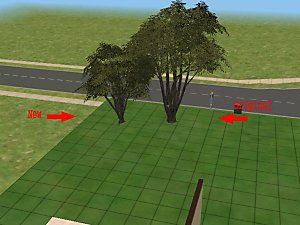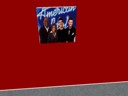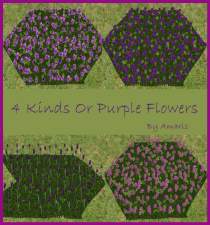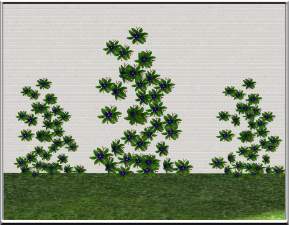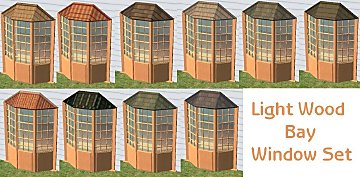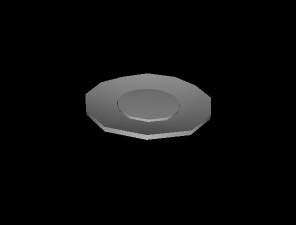New:Real Life Trees!
New:Real Life Trees!

BigTreeSetJPEG.JPG - width=350 height=390

snapshot_00000006_efaeed61.jpg - width=600 height=450

snapshot_00000006_4faeed6e.jpg - width=600 height=450

snapshot_00000006_6faeed7c.jpg - width=600 height=450

snapshot_00000006_4faeed49.jpg - width=600 height=450
This is a new mesh, and means that it's a brand new self contained object that usually does not require a specific Pack (although this is possible depending on the type). It may have Recolours hosted on MTS - check below for more information.
|
BigTree.zip
Download
Uploaded: 5th Jun 2005, 607.8 KB.
21,914 downloads.
|
||||||||
| For a detailed look at individual files, see the Information tab. | ||||||||
Install Instructions
1. Download: Click the download link to save the .rar or .zip file(s) to your computer.
2. Extract the zip, rar, or 7z file.
3. Place in Downloads Folder: Cut and paste the .package file(s) into your Downloads folder:
- Origin (Ultimate Collection): Users\(Current User Account)\Documents\EA Games\The Sims™ 2 Ultimate Collection\Downloads\
- Non-Origin, Windows Vista/7/8/10: Users\(Current User Account)\Documents\EA Games\The Sims 2\Downloads\
- Non-Origin, Windows XP: Documents and Settings\(Current User Account)\My Documents\EA Games\The Sims 2\Downloads\
- Mac: Users\(Current User Account)\Documents\EA Games\The Sims 2\Downloads
- Mac x64: /Library/Containers/com.aspyr.sims2.appstore/Data/Library/Application Support/Aspyr/The Sims 2/Downloads
- For a full, complete guide to downloading complete with pictures and more information, see: Game Help: Downloading for Fracking Idiots.
- Custom content not showing up in the game? See: Game Help: Getting Custom Content to Show Up.
- If you don't have a Downloads folder, just make one. See instructions at: Game Help: No Downloads Folder.
Loading comments, please wait...
Uploaded: 5th Jun 2005 at 3:16 PM
Updated: 5th Jun 2005 at 3:34 PM - Images Added.
-
by soglad_4_themadness 5th Sep 2005 at 2:37pm
 +1 packs
35 31.8k 6
+1 packs
35 31.8k 6 University
University
-
by crosieramanda 3rd Nov 2005 at 10:12am
 5
7.7k
6
5
7.7k
6
-
by stepehnguy 9th Jan 2006 at 4:37am
 +1 packs
19 16k 5
+1 packs
19 16k 5 University
University
-
by stepehnguy 9th Jan 2006 at 4:41am
 11
13.2k
6
11
13.2k
6
-
by stepehnguy 9th Jan 2006 at 4:44am
 12
15.8k
9
12
15.8k
9
-
by simchic997 15th Jan 2006 at 7:58pm
 +1 packs
7 5.5k
+1 packs
7 5.5k Nightlife
Nightlife
-
by amariswiccan 28th May 2008 at 5:35am
 +1 packs
13 17.5k 14
+1 packs
13 17.5k 14 Bon Voyage
Bon Voyage
-
by petschauerg updated 11th Sep 2010 at 5:57pm
 2
22.6k
12
2
22.6k
12
-
New Simfantastic 2 Bay Window Light Wood Recolors!
by simfantastic2 11th Dec 2005 at 3:45pm
Here are recolors for the bay window i recently made. I hope you like them. more...
 21
40.9k
20
21
40.9k
20
-
Elation Coffee Table (NEW MESH/RECOLORABLE)
by simfantastic2 19th Aug 2009 at 11:16pm
Hello everyone! Hope you're doing well! more...
 83
88.4k
83
83
88.4k
83
-
Texture this New Single Dish Mesh!
by simfantastic2 24th Feb 2005 at 1:21am
I made a mesh for the sims 2, but i don't know how to put textures on objects. more...
 4
8.2k
4
8.2k
-
New Simfantastic 2 Bay Window Dark Wood Recolors!
by simfantastic2 11th Dec 2005 at 3:50pm
Here are recolors for the bay window i recently made. I hope you like them. more...
 22
46.8k
25
22
46.8k
25
-
"Southern Brooke" China Cabinet
by simfantastic2 20th May 2007 at 12:21am
I haven't uploaded here in months, so I'd though It would be a good idea to add something since my more...
-
by simfantastic2 27th Nov 2005 at 3:43am
This is my first car ever. more...
 +1 packs
28 29.4k 10
+1 packs
28 29.4k 10 Nightlife
Nightlife
-
by simfantastic2 27th Mar 2005 at 6:05pm
Here is my new object. Happy easter! Sorry got to go... Found in Decorative-in Plants. Sorry about the small screen! more...
 30
20.2k
30
20.2k
-
Simfantastic 2's Vehicle Mania! 6 cars with many recolors!
by simfantastic2 4th Aug 2005 at 6:05pm
Nightlife is coming out soon, but we can't wait that long, so i introduce the new recolorable cars(no you can't more...
 35
35.9k
4
35
35.9k
4
-
New Simfantastic 2 Television Entertainment!
by simfantastic2 11th Aug 2005 at 1:52am
I know i said i wouldn't be making objects until after nightlife, but i just couldn't resist making another one. more...
 22
24.9k
20
22
24.9k
20
-
The Sims 2 Easter Pack by Simfantastic 2 over 40 easter objects!
by simfantastic2 2nd Apr 2006 at 10:34pm
Well i have been working on this for a long time and I hope everyone enjoys it. more...
 94
99.7k
43
94
99.7k
43
About Me
Most of all, enjoy. It is an honor and pleasure to see anyone that has used items from me or made recolors. I enjoy looking at them and it is a lot of fun.

 Sign in to Mod The Sims
Sign in to Mod The Sims New:Real Life Trees!
New:Real Life Trees!