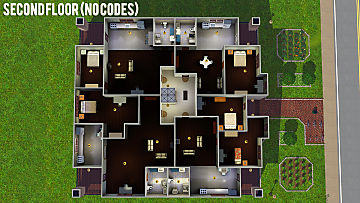The Modern Stalinka! [Apartment building] [The Sims 3]
The Modern Stalinka! [Apartment building] [The Sims 3]

cover.png - width=1920 height=1080
Cover

front.png - width=1920 height=1080
Front view

back.png - width=1920 height=1080
Back view

first floor codes on.png - width=1920 height=1080
First floor (codes on)

first floor no codes.png - width=1920 height=1080
First floor (no codes)

second floor codes on.png - width=1920 height=1080
Second floor (codes on)

second floor no codes.png - width=1920 height=1080
Second floor (no codes)

garden2.png - width=1920 height=1080
Community garden
I love the apartments on Bridgeport that come with the Late Night expansion. However, I'm not a fan of the pre-made buildings that look like rabbit holes and not exactly like lots.
So, I decided to build an apartment building that would work like the apartments on Bridgeport (or the apartments on The Sims 2).
For that, I used some cheats (testingcheatsenabled true and buydebug on) to change the other apartments into homes for NPC's.
I'm not sure if the building will function properly after it's downloaded. If you feel like the building is not functioning like it should:
- Use testingcheatsenabled true + buydebug on
- Search for the metalic balls bellow and place the 'hidden rooms' one where you want NPCs to live.
- Leave the apartment you want to be free without any balls.
- Place the 'public rooms' balls in the lobbies, the public laundry and also in the elevator.
- Using ctrl+shift click on the NPCs' doors and select 'Create NPC-door'.
In case you want to turn it into a regular lot or just select another apartment to play with, I also included the "clean" version of the lot (without any cheats).
The penthouse costs §16,267 furnished (2 bedrooms and 1 bathroom). The lot is 30x40.
| Filename | Type | Size |
|---|---|---|
| The Modern Stalinka.rar | rar | |
| The Modern Stalinka (codes on).Sims3Pack | sims3pack | 2761865 |
| 0xee199f1a2e15669142ff7206faea7394.package | package | 1221463 |
| d84e7fc7-00000000-dfe200caf15055a0.png | png | 192371 |
| d84e7fc7-00000001-dfe200caf15055a0.png | png | 133174 |
| d84e7fc7-00000002-dfe200caf15055a0.png | png | 134795 |
| d84e7fc7-00000003-dfe200caf15055a0.png | png | 162007 |
| d84e7fc7-00000004-dfe200caf15055a0.png | png | 171913 |
| d84e7fc7-00000005-dfe200caf15055a0.png | png | 174142 |
| d84e7fc7-00000006-dfe200caf15055a0.png | png | 188042 |
| d84e7fc7-00000007-dfe200caf15055a0.png | png | 191373 |
| d84e7fc7-00000008-dfe200caf15055a0.png | png | 186331 |
| The Modern Stalinka (no code).Sims3Pack | sims3pack | 2772551 |
| 0x2ea153d193237f8d4f891337941feb79.package | package | 1220206 |
| d84e7fc7-00000000-dfe200caf1500e40.png | png | 194050 |
| d84e7fc7-00000001-dfe200caf1500e40.png | png | 134044 |
| d84e7fc7-00000002-dfe200caf1500e40.png | png | 135593 |
| d84e7fc7-00000003-dfe200caf1500e40.png | png | 162535 |
| d84e7fc7-00000004-dfe200caf1500e40.png | png | 173641 |
| d84e7fc7-00000005-dfe200caf1500e40.png | png | 175995 |
| d84e7fc7-00000006-dfe200caf1500e40.png | png | 189631 |
| d84e7fc7-00000007-dfe200caf1500e40.png | png | 192740 |
| d84e7fc7-00000008-dfe200caf1500e40.png | png | 187865 |
|
The Modern Stalinka.rar
| The Modern Stalinka (no code and codes on versions)
Download
Uploaded: 12th Apr 2023, 3.53 MB.
578 downloads.
|
||||||||
| For a detailed look at individual files, see the Information tab. | ||||||||
Install Instructions
1. Click the file listed on the Files tab to download the file to your computer.
2. Extract the zip, rar, or 7z file.
2. Select the .sims3pack file you got from extracting.
3. Cut and paste it into your Documents\Electronic Arts\The Sims 3\Downloads folder. If you do not have this folder yet, it is recommended that you open the game and then close it again so that this folder will be automatically created. Then you can place the .sims3pack into your Downloads folder.
5. Load the game's Launcher, and click on the Downloads tab. Select the house icon, find the lot in the list, and tick the box next to it. Then press the Install button below the list.
6. Wait for the installer to load, and it will install the lot to the game. You will get a message letting you know when it's done.
7. Run the game, and find your lot in Edit Town, in the premade lots bin.
Extracting from RAR, ZIP, or 7z: You will need a special program for this. For Windows, we recommend 7-Zip and for Mac OSX, we recommend Keka. Both are free and safe to use.
Need more help?
If you need more info, see Game Help:Installing TS3 Packswiki for a full, detailed step-by-step guide!
Loading comments, please wait...
-
by uec397 6th Oct 2009 at 2:36am
 3
13.8k
3
3
13.8k
3
-
by Masaharu777 18th Jan 2011 at 1:55am
 +3 packs
8 24.2k 35
+3 packs
8 24.2k 35 World Adventures
World Adventures
 Ambitions
Ambitions
 Late Night
Late Night
-
by catalina_45 10th Mar 2011 at 2:46am
 +5 packs
9 15.8k 17
+5 packs
9 15.8k 17 World Adventures
World Adventures
 High-End Loft Stuff
High-End Loft Stuff
 Ambitions
Ambitions
 Fast Lane Stuff
Fast Lane Stuff
 Late Night
Late Night
-
by catalina_45 16th Mar 2011 at 2:24pm
 +5 packs
3 17.9k 20
+5 packs
3 17.9k 20 World Adventures
World Adventures
 High-End Loft Stuff
High-End Loft Stuff
 Ambitions
Ambitions
 Fast Lane Stuff
Fast Lane Stuff
 Late Night
Late Night
-
by catalina_45 23rd Mar 2011 at 3:49pm
 +5 packs
7 14.6k 9
+5 packs
7 14.6k 9 World Adventures
World Adventures
 High-End Loft Stuff
High-End Loft Stuff
 Ambitions
Ambitions
 Fast Lane Stuff
Fast Lane Stuff
 Late Night
Late Night
-
by catalina_45 23rd Mar 2011 at 3:53pm
 +5 packs
6 11.1k 8
+5 packs
6 11.1k 8 World Adventures
World Adventures
 High-End Loft Stuff
High-End Loft Stuff
 Ambitions
Ambitions
 Fast Lane Stuff
Fast Lane Stuff
 Late Night
Late Night
-
by catalina_45 27th Mar 2011 at 10:00pm
 +5 packs
1 14.1k 8
+5 packs
1 14.1k 8 High-End Loft Stuff
High-End Loft Stuff
 Ambitions
Ambitions
 Fast Lane Stuff
Fast Lane Stuff
 Late Night
Late Night
 Outdoor Living Stuff
Outdoor Living Stuff
-
Brownstone Bohemian Apartments
by KirsiF 10th Apr 2011 at 3:44pm
 +5 packs
25 36.2k 48
+5 packs
25 36.2k 48 World Adventures
World Adventures
 Ambitions
Ambitions
 Fast Lane Stuff
Fast Lane Stuff
 Late Night
Late Night
 Outdoor Living Stuff
Outdoor Living Stuff
-
by foreveragandmore 28th Oct 2017 at 5:01pm
 +10 packs
2 8.7k 20
+10 packs
2 8.7k 20 World Adventures
World Adventures
 Ambitions
Ambitions
 Late Night
Late Night
 Outdoor Living Stuff
Outdoor Living Stuff
 Generations
Generations
 Pets
Pets
 Showtime
Showtime
 Seasons
Seasons
 University Life
University Life
 Island Paradise
Island Paradise
-
by MistyMountain updated 27th Aug 2020 at 1:34am
 +4 packs
3 10.8k 23
+4 packs
3 10.8k 23 Ambitions
Ambitions
 Late Night
Late Night
 Seasons
Seasons
 University Life
University Life
Packs Needed
| Base Game | |
|---|---|
 | Sims 3 |
| Expansion Pack | |
|---|---|
 | World Adventures |
 | Ambitions |
 | Late Night |
 | Generations |
 | Pets |
 | Showtime |
 | Supernatural |
 | Seasons |
 | University Life |
 | Island Paradise |
 | Into the Future |
| Stuff Pack | |
|---|---|
 | High-End Loft Stuff |
 | Fast Lane Stuff |
 | Outdoor Living Stuff |
 | Town Life Stuff |
 | Master Suite Stuff |
 | Diesel Stuff |
 | Movie Stuff |

 Sign in to Mod The Sims
Sign in to Mod The Sims The Modern Stalinka! [Apartment building] [The Sims 3]
The Modern Stalinka! [Apartment building] [The Sims 3]