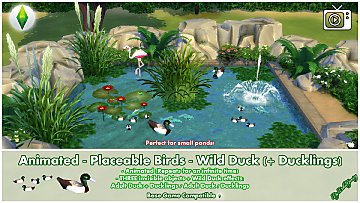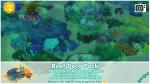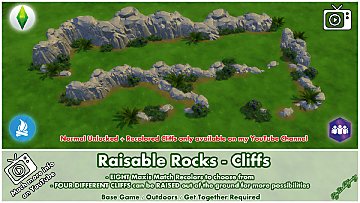Animated - Swallow Tailed Gulls
Animated - Swallow Tailed Gulls

BakieGaming-Thumbnail-Animated-PlaceableBirds-SwallowTailedGulls.jpg - width=1920 height=1080
Two mods spawning Animated Swallow Tailed Gulls

BakieGaming-ThumbnaiExtral-Animated-PlaceableBirds-SwallowTailedGulls-Placement1.jpg - width=1920 height=1080
Swallow Tailed Gulls - Placement Tip 1

BakieGaming-ThumbnaiExtral-Animated-PlaceableBirds-SwallowTailedGulls-Placement2.jpg - width=1920 height=1080
Swallow Tailed Gulls - Placement Tip 2
 For some quick tips and tricks on how to use it and some example scenes, please click this Youtube Video Link:
For some quick tips and tricks on how to use it and some example scenes, please click this Youtube Video Link:Animated - Placeable Birds - Seagull + Swallow Tailed Seagull (Combi video)
===================
Animated - Placeable Birds - Swallow Tailed Gulls
By downloading the zipped file, you get the following two mods:
1. Animated - Placeable Birds - Swallow Tailed Gulls - Ocean
Invisible 2x2 object that spawns gulls flying in and either landing on the water surface or making fake landings and fly away. The floating ones will fly away eventually too. This all will be repeated for an infinite time.
This object can only be placed on water surfaces so you won't find the gulls floating on terrain by accident. Sims will be able to swim/float straight through this object.
2. Animated - Placeable Birds - Swallow Tailed Gulls
Invisible 2x2 object that spawns gulls flying way above the object in a random direction or around in circle-ish shapes. Gulls will appear, fly around, disappear and this all will be repeated for an infinite time.
This object can be placed both on water surfaces as on terrain. Sims will be able to swim/walk straight through this object.
===================
Tips & Tricks
If you downloaded my invisible objects before and watched the videos, you already know about this, but for those who don't, here're some tips that you can use to find invisible objects back more easily.
In the extra images above, you see my custom made ocean with both the floating as flying gulls. In the third image though you also see how I make sure I don't forget where I've placed these invisible objects.
This is by using my Invisible Fence 2.0. This small fence/wall is visible in build mode but invisible in live mode. By building a square around the invisible object or building a cross sign on top of the invisible object, I can find these object back easily if I want to replace or delete them.
Other ways to find invisible objects back
If you don't want to use my invisible fence, you can also place other objects near the invisible ones to not forget about where you placed them. Another option, is to use the clone tool (E-key) to find invisible objects back. Just hover it over your terrain or water surface until the name of the object pops-up. Then switch to the grab tool by using the H-key to be able to grab it. You can also switch to the demolish tool by using the K-key to delete it immediately.
===================
Object information:
These mods are Base Game Compatible.
They're Standalone objects, so they won't override any other objects in game.
To easily find them, type 'Gull' into the search bar (Type 'Seagull' to find all other seagulls too).
They can also be found by going to the Pond's VFX section.
All objects can be recognized by my "BakieGaming" icon in the lower right corner of the thumbnail.
Price in-game
It has a price of $11 Simoleons.
Game Requirements:
Base Game Compatible
Game Version:
Tested with gameversion: 1.96.397.1020
===================
Custom Content visible on the screenshots made by me:
Animated - Placeable Fish - Sharks
Animated - Placeable Birds - Seagulls
Animated - Flamingo (Recolors) + Water Ripples
Animated - Buoy + Waves vfx
Unlocked Buoy + Whale & Dolphin vfx
Animated - Water Shimmering
Reef Deco Pack
Raisable Coral Reef Pack
Unlocked + Recolored Raisable Cliffs
Unlocked + Recolored Raisable Jungle Cliffs
Unlocked + Recolored Raisable Jungle Cliff Walls
Unlocked + Recolored Group of Rocks
Walk Through Grasses - Basegame + Jungle Adventure
===================
I hope you like these Swallow tailed Gulls mods and if you do, please leave a comment!
If you want to use it in screenshots or videos, be sure to give me some credit!
>> Want to share my mods? <<
Besides giving me credit and linking back to this page, I would appreciate it if you could add my video (If available) instead of (only) the thumbnail.
===================
Additional Credits:
Thanks to the Sims 4 Studio
Thanks Adobe for making Photoshop
| Filename | Type | Size |
|---|---|---|
| BakieGaming-Animated-PlaceableBirds-SwallowTailedGulls.zip | zip | |
| BakieGaming-Animated-PlaceableBirds-SwallowTailedGulls-Ocean.package | package | 33609 |
| BakieGaming-Animated-PlaceableBirds-SwallowTailedGulls.package | package | 33234 |
This is a new mesh, and means that it's a brand new self contained object that usually does not require a specific Pack (although this is possible depending on the type). It may have Recolours hosted on MTS - check below for more information.
|
BakieGaming-Animated-PlaceableBirds-SwallowTailedGulls.zip
| Two Animated Swallow Tailed Gull mods
Download
Uploaded: 14th Apr 2023, 46.5 KB.
2,772 downloads.
|
||||||||
| For a detailed look at individual files, see the Information tab. | ||||||||
Install Instructions
1. Download: Click the File tab to see the download link. Click the link to save the .rar or .zip file(s) to your computer.
2. Extract: Use 7zip (Windows) to extract the file(s) from the .rar or .zip file(s).
3. Cut and paste the file(s) into your Mods folder
Need more information?
- My Documents\Electronic Arts\The Sims 4\Mods\
- Anyone can use both .rar and .zip files easily! On Windows, use 7zip!
- If you don't have a Mods folder, just make one.
Loading comments, please wait...
Uploaded: 14th Apr 2023 at 7:30 PM
Updated: 30th Jul 2023 at 12:44 PM
#The Sims 4, #Animated, #Swallow Tailed Gull, #Swallow Tailed Gulls, #Gull, #Gulls, #Seagull, #Seagulls, #Bird, #Birds, #Animal, #VFX, #Sulani, #Standalone, #Bakie, #BakieGaming
-
by plasticbox 21st Jul 2015 at 12:32pm
 19
47.4k
173
19
47.4k
173
-
by Bakie updated 8th Jan 2022 at 1:17pm
 25
28.8k
122
25
28.8k
122
-
Animated - Placeable Fish - Pack 1
by Bakie updated 9th Mar 2022 at 4:43pm
 +1 packs
37 51.5k 122
+1 packs
37 51.5k 122 Get Famous
Get Famous
-
Animated - Placeable Birds - Wild Duck (+ Ducklings)
by Bakie updated 21st Aug 2021 at 4:25pm
 28
32.6k
77
28
32.6k
77
-
Simblreen - Gravestones + Effects
by Bakie 29th Oct 2017 at 6:49pm
For Simblreen I made new versions of some gravestones from BG and Vampires + added effects. more...
 +1 packs
20 46.6k 110
+1 packs
20 46.6k 110 Vampires
Vampires
-
Sulani Public Bathroom + Shower Interaction
by Bakie 9th Nov 2019 at 10:49pm
Added a shower interaction, new recolors and deco slots to the Sulani Public Bathroom. more...
 +1 packs
22 31.9k 74
+1 packs
22 31.9k 74 Island Living
Island Living
-
Animated - Placeable Reptiles - Desert Snake + Lizard
by Bakie updated 9th Dec 2021 at 8:04pm
https://thumbs2.modthesims2.com/img/3/7/5/1/1/1/9/MTS_Bakie-2034408-BakieGaming-Animated-PlaceableReptiles-DesertSnakeLizard-Thumbnail.jpg :alarm: For the desert snake and lizard in motion, more info more...
 5
19.4k
51
5
19.4k
51
-
Special Character Wall Decals Pack
by Bakie 12th Aug 2016 at 1:52pm
Special Character wall decals in 2 sizes for buildings and empty signs. more...
 4
12k
42
4
12k
42
-
Light Switch Wall Stickers (Stand alone objects)
by Bakie 28th Feb 2015 at 5:56pm
This package file contains one wall sticker with 6 different Light Switch images to choose from. more...
 21
29.1k
117
21
29.1k
117
-
Raisable Rocks - Cliffs - Updated 19-07-2019
by Bakie updated 19th Jul 2019 at 3:29pm
I've unlocked and recolored 4 Cliffs and made them into Raisable Cliffs! more...
 +3 packs
7 47.5k 73
+3 packs
7 47.5k 73 Outdoor Retreat
Outdoor Retreat
 Get Together
Get Together
 Horse Ranch
Horse Ranch
About Me
Nice to see you're curious about what mods I made so far for The Sims 4!
As I would like to see more awesome stuff for The Sims 4 from other creators too, I make easy to follow step by step video tutorials on my BakieGaming YouTube channel. So if you would like to learn how to mod yourself too, that's the place to go! You can also find videos about most of the mods I made and an Effect Player series on my channel.
If you like my mods and videos and want to give me some extra support, please take a look at my BakieGaming Patreon page.
If you use CurseForge, a few of my mods are also available on there and more will be added in the future. To go to my projects page, clikc here: BakieGaming CurseForge page.
Policy
You may share my creations, but always give me credit and link back to the original object's description page either here on MTS, Patreon or CurseForge.
You may not upload my content to any other distribution sites (i.e. sites similar to ModTheSims4) unless you acquire my explicit permission to do so.

 Sign in to Mod The Sims
Sign in to Mod The Sims Animated - Swallow Tailed Gulls
Animated - Swallow Tailed Gulls