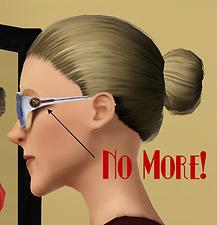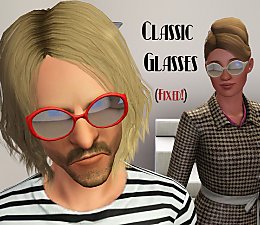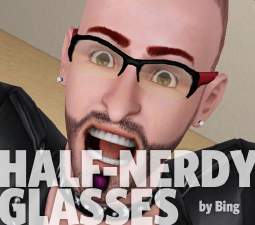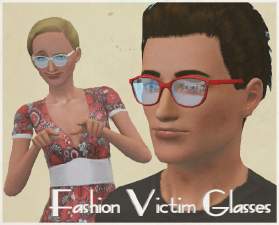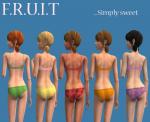Retro Sunglasses - Maxis Texture and Gender Fix
Retro Sunglasses - Maxis Texture and Gender Fix

Channels.jpg - width=540 height=625

Female.jpg - width=862 height=586

Fixed.jpg - width=534 height=554

Male.jpg - width=970 height=598

Thumb.jpg - width=1000 height=864


The glasses, like the Maxis ones, have 2 re-colourable channels. They're enabled from teen to elder for both genders. These don't replace anything, though maybe I'll get around to learning how to do that, as the defaults are ugly anyways...
Anyway, enough Maxis-bashing!

As always, thanks for viewing.
Additional Credits:
- Delphy for CTU - whiterider for helping me with the default replacements
|
DEFAULT_Mzz_URetroSunglasses.rar
Download
Uploaded: 29th Sep 2011, 167.9 KB.
1,782 downloads.
|
||||||||
|
MZZ_URetroSunglasses.rar
Download
Uploaded: 29th Sep 2011, 167.5 KB.
2,216 downloads.
|
||||||||
| For a detailed look at individual files, see the Information tab. | ||||||||
Install Instructions
1. Click the file listed on the Files tab to download the file to your computer.
2. Extract the zip, rar, or 7z file. Now you will have either a .package or a .sims3pack file.
For Package files:
1. Cut and paste the file into your Documents\Electronic Arts\The Sims 3\Mods\Packages folder. If you do not already have this folder, you should read the full guide to Package files first: Sims 3:Installing Package Fileswiki, so you can make sure your game is fully patched and you have the correct Resource.cfg file.
2. Run the game, and find your content where the creator said it would be (build mode, buy mode, Create-a-Sim, etc.).
For Sims3Pack files:
1. Cut and paste it into your Documents\Electronic Arts\The Sims 3\Downloads folder. If you do not have this folder yet, it is recommended that you open the game and then close it again so that this folder will be automatically created. Then you can place the .sims3pack into your Downloads folder.
2. Load the game's Launcher, and click on the Downloads tab. Find the item in the list and tick the box beside it. Then press the Install button below the list.
3. Wait for the installer to load, and it will install the content to the game. You will get a message letting you know when it's done.
4. Run the game, and find your content where the creator said it would be (build mode, buy mode, Create-a-Sim, etc.).
Extracting from RAR, ZIP, or 7z: You will need a special program for this. For Windows, we recommend 7-Zip and for Mac OSX, we recommend Keka. Both are free and safe to use.
Need more help?
If you need more info, see:
- For package files: Sims 3:Installing Package Fileswiki
- For Sims3pack files: Game Help:Installing TS3 Packswiki
Loading comments, please wait...
#retro, #classic, #sunglasses, #glasses
-
by bing 7th Sep 2009 at 4:46pm
 20
45.9k
57
20
45.9k
57
-
Fashion Victim Glasses - New stylish retro inspired Glasses!
by v-ware 13th Sep 2009 at 3:46pm
 24
51.5k
55
24
51.5k
55
-
Matrix-ish Sunglasses for Men and Women, Teen to Elder
by Esmeralda 22nd Nov 2009 at 11:54pm
 11
44.6k
68
11
44.6k
68
-
'Wayfarer'-style sunglasses for men and women, teen to elder
by Esmeralda 1st Dec 2009 at 4:32pm
 15
59k
62
15
59k
62
-
by Chicken0895 14th Mar 2011 at 6:09am
 14
28.2k
32
14
28.2k
32
-
by Cure Smile 6th Jan 2023 at 7:30pm
 3.9k
15
3.9k
15
-
by Cure Smile 16th Jul 2023 at 2:36pm
 5
3.6k
14
5
3.6k
14
About Me
~You may NOT redistribute to pay sites, or claim as your own.
~You may use my content in commercial use (Photos, models for other content etc) as long as credit given, no link required.
~You can use texture files and what have you as long as you mention me.

 Sign in to Mod The Sims
Sign in to Mod The Sims Retro Sunglasses - Maxis Texture and Gender Fix
Retro Sunglasses - Maxis Texture and Gender Fix