 give me back my trait's order / categories, waaah!
give me back my trait's order / categories, waaah!

cats-crop.png - width=1998 height=938

okladka2.png - width=1581 height=937
So inspired by BosseladyTV I made a mod so the old categories of traits are back now.
It’s tuning mod so it will conflict with any mod that is doing simillar things or just editing tuning/simdata of EA traits (is not conflicting with new traits, tho).
I also moved Rancher trait to Hobby category (because of reasons) and Horse Lover to Lifestyle (because it’s same category as Cat Lover and Dog Lover)
(not tested without packs, tested with game version 1.99)
How to insall:
just unzip a archiv and paste the *.package file in your ../documents/Electronic Arts/The Sims 4/Mods folder
exact files edited:
545AC67A!005FDD0C!00000000000041B7.trait_Ambitious.SimData.xml
545AC67A!005FDD0C!00000000000041BE.trait_Childish.SimData.xml
545AC67A!005FDD0C!00000000000041C0.trait_Clumsy.SimData.xml
545AC67A!005FDD0C!00000000000041D0.trait_Insane.SimData.xml
545AC67A!005FDD0C!0000000000002591.trait_Perfectionist.SimData.xml
545AC67A!005FDD0C!0000000000002594.trait_Snob.SimData.xml
545AC67A!005FDD0C!000000000002691A.trait_CatLover.SimData.xml
545AC67A!005FDD0C!000000000002691B.trait_DogLover.SimData.xml
CB5FDDC7!00000000!0000000000006B1B.trait_active.TraitTuning.xml
CB5FDDC7!00000000!0000000000006D0A.trait_LovesOutdoors.TraitTuning.xml
CB5FDDC7!00000000!00000000000041B7.trait_Ambitious.TraitTuning.xml
CB5FDDC7!00000000!00000000000041BE.trait_Childish.TraitTuning.xml
CB5FDDC7!00000000!00000000000041C0.trait_Clumsy.TraitTuning.xml
CB5FDDC7!00000000!00000000000041D0.trait_Insane.TraitTuning.xml
CB5FDDC7!00000000!0000000000002591.trait_Perfectionist.TraitTuning.xml
CB5FDDC7!00000000!0000000000002594.trait_Snob.TraitTuning.xml
CB5FDDC7!0000001E!0000000000038CF4.trait_RecycleDisciple.TraitTuning.xml
CB5FDDC7!00000002!0000000000018FC0.trait_Squeamish.TraitTuning.xml
CB5FDDC7!00000009!000000000001EC88.trait_DanceMachine.TraitTuning.xml
CB5FDDC7!00000014!0000000000031B16.trait_Paranoid.TraitTuning.xml
CB5FDDC7!00000019!000000000002691A.trait_CatLover.TraitTuning.xml
CB5FDDC7!00000019!000000000002691B.trait_DogLover.TraitTuning.xml
CB5FDDC7!00000034!000000000003ED55.Trait_AnimalEnthusiast.TraitTuning.xml
CB5FDDC7!00000037!000000000004E5C5.trait_HorseLover.TraitTuning.xml
CB5FDDC7!00000037!000000000004E5DC.trait_Rancher.TraitTuning.xml
545AC67A!005FDD0C!000000000001EC88.trait_DanceMachine.SimData.xml
545AC67A!005FDD0C!000000000003ED55.Trait_AnimalEnthusiast.SimData.xml
545AC67A!005FDD0C!000000000004E5C5.trait_HorseLover.SimData.xml
545AC67A!005FDD0C!000000000004E5DC.trait_Rancher.SimData.xml
545AC67A!005FDD0C!0000000000006B1B.trait_active.SimData.xml
545AC67A!005FDD0C!0000000000006D0A.trait_LovesOutdoors.SimData.xml
545AC67A!005FDD0C!0000000000018FC0.trait_Squeamish.SimData.xml
545AC67A!005FDD0C!0000000000031B16.trait_Paranoid.SimData.xml
545AC67A!005FDD0C!0000000000038CF4.trait_RecycleDisciple.SimData.xml
| Filename | Type | Size |
|---|---|---|
| [ senni ] DESTROY_NEW_ORDER_of_traits.zip | zip | |
| [ senni ] DESTROY_NEW_ORDER_of_traits.package | package | 23592 |
|
[ senni ] DESTROY_NEW_ORDER_of_traits.zip
Download
Uploaded: 20th Aug 2023, 22.5 KB.
1,363 downloads.
|
||||||||
| For a detailed look at individual files, see the Information tab. | ||||||||
Install Instructions
1. Download: Click the File tab to see the download link. Click the link to save the .rar or .zip file(s) to your computer.
Read the upload description for installation instructions. If nothing else is specified, do the following:
2. Extract: Use WinRAR (Windows) to extract the .package file(s) (if included, ts4script as well) from the .rar or .zip file(s).
3. Cut and paste the .package file(s) (if included, ts4script as well) into your Mods folder
- Windows XP: Documents and Settings\(Current User Account)\My Documents\Electronic Arts\The Sims 4\Mods\
- Windows Vista/7/8/8.1: Users\(Current User Account)\Documents\Electronic Arts\The Sims 4\Mods\
Need more information?
- Anyone can use both .rar and .zip files easily! On Windows, use WinRAR.
- If you don't have a Mods folder, just make one.
- Mod still not working? Make sure you have script mods enabled
Loading comments, please wait...
Uploaded: 20th Aug 2023 at 11:25 AM
#trait, #traits, #traits' order, #traits' categories, #CAS
-
by Diffevair 14th Jan 2018 at 1:34pm
 19
187.9k
182
19
187.9k
182
-
by Rory_Nutt123 updated 5th Jun 2018 at 1:58pm
 35
24.5k
28
35
24.5k
28
-
Changing your CAS wallpaper to Wednesday?
by Mandragoule 16th Mar 2023 at 8:41pm
-
by Senni 12th Feb 2023 at 1:47pm
 3.7k
7
3.7k
7
-
pointy ears for all (infants included)
by Senni 4th Apr 2023 at 7:04pm
 +3 packs
11 11.7k 40
+3 packs
11 11.7k 40 Get to Work
Get to Work
 Vampires
Vampires
 Realm of Magic
Realm of Magic
-
every language have english version names [CAS & random townies] WORKS FOR PETS TOO!
by Senni updated 30th Dec 2023 at 11:54pm
:!!: Tested with all packs and witch 24 may 2022 patch :!!: :!!: I would like to know how it more...
-
Sims 4 High School Years: Narrower High School Lockers [fully functional!]
by Senni updated 4th Nov 2022 at 10:51pm
 +1 packs
12 13.6k 22
+1 packs
12 13.6k 22 High School Years
High School Years
-
glowing eyes overlay (skin detail/brow scars/eye detail)
by Senni 4th Apr 2023 at 7:08pm
 +1 packs
5 12.5k 20
+1 packs
5 12.5k 20 Vampires
Vampires
-
Sims 4 High School Years: shorter cafeteria (without dummy soda machine) [fully functional!]
by Senni updated 7th Nov 2022 at 12:08am
 +1 packs
3 9.6k 14
+1 packs
3 9.6k 14 High School Years
High School Years
-
Sims 4: Throwback Fit Kit shoes fix (NOT override)
by Senni 15th Feb 2023 at 12:29am

 Sign in to Mod The Sims
Sign in to Mod The Sims







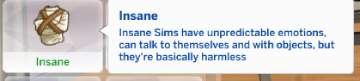
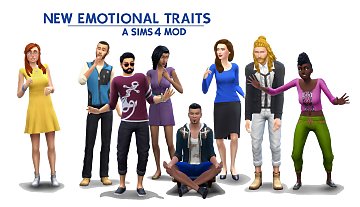











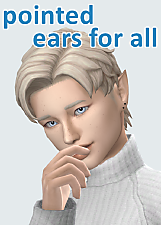
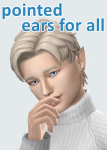





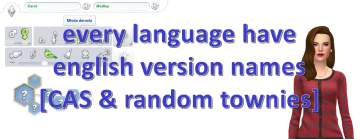





.png)





