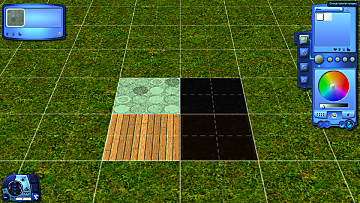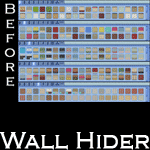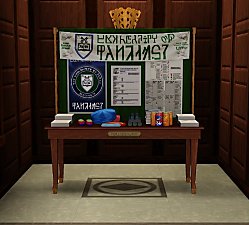Create a Style shows only the basic color
Create a Style shows only the basic color

CASTCategorySelection.png - width=244 height=133

CASTUserPresetsViewFocusFilters.png - width=360 height=700

CASTDefaultViewFilters.png - width=1920 height=1080
I'm really excited to share with you my first mod I have ever created for The Sims 3! I hope you'll enjoy it!
About the mod
If you're like me and you enjoy simple things, then this mod may be for you.
My goal was to make Create a Style more simple and less overwhelming while also reducing the annoying lag when opening it.
How it works?
This mod hides almost all categories for Create a Style and their associated patterns; the final result, as you can see in the screenshots, only shows the Misc and Favorites categories. By default, the Misc category will contain only the basic white color, while the Favorites category will be empty.
Does this mean that all other patterns will be gone forever?
No, don't worry, all other patterns are still in your game. This mod only prevents them from being shown in the Create a Style mode.
Changing a pattern that is not visible in Create a Style is still possible, but you'll notice that the pattern is not displayed in its original category (such as Wood or Masonry) but in the Misc category.
This mod only affects all the Base Game patterns and all The Sims 3 Official Online Store patterns, any other custom patterns will not be affected and they'll all be shown under the Misc category as well.
About installation
The zip contains a single package file. Installing all or any of the Store patterns is not necessary for the mod to work properly.
Technical details
Created and tested using version 1.69 (digital version from the EA App)
| Filename | Type | Size |
|---|---|---|
| nerfedanto_CASTShowsOnlyBasicColor.zip | zip | |
| nerfedanto_CASTShowsOnlyBasicColor.package | package | 1829 |
|
nerfedanto_CASTShowsOnlyBasicColor.zip
| Create a style shows only the basic color, it applies to all the Base Game and Store patterns, it works even if you don't have any of the Store patterns.
Download
Uploaded: 10th Jan 2024, 857 Bytes.
299 downloads.
|
||||||||
| For a detailed look at individual files, see the Information tab. | ||||||||
Install Instructions
Loading comments, please wait...
Uploaded: 10th Jan 2024 at 12:53 AM
Updated: 10th Jan 2024 at 11:44 AM
-
by HugeLunatic 21st Sep 2010 at 2:39am
 51
140.5k
249
51
140.5k
249
-
by LukeProduction 1st Jul 2013 at 7:37pm
-
by LukeProduction updated 7th Jul 2013 at 2:41am
-
Student Services Booth Unlocked
by FaceEater updated 25th Oct 2013 at 8:12am
 +1 packs
17 33.6k 125
+1 packs
17 33.6k 125 University Life
University Life
-
Props BEGONE! SHT Recategorizer
by enable_llamas 10th Jun 2020 at 1:20pm
 +1 packs
10 8.6k 44
+1 packs
10 8.6k 44 Showtime
Showtime
-
No Future Clothing for Townies
by ProtectusCZ 9th Feb 2025 at 11:10am
 +1 packs
17 9.8k 32
+1 packs
17 9.8k 32 Into the Future
Into the Future

 Sign in to Mod The Sims
Sign in to Mod The Sims Create a Style shows only the basic color
Create a Style shows only the basic color