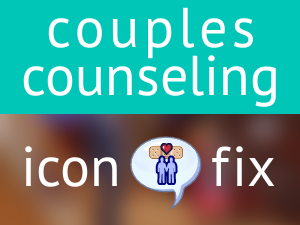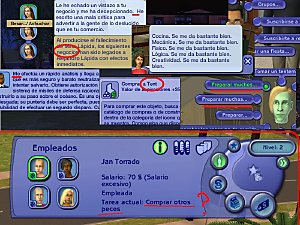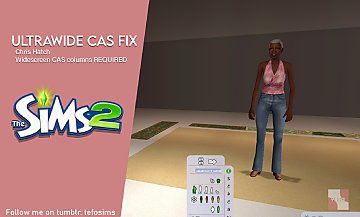Maxis-Match Widescreen CAS Fix (Alternate Version, credit to @CsokisPalacsint)
Maxis-Match Widescreen CAS Fix (Alternate Version, credit to @CsokisPalacsint)

face.png - width=1600 height=1000

body.png - width=1600 height=1000
Original mod here, please check it out! https://modthesims.info/d/681743/ma...en-cas-fix.html
This mod, as does the original, moves the UI placement on the CAS screen to the right side of the screen, so it no longer blocks half of the sims' faces and bodies while you are creating sims.
This alternate version fits the 1680x1050 screen resolution, and is being uploaded to compare to the original which unfortunately, as of the time of this upload, cuts off the rightmost side of the CAS panels.
There is one flaw with this alternate version however, as I cannot figure out how to get the image included in the package file to match the shade of blue that the rest of the maxis UI bar has, despite not changing the colors at all while editing. CsokisPalacsint's version does it correctly.
----Important----
This is just for 1680x1050 screen resolution! Check out the original mod above as it has other screen resolutions available!
----Install----
CASCamera.txt goes to Documents/EA Games/The Sims 2/Cameras
The package file goes to Documents/EA Games/The Sims 2/Downloads
| Filename | Type | Size |
|---|---|---|
| alternate_widescreen_cas_fix_1680x1050.zip | zip | |
| alternate_widescreen_cas_fix_1680x1050.package | package | 91964 |
| CASCamera.txt | txt | 10862 |
The following custom content is included in the downloadable files:
- Maxis-Match Widescreen CAS Fix by CsokisPalacsint
|
alternate_widescreen_cas_fix_1680x1050.zip
Download
Uploaded: 12th Jan 2024, 24.0 KB.
1,661 downloads.
|
||||||||
| For a detailed look at individual files, see the Information tab. | ||||||||
Install Instructions
1. Download: Click the download link to save the .rar or .zip file(s) to your computer.
2. Extract the zip, rar, or 7z file.
3. Place in Downloads Folder: Cut and paste the .package file(s) into your Downloads folder:
- Origin (Ultimate Collection): Users\(Current User Account)\Documents\EA Games\The Sims™ 2 Ultimate Collection\Downloads\
- Non-Origin, Windows Vista/7/8/10: Users\(Current User Account)\Documents\EA Games\The Sims 2\Downloads\
- Non-Origin, Windows XP: Documents and Settings\(Current User Account)\My Documents\EA Games\The Sims 2\Downloads\
- Mac: Users\(Current User Account)\Documents\EA Games\The Sims 2\Downloads
- Mac x64: /Library/Containers/com.aspyr.sims2.appstore/Data/Library/Application Support/Aspyr/The Sims 2/Downloads
- For a full, complete guide to downloading complete with pictures and more information, see: Game Help: Downloading for Fracking Idiots.
- Custom content not showing up in the game? See: Game Help: Getting Custom Content to Show Up.
- If you don't have a Downloads folder, just make one. See instructions at: Game Help: No Downloads Folder.
Loading comments, please wait...
Uploaded: 12th Jan 2024 at 1:07 AM
#widescreen, #Maxis Match, #CAS, #fix
-
by Metroid Menace 26th Nov 2005 at 10:53am
 25
43.4k
20
25
43.4k
20
-
by guirnaldas updated 20th Apr 2025 at 1:49pm
 +1 packs
16 4.2k 12
+1 packs
16 4.2k 12 Mansion and Garden
Mansion and Garden
-
by tefosims 13th Mar 2024 at 9:09pm
 4
7k
5
4
7k
5
-
by HugeLunatic updated 12th Feb 2025 at 4:11pm
 +3 packs
5 4.9k 21
+3 packs
5 4.9k 21 Pets
Pets
 Seasons
Seasons
 Bon Voyage
Bon Voyage
-
No Memories of WInning or Losing Fights
by danbot 11th Nov 2024 at 9:23pm
This mod stops the game from making fight memories, which can become annoyingly repetitive when enemy or mean sims constantly more...
 1
1.3k
2
1
1.3k
2
-
Auto Choose Random Aspiration When Growing Up Into Teens
by danbot updated 17th Nov 2024 at 7:08am
After years of trying different ways to choose an aspiration for my sims - from spreadsheets to external websites to more...
 +1 packs
42 10.5k 30
+1 packs
42 10.5k 30 Nightlife
Nightlife
-
Cowplants Can Only Eat Sims and Be Milked Once a Week
by danbot 18th Nov 2024 at 7:25pm
This mod makes cow plants less dangerous and drinking other sims a less frequent opportunity by modifying the cowplant in more...
 +1 packs
4 1.5k 5
+1 packs
4 1.5k 5 University
University

 Sign in to Mod The Sims
Sign in to Mod The Sims Maxis-Match Widescreen CAS Fix (Alternate Version, credit to @CsokisPalacsint)
Maxis-Match Widescreen CAS Fix (Alternate Version, credit to @CsokisPalacsint)