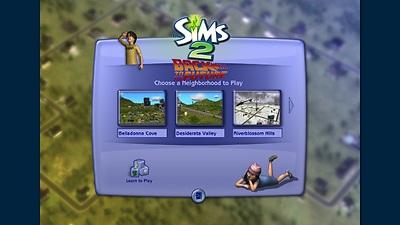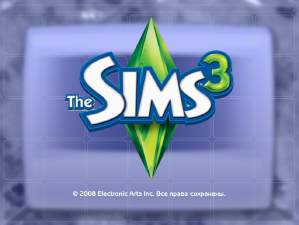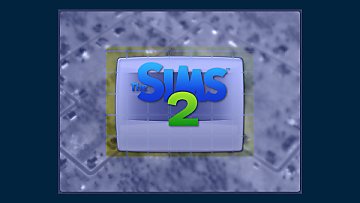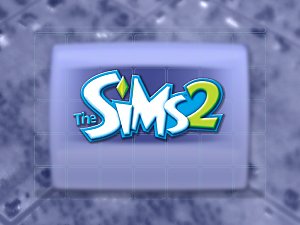Sims 2 Back To The Future loading screen
Sims 2 Back To The Future loading screen

bttf load.jpg - width=1280 height=720

bttf main.jpg - width=1280 height=720
[image]http://thumbs.modthesims.info/getimage.php?file=1350538[/image]
C:\Program Files\EA GAMES\LATEST EXPANSION PACK NOT STUFF PACK\TSData\Res\UI
also there is the Back To The Future music on my 4shared will put a link soon
http://www.4shared.com/archive/XV2yKGXv/Splash2.html?
this file from 4shared is to be put into
C:\Program Files (x86)\EA GAMES\The Sims 2 Apartment Life\TSData\Res\Sound
you can try other expansion packs but i have only have tryed it apartment life becasue i have all of them
 i have edited it it is now more realistic the "back to the future" is right from the movie its self
i have edited it it is now more realistic the "back to the future" is right from the movie its self 
|
Ui back to the future better.zip
Download
Uploaded: 13th Mar 2013, 323.8 KB.
870 downloads.
|
||||||||
| For a detailed look at individual files, see the Information tab. | ||||||||
Install Instructions
1. Download: Click the download link to save the .rar or .zip file(s) to your computer.
2. Extract the zip, rar, or 7z file.
3. Place in Downloads Folder: Cut and paste the .package file(s) into your Downloads folder:
- Origin (Ultimate Collection): Users\(Current User Account)\Documents\EA Games\The Sims™ 2 Ultimate Collection\Downloads\
- Non-Origin, Windows Vista/7/8/10: Users\(Current User Account)\Documents\EA Games\The Sims 2\Downloads\
- Non-Origin, Windows XP: Documents and Settings\(Current User Account)\My Documents\EA Games\The Sims 2\Downloads\
- Mac: Users\(Current User Account)\Documents\EA Games\The Sims 2\Downloads
- Mac x64: /Library/Containers/com.aspyr.sims2.appstore/Data/Library/Application Support/Aspyr/The Sims 2/Downloads
- For a full, complete guide to downloading complete with pictures and more information, see: Game Help: Downloading for Fracking Idiots.
- Custom content not showing up in the game? See: Game Help: Getting Custom Content to Show Up.
- If you don't have a Downloads folder, just make one. See instructions at: Game Help: No Downloads Folder.
Loading comments, please wait...
Uploaded: 12th Mar 2013 at 5:57 PM
Updated: 13th Mar 2013 at 6:35 AM
-
by Metroid Menace 26th Nov 2005 at 11:53am
 25
44k
20
25
44k
20
-
User Interface mod: UK English corrections (up to Pets only)
by jordi 6th Sep 2006 at 6:45pm
 51
37k
5
51
37k
5
-
(New Version Available) Widescreen Loading Background
by thesammy58 24th Aug 2013 at 9:21pm
 21
27.1k
51
21
27.1k
51
-
The Sims 2 loading screen The Sims 4 style + The Sims 4 theme song
by skarnius1 updated 22nd Jun 2017 at 1:20am
 12
20.8k
28
12
20.8k
28
-
The Sims 2 - Pre-Release Logo Loading Screen Replacement
by userjoao 23rd Jun 2016 at 11:42pm
 15
14.5k
27
15
14.5k
27
-
Sims can talk with each other while swimming in the pool
by DoubleeSha 8th Feb 2021 at 11:20am
 24
14.7k
99
24
14.7k
99
-
by Strangeteam 10th Aug 2024 at 2:24am
 1.3k
7
1.3k
7
-
by HugeLunatic updated 12th Feb 2025 at 5:11pm
 +3 packs
5 5.6k 27
+3 packs
5 5.6k 27 Pets
Pets
 Seasons
Seasons
 Bon Voyage
Bon Voyage
-
more rain and lighting for fall!!! (requested)
by Dujon15 13th Nov 2012 at 1:57am
this makes rain happen in fall more often and for longer and there will be more lightning more...
 +1 packs
2 17.2k 21
+1 packs
2 17.2k 21 Seasons
Seasons
-
More rain in spring and more lightning!
by Dujon15 updated 11th Nov 2012 at 6:01am
This mod makes rain go for longer and more lightning more...
 +1 packs
6 15.4k 18
+1 packs
6 15.4k 18 Seasons
Seasons
-
(REQUESTED) no rain for any season
by Dujon15 26th Nov 2012 at 12:22am
Please test first!!!!!!!! more...
 +1 packs
6 10.9k 6
+1 packs
6 10.9k 6 Seasons
Seasons
About Me
i also love Digimon Tamers my favorite Digimon is Guilmon.
here is my TSR (The Sims Resource) page
http://thesimsresource.com/members/Simsdownload_12
also please visit my youtube page where i am doing a Let's Play The Sims 2!
http://www.youtube.com/user/dujonish
i LOVE LOVE LOVE MacGyver
http://valid.canardpc.com/cache/banner/2790797.png
also i am a HUGE Fan of Back to the future
my pc is ::
__________________________________
AMD E2-3000M
Windows 7 Home Premium Edition 64-bit SP1 (Build 7601)
CPU Arch : 1 CPU - 2 Cores - 2 Threads
CPU PSN : AMD E2-3000M APU with Radeon HD Graphics
CPU EXT : MMX(+), 3DNow!(+), SSE (1, 2, 3, 4A), x86-64, AMD-V
CPUID : F.1.0 / Extended : 12.1
CPU Cache : L1 : 2 x 64 / 2 x 64 KB - L2 : 2 x 512 KB
Core : Llano (32 nm) / Stepping : LN1-B0
Freq : 3014.4 MHz (100.48 * 30)
MB Brand : Hewlett-Packard
MB Model : 3566
NB : AMD K12 Bridge rev 00
SB : AMD A55/A60M rev 11
GPU Type : AMD Radeon HD 6380G
DirectX Version : 11.0
RAM : 8192 MB DDR3
RAM Speed : 669.9 MHz (3:20) @ 9-9-9-24
Slot 1 : 4096MB (12800)
Slot 1 Manufacturer : Kingston
Slot 2 : 4096MB (12800)
Slot 2 Manufacturer : Hyundai Electronics
_______________________________________

 Sign in to Mod The Sims
Sign in to Mod The Sims Sims 2 Back To The Future loading screen
Sims 2 Back To The Future loading screen