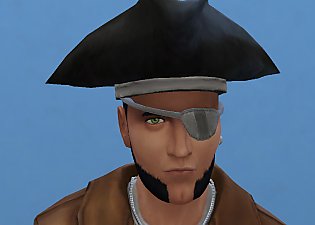Morphable left lobe, daith and helix hoop earrings Unisex. Teen to elder sims.
Morphable left lobe, daith and helix hoop earrings Unisex. Teen to elder sims.

morph-earing.gif - width=400 height=400

front.jpg - width=1114 height=1080

side.jpg - width=1058 height=1080

vack.jpg - width=1052 height=1080

earring in game male.jpg - width=1920 height=1080

earring-ingame-female.jpg - width=1920 height=1080
It consists of an left ear earring with earlobe, daith and helix hoops that morphs with the ear.
It has three colors: silver, gold and steel and they are located at the earrings category in CAS and in: everyday, formal, swimwear, situation, party, hot and cold weather subcategories.
I want to thanks CmarNYC wherever she is now for creating the CAStools. I have used it to transfer the vertex id data from a head to the earrings for work correctly, without the tool, this earrings would not be possible.
Faces count.
LOD 0 384 faces
LOD 1 192 faces
LOD 2 108 faces
LOD 3 72 faces
| Filename | Type | Size |
|---|---|---|
| necrodog-morph-earrings.rar | rar | |
| necrodog-morph-pier-5.package | package | 38165 |
This is a new mesh, and means that it's a brand new self contained object that usually does not require a specific Pack (although this is possible depending on the type). It may have Recolours hosted on MTS - check below for more information.
|
necrodog-morph-earrings.rar
Download
Uploaded: 17th Apr 2024, 37.0 KB.
664 downloads.
|
||||||||
| For a detailed look at individual files, see the Information tab. | ||||||||
Install Instructions
1. Download: Click the File tab to see the download link. Click the link to save the .rar or .zip file(s) to your computer.
2. Extract: Use WinRAR (Windows) to extract the file(s) from the .rar or .zip file(s).
3. Cut and paste the file(s) into your Mods folder
Need more information?
- Windows XP: Documents and Settings\(Current User Account)\My Documents\Electronic Arts\The Sims 4\Mods\
- Windows Vista/7/8/8.1: Users\(Current User Account)\Documents\Electronic Arts\The Sims 4\Mods\
- Anyone can use both .rar and .zip files easily! On Windows, use WinRAR.
- If you don't have a Mods folder, just make one.
Loading comments, please wait...
-
by Snaitf updated 13th Sep 2014 at 4:07pm
 8
10.5k
45
8
10.5k
45
-
by Vampire_aninyosaloh 21st Sep 2014 at 9:07pm
 10
24.1k
130
10
24.1k
130
-
by christmas fear 16th Jan 2015 at 2:19am
 9
8.6k
27
9
8.6k
27
-
by cowplant-simmer 27th Jan 2017 at 10:32pm
 2
11.3k
53
2
11.3k
53
-
by cowplant-simmer 4th Feb 2017 at 11:23am
 11
20.5k
106
11
20.5k
106
-
by SaurusSims 15th Apr 2017 at 10:27am
 12
34.5k
119
12
34.5k
119
-
by WelshWeirdo 28th Mar 2021 at 8:32pm
 6
7.8k
35
6
7.8k
35
-
by ArtJunk 26th Mar 2024 at 12:51pm
-
by ArtJunk updated 27th Mar 2024 at 4:15pm
 2
1.1k
2
2
1.1k
2
-
Portable. The Ambassador toilet and The patrician sink mesh override.
by necrodog 20th Jun 2015 at 3:13am
Your sims go on vacation and have no bathrooms there ? These meshes override are for you. more...
 10
12.2k
17
10
12.2k
17
-
The brain swap machine with poses
by necrodog 25th Oct 2016 at 2:37am
A brain swap machine for your mad scientists with poses for storytelling. more...
 14
33.3k
28
14
33.3k
28
-
Unisex pirate eyepatch conversion
by necrodog 9th Dec 2014 at 3:11am
TS2 pirate eyepatch converted for Ts4 more...
 15
41.5k
54
15
41.5k
54
-
Captain Jack Sparrow and Shavo beards S4
by necrodog 13th Nov 2014 at 12:45am
The beard of Captain jack Sparrow from Pirates of the caribbean movie and Shavo Odadjian beard From System of a Down rockband. more...
 12
36.9k
76
12
36.9k
76
-
Wanted. Functional Wall microwave. Update 13-07-2016. Work again.
by necrodog 8th Jul 2016 at 2:45am
A functional wall microwave that you can put at the height you desire. more...
 23
20.9k
72
23
20.9k
72
-
Ducktail and French Fork beards
by necrodog 16th Oct 2014 at 6:13pm
Do you want your sims to be cool or evil? these two beards a re perfect for them. A full beard that ends in a point and a full beard that split in two in the chin area. more...
 13
25.8k
54
13
25.8k
54
-
Piercings. 11 items set. Semi layerable
by necrodog 15th Aug 2011 at 5:13pm
Nine brand new piercings for your sims plus 2 previous released ones. Semi-layerable. more...
 57
240.2k
633
57
240.2k
633

 Sign in to Mod The Sims
Sign in to Mod The Sims Morphable left lobe, daith and helix hoop earrings Unisex. Teen to elder sims.
Morphable left lobe, daith and helix hoop earrings Unisex. Teen to elder sims.