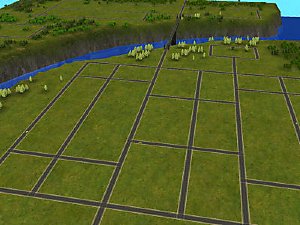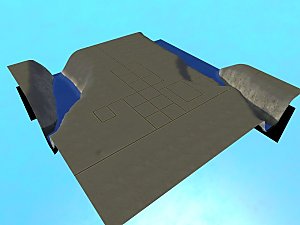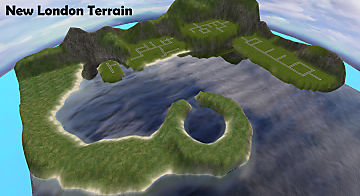New map: Parco Senza Tempo
New map: Parco Senza Tempo
.png?cb=1732282958)
image (11).png - width=1920 height=1018
.png?cb=1730558757)
image (11).png - width=1920 height=1021

ParcoSenzaTempo_lush.png - width=400 height=300

grass.png - width=1740 height=1045
.png?cb=1730564916)
image (11).png - width=1920 height=1020

ParcoSenzaTempo_desert.png - width=400 height=300
.png?cb=1730563048)
image (11).png - width=1920 height=1023

desert.png - width=1920 height=1080
.png?cb=1730564826)
image (11).png - width=1920 height=1018
.png?cb=1730563321)
image (11).png - width=1920 height=1022

ParcoSenzaTempo_dirt.png - width=400 height=300

dirt.png - width=1920 height=1080
.png?cb=1730563693)
image (11).png - width=1920 height=1023

ParcoSenzaTempo_concrete.png - width=400 height=300
.png?cb=1730564733)
image (11).png - width=1920 height=1020

concrete.png - width=1920 height=1080
.png?cb=1732282958)
.png?cb=1730558757)


.png?cb=1730564916)

.png?cb=1730563048)

.png?cb=1730564826)
.png?cb=1730563321)


.png?cb=1730563693)

.png?cb=1730564733)

I am glad with how it turned out, and I hope you will try it to add more variety to your neighborhoods!
The pictures I've taken use the skydomes from greatcheesecakepersona
NOTE: This map extends the roads to the borders of the neighborhood, I strongly reccomend you to use a camera mod so that you can place lots to this terrain to the fullest.
I also made a short video presentation so you can see how it looks like in game:
| Filename | Type | Size |
|---|---|---|
| DinaMar_Terrain_PST.rar | rar | |
| ParcoSenzaTempo_concrete.png | png | 197121 |
| ParcoSenzaTempo_dirt.png | png | 213935 |
| ParcoSenzaTempo_desert.png | png | 213175 |
| ParcoSenzaTempo.png | png | 219339 |
| ParcoSenzaTempo_lush.png | png | 219339 |
| ParcoSenzaTempo.sc4 | sc4 | 258280 |
Custom installation instructions! READ ME!
In addition to the normal installation instructions, this download also has a custom instruction, as follows:
1. Download: Click the download link to save the .rar or .zip file(s) to your computer.
2. Extract the zip, rar, or 7z file.
3. This is an SC4 file with corresponding PNGs. Do not install it in the Downloads folder, as it won’t work there. You must place it in the SC4 Terrains folder for it to appear in-game.
Make sure to keep the PNGs in the same folder as the SC4 file, or when you create a new neighborhood, there will be a blank image instead of the correct pictures.
Need more information?
- For a full, complete guide to downloading complete with pictures and more information, see: Game Help: Downloading for Fracking Idiots.
- Custom content not showing up in the game? See: Game Help: Getting Custom Content to Show Up.
|
DinaMar_Terrain_PST.rar
Download
Uploaded: 21st Nov 2024, 1.19 MB.
74 downloads.
|
||||||||
| For a detailed look at individual files, see the Information tab. | ||||||||
Install Instructions
1. Download: Click the download link to save the .rar or .zip file(s) to your computer.
2. Extract the zip, rar, or 7z file.
3. This is an SC4 file with corresponding PNGs. Do not install it in the Downloads folder, as it won’t work there. You must place it in the SC4 Terrains folder for it to appear in-game.
Make sure to keep the PNGs in the same folder as the SC4 file, or when you create a new neighborhood, there will be a blank image instead of the correct pictures.
Need more information?
- For a full, complete guide to downloading complete with pictures and more information, see: Game Help: Downloading for Fracking Idiots.
- Custom content not showing up in the game? See: Game Help: Getting Custom Content to Show Up.
Loading comments, please wait...
Updated: 29th Nov 2024 at 4:41 PM
-
by tekeylagrl 27th Sep 2005 at 6:10pm
 5
12.5k
8
5
12.5k
8
-
by jonesy33 26th Jan 2006 at 4:56am
 19
13.3k
2
19
13.3k
2
-
by patul 21st Oct 2006 at 5:22pm
 5
11k
2
5
11k
2
-
by angellasimmer 7th Feb 2022 at 8:07pm
 2
1.5k
16
2
1.5k
16
-
by Justpetro 29th Apr 2022 at 10:00pm
 6
1.9k
5
6
1.9k
5
-
by angellasimmer 30th Apr 2022 at 3:07am
 4
1.7k
9
4
1.7k
9
-
by ABullWithRedEyes 29th Jul 2022 at 12:21pm
 14
2.5k
8
14
2.5k
8
-
by angellasimmer 28th Jul 2022 at 11:38pm
 9
2.2k
11
9
2.2k
11
-
by xSparrow 29th Mar 2023 at 12:19pm
 2
2.6k
6
2
2.6k
6
-
by Andytampan 11th Oct 2023 at 2:06pm
 2
1.1k
2
2
1.1k
2
About Me
My life is full of drama and I narrate it all in my videos.

 Sign in to Mod The Sims
Sign in to Mod The Sims New map: Parco Senza Tempo
New map: Parco Senza Tempo