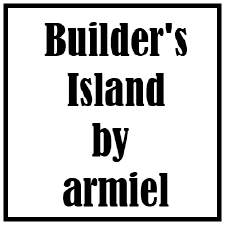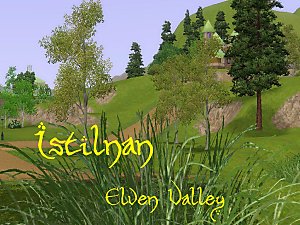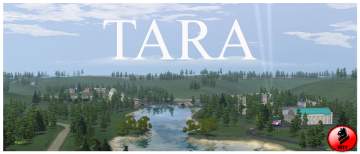Doveport (UNPOPULATED)
Doveport (UNPOPULATED)

doveportUNPOP.png - width=1080 height=1080

Screenshot-73.jpg - width=1920 height=1080

Screenshot-109.jpg - width=1920 height=1080

Screenshot-108.jpg - width=1920 height=1080

Screenshot-110.jpg - width=1920 height=1080

Screenshot-111.jpg - width=1920 height=1080

Screenshot-113.jpg - width=1920 height=1080

Screenshot-112.jpg - width=1920 height=1080

Screenshot-60.jpg - width=1920 height=1080

Screenshot-114.jpg - width=1920 height=1080

Screenshot-117.jpg - width=1920 height=1080

Screenshot-118.jpg - width=1920 height=1080

Screenshot-119.jpg - width=1920 height=1080

Screenshot-120.jpg - width=1920 height=1080

Screenshot-122.jpg - width=1920 height=1080

Screenshot-70.jpg - width=1920 height=1080

Screenshot-53.jpg - width=1920 height=1080

Screenshot-102.jpg - width=1920 height=1080

Screenshot-72.jpg - width=1920 height=1080

Screenshot-77.jpg - width=1920 height=1080

Screenshot-79.jpg - width=1920 height=1080

Screenshot-87.jpg - width=1920 height=1080

Screenshot-96.jpg - width=1920 height=1080

Screenshot-68.jpg - width=1920 height=1080

Screenshot-75.jpg - width=1920 height=1080

























World Size: 2048x2048
Commercial Lots: 47
Residential Lots :66
Updated 30.03.25
| Filename | Type | Size |
|---|---|---|
| DoveportUNPOPULATED.rar | rar | |
| Doveport.Sims3Pack | sims3pack | 144378404 |
| 8f78f74b-00000000-0000000000000000.png | png | 73875 |
|
DoveportUNPOPULATED.rar
Download
Uploaded: 30th Mar 2025, 106.88 MB.
687 downloads.
|
||||||||
| For a detailed look at individual files, see the Information tab. | ||||||||
Install Instructions
1. Click the file listed on the Files tab to download the file to your computer.
2. Extract the zip, rar, or 7z file. Now you will have either a .package or a .sims3pack file.
For Package files:
1. Cut and paste the file into your Documents\Electronic Arts\The Sims 3\Mods\Packages folder. If you do not already have this folder, you should read the full guide to Package files first: Sims 3:Installing Package Fileswiki, so you can make sure your game is fully patched and you have the correct Resource.cfg file.
2. Run the game, and find your content where the creator said it would be (build mode, buy mode, Create-a-Sim, etc.).
For Sims3Pack files:
1. Cut and paste it into your Documents\Electronic Arts\The Sims 3\Downloads folder. If you do not have this folder yet, it is recommended that you open the game and then close it again so that this folder will be automatically created. Then you can place the .sims3pack into your Downloads folder.
2. Load the game's Launcher, and click on the Downloads tab. Find the item in the list and tick the box beside it. Then press the Install button below the list.
3. Wait for the installer to load, and it will install the content to the game. You will get a message letting you know when it's done.
4. Run the game, and find your content where the creator said it would be (build mode, buy mode, Create-a-Sim, etc.).
Extracting from RAR, ZIP, or 7z: You will need a special program for this. For Windows, we recommend 7-Zip and for Mac OSX, we recommend Keka. Both are free and safe to use.
Need more help?
If you need more info, see:
- For package files: Sims 3:Installing Package Fileswiki
- For Sims3pack files: Game Help:Installing TS3 Packswiki
Loading comments, please wait...
Updated: 30th Mar 2025 at 8:40 PM
-
by Elias943 10th Sep 2009 at 5:45pm
 333
416.3k
429
333
416.3k
429
Miscellaneous » Neighborhoods & CAS Screens » Neighbourhoods and Worlds
-
by armiel updated 31st May 2010 at 9:58am
 68
131.3k
153
68
131.3k
153
Miscellaneous » Neighborhoods & CAS Screens » Neighbourhoods and Worlds
-
by scorpiobabe 18th Oct 2014 at 6:22pm
 70
105.5k
307
70
105.5k
307
Miscellaneous » Neighborhoods & CAS Screens » Neighbourhoods and Worlds
-
Bleake Islands - A Bleak Place Indeed!
by SimmyRN 27th Oct 2014 at 1:55pm
 +11 packs
76 105.7k 290
+11 packs
76 105.7k 290 World Adventures
World Adventures
 Ambitions
Ambitions
 Late Night
Late Night
 Generations
Generations
 Pets
Pets
 Showtime
Showtime
 Supernatural
Supernatural
 Seasons
Seasons
 University Life
University Life
 Island Paradise
Island Paradise
 Into the Future
Into the Future
Miscellaneous » Neighborhoods & CAS Screens » Neighbourhoods and Worlds
-
Simmington Showtime Plus Seasons Lot
by SimmyRN 28th May 2015 at 12:26pm
 +6 packs
25 46.8k 93
+6 packs
25 46.8k 93 World Adventures
World Adventures
 Ambitions
Ambitions
 Late Night
Late Night
 Generations
Generations
 Pets
Pets
 Showtime
Showtime
Miscellaneous » Neighborhoods & CAS Screens » Neighbourhoods and Worlds
-
by darkflwrs 15th Oct 2018 at 12:07am
 42
62.8k
105
42
62.8k
105
Miscellaneous » Neighborhoods & CAS Screens » Neighbourhoods and Worlds
-
by Crowkeeper 15th May 2020 at 5:09pm
 +11 packs
58 77.1k 269
+11 packs
58 77.1k 269 World Adventures
World Adventures
 Ambitions
Ambitions
 Late Night
Late Night
 Generations
Generations
 Pets
Pets
 Showtime
Showtime
 Supernatural
Supernatural
 Seasons
Seasons
 University Life
University Life
 Island Paradise
Island Paradise
 Into the Future
Into the Future
Miscellaneous » Neighborhoods & CAS Screens » Neighbourhoods and Worlds
-
by Druyddark updated 29th Jul 2020 at 11:40pm
 +10 packs
35 57.7k 72
+10 packs
35 57.7k 72 World Adventures
World Adventures
 High-End Loft Stuff
High-End Loft Stuff
 Ambitions
Ambitions
 Late Night
Late Night
 Generations
Generations
 Town Life Stuff
Town Life Stuff
 Pets
Pets
 Showtime
Showtime
 Supernatural
Supernatural
 Seasons
Seasons
Miscellaneous » Neighborhoods & CAS Screens » Neighbourhoods and Worlds
-
by Bast 8th Feb 2021 at 9:46am
 +18 packs
18 30.3k 37
+18 packs
18 30.3k 37 World Adventures
World Adventures
 High-End Loft Stuff
High-End Loft Stuff
 Ambitions
Ambitions
 Fast Lane Stuff
Fast Lane Stuff
 Late Night
Late Night
 Outdoor Living Stuff
Outdoor Living Stuff
 Generations
Generations
 Town Life Stuff
Town Life Stuff
 Master Suite Stuff
Master Suite Stuff
 Pets
Pets
 Showtime
Showtime
 Diesel Stuff
Diesel Stuff
 Supernatural
Supernatural
 70s, 80s and 90s Stuff
70s, 80s and 90s Stuff
 Seasons
Seasons
 Movie Stuff
Movie Stuff
 University Life
University Life
 Island Paradise
Island Paradise
Miscellaneous » Neighborhoods & CAS Screens » Neighbourhoods and Worlds
-
by MrFatCat updated 1st Mar 2023 at 1:53am
 +14 packs
37 32.1k 79
+14 packs
37 32.1k 79 World Adventures
World Adventures
 High-End Loft Stuff
High-End Loft Stuff
 Ambitions
Ambitions
 Fast Lane Stuff
Fast Lane Stuff
 Late Night
Late Night
 Outdoor Living Stuff
Outdoor Living Stuff
 Generations
Generations
 Town Life Stuff
Town Life Stuff
 Master Suite Stuff
Master Suite Stuff
 Pets
Pets
 Showtime
Showtime
 Supernatural
Supernatural
 Seasons
Seasons
 Island Paradise
Island Paradise
Miscellaneous » Neighborhoods & CAS Screens » Neighbourhoods and Worlds
Packs Needed
| Base Game | |
|---|---|
 | Sims 3 |
| Expansion Pack | |
|---|---|
 | World Adventures |
 | Ambitions |
 | Late Night |
 | Generations |
 | Pets |
 | Supernatural |
 | Seasons |
 | University Life |
 | Island Paradise |

 Sign in to Mod The Sims
Sign in to Mod The Sims Doveport (UNPOPULATED)
Doveport (UNPOPULATED)