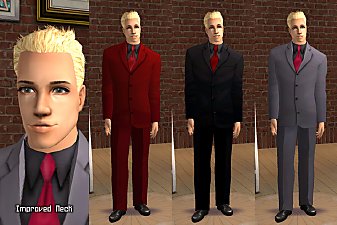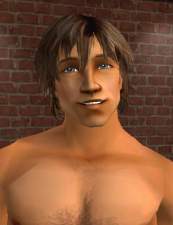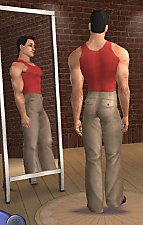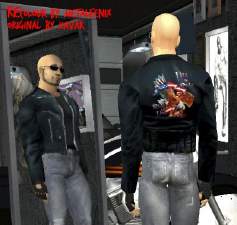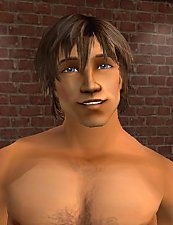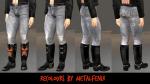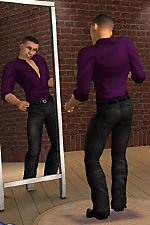Bodybuilder mesh, or Beosboxboy by Ju - UPDATED 27-08-05: FIXED FILES
Bodybuilder mesh, or Beosboxboy by Ju - UPDATED 27-08-05: FIXED FILES

barbie1.JPG - width=380 height=600

barbie.JPG - width=380 height=600
*02-08-2005: the neck was edited to better fit the rest of the body, and the uv-map was improved. The files should be re-downloaded, and will overwrite the former ones.
*********************
After 2 months of testing on the adult forum, here he is

*Bodybuider mesh
*Matching not default nude mesh/skintones
- Clothing by Beosboxboy :
SUITS
SHORTS
STEPIN/TRUNKS
T-SHIRT RECOLOURS
First, many many thanks to :
- Beosboxboy for sort of issuing a challenge I couldn't resist, and then pushing me further,
- Wes_h for his Bodychop plugins and for being such a great person,
- Dr Pixel for testing and explaining things so clearly and patiently on countless threads - in fact, I purely and simply stalked him, because almost each of his posts is a small tutorial in itself...

- the people who tested this mesh and encouraged me all along.
Without their enthusiasm and helpfulness I wouldn't have gone very far in this project!

The story : Beosboxboy made a fantastic but high-poly mesh that he couldn't get to work in game, and rather than totally giving up he uploaded it in case somebody was willing to use it. So, the only way I found was to use it more or less as a mould for a low-poly one.
And if you don't want to see him reverse to the regular sim body under the shower, I found a way to keep the shape when nude : the skintones uploaded here are linked to matching nude meshes (top + bottom), and work as not default nudes, using the four Maxis colours; only the sims using those skintones will appear muscular when naked.
If you wish to use other textures, you can clone them as usual in Bodyshop, the new custom skintones will be linked to the same meshes.
This version is still not perfect, I think the animations can be improved.
I'm also open to any and all improvements suggestions - what I'm planning and/or already working on :
- Better adjusted UV-map : for now, I suspect he's a recolorer's worst nightmare...
- Since I messed up the morphs (in fact, Milkshape did) I had to triplicate the main mesh, so this guy won't change appearance when fat or pregnant... I'll have to remake the morphs from scratch, and I'm not too eager about this right now.
**********
You're welcome to make recolours and post them where you want, as long as you link to this thread for the meshes, and credit Beosboxboy and me.

This is a new mesh, and means that it's a brand new self contained object that usually does not require a specific Pack (although this is possible depending on the type). It may have Recolours hosted on MTS - check below for more information.
|
ju-beos_underwear.rar
Download
Uploaded: 23rd Aug 2005, 120.1 KB.
108,367 downloads.
|
||||||||
|
MESHES_nude.rar
Download
Uploaded: 2nd Aug 2005, 71.7 KB.
152,349 downloads.
|
||||||||
|
ju-beos_nude-dark.rar
Download
Uploaded: 27th Jul 2005, 2.98 MB.
89,176 downloads.
|
||||||||
|
ju-beos_nude_med.rar
Download
Uploaded: 27th Jul 2005, 2.92 MB.
101,047 downloads.
|
||||||||
|
ju-beos_nude_tan.rar
Download
Uploaded: 27th Jul 2005, 2.87 MB.
113,157 downloads.
|
||||||||
|
beos-ju_nude-light.rar
Download
Uploaded: 27th Jul 2005, 2.13 MB.
118,424 downloads.
|
||||||||
| For a detailed look at individual files, see the Information tab. | ||||||||
Install Instructions
1. Download: Click the download link to save the .rar or .zip file(s) to your computer.
2. Extract the zip, rar, or 7z file.
3. Place in Downloads Folder: Cut and paste the .package file(s) into your Downloads folder:
- Origin (Ultimate Collection): Users\(Current User Account)\Documents\EA Games\The Sims™ 2 Ultimate Collection\Downloads\
- Non-Origin, Windows Vista/7/8/10: Users\(Current User Account)\Documents\EA Games\The Sims 2\Downloads\
- Non-Origin, Windows XP: Documents and Settings\(Current User Account)\My Documents\EA Games\The Sims 2\Downloads\
- Mac: Users\(Current User Account)\Documents\EA Games\The Sims 2\Downloads
- Mac x64: /Library/Containers/com.aspyr.sims2.appstore/Data/Library/Application Support/Aspyr/The Sims 2/Downloads
- For a full, complete guide to downloading complete with pictures and more information, see: Game Help: Downloading for Fracking Idiots.
- Custom content not showing up in the game? See: Game Help: Getting Custom Content to Show Up.
- If you don't have a Downloads folder, just make one. See instructions at: Game Help: No Downloads Folder.
Loading comments, please wait...
Uploaded: 27th Jul 2005 at 4:03 PM
Updated: 23rd Aug 2005 at 8:40 PM
-
MESH - fat guy! *UPDATED 4-14-05* Added 1 outfit!
by faeriegurl 14th Apr 2005 at 6:52am
 69
68k
14
69
68k
14
Body Types » Male » Adult
-
by funnyycats 16th Jul 2005 at 9:33am
 101
103.1k
13
101
103.1k
13
Body Types » Male » Adult
-
Bodybuilder suit, by Beosboxboy and Marvine - MESH UPDATE 21-03-2006
by marvine 27th Jul 2005 at 4:24pm
 33
146.4k
54
33
146.4k
54
Body Types » Male » Adult
-
Shorts for my bodybuilder mesh, by Beosboxboy - UPDATED 08-02-2005
by marvine 27th Jul 2005 at 4:34pm
 24
129.7k
33
24
129.7k
33
Body Types » Male » Adult
-
Stepin/trunks for my bodybuilder mesh, by Beosboxboy - UPDATED 08-02-2005
by marvine 27th Jul 2005 at 4:46pm
 30
122.6k
19
30
122.6k
19
Body Types » Male » Adult
-
Pants and tops for my bodybuilder - UPDATED 08-02-2005: THE NECK
by marvine 29th Jul 2005 at 12:02am
 44
195.9k
59
44
195.9k
59
Body Types » Male » Adult
-
Short overalls with boots for my bodybuilder
by marvine 9th Oct 2005 at 9:05pm
 24
49.3k
17
24
49.3k
17
Body Types » Male » Adult
-
Short biker boots for the bodybuilder
by marvine 7th Nov 2005 at 10:42am
 25
56.8k
26
25
56.8k
26
Body Types » Male » Adult
-
High boots for the bodybuilder
by marvine 7th Nov 2005 at 10:59am
 20
48.9k
20
20
48.9k
20
Body Types » Male » Adult
-
Short leather jacket for the bodybuilder
by marvine 7th Nov 2005 at 11:40am
 33
88.7k
32
33
88.7k
32
Body Types » Male » Adult
-
Hotpants by Beosboxboy for my bodybuider, adult and YA - UPDATED 08-02-2005
by marvine 30th Jul 2005 at 4:05pm
*08-02-2005: improved the neck to better fit the body, corrected the uv-map to make recolours easier - the mesh file more...
 36
109.5k
34
36
109.5k
34
Body Types » Male » Adult
-
Stepin/trunks for my bodybuilder mesh, by Beosboxboy - UPDATED 08-02-2005
by marvine 27th Jul 2005 at 4:46pm
*08-02-2005: improved the neck and the uv-map, the mesh file should be re-downloaded and will overwrite the former one. more...
 30
122.6k
19
30
122.6k
19
Body Types » Male » Adult
-
Pack of FULLY ANIMATED spiral stairs
by marvine 16th Sep 2007 at 8:27pm
Well this took me a while, nothing was easy and I needed to teach myself lots of new things - more...
 470
986.4k
1.5k
470
986.4k
1.5k
-
High boots for the bodybuilder
by marvine 7th Nov 2005 at 10:59am
Adult/young adult Another boots mesh, and more gorgeous recolours by Metalfenix! more...
 20
48.9k
20
20
48.9k
20
Body Types » Male » Adult
-
Shorts for my bodybuilder mesh, by Beosboxboy - UPDATED 08-02-2005
by marvine 27th Jul 2005 at 4:34pm
*08-02-2005: improved the neck to better match the body, and corrected the uv-map to make recolours easier. more...
 24
129.7k
33
24
129.7k
33
Body Types » Male » Adult
-
Short overalls with boots for my bodybuilder
by marvine 9th Oct 2005 at 9:05pm
Yes, I'm cleaning my projects folders... more...
 24
49.3k
17
24
49.3k
17
Body Types » Male » Adult
-
UPDATE 06-17-2005 - Clothes for my athletic guy + YA by Simsmaniac
by marvine 27th May 2005 at 11:19pm
I would have uploaded this much sooner, but Milkshape played dirty tricks on me... more...
 66
110.6k
38
66
110.6k
38
Body Types » Male » Adult
-
Bodybuilder suit, by Beosboxboy and Marvine - MESH UPDATE 21-03-2006
by marvine 27th Jul 2005 at 4:24pm
This mesh was made by Beosboxboy and me, and the textures by Beosboxboy :) The file contains the mesh and more...
 33
146.4k
54
33
146.4k
54
Body Types » Male » Adult
About Me
- All my files on MTS2 can be included in your FREE uploads with a link to the original thread or my profile.
- If you want to clone or reuse parts of my work, please ask, I don't bite (... any more ;))! And be aware that some of my stuff, like the spiral stairs, would likely need a little additional information unless you know exactly what you're doing.
- Of course no need to ask if you want to recolour my stuff, still I'd appreciate that you let me know so I get a chance to enjoy your work.

 Sign in to Mod The Sims
Sign in to Mod The Sims