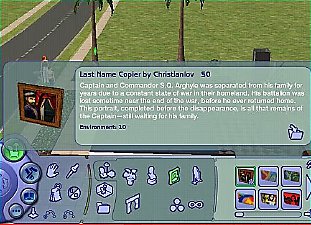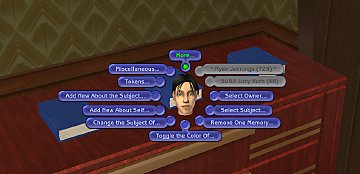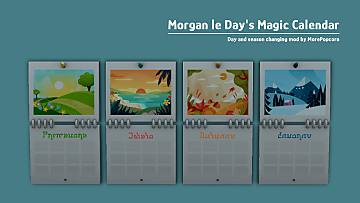Merola's Time Control Clock
Merola's Time Control Clock

ME_TimeControlClock_640x480.jpg - width=640 height=480
Disclaimer:
Not all time-based functions in the game work perfectly with this object activated. Known examples: The mood meters update after a preset amount of sim-minutes. If the speed is set to 0%, they will continue to change but never update unless you hide and then show them again. The carpool car's waiting time will be affected by this object. If speed is set to 50% it only waits 50% of an hour, if set to 200% it waits 200% of an hour and so on. The carpool car will not arrive before work if the speed is set to 300%, only the 300% speed causes this.
|
ME_TimeControlClock.zip
Download
Uploaded: 23rd Aug 2005, 4.3 KB.
24,280 downloads.
|
||||||||
| For a detailed look at individual files, see the Information tab. | ||||||||
Install Instructions
1. Download: Click the download link to save the .rar or .zip file(s) to your computer.
2. Extract the zip, rar, or 7z file.
3. Place in Downloads Folder: Cut and paste the .package file(s) into your Downloads folder:
- Origin (Ultimate Collection): Users\(Current User Account)\Documents\EA Games\The Sims™ 2 Ultimate Collection\Downloads\
- Non-Origin, Windows Vista/7/8/10: Users\(Current User Account)\Documents\EA Games\The Sims 2\Downloads\
- Non-Origin, Windows XP: Documents and Settings\(Current User Account)\My Documents\EA Games\The Sims 2\Downloads\
- Mac: Users\(Current User Account)\Documents\EA Games\The Sims 2\Downloads
- Mac x64: /Library/Containers/com.aspyr.sims2.appstore/Data/Library/Application Support/Aspyr/The Sims 2/Downloads
- For a full, complete guide to downloading complete with pictures and more information, see: Game Help: Downloading for Fracking Idiots.
- Custom content not showing up in the game? See: Game Help: Getting Custom Content to Show Up.
- If you don't have a Downloads folder, just make one. See instructions at: Game Help: No Downloads Folder.
Loading comments, please wait...
-
by Merola64 23rd Dec 2004 at 6:53pm
 190
233.1k
128
190
233.1k
128
-
by christianlov 13th Jun 2008 at 3:12pm
 51
171.7k
335
51
171.7k
335
-
by morepopcorn updated 5th Feb 2024 at 8:20pm
 +1 packs
13 14.7k 84
+1 packs
13 14.7k 84 Seasons
Seasons
-
Merola's End Table Dresser Set
by Merola64 25th Jan 2005 at 8:27pm
EDIT: EP-updated 3rd of March. more...
 41
39.3k
14
41
39.3k
14
-
Testers Wanted - Wall Electronics Hider
by Merola64 24th Jan 2005 at 10:19pm
While playing, I got really annoyed at the speakers on my walls - they are in the way for no more...
 3
20k
3
3
20k
3
-
Merola's A Pile of Clothes-Dresser
by Merola64 10th Jan 2005 at 8:18pm
A fully functional dresser in the form of a pile of clothes, that can be placed on the floor or more...
 94
81.3k
81
94
81.3k
81
-
Merola's Single Tile Dresser Set
by Merola64 6th Jan 2005 at 10:01pm
Fully functional dressers that only take up one tile, and have place for other objects on top of them. more...
 36
36.6k
14
36
36.6k
14
Packs Needed
| Base Game | |
|---|---|
 | Sims 2 |
| Expansion Pack | |
|---|---|
 | University |

 Sign in to Mod The Sims
Sign in to Mod The Sims Merola's Time Control Clock
Merola's Time Control Clock